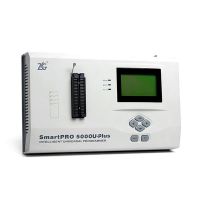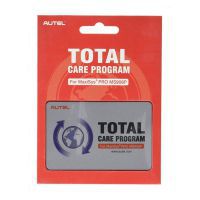- Home
-
Categories
- Car Diagnostic Tools
- Original Brand Tools
- Car Key Programmers
- OBD2 Code Scanners
- Truck Heavy Duty Scanners
- ECU Chip Tuning Tools
- Odometer Correction Tools
- VAG Diagnostic Tool
- Original Launch X431 Tools
- Original Autel Tool
- Original Xhorse Tool
- Key Cutting & Locksmith Tools
- Airbag/Service Reset Tools
- OBD2 Cables and Connectors
- AUGOCOM Camshaft Engine Timing Tool
- Other OBDII Vehicle Tools
- Car Key Blanks
- Car Key Chips
- Car Diagnostic Software
- Automotive Electrical Testers & Test Leads
- Auto HID Xenon Light and LED Light
- Automotive Electronics
- Repair & Maintenance Tools
- MB Star Diagnostic Tools
- Health Care
- Special Deals
- Consumer Electronics
- Home & Garden
- Outdoor
- Expired Tools
- Top Selling
- New Arrivals
- for MB
- for Porsche
- Xhorse
- for TOYOTA
- for FORD
- Order Tracking
- Drop-ship
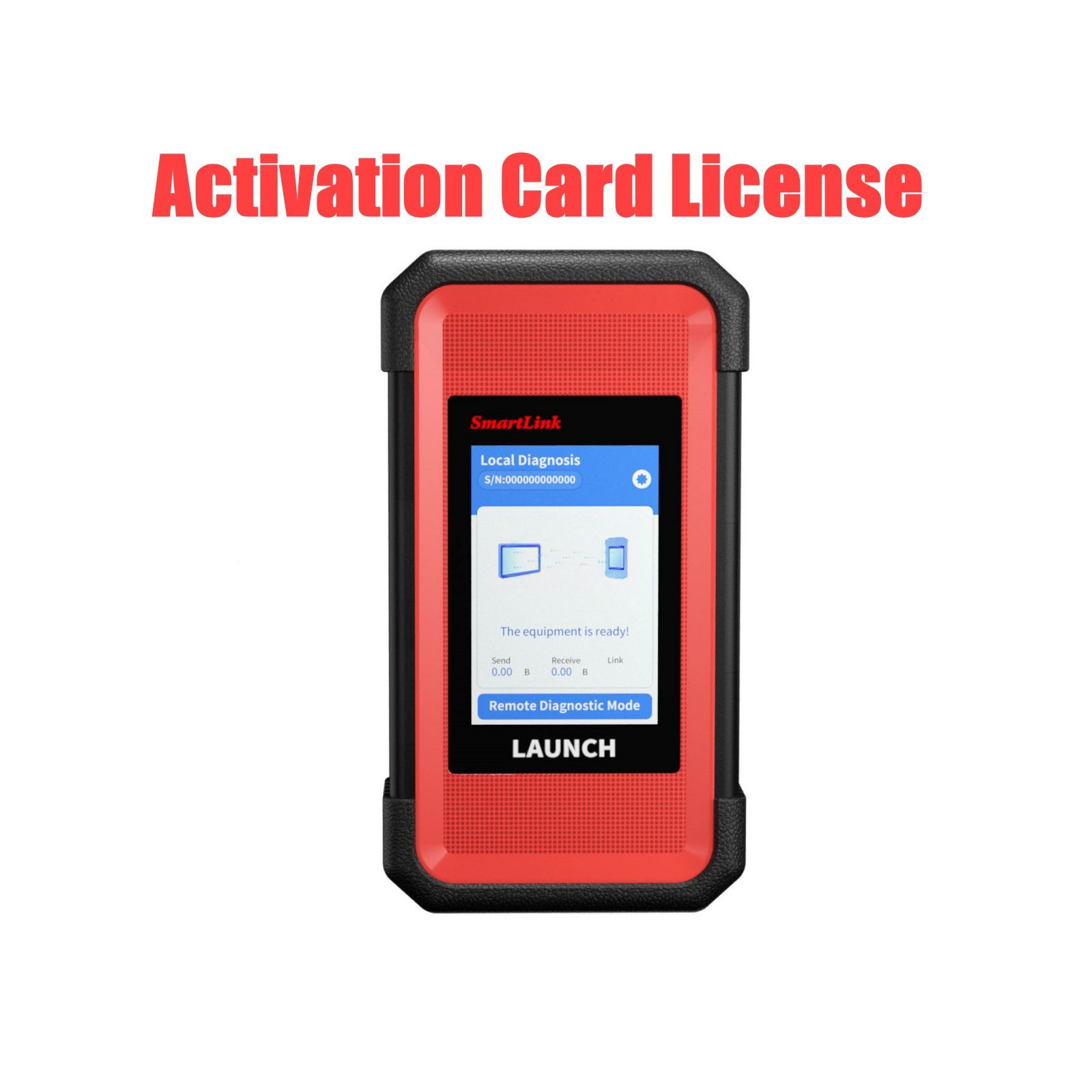
Launch X-431 SmartLink C Super Remote Diagnosis Activation For the Stand-alone Launch Smartlink C Device
Launch X-431 SmartLink C Super Remote Diagnosis Activation For the Stand-alone Launch Smartlink C Device
Item No. COBD212061 Price Down Notice
- Shipping:
- Airmail Post
Estimated delivery time: 7-45 working days.See details» - Returns:
- Return for refund within 7 days,buyer pays return shipping.Read details »
- Support:
-
 Online Chat
Online Chat  WhatsApp
WhatsApp  Skype
Skype  Ask a question
Ask a question
- Product Details
- Product's Reviews
- Write a Review
- Related Products
Launch X-431 SmartLink C Super Remote Diagnosis Activation
Notice:
1. For the Stand-alone Launch Smartlink C Device Only.
2. For devices using Smartlink C as VCI. Such as X-431PAD V / X-431PAD VII / X-431 PRO5, please buy Launch X-431 SmartLink C Super Remote Diagnosis Activation Card License.
3. Needed For Users With Smartlink C To Use Times Cards One Time Purchase For The First Time Only Is Required.
4. This is the activation license only. You can buy 1 Time Activation Card, 10 Times Activation Card, 20 Times Activation Card, 50 imes Activation Card, Annual Activation Card for use.
Please Provide Product Picture with Serial Number.


How to activate SmartLink C Connector?
To activate the Smartlink remote diagnosis function, you need to access http://smartlink.x431.com/ through the APP or through a browser.
After logging in to the smartlink remote service platform, activate the remote diagnosis function of the Smartlink connector.
The smartlink remote diagnostic function can only be used after the Smartlink connector is activated through the above method.
Note: North America, Australia are not supported.
Steps for SmartLink C Activation:
1. Log in http://smartlink.x431.com/
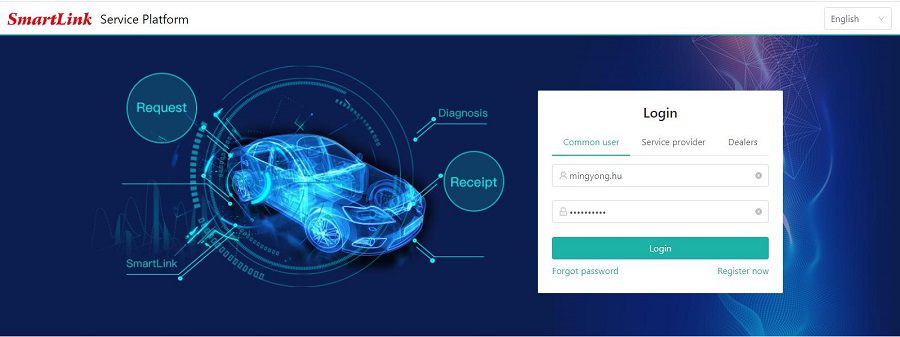
2. Select user type.
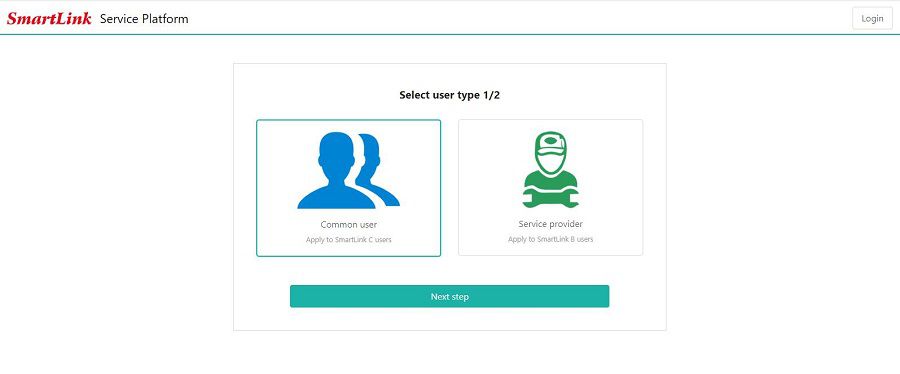
3. Fill in the registration information
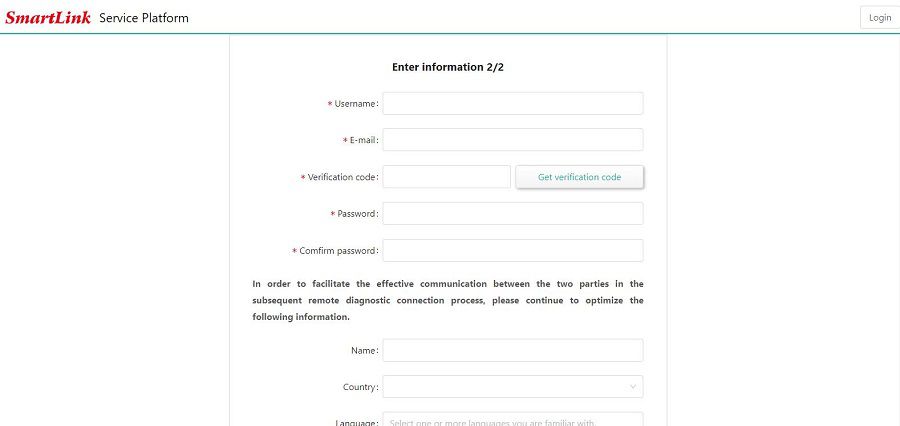
4. The binding and activation of the C-side, the serial number and activation code of the C-side are entered here.
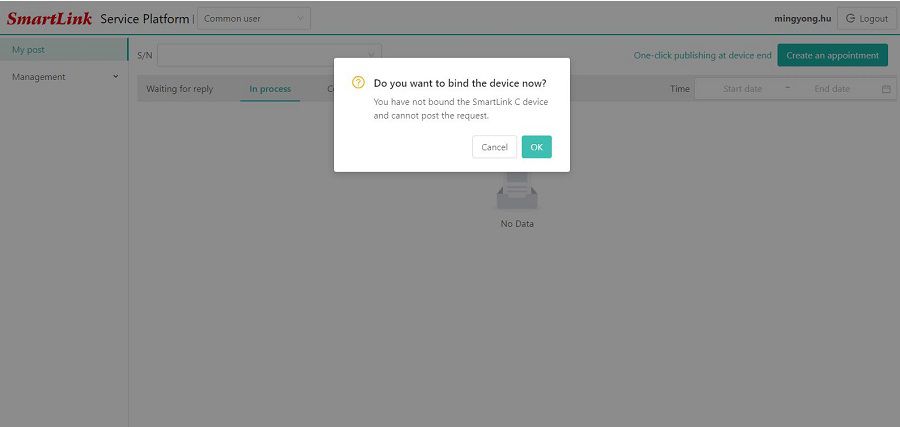
5. Enter the card number and password of the Smartlink C activation card.
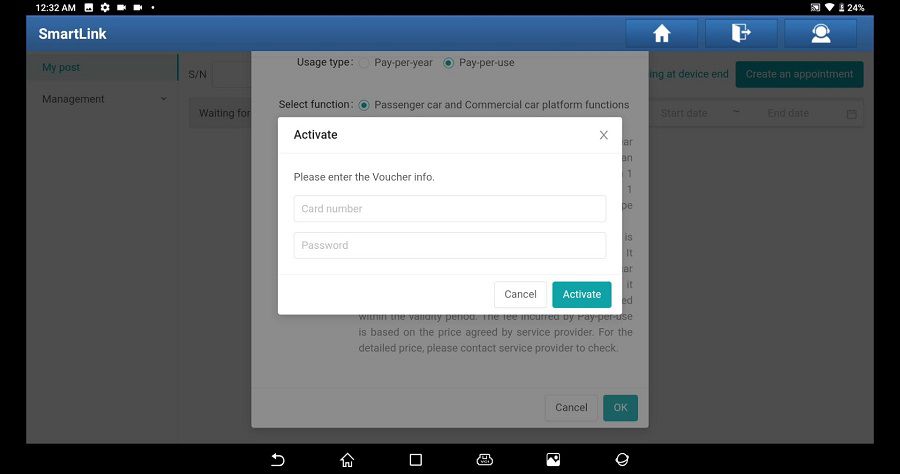
6. Enter vehicle information, contact information, etc., to submit an appointment.
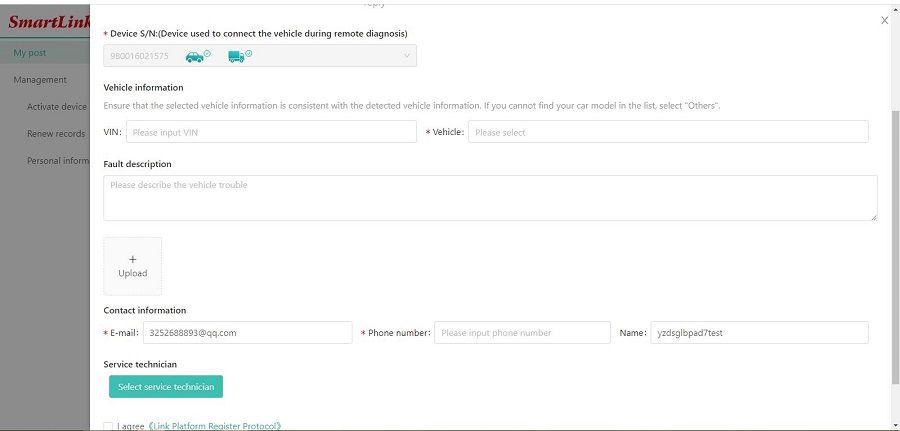
7. When choosing service technician, try to choose a service provider that you are familiar with.
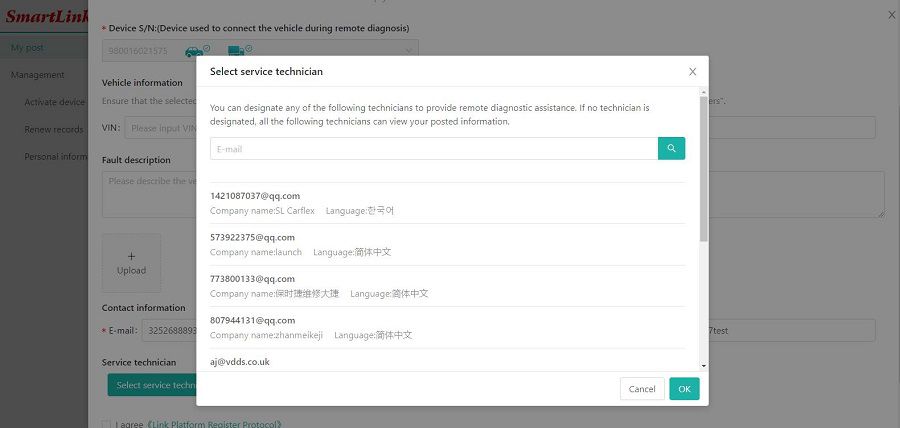
8. Wait for the service provider to contact you to negotiate the processing time, etc.
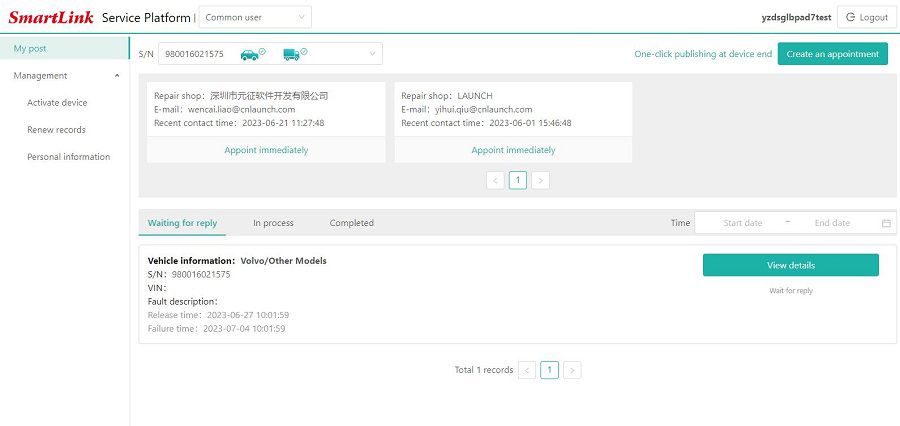
Notice:
1. For the Stand-alone Launch Smartlink C Device Only.
2. For devices using Smartlink C as VCI. Such as X-431PAD V / X-431PAD VII / X-431 PRO5, please buy Launch X-431 SmartLink C Super Remote Diagnosis Activation Card License.
3. Needed For Users With Smartlink C To Use Times Cards One Time Purchase For The First Time Only Is Required.
4. This is the activation license only. You can buy 1 Time Activation Card, 10 Times Activation Card, 20 Times Activation Card, 50 imes Activation Card, Annual Activation Card for use.
Please Provide Product Picture with Serial Number.


How to activate SmartLink C Connector?
To activate the Smartlink remote diagnosis function, you need to access http://smartlink.x431.com/ through the APP or through a browser.
After logging in to the smartlink remote service platform, activate the remote diagnosis function of the Smartlink connector.
The smartlink remote diagnostic function can only be used after the Smartlink connector is activated through the above method.
Note: North America, Australia are not supported.
Steps for SmartLink C Activation:
1. Log in http://smartlink.x431.com/
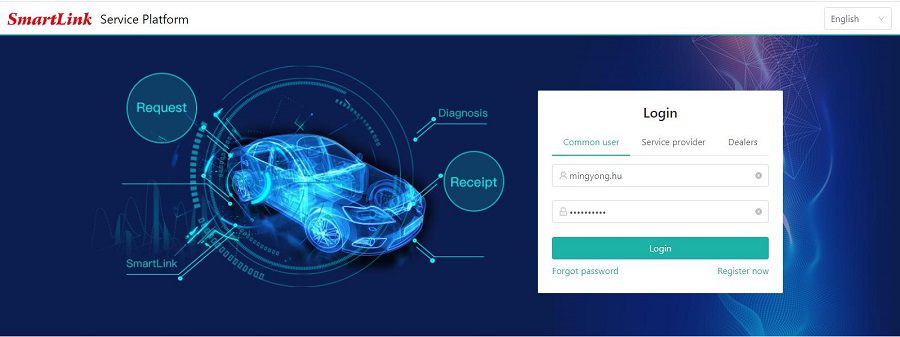
2. Select user type.
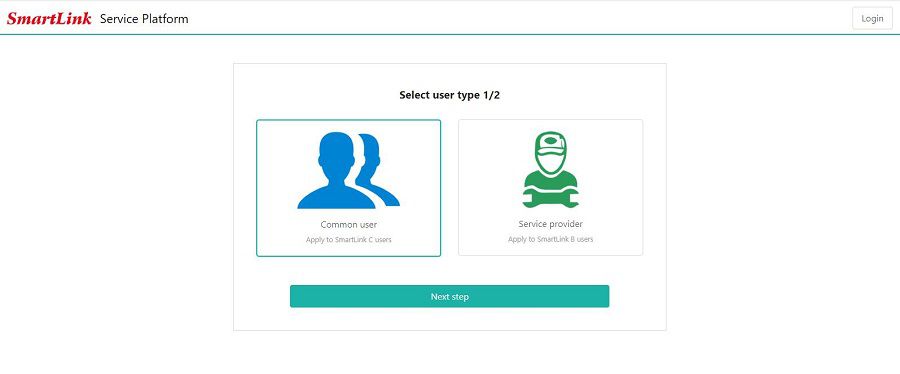
3. Fill in the registration information
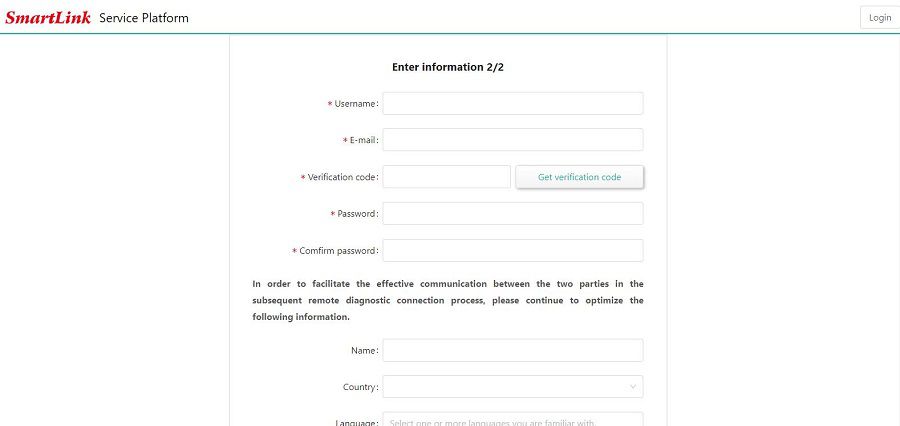
4. The binding and activation of the C-side, the serial number and activation code of the C-side are entered here.
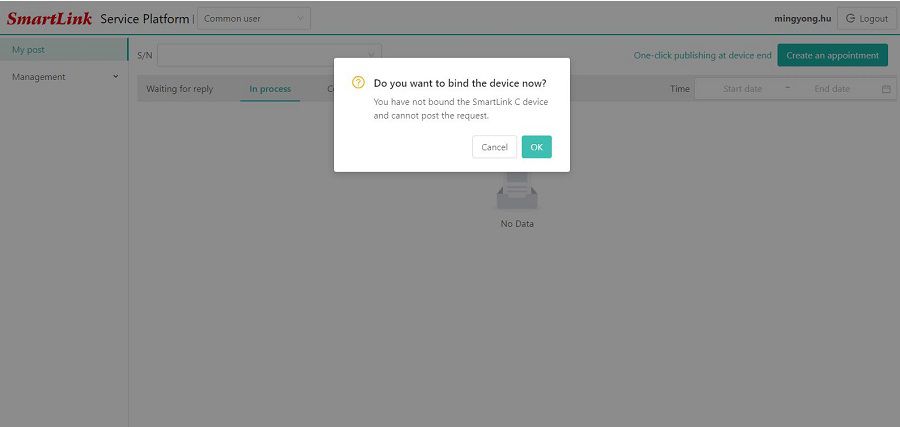
5. Enter the card number and password of the Smartlink C activation card.
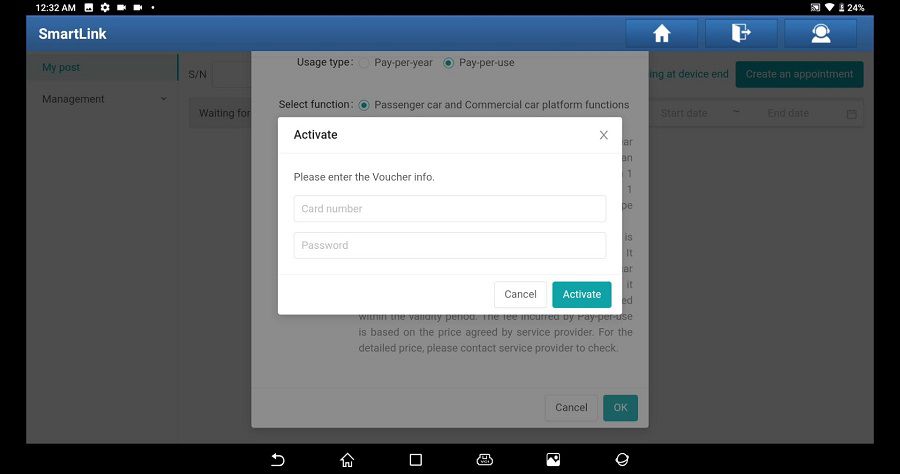
6. Enter vehicle information, contact information, etc., to submit an appointment.
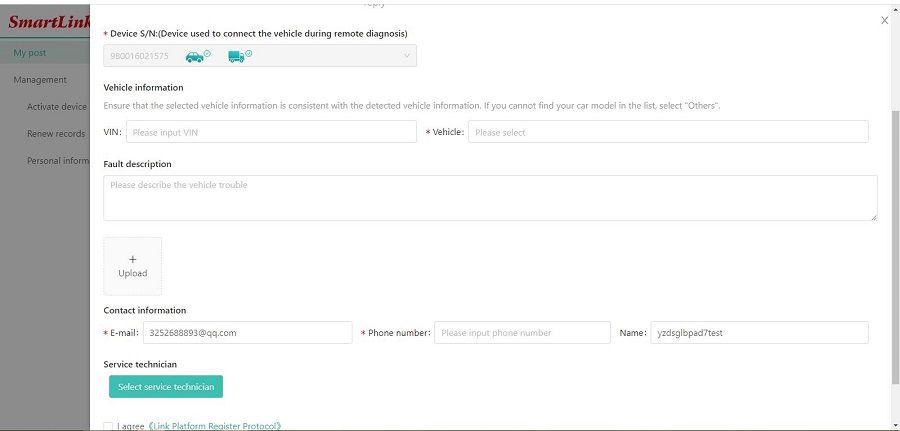
7. When choosing service technician, try to choose a service provider that you are familiar with.
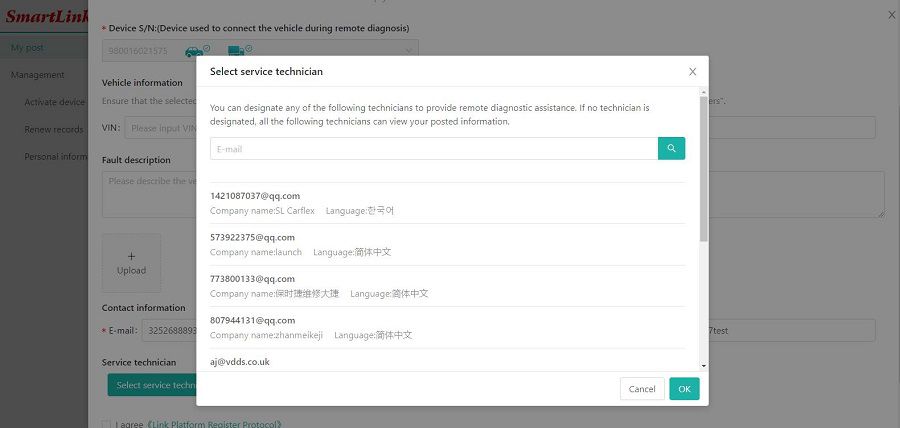
8. Wait for the service provider to contact you to negotiate the processing time, etc.
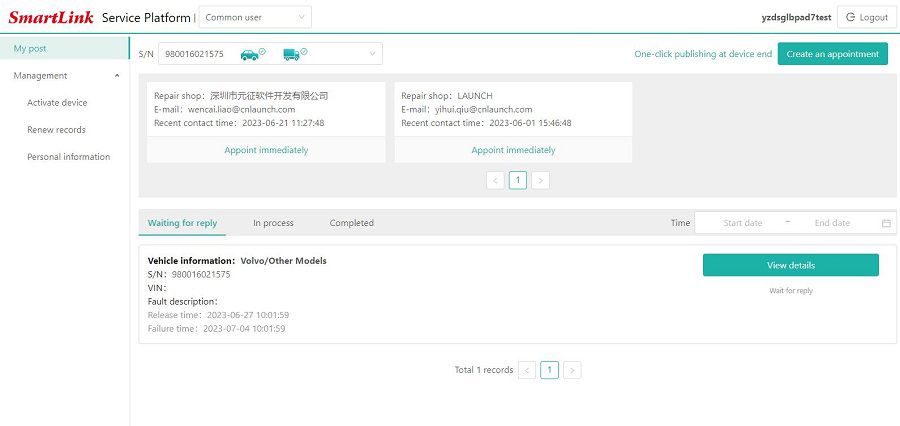
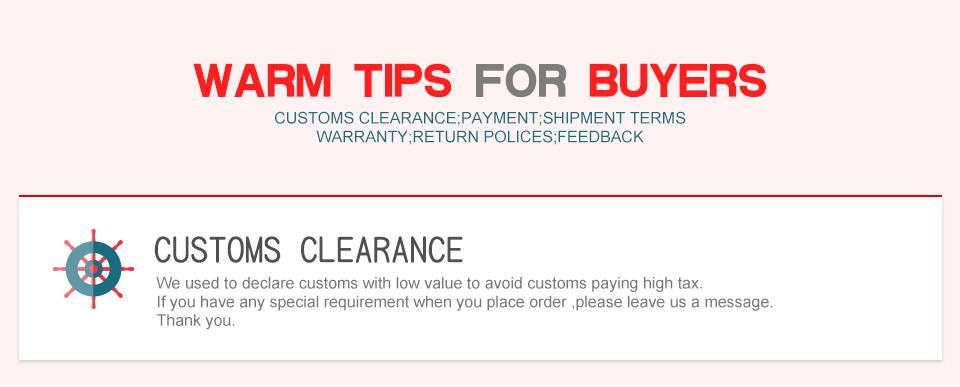
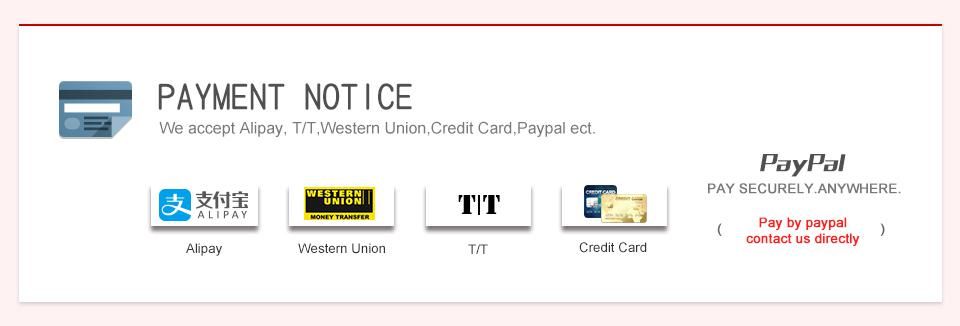
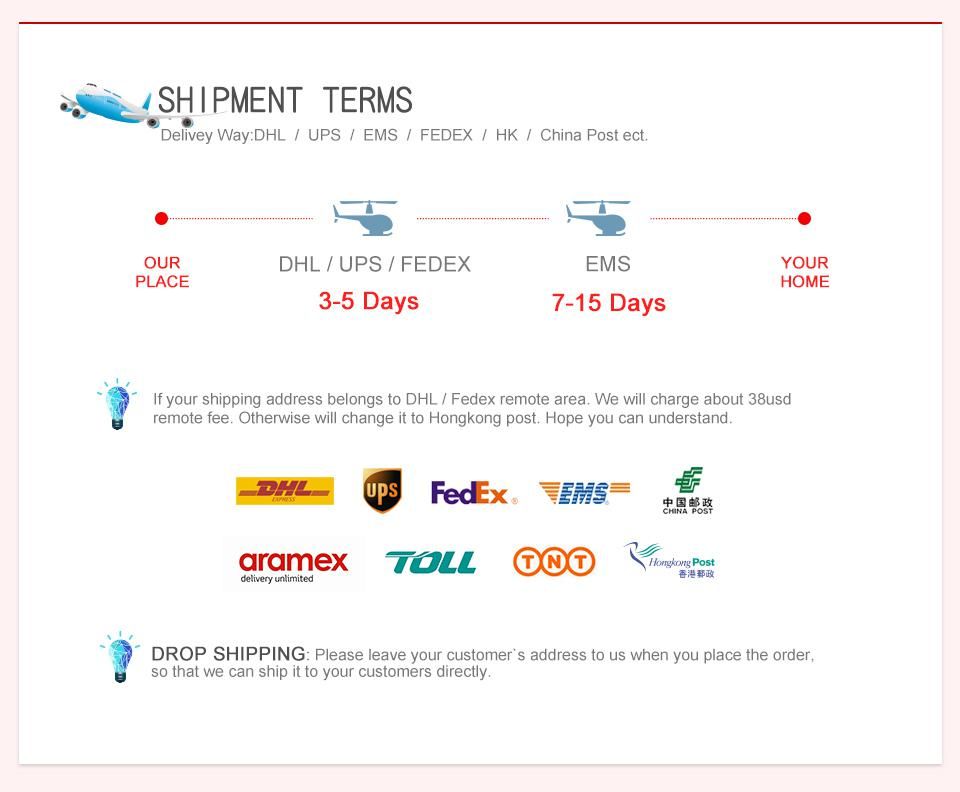
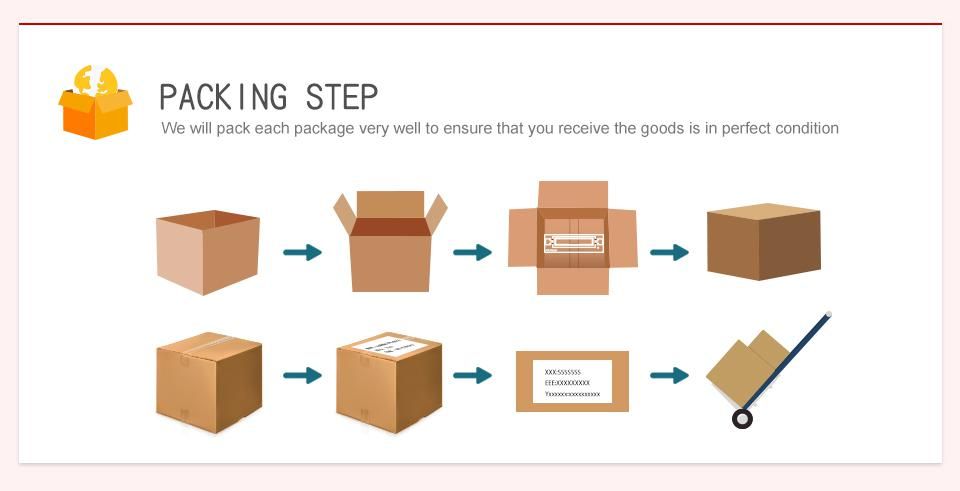
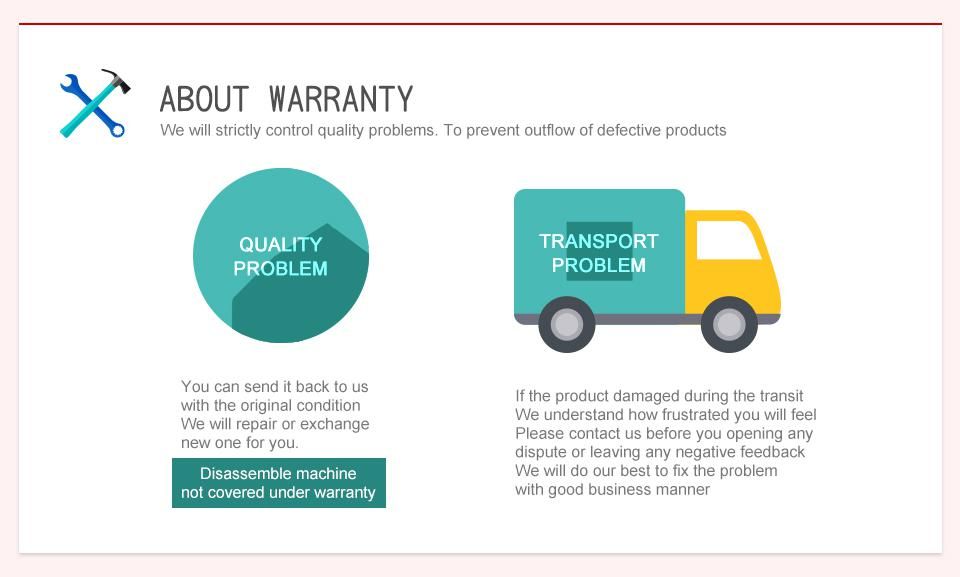
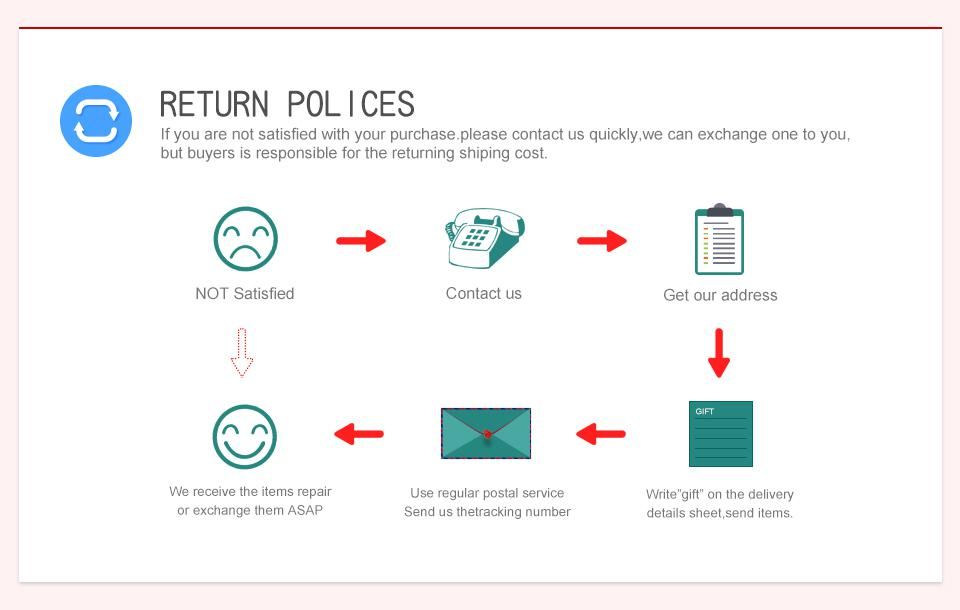
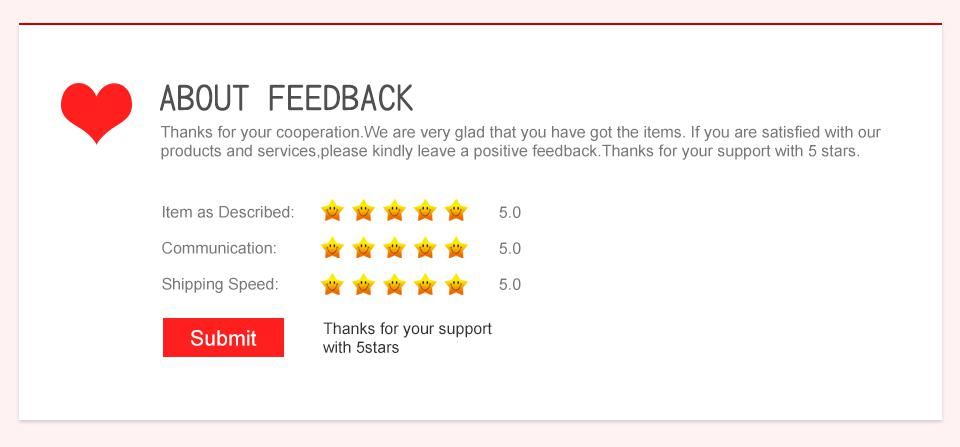
More
More
More
More
More
More
- Related Items
- Recommond Tools
- Hot Sale
- On Sale
- New Arrivals
- Freeshipping Items
-
US$999.00 / piece
-
US$169.00 / piece
-
US$379.05 / piece
-
US$159.00 / piece
-
US$55.00 / piece
-
US$179.00 / piece
-
US$219.51 / piece
-
US$199.99 / piece
-
US$619.00 / piece
-
US$579.00 / piece
-
US$119.00 / piece
-
US$859.00 / piece
-
US$55.00 / piece
-
US$459.00 / piece
-
US$794.00 / piece
-
US$145.46 / piece
-
US$929.00 / piece
-
US$1,760.00 / piece
-
US$209.00 / piece
-
US$199.00 / piece
-
US$499.00 / piece
-
US$579.00 / piece
-
US$999.59 / piece
-
US$999.00 / piece
-
US$349.00 / piece
-
US$10.35 / piece
-
US$14.00 / piece
-
US$259.00 / piece
-
US$689.00 / piece
-
US$409.00 / piece
-
US$29.99 / piece
-
US$64.99 / piece
-
US$255.00 / piece
-
US$139.00 / piece
-
US$589.02 / piece
-
US$99.00 / piece
Trending Products
- US$44.99 / piece
- US$550.05 / piece
- US$9.99 / piece
- US$389.00 / piece
- US$449.00 / piece
- US$259.00 / piece
 USD
USD Euro
Euro British Pound
British Pound Australian Dollar
Australian Dollar