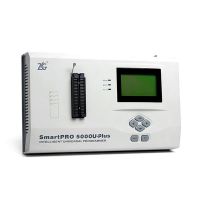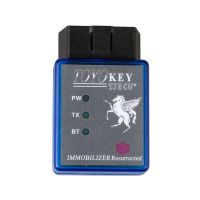- Home
-
Categories
- Car Diagnostic Tools
- Original Brand Tools
- Car Key Programmers
- OBD2 Code Scanners
- Truck Heavy Duty Scanners
- ECU Chip Tuning Tools
- Odometer Correction Tools
- VAG Diagnostic Tool
- Original Launch X431 Tools
- Original Autel Tool
- Original Xhorse Tool
- Key Cutting & Locksmith Tools
- Airbag/Service Reset Tools
- OBD2 Cables and Connectors
- AUGOCOM Camshaft Engine Timing Tool
- Other OBDII Vehicle Tools
- Car Key Blanks
- Car Key Chips
- Car Diagnostic Software
- Automotive Electrical Testers & Test Leads
- Auto HID Xenon Light and LED Light
- Automotive Electronics
- Repair & Maintenance Tools
- MB Star Diagnostic Tools
- Health Care
- Special Deals
- Consumer Electronics
- Home & Garden
- Outdoor
- Expired Tools
- Top Selling
- New Arrivals
- for MB
- for Porsche
- Xhorse
- for TOYOTA
- for FORD
- Order Tracking
- Drop-ship

NBT&CIC Navigation map update calculator for BMW
NBT&CIC Navigation map update calculator for BMW, new arrival and ukobd2 always provide you the best price.
Item No. COBD24080 Price Down Notice
- Shipping:
- Airmail Post
Estimated delivery time: 7-45 working days.See details» - Returns:
- Return for refund within 7 days,buyer pays return shipping.Read details »
- Support:
-
 Online Chat
Online Chat  WhatsApp
WhatsApp  Skype
Skype  Ask a question
Ask a question
- Product Details
- Product's Reviews
- Write a Review
- Related Products
NBT&CIC Navigation map update calculator for BMW
Software: CD+Dongle
How to set up BMW NBT/CIC/FSC Navigation map update calculator?
Copy the software of the CD to your laptop. Insert the dongle to your laptop. Open the software then you can use it.
No need to connect with your Car. Work on PC alone. Just follow the prompt, input the information, then calculate the code you need.
NO PC limitation. You can use it on any PC you like.
Support until 2014-2 North America Premium
Two ways to use the calculator software:
1) Import the file:
You need to use BMW ICOM to get the file first. Use programming function (esys software) to read out this fsc data. Then input the file to this FSC code calculator, then use it to calculate the code.
2) though VIN to calculate the code
If you can get the fsc data from original car factory, then you can directly use VIN to calculate the code by this software.
Software display:

How to set up BMW NBT/CIC/FSC Navigation map update calculator?
Copy the software of the CD to your laptop. Insert the dongle to your laptop. Open the software then you can use it.
No need to connect with your Car. Work on PC alone. Just follow the prompt, input the information, then calculate the code you need.
NO PC limitation. You can use it on any PC you like.
Support until 2014-2 North America Premium
Two ways to use the calculator software:
1) Import the file:
You need to use BMW ICOM to get the file first. Use programming function (esys software) to read out this fsc data. Then input the file to this FSC code calculator, then use it to calculate the code.
2) though VIN to calculate the code
If you can get the fsc data from original car factory, then you can directly use VIN to calculate the code by this software.
Software display:

Package including:
1pc x NBT&CIC Navigation map update calculator for BMW
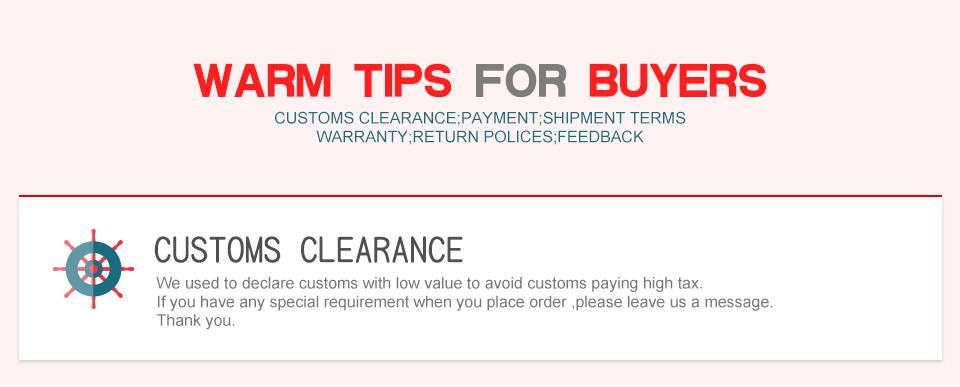
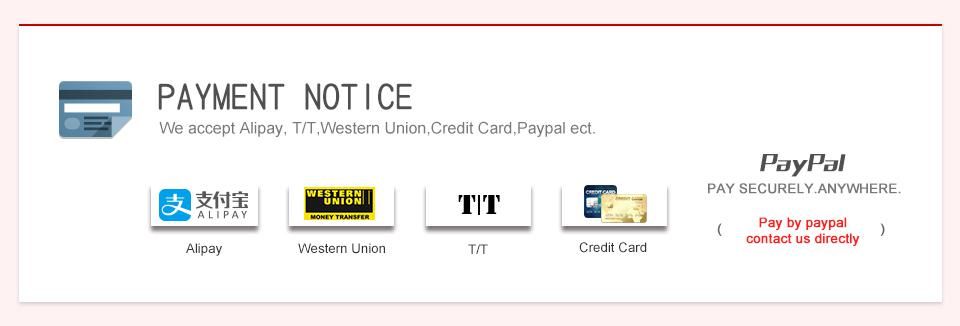
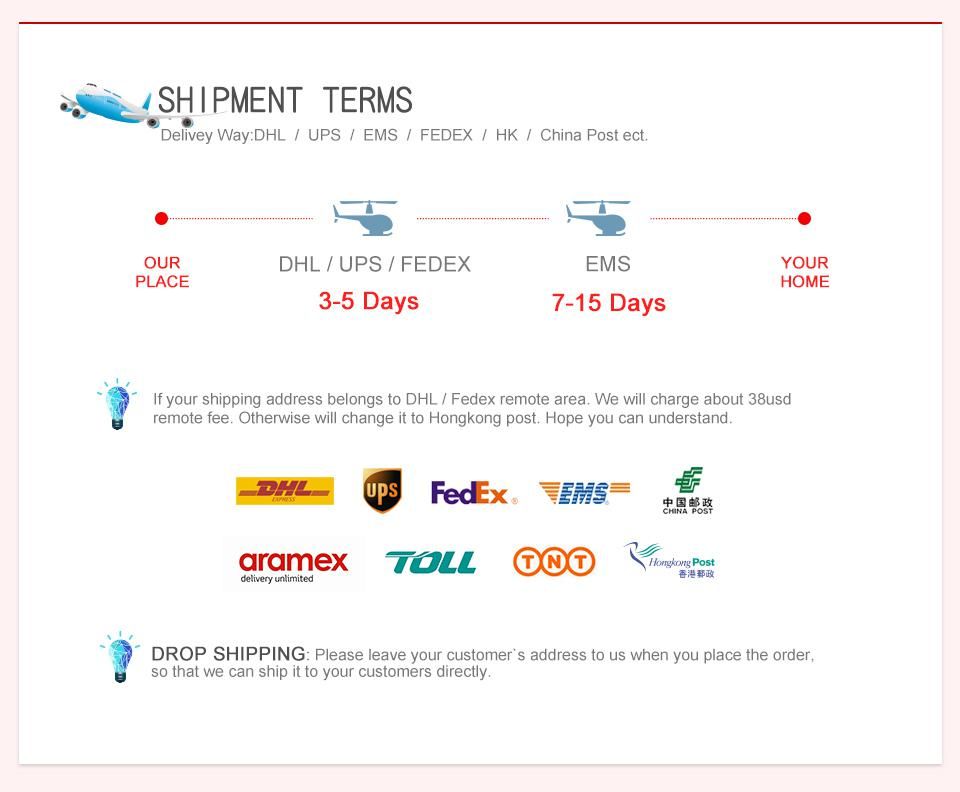
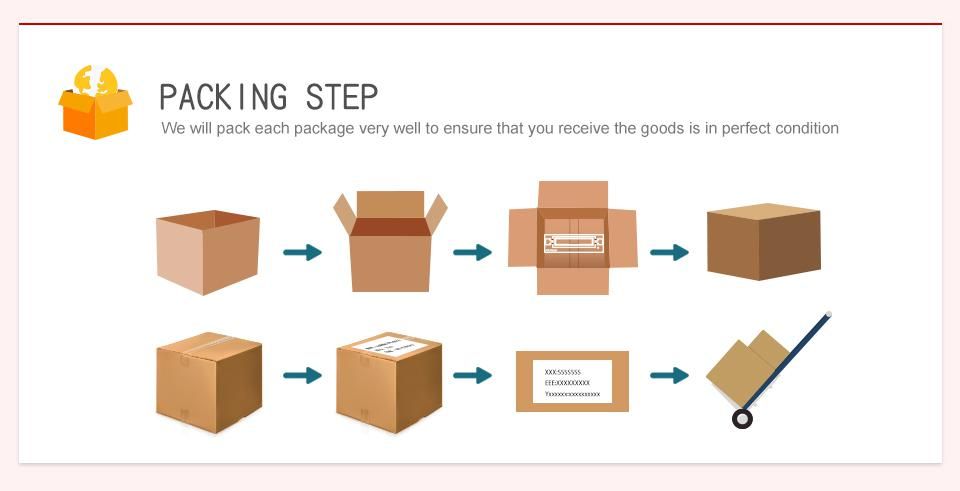
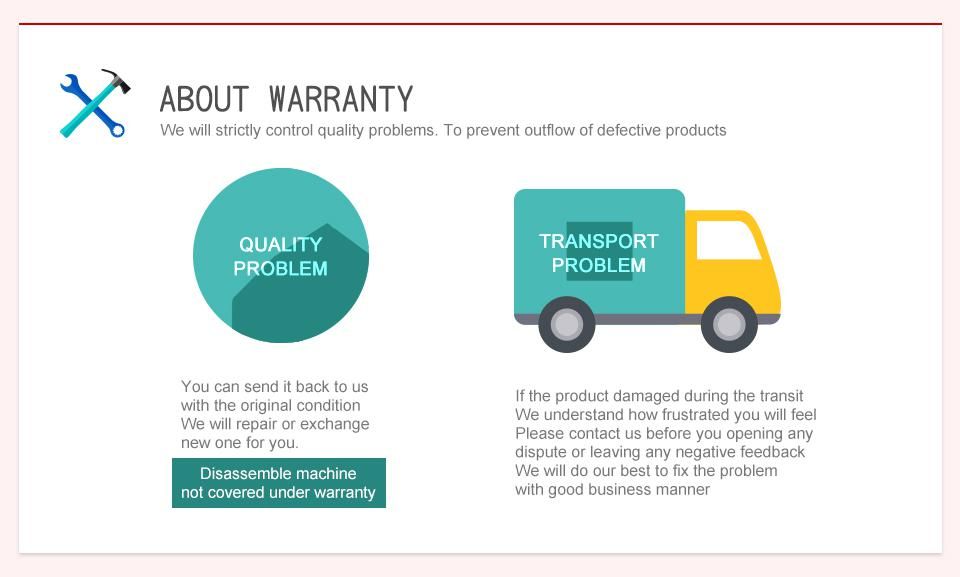
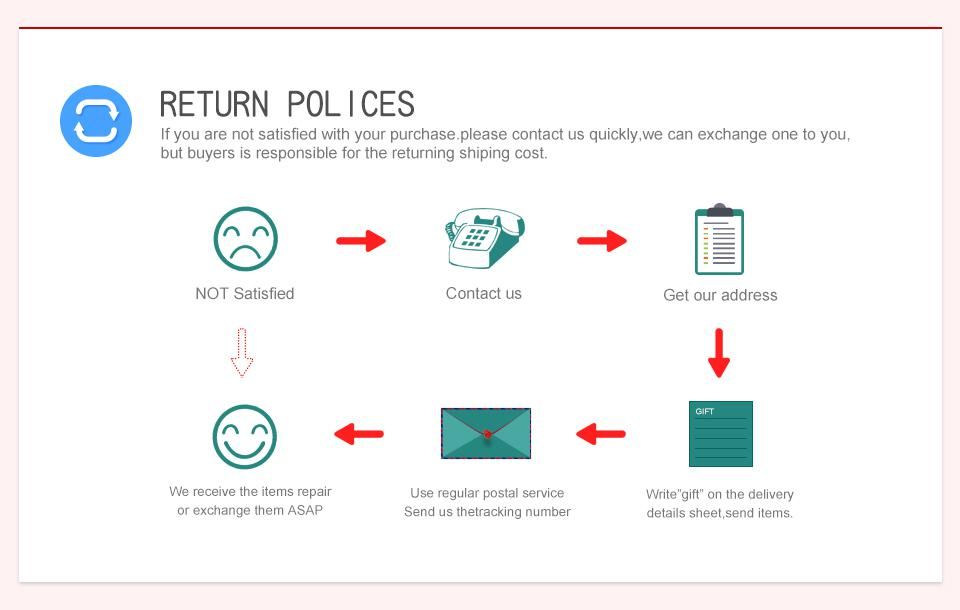
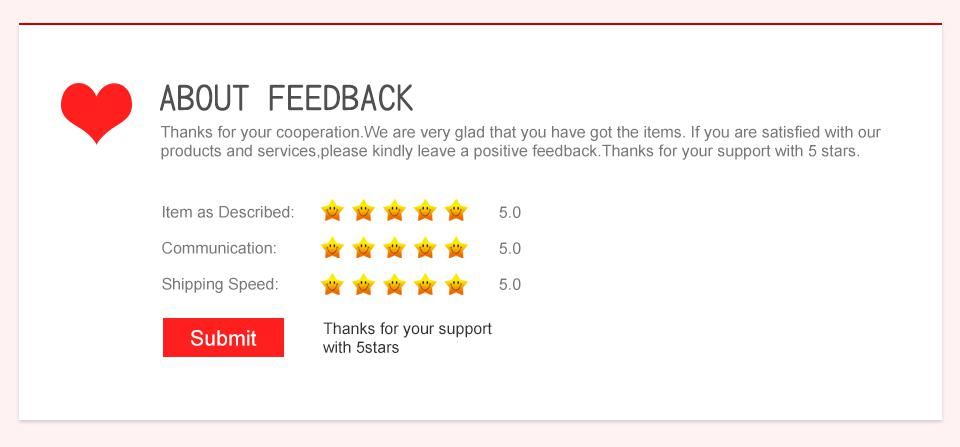
More
More
More
More
More
More
- Related Items
- Recommond Tools
- Hot Sale
- On Sale
- New Arrivals
- Freeshipping Items
-
US$55.00 / piece
-
US$1,198.50 / piece
-
US$627.00 / piece
-
US$52.12 / piece
-
US$39.99 / piece
-
US$46.99 / piece
-
US$389.00 / piece
-
US$89.00 / piece
-
US$599.00 / piece
-
US$69.99 / piece
-
US$999.00 / piece
-
US$79.00 / piece
-
US$159.00 / piece
-
US$189.00 / piece
-
US$38.50 / piece
-
US$229.00 / piece
-
US$49.99 / piece
-
US$129.00 / piece
-
US$209.00 / piece
-
US$34.99 / piece
-
US$299.00 / piece
-
US$579.00 / piece
-
US$599.00 / piece
-
US$229.00 / piece
-
US$249.00 / piece
-
US$129.00 / piece
-
US$169.00 / piece
-
US$27.00 / piece
-
US$509.00 / piece
-
US$289.00 / piece
-
US$35.99 / piece
-
US$69.13 / piece
-
US$47.71 / piece
-
US$34.99 / piece
-
US$489.00 / piece
-
US$46.78 / piece
Trending Products
- US$749.00 / piece
- US$550.05 / piece
- US$65.99 / piece
- US$199.00 / piece
- US$459.00 / piece
- US$109.00 / piece
 USD
USD Euro
Euro British Pound
British Pound Australian Dollar
Australian Dollar