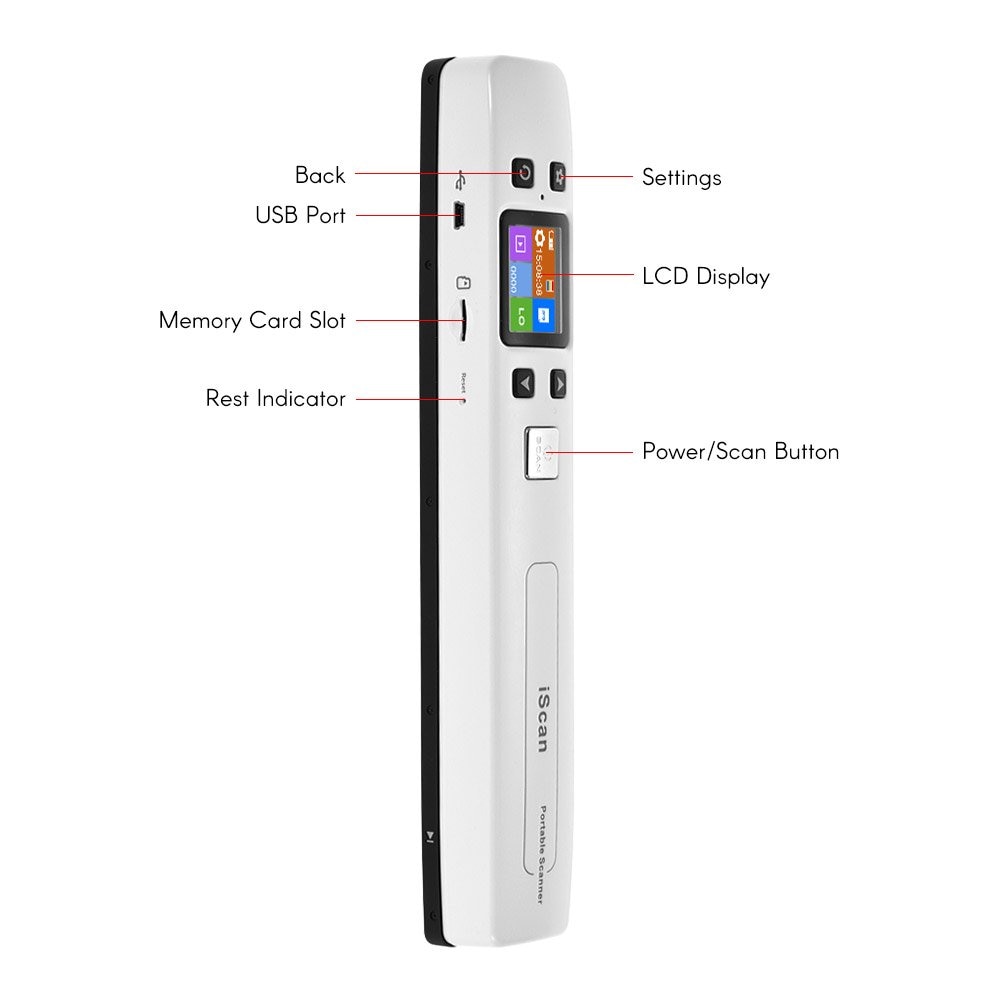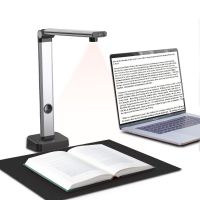- Home
-
Categories
- Car Diagnostic Tools
- Original Brand Tools
- Car Key Programmers
- OBD2 Code Scanners
- Truck Heavy Duty Scanners
- ECU Chip Tuning Tools
- Odometer Correction Tools
- VAG Diagnostic Tool
- Original Launch X431 Tools
- Original Autel Tool
- Original Xhorse Tool
- Key Cutting & Locksmith Tools
- Airbag/Service Reset Tools
- OBD2 Cables and Connectors
- AUGOCOM Camshaft Engine Timing Tool
- Other OBDII Vehicle Tools
- Car Key Blanks
- Car Key Chips
- Car Diagnostic Software
- Automotive Electrical Testers & Test Leads
- Auto HID Xenon Light and LED Light
- Automotive Electronics
- Repair & Maintenance Tools
- MB Star Diagnostic Tools
- Health Care
- Special Deals
- Consumer Electronics
- Home & Garden
- Outdoor
- Expired Tools
- Top Selling
- New Arrivals
- for MB
- for Porsche
- Xhorse
- for TOYOTA
- for FORD
- Order Tracking
- Drop-ship

Mini Iscan Document & Images Scanner A4 Size JPG/PDF Formate Wifi 1050DPI High Speed Portable LCD Display for Business Receipts
- Shipping:
- Airmail Post
Estimated delivery time: 7-45 working days.See details» - Returns:
- Return for refund within 7 days,buyer pays return shipping.Read details »
- Support:
-
 Online Chat
Online Chat  WhatsApp
WhatsApp  Skype
Skype  Ask a question
Ask a question
- Product Details
- Product's Reviews
- Write a Review
- Related Products
-
- Wand portable scanner is very small and can scan anywhere. You can take it in your bag with your tablet.
-
-Better for businessman to scan contracts and related files face to face after the meeting with customers.
-
-Try the best to catch every opportunities in a shorter time.
-
-Good for graduates to prepare for thesis. Gather all the files from library with this document scanner.
-
-Examination period, you can use document scanner to scan your classmates and teachers' notes. One hour can scan the whole school term's notes and knowledge points.
-
-Wide using range in business, teaching, study, law and others. Save our time, money and energy. This wand portable scanners for documents will assist you to show image and characters of document in your computer with high resolution way in two seconds

-
Portable USB Document Scanner built in real time scanning detector to avoid image distortion, the high quality speed controller can scan one A4 paper within 3 seconds. It support save in format of PDF and JPG, you can modify scanned documents by Windows Imaging, PHOTO Shop and other similar image modification OCR software.
-
【OCR function installed】The OCR software can transfer JPEG to Word etc kinds of format, it is easy to operate and carry. Makes your office work more efficient and convenient. (Support Windows system only)
-
【Easy data conversion】This scanner is useful when you want to scan meetings'newspaper articles, paper documents, etc. it is a compact model, scanner that is optimal for carrying. It is easy to store and manage, and business efficiency will be up!
-
【Ideal for mobile】 Compact and lightweight design, comes with a special pouch that is convenient to carry and store. We will not let you take time and effort for storage.
-
【Scanning range】 Scan size It is wide, and it corresponds to various sizes such as A4, photographs, business cards and postcard size. You can easily extract only the necessary parts of the document.
-
【Auto Save】 Since it is attached to the 16G microSD card, the scanned data will be saved on the microSD card as it is. It is ideal for people who want to use and carry on the go, such as business scenes. Since it can be used as a single unit without connecting to a personal computer, it can be used in various places such as home, office, going out and so on.

-
How to connect your smart phone and tablet to the Scanner WI-FI?
-
1). Press the “Menu” key enter setup mode.
-
2).Select WiFi Link by the “Down” key.
-
3). Press the key to startup the Wifi.
-
4).When the WiFi is started up, the LCD screen will display WiFi .After you’ve activated the smart phone and tablet’s Wi-Fi radio, you can connect to the scanner's wifi network. The method can vary, depending on which type is your phone or tablet.
-
Scanner Wi-Fi features the scanner icon. Obey these steps to connect to the Scanner Wi-Fi network:
-
1). Click the Apps icon on the Home screen.
-
2). Open the Settings app.
-
3). Choose Wi-Fi.
-
4). The Wi-Fi settings icon appears.
-
5). Click the scannerxxx icon from the network list on the screen.
-
6). After it connect successfully, open your web browser, and enter the address 192.168.10.1 in the Web address field and hit return to reach the Wi-Fi's home page.
-
7). The Wi-Fi's home page will ask you for a username and password ( Default username:admin ) ( Default password:admin )
-
Then you can view and download the pictures scanned in Scanner

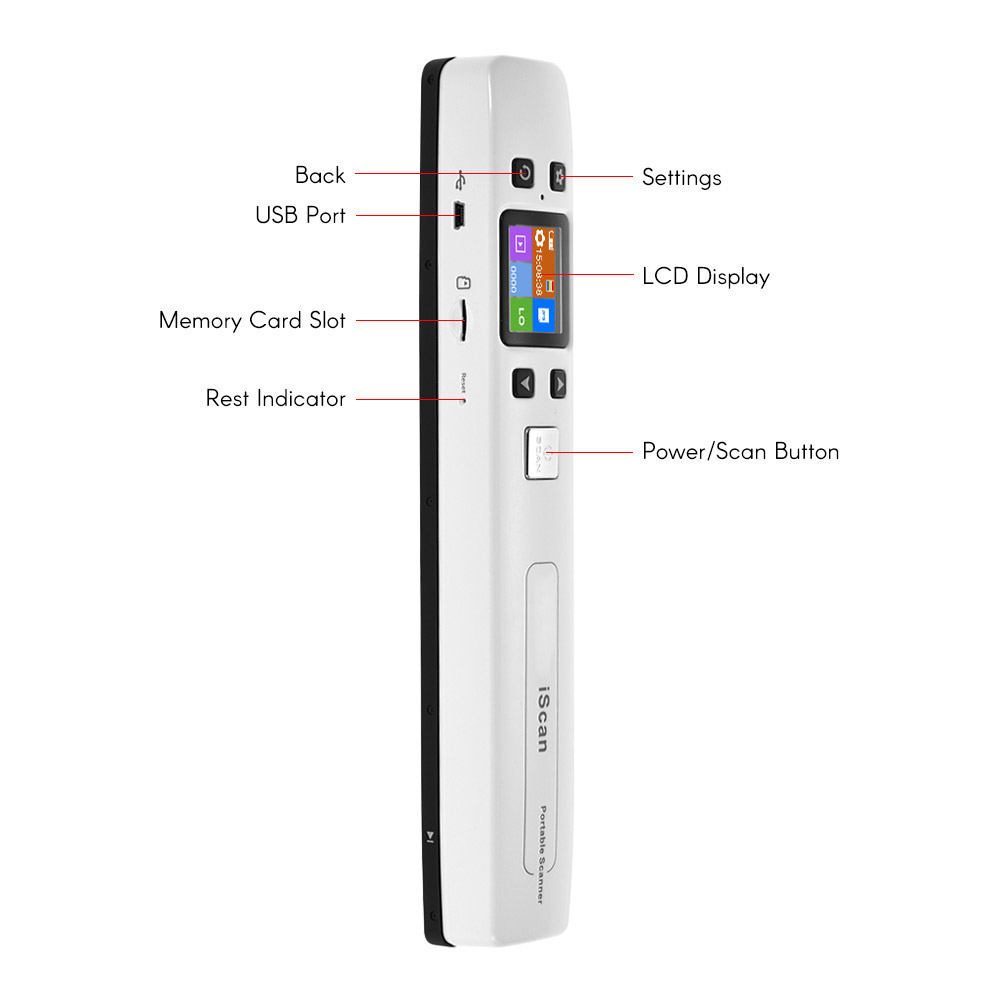




Package content
-1x Document Scanner
-1x CD Driver
-1x Carry Bag
-1x User Manual

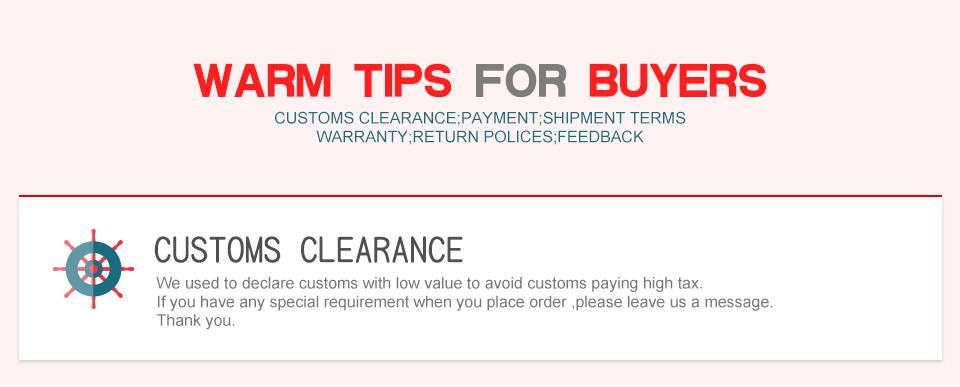
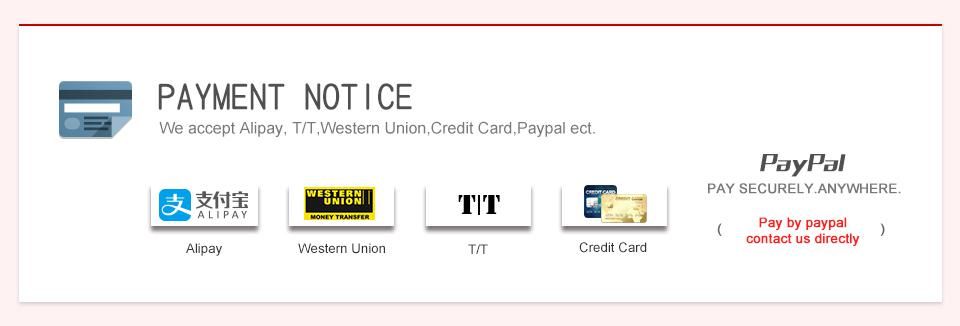
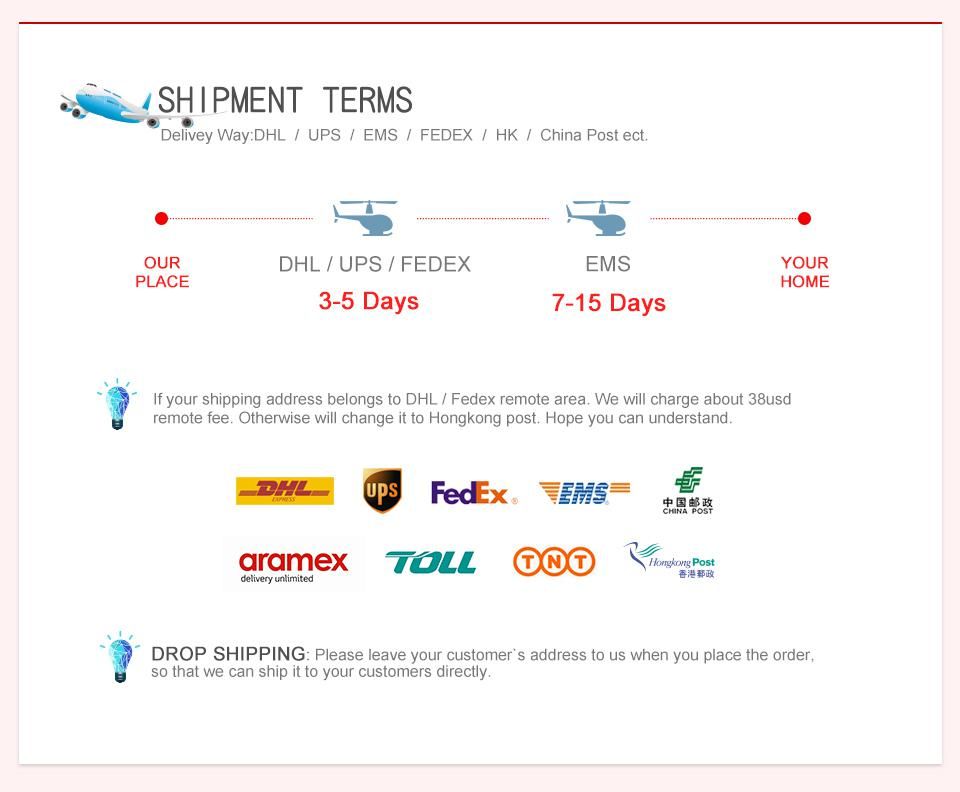
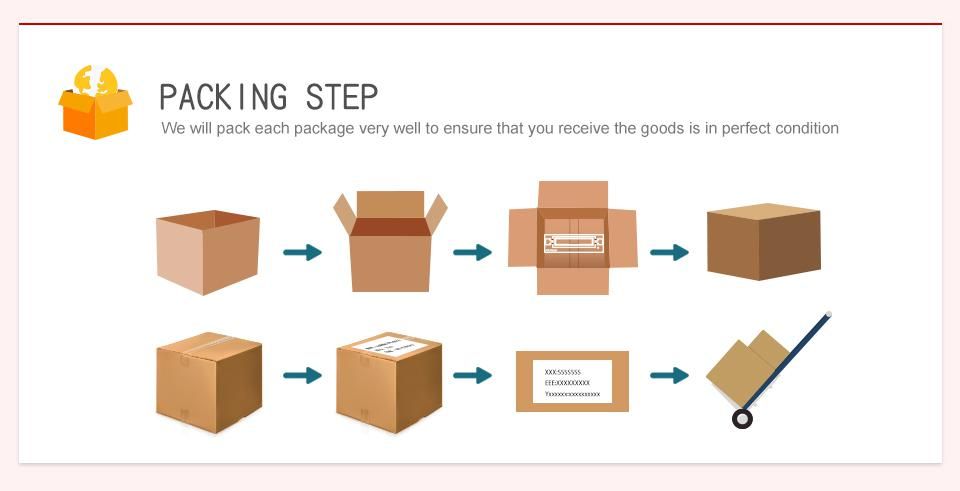
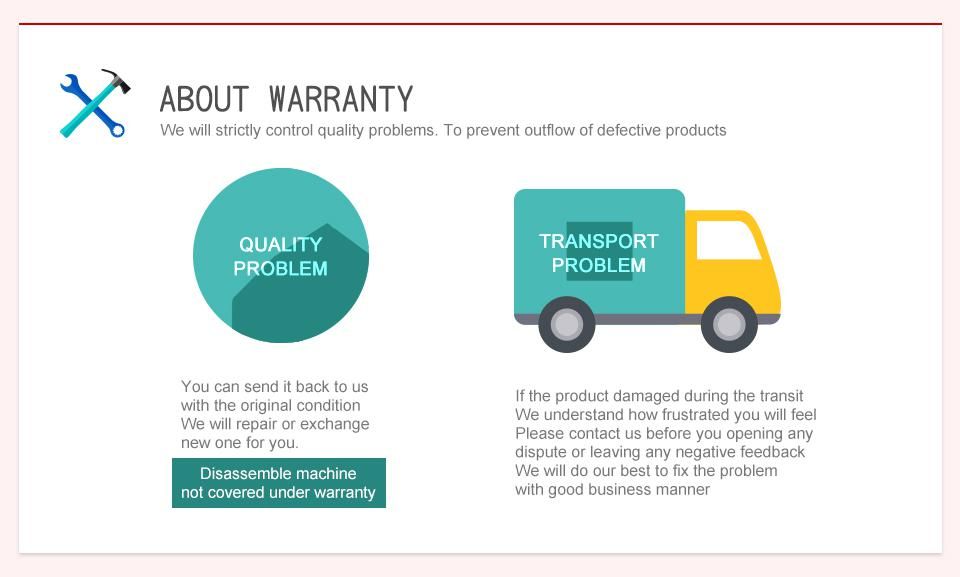
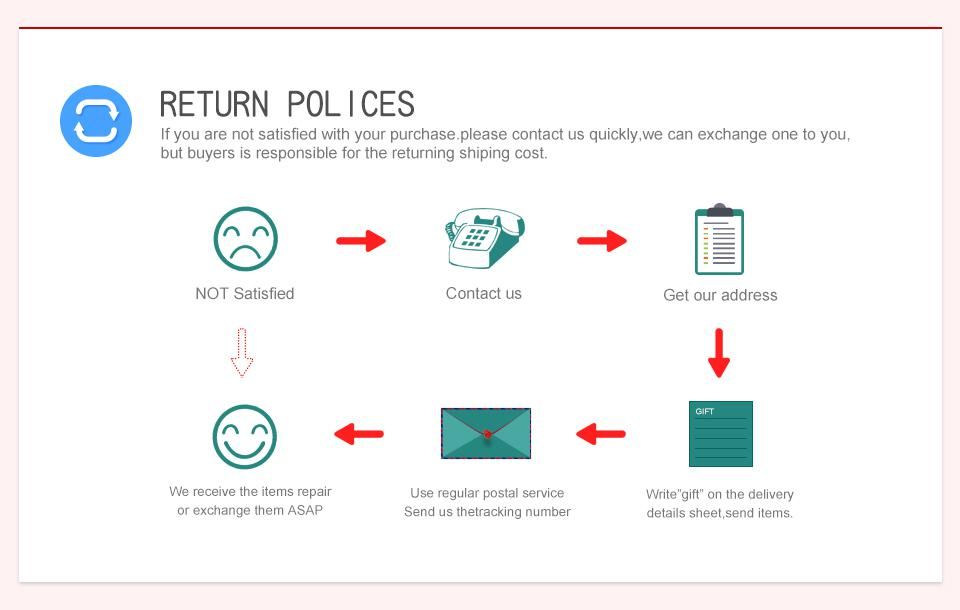
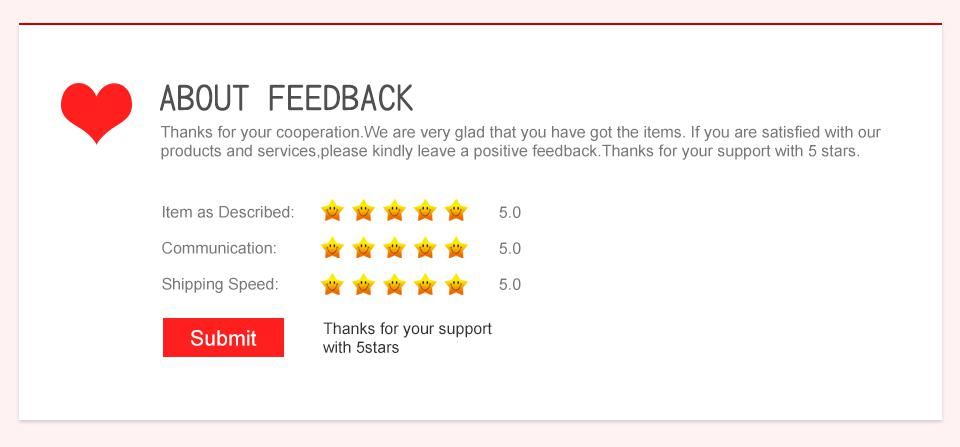
- Related Items
- Recommond Tools
- Hot Sale
- On Sale
- New Arrivals
- Freeshipping Items
-
US$999.00 / piece
-
US$55.00 / piece
-
US$550.05 / piece
-
US$179.00 / piece
-
US$299.00 / piece
-
US$64.99 / piece
-
US$14.00 / piece
-
US$17.99 / piece
-
US$1,198.50 / piece
-
US$449.00 / piece
-
US$149.00 / piece
-
US$289.00 / piece
-
US$109.00 / piece
-
US$39.90 / piece
-
US$39.99 / piece
-
US$129.00 / piece
-
US$639.00 / piece
-
US$2,599.00 / piece
-
US$839.00 / piece
-
US$649.00 / piece
-
US$369.00 / piece
-
US$129.00 / piece
-
US$35.99 / piece
-
US$259.00 / piece
-
US$49.99 / piece
-
US$49.99 / piece
-
US$371.00 / piece
-
US$1,198.00 / piece
-
US$2.99 / piece
-
US$409.00 / piece
-
US$31.99 / piece
-
US$55.92 / piece
-
US$209.79 / piece
-
US$15.99 / piece
-
US$14.00 / piece
-
US$159.20 / piece
Trending Products
- US$129.00 / piece
- US$1,499.00 / piece
- US$449.00 / piece
- US$289.00 / piece
- US$259.00 / piece
- US$159.00 / piece
 USD
USD Euro
Euro British Pound
British Pound Australian Dollar
Australian Dollar