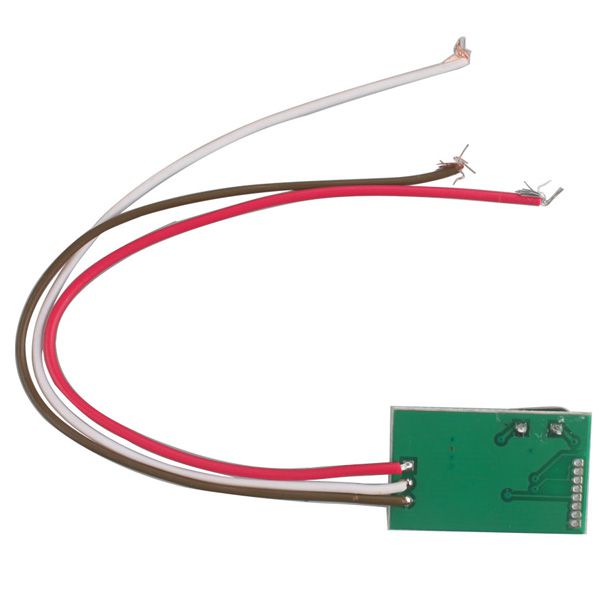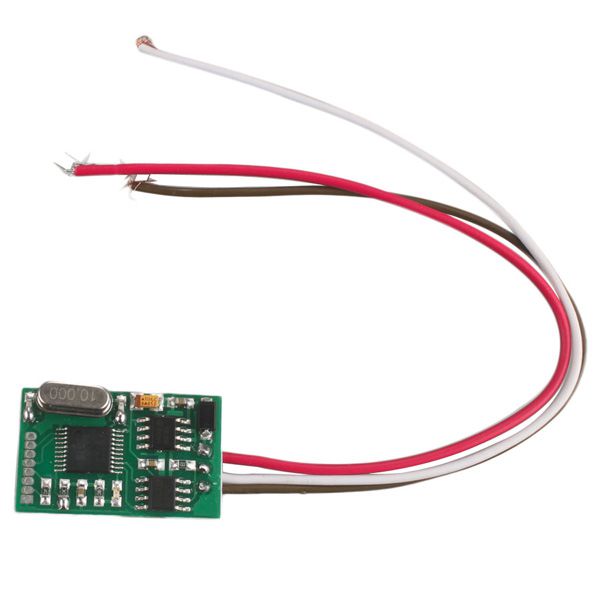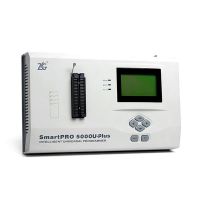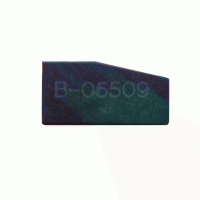- Home
-
Categories
- Car Diagnostic Tools
- Original Brand Tools
- Car Key Programmers
- OBD2 Code Scanners
- Truck Heavy Duty Scanners
- ECU Chip Tuning Tools
- Odometer Correction Tools
- VAG Diagnostic Tool
- Original Launch X431 Tools
- Original Autel Tool
- Original Xhorse Tool
- Key Cutting & Locksmith Tools
- Airbag/Service Reset Tools
- OBD2 Cables and Connectors
- AUGOCOM Camshaft Engine Timing Tool
- Other OBDII Vehicle Tools
- Car Key Blanks
- Car Key Chips
- Car Diagnostic Software
- Automotive Electrical Testers & Test Leads
- Auto HID Xenon Light and LED Light
- Automotive Electronics
- Repair & Maintenance Tools
- MB Star Diagnostic Tools
- Health Care
- Special Deals
- Consumer Electronics
- Home & Garden
- Outdoor
- Expired Tools
- Top Selling
- New Arrivals
- for MB
- for Porsche
- Xhorse
- for TOYOTA
- for FORD
- Order Tracking
- Drop-ship
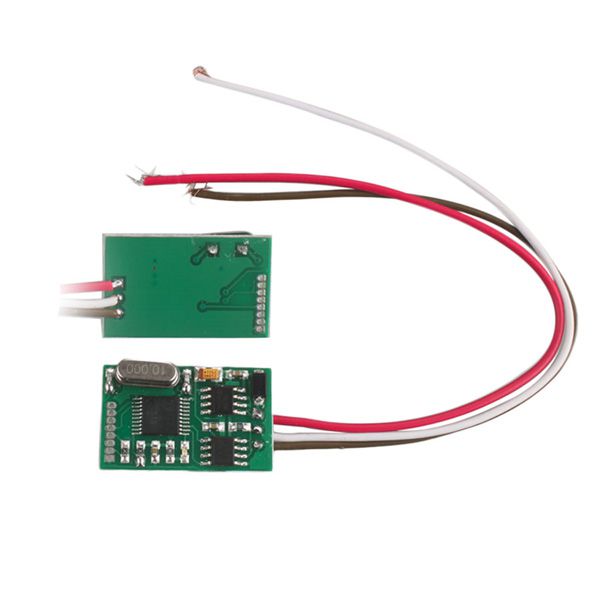
W204 W207 W212 ELV Simulator for MB KEY OBD2
- Shipping:
- Airmail Post
Estimated delivery time: 7-45 working days.See details» - Returns:
- Return for refund within 7 days,buyer pays return shipping.Read details »
- Support:
-
 Online Chat
Online Chat  WhatsApp
WhatsApp  Skype
Skype  Ask a question
Ask a question
- Product Details
- Product's Reviews
- Write a Review
- Related Products
W204 W207 W212 ELV simulator for MB KEY OBD2
Workable Benz Models and year: all C series, E series and GLK, including C180,C200, C280, E200, E260, E320, E350, GLK200, GLK350 (from year 2006 to 2014).Chassis NuMBer: W204, W207, W212
Package including:
1pc X W204 W207 W212 ELV simulator for MB KEY OBD2How to Program Benz ELV Emulator with VVDI MB?
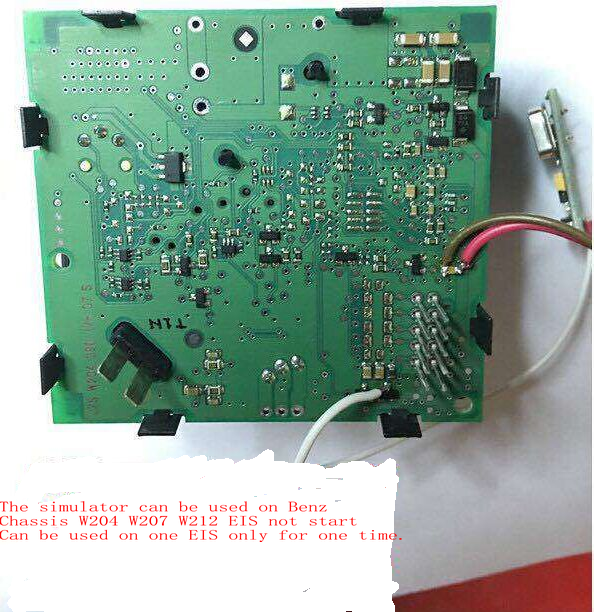
Note: The ELV simulator can be used on W204 W207 W212 chassis only when EIS not start.
It is can used on one EIS for one time only.
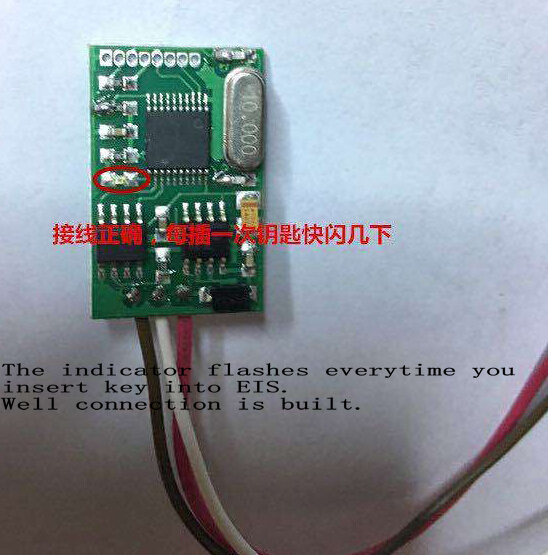
The indicator flashes for 2 seconds every time you insert key into EIS which means you have connected the simulator correctly.
Here’s the programming procedure using VVDI MB:
Step 1:
1.Collect data
2.Save data
3.Calculate password online
4.Paste password to notepad
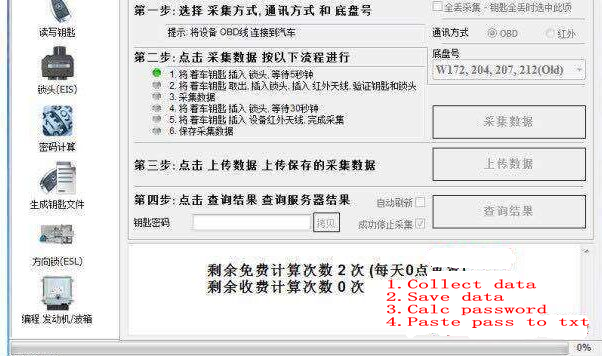
Step 2: Read EIS data
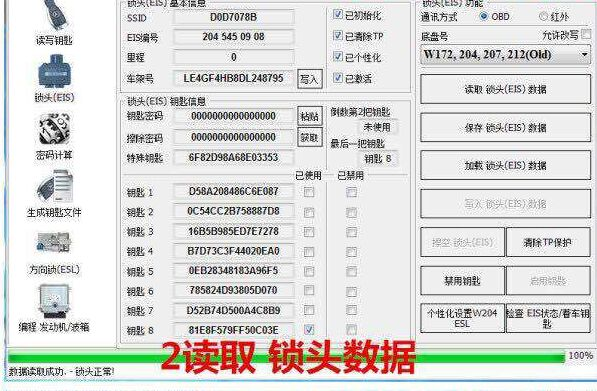
Step 3: Paste the key password here and save EIS data
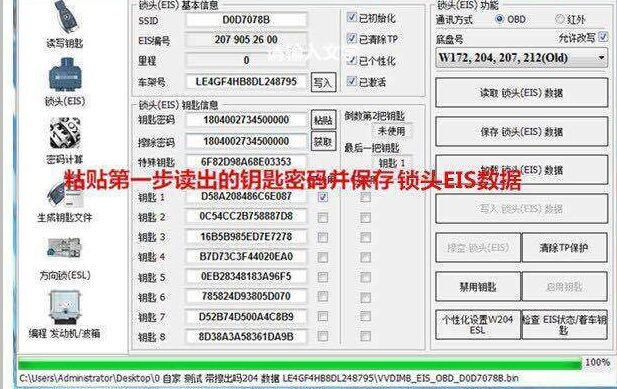
Step 4:
1.Read EIS via IR
2. Erase EIS

Step 5:
EIS erased does not have VIN
Upload EIS data with password saved from step 3
Select OBD Write VIN
Select Write EIS via IR
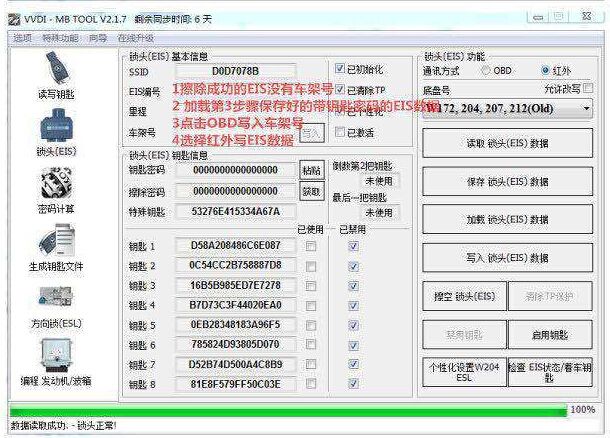
Step 6:
1. Read EIS data
2. Personalize W204 ESL
3. Check the indicator on ELV simulator flashes for 2 seconds
Success.
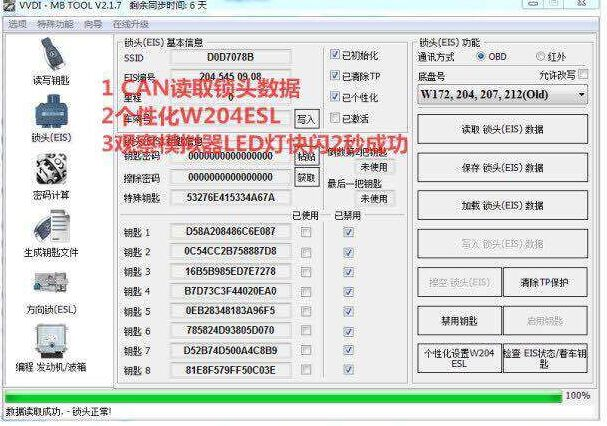
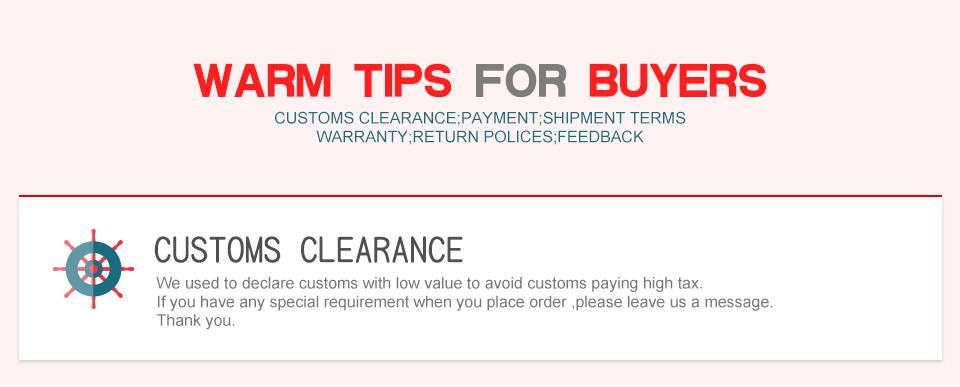
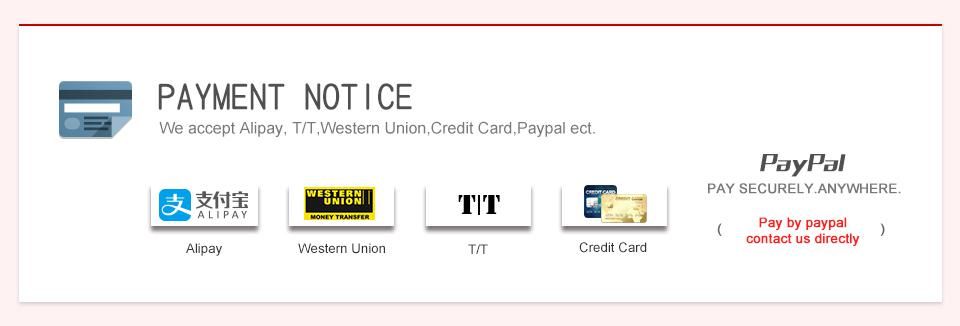
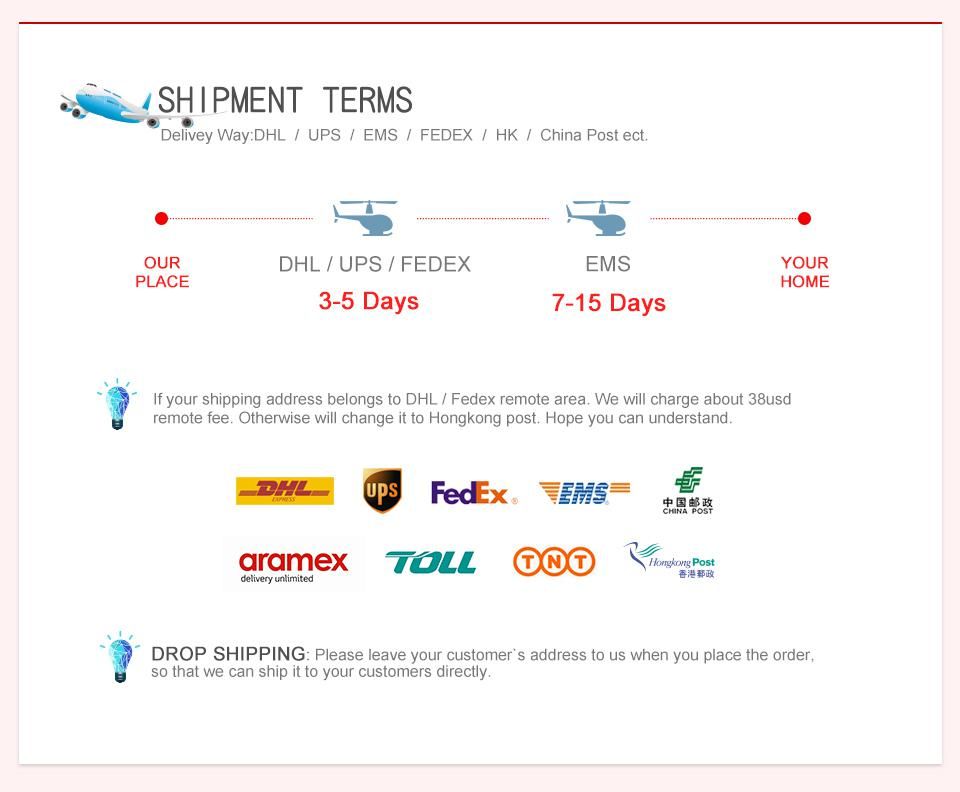
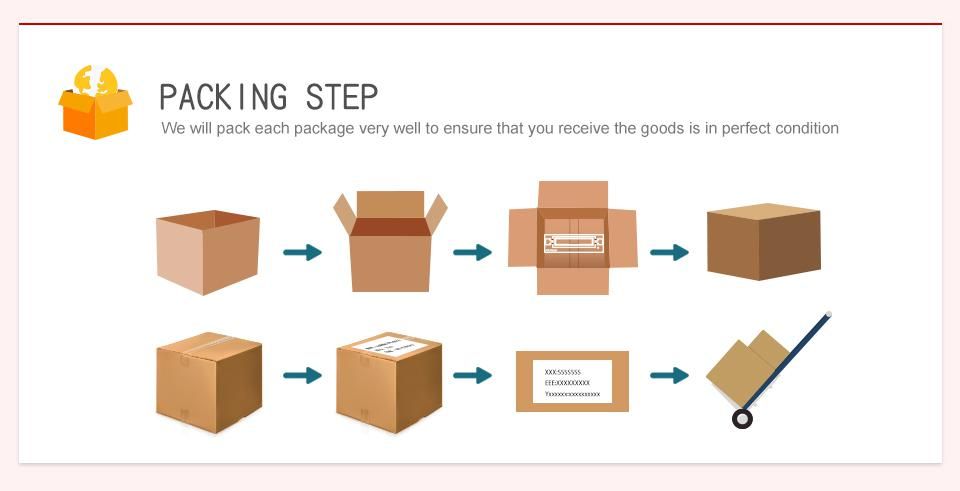
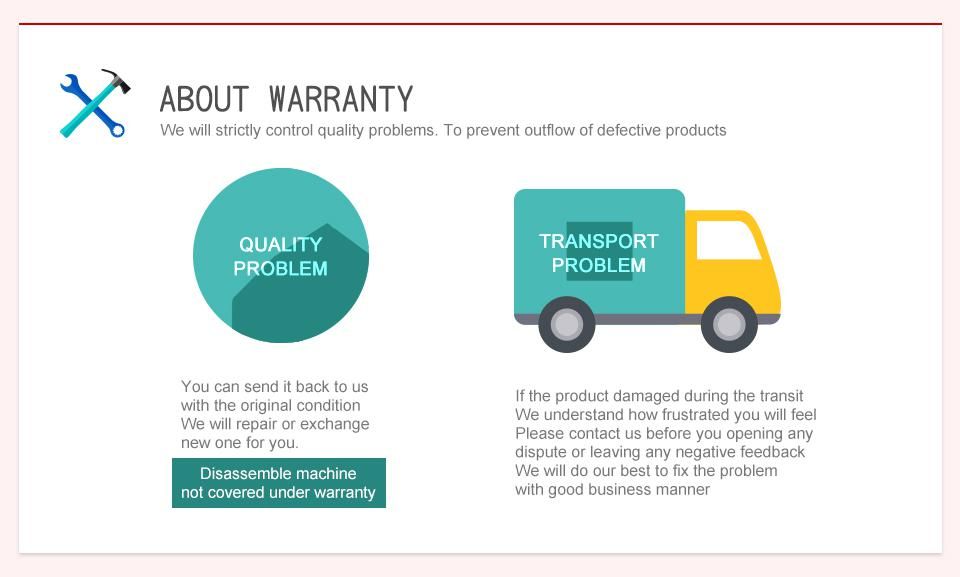
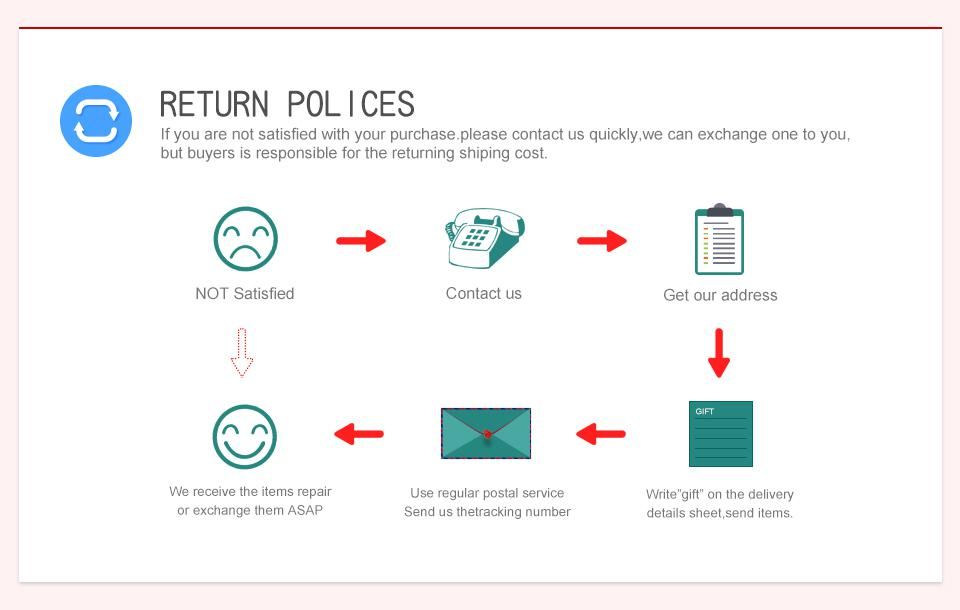
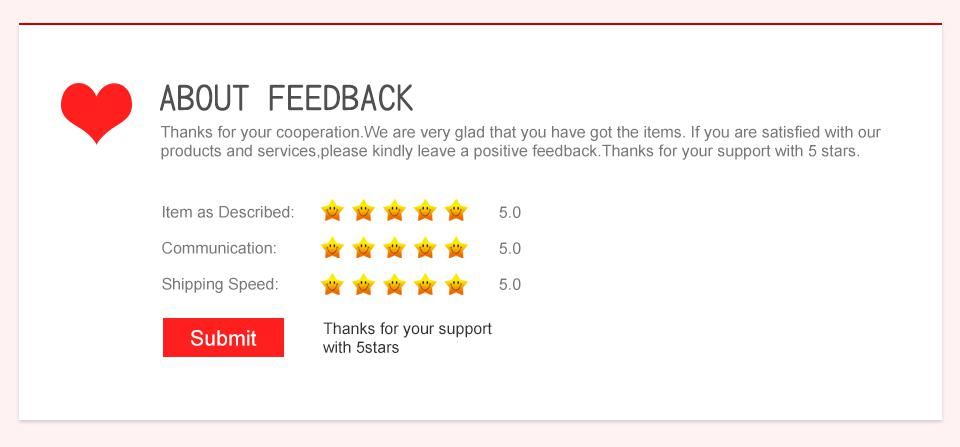
- Related Items
- Recommond Tools
- Hot Sale
- On Sale
- New Arrivals
- Freeshipping Items
-
US$79.00 / piece
-
US$649.00 / piece
-
US$174.99 / piece
-
US$115.00 / piece
-
US$2,599.00 / piece
-
US$249.00 / piece
-
US$179.00 / piece
-
US$639.00 / piece
-
US$25.99 / piece
-
US$469.00 / piece
-
US$711.55 / piece
-
US$199.00 / piece
-
US$639.00 / piece
-
US$1,198.50 / piece
-
US$79.90 / piece
-
US$389.00 / piece
-
US$69.99 / piece
-
US$550.05 / piece
-
US$99.00 / piece
-
US$22.90 / piece
-
US$14.90 / piece
-
US$44.99 / piece
-
US$929.00 / piece
-
US$1,200.00 / piece
-
US$409.00 / piece
-
US$1,690.00 / piece
-
US$139.00 / piece
-
US$14.00 / piece
-
US$17.99 / piece
-
US$989.00 / piece
-
US$75.00 / piece
-
US$144.00 / piece
-
US$31.99 / piece
-
US$44.99 / piece
-
US$27.99 / piece
-
US$26.99 / piece
Trending Products
- US$44.99 / piece
- US$259.00 / piece
- US$159.00 / piece
- US$749.00 / piece
- US$1,198.50 / piece
- US$119.00 / piece
 USD
USD Euro
Euro British Pound
British Pound Australian Dollar
Australian Dollar