- Home
-
Categories
- Car Diagnostic Tools
- Original Brand Tools
- Car Key Programmers
- OBD2 Code Scanners
- Truck Heavy Duty Scanners
- ECU Chip Tuning Tools
- Odometer Correction Tools
- VAG Diagnostic Tool
- Original Launch X431 Tools
- Original Autel Tool
- Original Xhorse Tool
- Key Cutting & Locksmith Tools
- Airbag/Service Reset Tools
- OBD2 Cables and Connectors
- AUGOCOM Camshaft Engine Timing Tool
- Other OBDII Vehicle Tools
- Car Key Blanks
- Car Key Chips
- Car Diagnostic Software
- Automotive Electrical Testers & Test Leads
- Auto HID Xenon Light and LED Light
- Automotive Electronics
- Repair & Maintenance Tools
- MB Star Diagnostic Tools
- Health Care
- Special Deals
- Consumer Electronics
- Home & Garden
- Outdoor
- Expired Tools
- Top Selling
- New Arrivals
- for MB
- for Porsche
- Xhorse
- for TOYOTA
- for FORD
- Order Tracking
- Drop-ship

OEM 35128 Programmer + Simulator for 35128
OEM 35128 Programmer with Simulator for 35128
Item No. COBD212327 Price Down Notice
- Shipping:
- Airmail Post
Estimated delivery time: 7-45 working days.See details» - Returns:
- Return for refund within 7 days,buyer pays return shipping.Read details »
- Support:
-
 Online Chat
Online Chat  WhatsApp
WhatsApp  Skype
Skype  Ask a question
Ask a question
- Product Details
- Product's Reviews
- Write a Review
- Related Products
OEM 35128 Programmer with Simulator for 35128
35128 Programmer Instructions:
1. Install the CH341SER.EXE driver in the driver folder under the software directory.
2. Connect M35128 Programmer to computer.
3. After opening 35128 PROGRAMMER V1.00.exe, the software will automatically scan and connect the device.
4. If the automatic connection fails, click the "Device Connect" button to connect the device manually.
5. Reading and writing operations can be started after the successful connection.
Operation Process:
1. Remove the original chip and connect it with the clip (the red wire of the clip need to be connected to pin 1).
2. Read and save the original data.
3. Modify data.
4. Connect the M35128 simulator with the clip and write the modified data.
5. Solder the M35128 simulator.
Package Includes:
1pc x 35128 Simulator
1pc x 35128 Programmer
35128 Programmer Instructions:
1. Install the CH341SER.EXE driver in the driver folder under the software directory.
2. Connect M35128 Programmer to computer.
3. After opening 35128 PROGRAMMER V1.00.exe, the software will automatically scan and connect the device.
4. If the automatic connection fails, click the "Device Connect" button to connect the device manually.
5. Reading and writing operations can be started after the successful connection.
Operation Process:
1. Remove the original chip and connect it with the clip (the red wire of the clip need to be connected to pin 1).
2. Read and save the original data.
3. Modify data.
4. Connect the M35128 simulator with the clip and write the modified data.
5. Solder the M35128 simulator.
Package Includes:
1pc x 35128 Simulator
1pc x 35128 Programmer
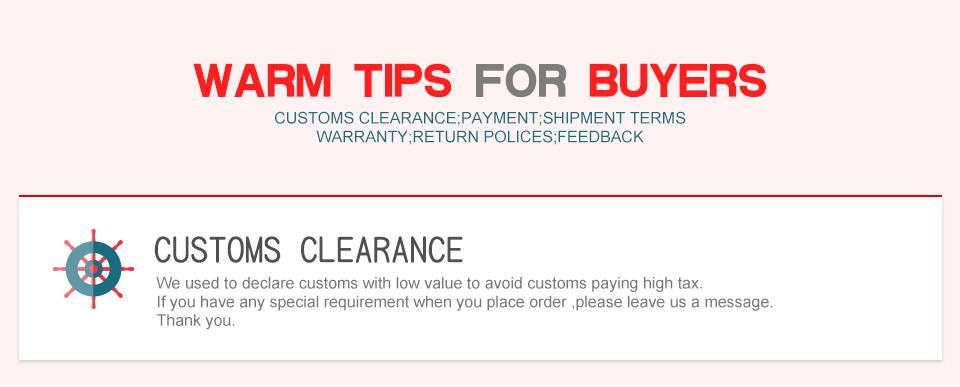
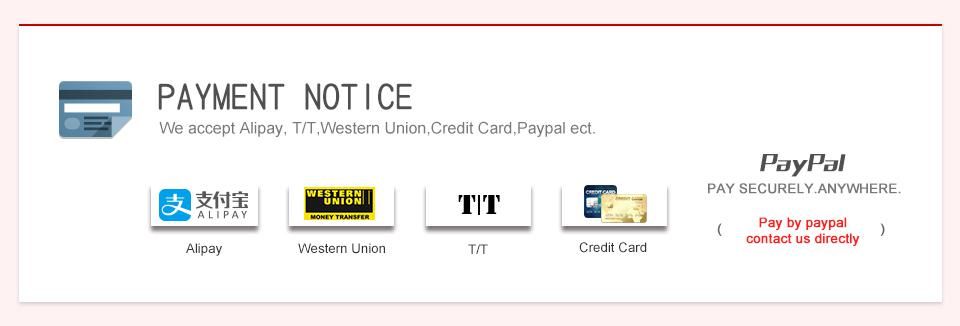
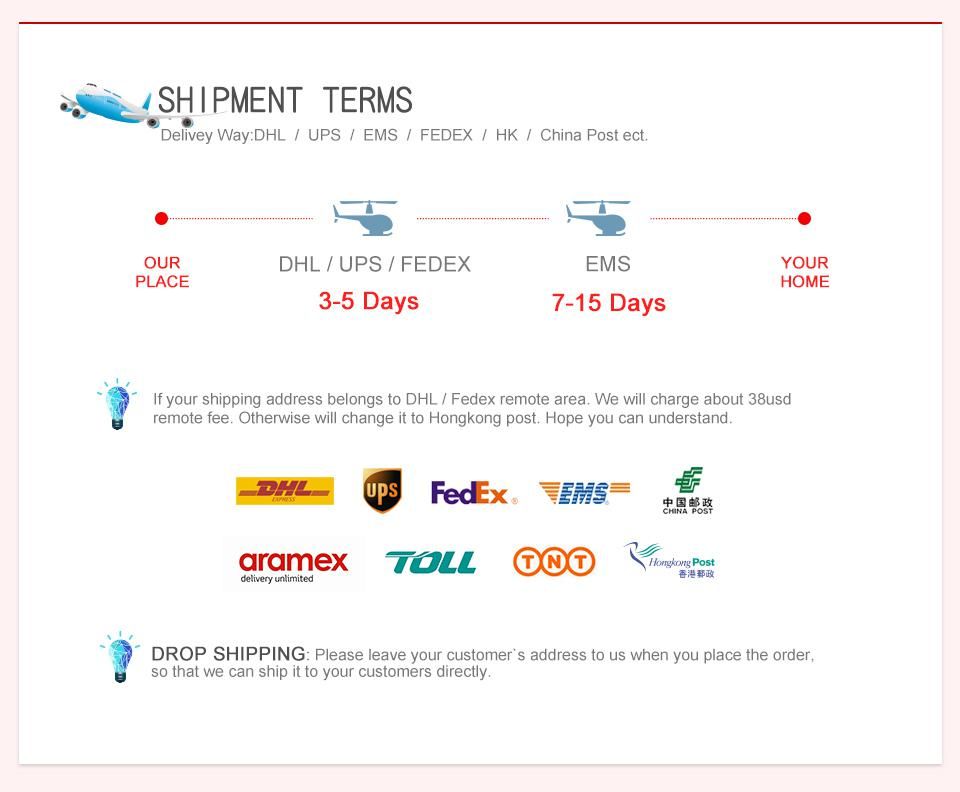
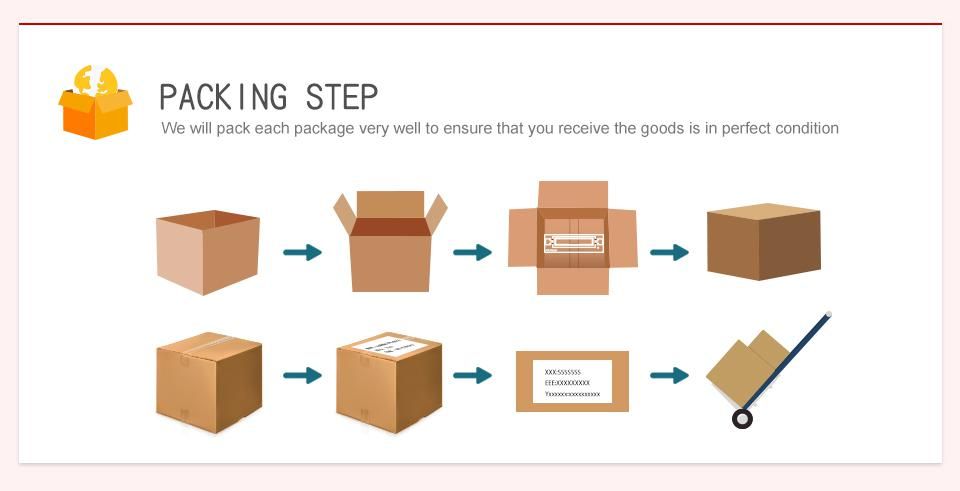
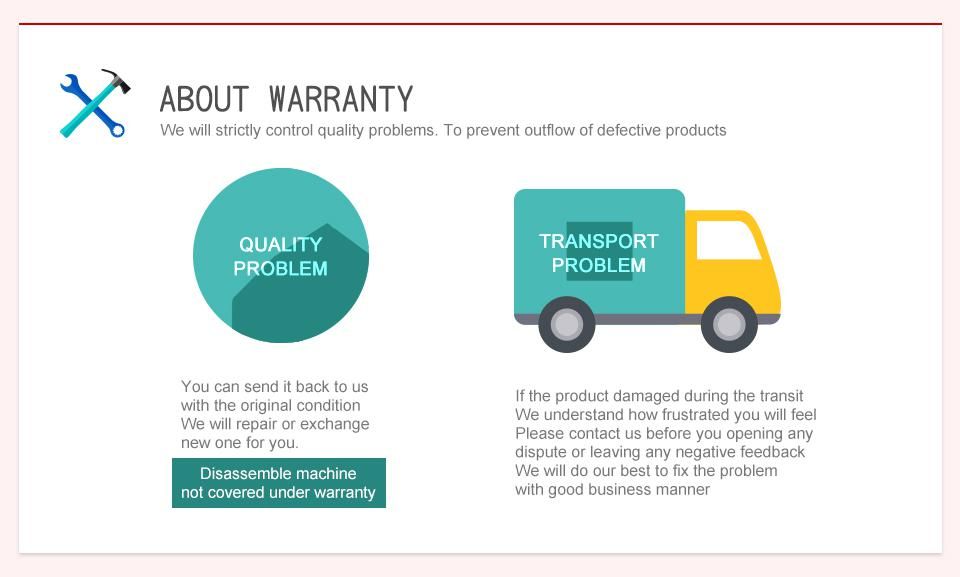
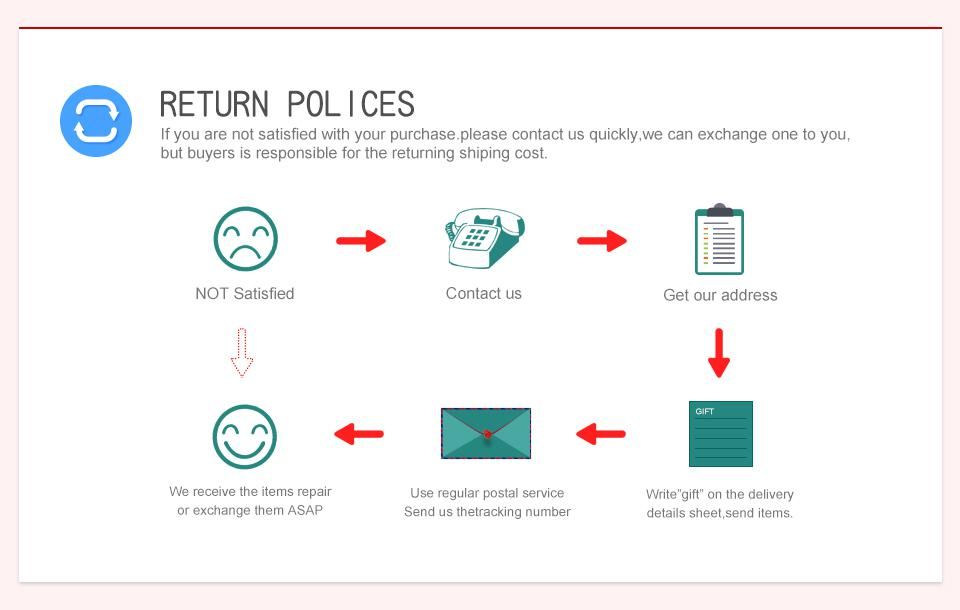
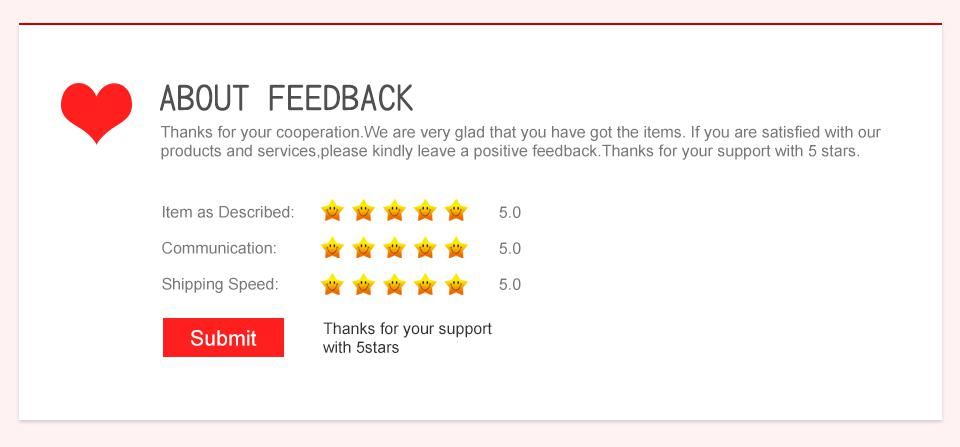
Tags: 35128 Chip
35128 Chip
More
More
More
More
More
More
- Related Items
- Recommond Tools
- Hot Sale
- On Sale
- New Arrivals
- Freeshipping Items
-
US$999.00 / piece
-
US$159.00 / piece
-
US$229.00 / piece
-
US$549.00 / piece
-
US$1,956.05 / piece
-
US$289.00 / piece
-
US$19.99 / piece
-
US$7.90 / piece
-
US$489.00 / piece
-
US$119.00 / piece
-
US$298.00 / piece
-
US$94.05 / piece
-
US$99.99 / piece
-
US$959.00 / piece
-
US$229.00 / piece
-
US$1,520.00 / piece
-
US$728.00 / piece
-
US$389.00 / piece
-
US$199.00 / piece
-
US$209.00 / piece
-
US$599.00 / piece
-
US$1,200.00 / piece
-
US$25.99 / piece
-
US$22.99 / piece
-
US$245.00 / piece
-
US$689.00 / piece
-
US$34.99 / piece
-
US$2,599.00 / piece
-
US$490.00 / piece
-
US$149.00 / piece
-
US$29.18 / piece
-
US$22.05 / piece
-
US$19.72 / piece
-
US$37.94 / piece
-
US$16.99 / piece
-
US$33.90 / piece
Trending Products
- US$43.90 / piece
- US$989.00 / piece
- US$459.00 / piece
- US$109.00 / piece
- US$79.00 / piece
- US$129.00 / piece
 USD
USD Euro
Euro British Pound
British Pound Australian Dollar
Australian Dollar
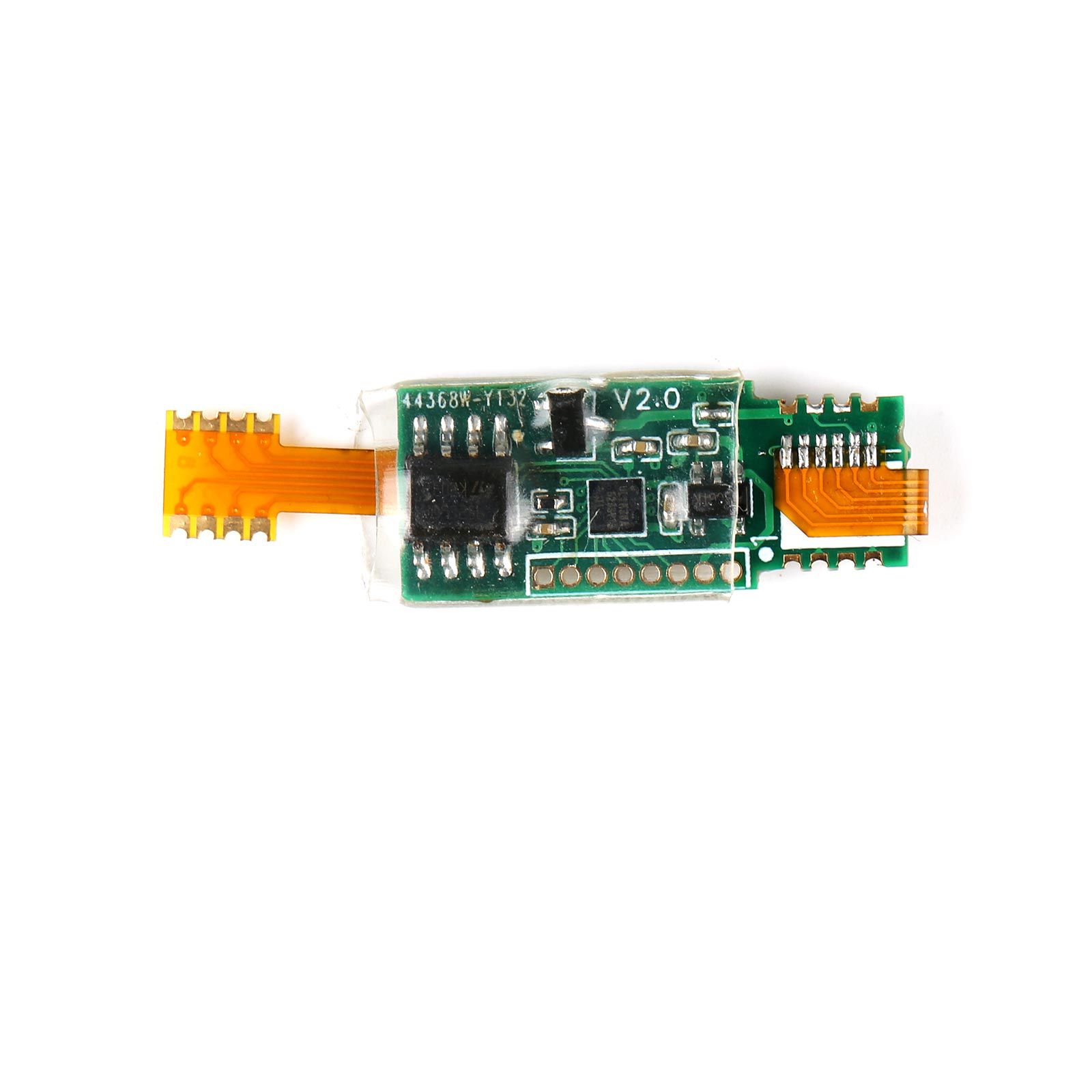



























![[Full Version] KT200 ECU Programmer Master Version Support OBD BOOT BDM JTAG & ECU Maintenance/ DTC Code Removal With Free Damaos](/upload/pro/kt200-ecu-programmer-master-full-version-200.jpg)








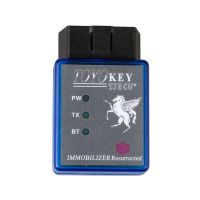












![[Basic Auto Version] KT200 ECU Programmer Master Version Support ECU Maintenance Chip Tuning DTC Code Removal OBD/BOOT/BDM/JTAG](/upload/pro/kt200-ecu-programmer-auto-version-200.jpg)







