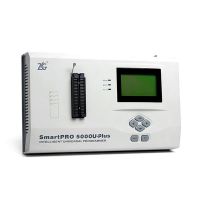- Home
-
Categories
- Car Diagnostic Tools
- Original Brand Tools
- Car Key Programmers
- OBD2 Code Scanners
- Truck Heavy Duty Scanners
- ECU Chip Tuning Tools
- Odometer Correction Tools
- VAG Diagnostic Tool
- Original Launch X431 Tools
- Original Autel Tool
- Original Xhorse Tool
- Key Cutting & Locksmith Tools
- Airbag/Service Reset Tools
- OBD2 Cables and Connectors
- AUGOCOM Camshaft Engine Timing Tool
- Other OBDII Vehicle Tools
- Car Key Blanks
- Car Key Chips
- Car Diagnostic Software
- Automotive Electrical Testers & Test Leads
- Auto HID Xenon Light and LED Light
- Automotive Electronics
- Repair & Maintenance Tools
- MB Star Diagnostic Tools
- Health Care
- Special Deals
- Consumer Electronics
- Home & Garden
- Outdoor
- Expired Tools
- Top Selling
- New Arrivals
- for MB
- for Porsche
- Xhorse
- for TOYOTA
- for FORD
- Order Tracking
- Drop-ship

KONNWEI KW206 OBD2 On-Board Computer Auto Car Digital Computer Display OBD 2 Scanner Fuel Consumption Water Temperature Gauge
- Shipping:
- Airmail Post
Estimated delivery time: 7-45 working days.See details» - Returns:
- Return for refund within 7 days,buyer pays return shipping.Read details »
- Support:
-
 Online Chat
Online Chat  WhatsApp
WhatsApp  Skype
Skype  Ask a question
Ask a question
- Product Details
- Product's Reviews
- Write a Review
- Related Products
KONNWEI KW206 Automobile On-board Computer Auto Car Digital Computer Display OBD2 Scanner Fuel Consumption Water Temperature Gauge Speedometer HUD

The KONNWEI KW206 OBD computer is a smart and powerful auto meter gauge. It is specially designed for vehicles to show all live data in one screen, It's a combination of speedometer, engine temperature gauge, oil thermometer, boost gauge, fuel consumption meter and so on.
The KW206 can also monitor and display the battery voltage, over speed alarm, engine temperature warning, acceleration test, as well as read all the engine the real-time data stream, read and erase check engine trouble code, it’s an extremely useful gadget for every driver in your daily life.

Solution for KW206 does not shut down When closed car.
1, long press the button "ESC" then enter Main Menu
2, find the option OBD Para Set
3, choose the "Start Vol" then adjust the value to 13.5 Volt
4, check again if the issue can be solved(attached two pictures you can take a look)
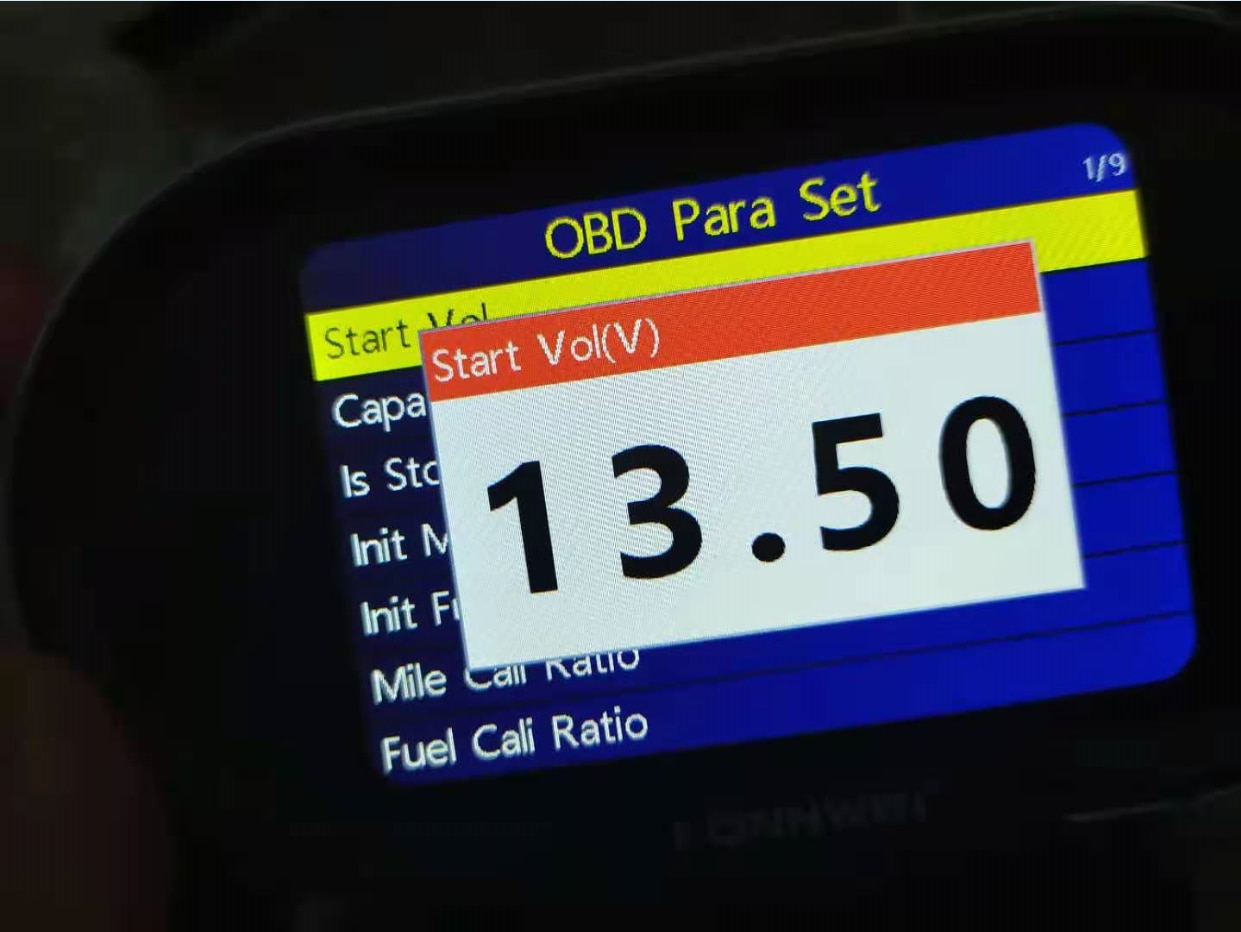
Top reasons to choose Professional on-board computer KONNWEI KW206
1. The 3.5in digital LCD displays real-time parameters of the vehicle, improve the driving safety. No need to look down at dashboard from time to time. It owns all parameters you need while driving.
2. Over-speed warning, Engine Coolant Temperature warning, speed warning, Engine running voltage warning, supports self-definition warning.
3. OBD diagnosis, the KW206 supports OBDII system error code diagnosis, clear, and display OBDII data stream (text format)
4.0-100KM time recording: 0-100km acceleration test
5. Diversified display of car parameters function, supports real-time display of 34 sets of data, including Fuel Level, Engine Load Value, Fuel Consumption, Oxygen sensor reading, B1S1, B2S1 etc.
6. Support all OBD2 full protocol and commands, including J1850 dual protocol, ATTPS etc.
7. Support unit switch, imperial unit and metric unit, or switch a single parameter unit separately, such as KM ---Mile, Fahrenheit to Celsius
8. Fast data update rate, low latency and fast response to real time information.
9. Automatically turn off shut down when the voltage is lower than the engine off voltage, no need to unplug it from OBDII port.
10. Automatic switching of brightness during day and night.
11. Supports multilingual language interface.
12. Supports life-time free update and upgrades via KONNWEI Uplink App.



KONNWEI KW206 details and features:
1. The high resolution colorful LCD screen, can display the real-time parameters of your car to improve driving safety and not to bow your head.
2. System Para Set system parameter setting:
Units (metric system, imperial system) / key-press sound switch, alarm sound switch, screen brightness, screen rotation, link protocol prompts, etc.
3. OBD Para Set OBD data stream setting:
Set car parameters for refined calculation of fuel consumption, etc.
4. Alarm Set:
It can be set to exceed a certain set value. The product will beep twice and the font will flash red to remind. The items that can be set are: RPM engine speed alarm, VSS driving speed alarm, ECT engine water temperature alarm, VOL engine voltage over-voltage alarm
5. OBD Diagnose Vehicle OBD diagnosis:
Support reading, clearing, data flow
6. 0-100KM Time:
0-100km acceleration test, the time required for the test to accelerate to 100km/h
7. Diversified display of automobile parameters function, supports real-time display of 95 pieces of data, including Fuel Level, Engine Load Value, Fuel Consumption
8. Support OBD2 full protocol, including J1850 dual protocol
9. Support unit switch, imperial unit and metric unit, or switch a parameter unit separately, such as KM ---Mile
10. Fast data update rate, low latency and fast response
11. Automatically turn off and shut down, and automatically sleep when the voltage is lower than the engine's flame-out voltage. After sleep, low power consumption does not need to be unplugged
12. Support upgrade and update.
13. Automatically switch between day and night brightness

KW206 OBD2 On-board Computer Gauge Supports All Standard OBDII Protocols Vehicles:
American (USA) car:
Compatible with Standard OBD2 Cars from 1996 to Now:
For Chrysler, for Ford, for GM, for Jeep
European car: Compatible with Standard OBD2 Cars from 2003 to Now:
For Alfa Romeo, for SAAB, for Acura, for Opel, for Audi, for Seat, for Bentley, for Skoda, for Daewoo, for Benz, for Daihatsu, for Land Rover, for BMW, for Vauxhall, for Volvo, for VW, for Ford, for Jaguar France Car after 2006: for Citroen,for Fiat,for Renault,for Peugeot Not Support for Renault Clio 2/Megane/Dacia ,
Asian car Compatible with Standard OBD2 Cars from 2008 to Now:
for KIA, for Isuzu, for Honda , for Mitsubishi, for Hyundai, for Dacia, for Lexus, for Mazda, for Nissan, for Subaru, for Suzuki, for Toyota
Chinese car: Compatible with Standard OBD2 Cars from 2010 to Now: for BYD, for Chery, for Geely, for Great Wall, for Karry

NOTE:
Even though it compatible with almost all cars, but different regions support the vehicle OBD2 protocol at different times, or some car is special designed, so it may not compatible with some cars which do not support OBD2 protocol. Especially Japanese and Korean car brand at 2005-2007. Please Leave us message in below format, we will reply you within 8 hours. for example : xx, 2005, 2.0cc, Diesel
Warning:
Not support hybrid car and electric car.
Not Support Russian Cars VAZ,UAZ,LADA ;
Not works with Ssangyong
Not Support Opel Corsa c 2004 1.3 CDTI
Nor Support Citroen C4 ,C5
Not support Renault logon and Megane
Support Protocols:
Support full obd2 protocols, include J1850:
1.SAE J1850 PWM(41.6Kbaud)
2.SAE J1850 VPW(10.4Kbaud)
3.ISO9141-2(5 baud init,10.4Kbaud)
4.ISO14230-4 KWP(5 baud init,10.4 Kbaud)
5.ISO14230-4 KWP(fast init,10.4 Kbaud)
6.ISO15765-4 CAN(11bit ID,500 Kbaud)
7.ISO15765-4 CAN(29bit ID,500 Kbaud)
8.ISO15765-4 CAN(11bit ID,250 Kbaud)
9.ISO15765-4 CAN(29bit ID,250 Kbaud)

Support Languages:
English , Russian, Spanish.

Software Display:

Specifications
1)Display: TFT color display(0*320)
2)Operating temperature: 0-60 ℃
3)Storage temperature: -20 to 70℃
4)External power: 8.0 to 18.0V power provided via vehicle battery
5)Dimensions: 130mm*25.8mm*84mm
6)Weight: 0.3kg( without wire) 0.4kg (with wire)
Install and Settings
1.Enter the main interface after power on
2.Long press ESC for 3 seconds to enter to the function interface, then test and set according to needs.
3.Short press the ESC button to return to dashboard interface.
4.Short press "A" or "V" will flash on the menu.
5. When the function data is flashing , short press the OK button.the function data will eb enlarged.
6.When the function data is flashing, long press the OK button for 3 seconds. you can enter functions options.and you can choose the data you want ot review.
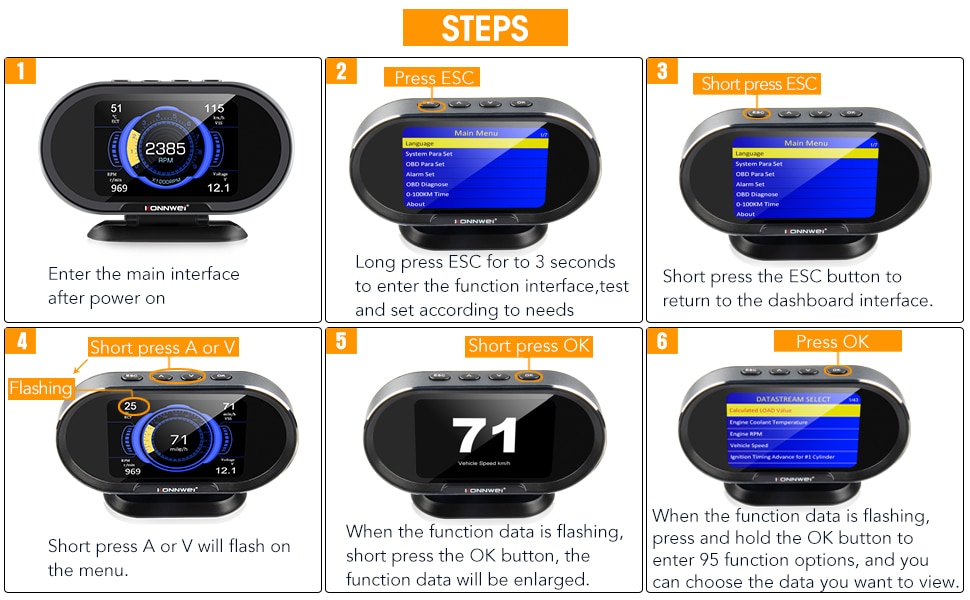
KONNWEI KW206 Support Life-time Free Updates
Update steps:
Download and install the applications from konnwei.com on windows computer.
1)Run uplink.exe in your computer ( mac OS not compatible) before click the “check update”, make sure that on left bottom corner, you see the “ Device connected to COM X”, otherwise , please check if the driver is installed properly or not.
2)Keep pressing any button of the device, meanwhile connect to USB cable to PC with the device, make sure the screen is displayed “update mode” then released.
3)Open the uplink software, click the “ Check Update “, the intelligent software and device will finish its update process on its own. The process will take around 2 minutes depends on the network connectivity.
During the update procedure, please do not disconnect the USB connection.
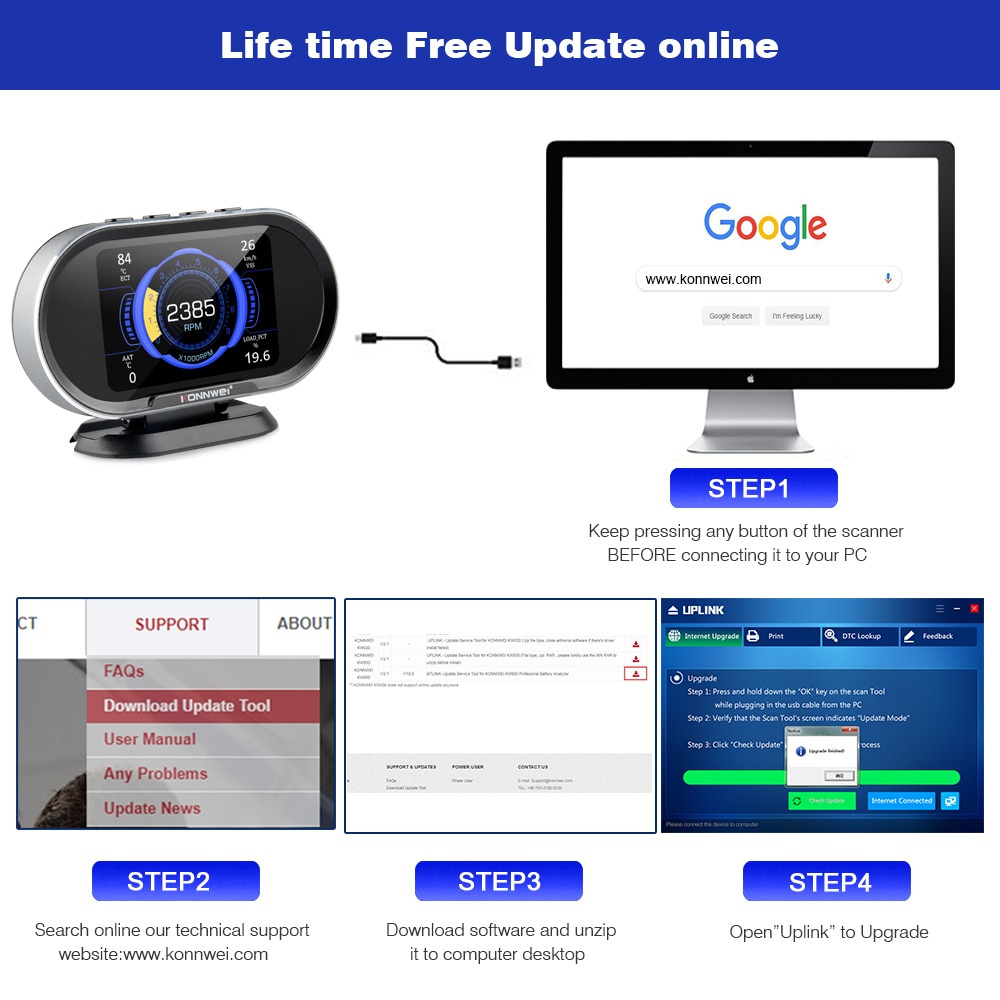
Item pictures:






KONNWEI KW206 Package List:
*1 KW206 on board computer gauge
*1 User manual
*1 Carton package
*1 OBD2 connection cable- 1.5 Meter long
*1 USB cable for update

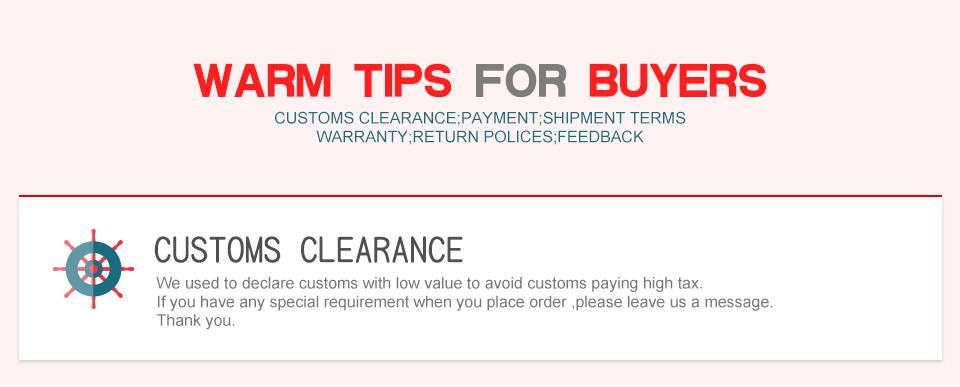
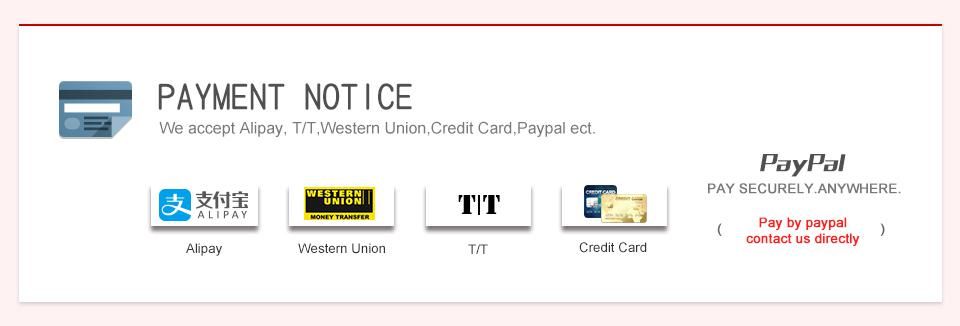
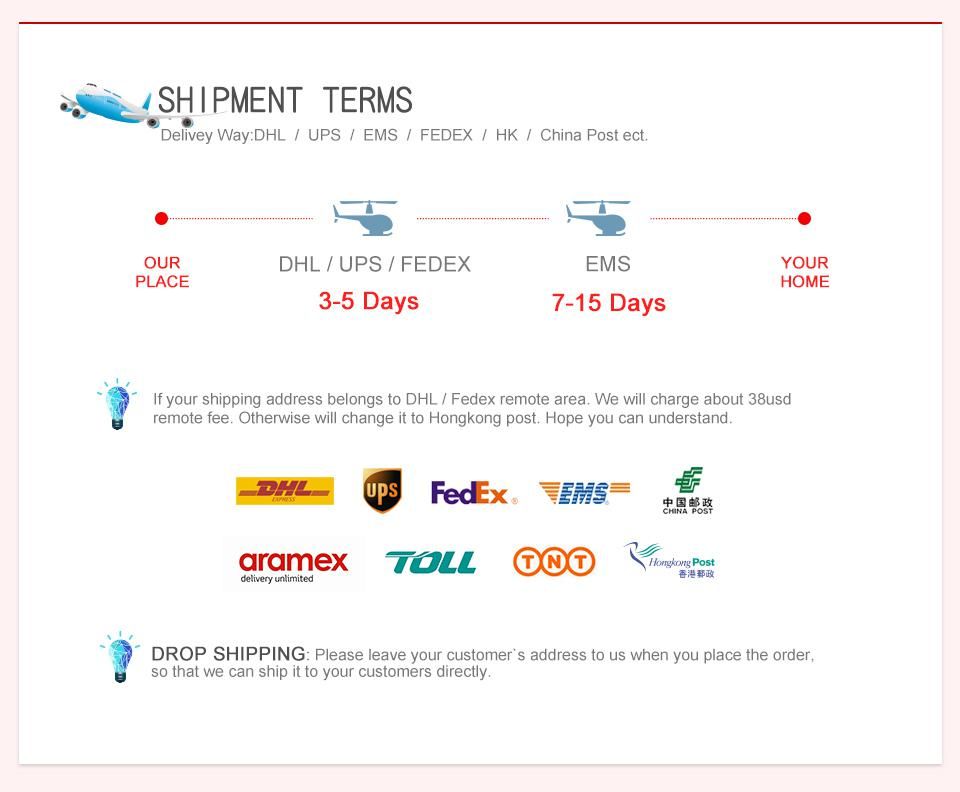
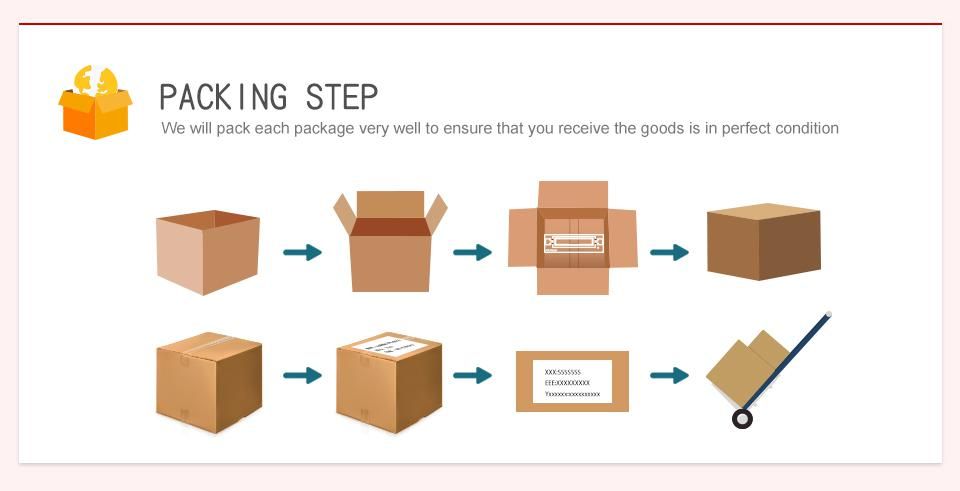
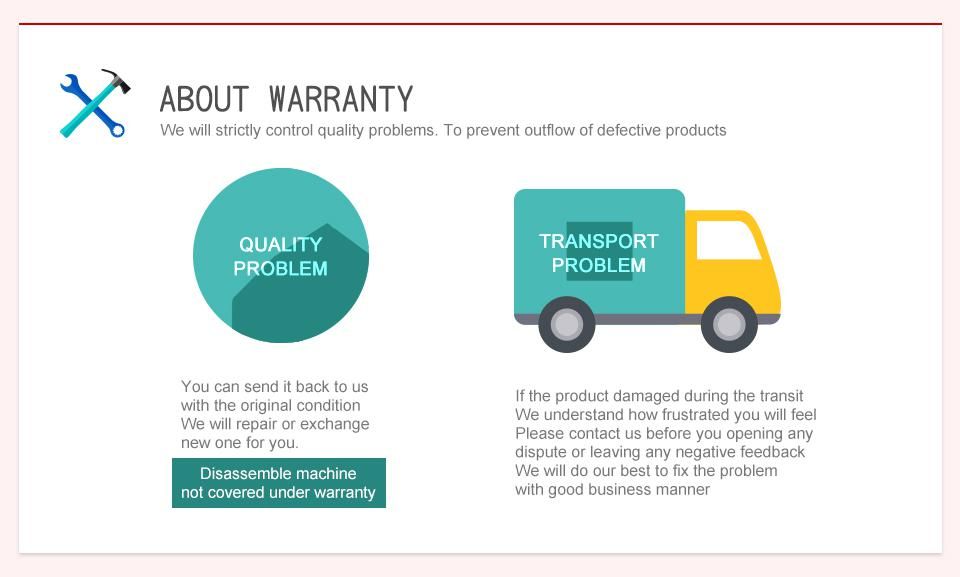
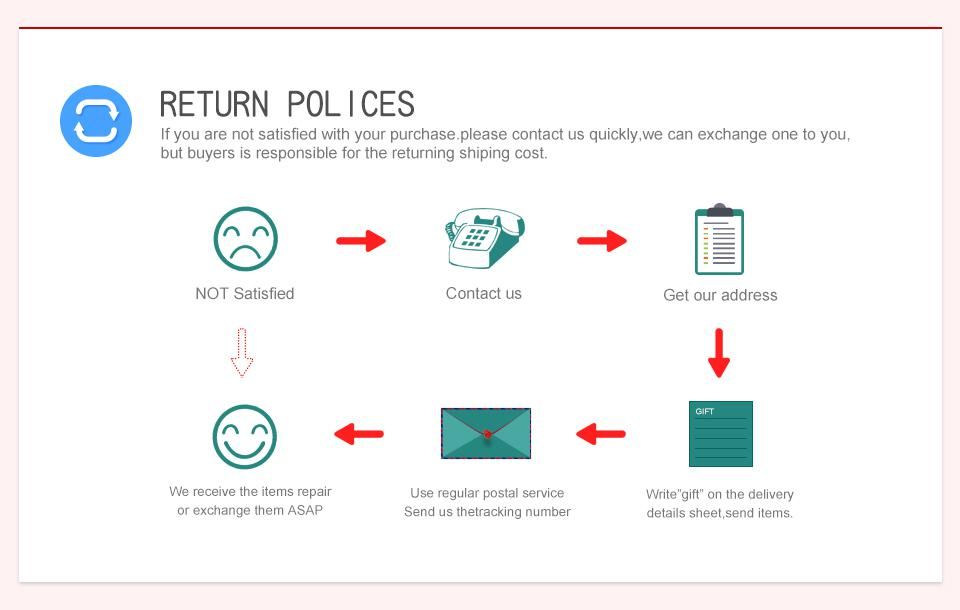
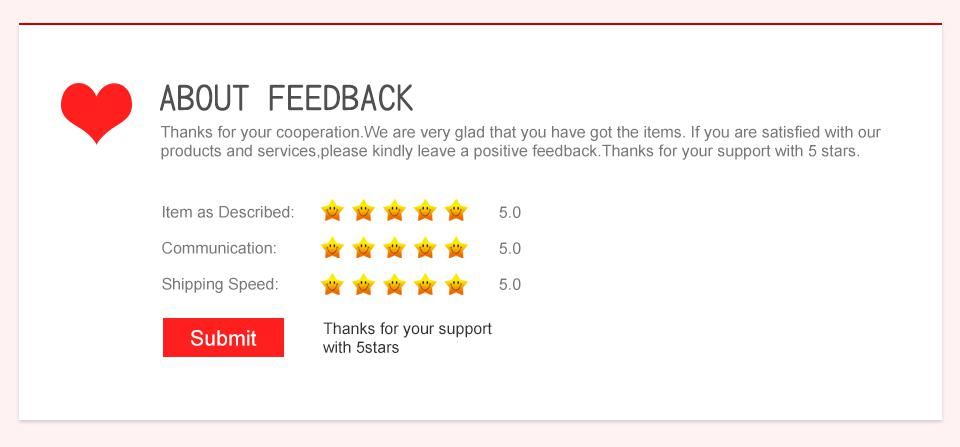
- Related Items
- Recommond Tools
- Hot Sale
- On Sale
- New Arrivals
- Freeshipping Items
-
US$999.00 / piece
-
US$179.00 / piece
-
US$64.99 / piece
-
US$1,699.00 / piece
-
US$38.50 / piece
-
US$79.00 / piece
-
US$799.00 / piece
-
US$699.00 / piece
-
US$289.00 / piece
-
US$499.00 / piece
-
US$289.00 / piece
-
US$1,198.00 / piece
-
US$499.00 / piece
-
US$104.89 / piece
-
US$389.00 / piece
-
US$479.00 / piece
-
US$69.99 / piece
-
US$1,500.00 / piece
-
US$69.99 / piece
-
US$34.00 / piece
-
US$68.99 / piece
-
US$579.00 / piece
-
US$59.99 / piece
-
US$599.00 / piece
-
US$269.00 / piece
-
US$129.00 / piece
-
US$1,479.00 / piece
-
US$64.99 / piece
-
US$979.00 / piece
-
US$49.99 / piece
-
US$349.00 / piece
-
US$174.90 / piece
-
US$9.80 / piece
-
US$52.99 / piece
-
US$129.00 / piece
-
US$61.20 / piece
Trending Products
- US$749.00 / piece
- US$199.00 / piece
- US$639.00 / piece
- US$199.00 / piece
- US$129.00 / piece
- US$159.00 / piece
 USD
USD Euro
Euro British Pound
British Pound Australian Dollar
Australian Dollar