CGDI Prog BMW F-Series Coding Authorization
Learn how to perform coding on BMW F-Series vehicles using the CGDI Prog BMW tool. Follow the step-by-step instructions below to ensure a successful process.
Step 1: Connect CGDI BMW to the Vehicle
Begin by connecting the CGDI BMW device to your vehicle’s diagnostic port.
Step 2: Select BMW F Series Coding Function
From the main menu, select the BMW F Series Coding function.
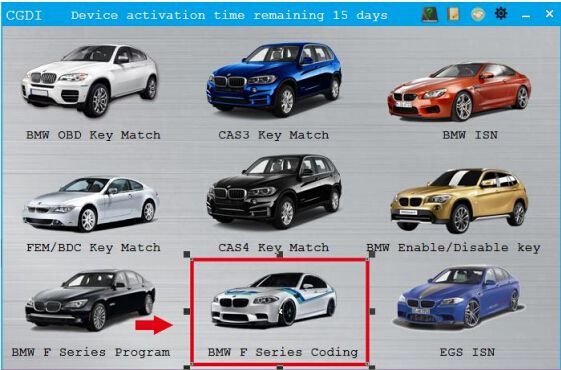
Step 3: Ensure Network Connection and Read ECU Info
This function requires an active internet connection. Make sure your network is stable, then click on Read ECU Info.
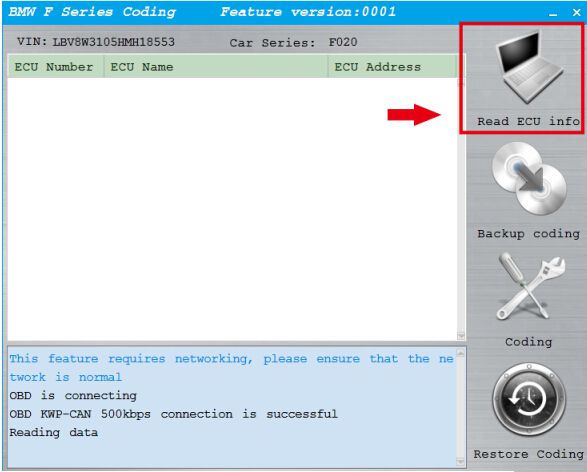
Step 4: Access FEM_BODY Module
Once ECU data is successfully read, navigate to and select 3. FEM_BODY.
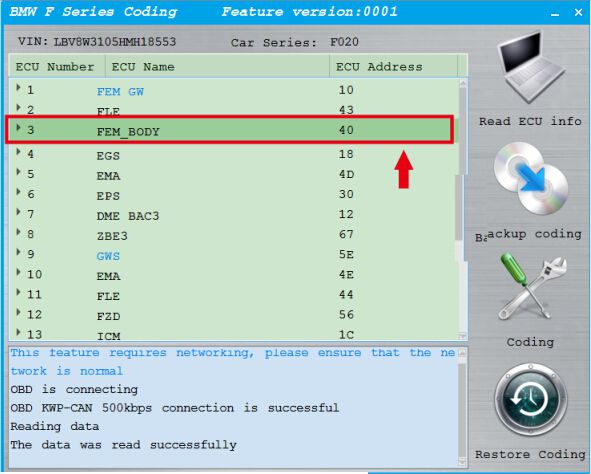
Step 5: Backup Existing Coding
Click on Backup Coding to preserve the current configuration.
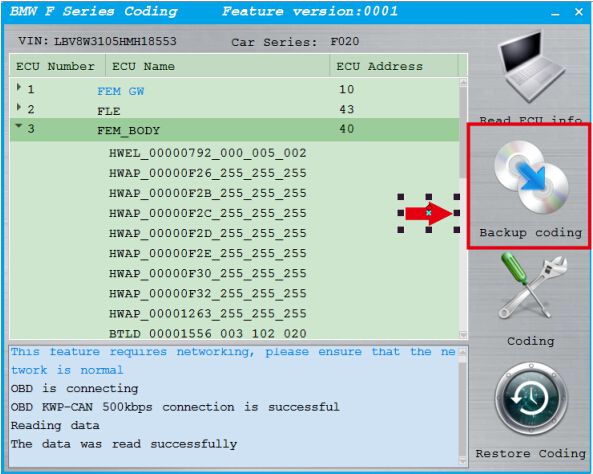
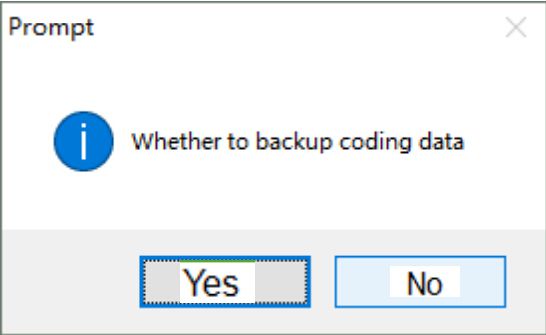
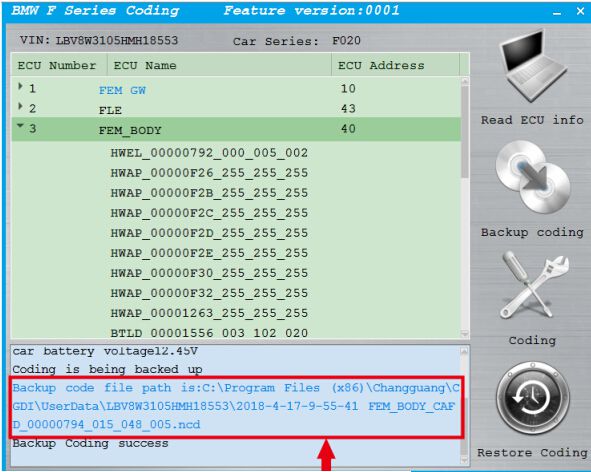
If successful, a confirmation message will appear indicating that the backup was completed.
The coding file is automatically saved to:C:/Program Files (x86)/Changguang/CGDI/UserData/
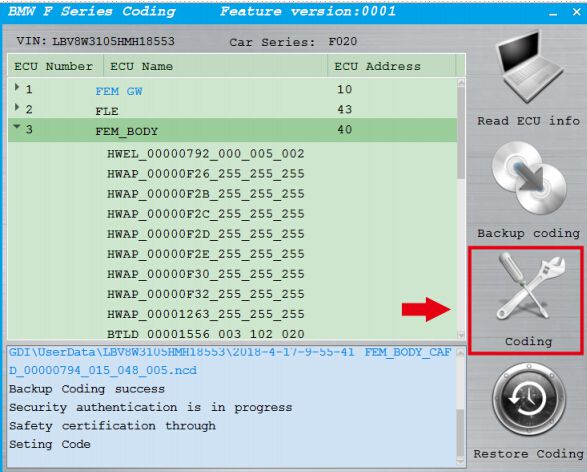
Step 6: Perform Coding
After the backup is complete, proceed by clicking on Coding to begin the new coding process.
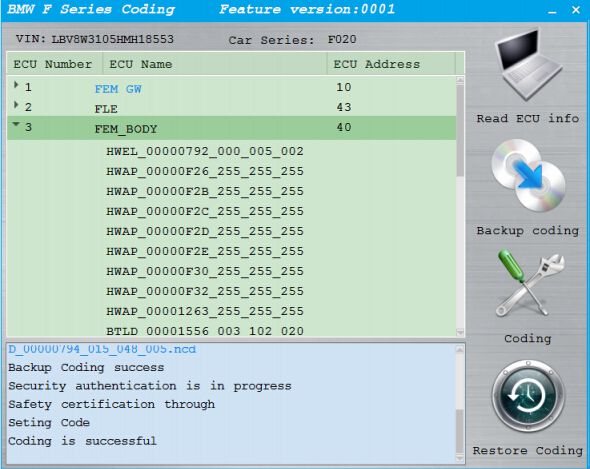
Coding completed successfully.
















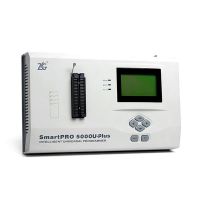







![[Full Version] KT200 ECU Programmer Master Version Support OBD BOOT BDM JTAG & ECU Maintenance/ DTC Code Removal With Free Damaos](/upload/pro/kt200-ecu-programmer-master-full-version-200.jpg)











