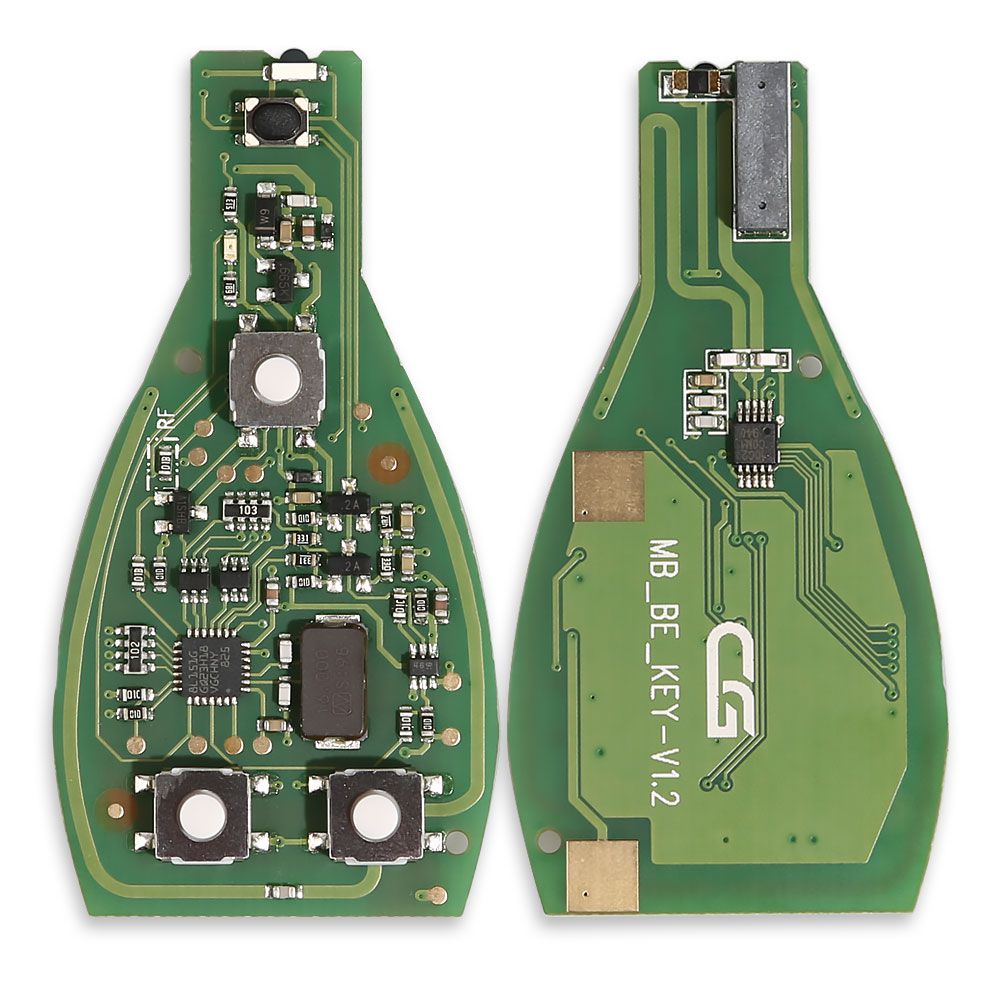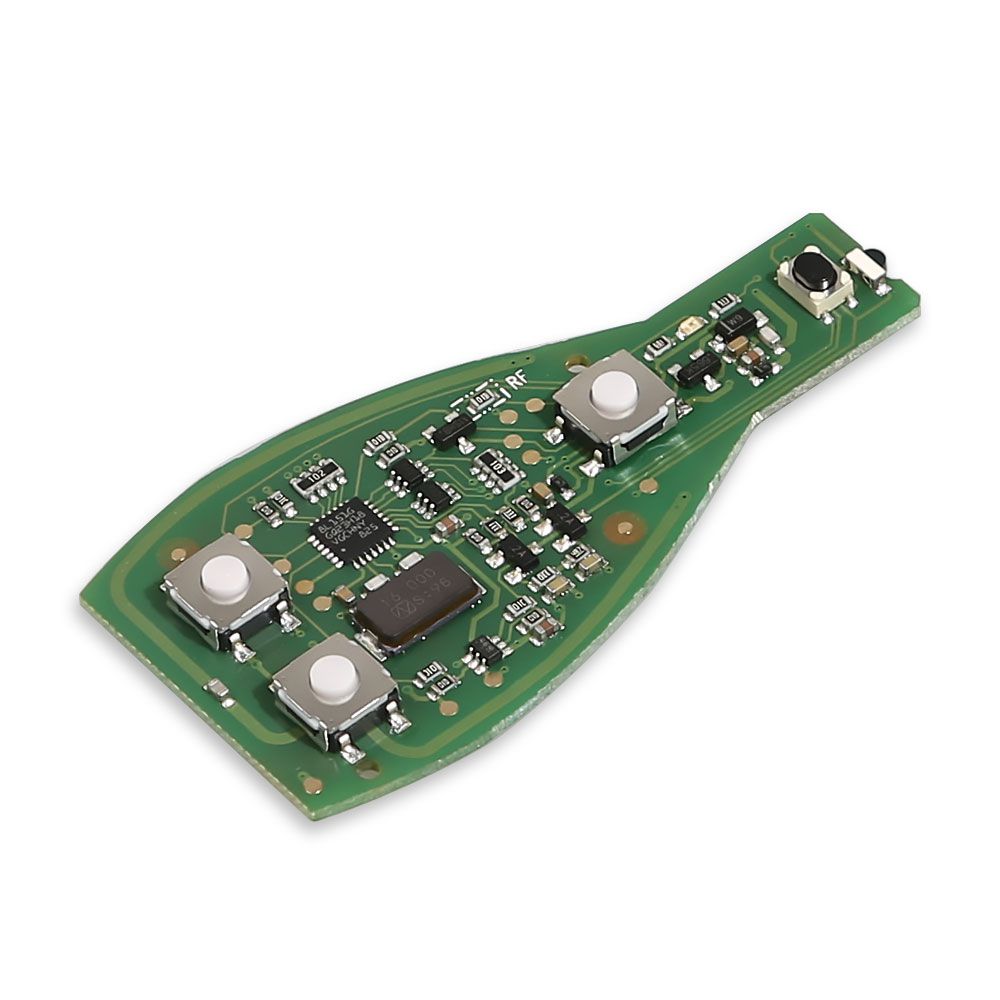Highlights of CGDI MB Be Key:
1. Support all FBS3
2. Never lose synchronization
3. Support Automatic Recovery
4. Suitable for 208,203,215,210.220.211.209,164.221.216.166.169.639.204.207.212
5. Applicable models: W221 W216 W164 W251 After Year 2009 Including: S Series, ML Series, GL Series and R Series.
6. You can get 200 bonus points when use CGDI MB to program this key. 200 points= 1 token for CGDI MB (token valued $4 when you buy it alone).
For the points, if you don't need to change for token, you can also exchange for other device on CGDI online store later.
Check more detailes here CGMB Key Points Policy and Quick Guide
Notice:
There is no key shell in default package.
If you need 3 Button Key Shell, please click Smart Key Shell 3 Button for mercedes Benz
If you need 4 Button Key Shell, please click Smart Key Shell 4 Button with the Plastic for mercedes Benz
How to assemble the case with CGDI MB BE Key PCB?
This post shows the general guide on how to assemble CGDI MB BE Key with Smart Key Shell 3 Button for mercedes Benz
1. Put CGDI MB Be Key PCB into the case.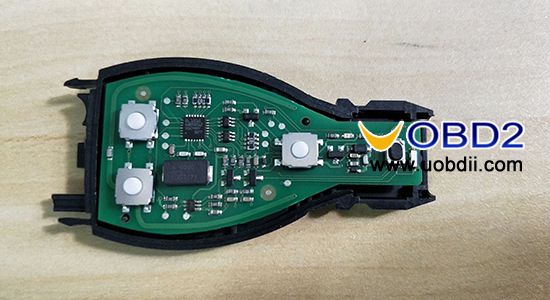
2.Cover the bottom case.

3. Insert the battery and cover the case.

4. Push the metal strips on both sides into the right position.
If the rear metal component is first assembled, then the metal strips on both sides won't be able to pushed into the right position.

5. Here rearmetal button.

6. Put into the small key and start button.

If you want to disassemble the case, please do it from the last step to the first step.

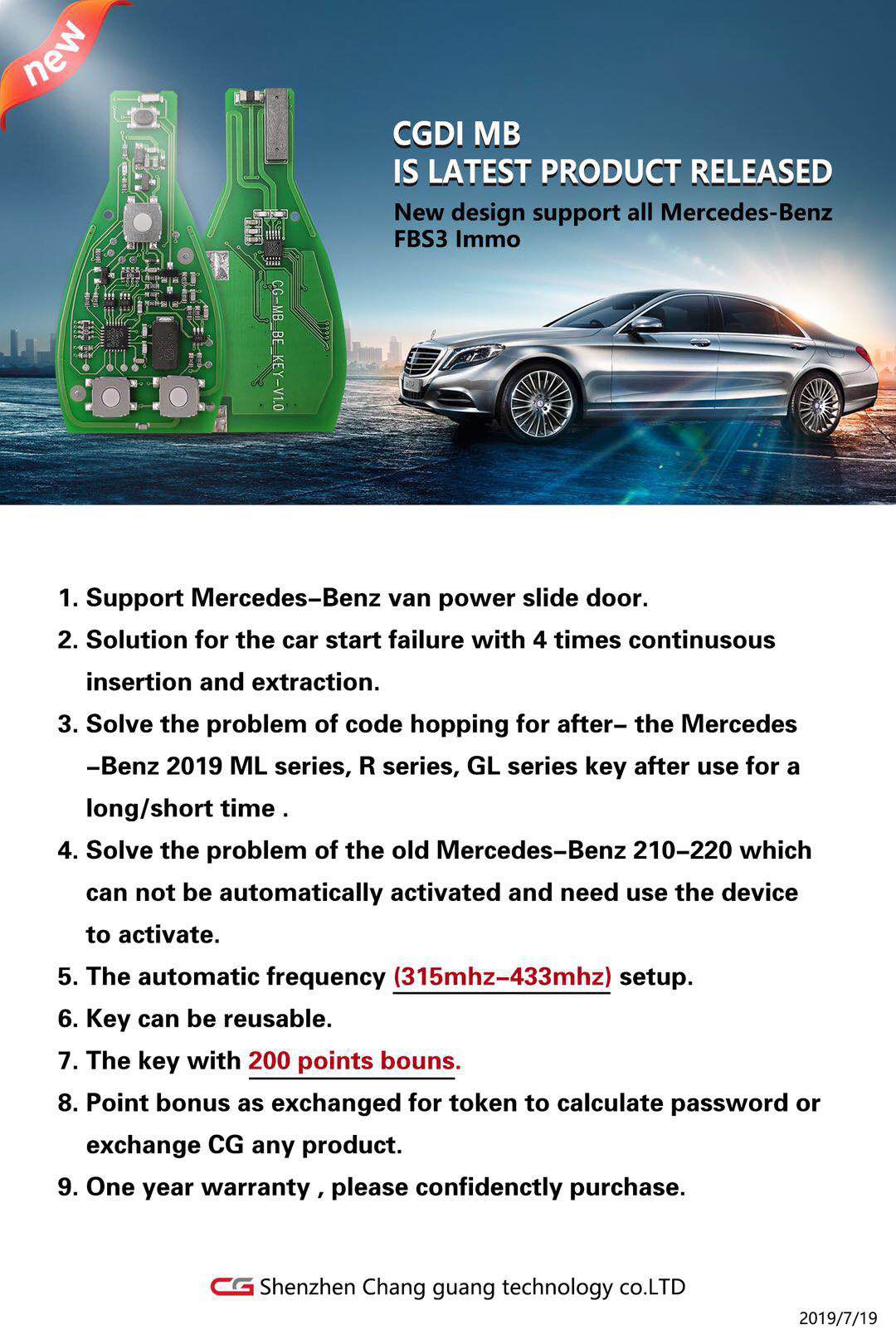
Tags: CGDI MB Be Key