- Home
-
Categories
- Car Diagnostic Tools
- Original Brand Tools
- Car Key Programmers
- OBD2 Code Scanners
- Truck Heavy Duty Scanners
- ECU Chip Tuning Tools
- Odometer Correction Tools
- VAG Diagnostic Tool
- Original Launch X431 Tools
- Original Autel Tool
- Original Xhorse Tool
- Key Cutting & Locksmith Tools
- Airbag/Service Reset Tools
- OBD2 Cables and Connectors
- AUGOCOM Camshaft Engine Timing Tool
- Other OBDII Vehicle Tools
- Car Key Blanks
- Car Key Chips
- Car Diagnostic Software
- Automotive Electrical Testers & Test Leads
- Auto HID Xenon Light and LED Light
- Automotive Electronics
- Repair & Maintenance Tools
- MB Star Diagnostic Tools
- Health Care
- Special Deals
- Consumer Electronics
- Home & Garden
- Outdoor
- Expired Tools
- Top Selling
- New Arrivals
- for MB
- for Porsche
- Xhorse
- for TOYOTA
- for FORD
- Order Tracking
- Drop-ship

V145 DA-VINA 2534 Approved SAE J2534 Pass-Thru Interface for Jaguar and LandRover
The DA-VINA 2534, supports CAN, FT CAN, ISO and SCP (J1850) protocols, is a high-performance pass-thru (SAE J2534) vehicle interface. It can be updated simply and easily by connecting the DA-DAVINA to a laptop/PC via the USB cable that is provided with each DA-DAVINA.
Item No. COBD2296 Price Down Notice
- Shipping:
- Airmail Post
Estimated delivery time: 7-45 working days.See details» - Returns:
- Return for refund within 7 days,buyer pays return shipping.Read details »
- Support:
-
 Online Chat
Online Chat  WhatsApp
WhatsApp  Skype
Skype  Ask a question
Ask a question
- Product Details
- Product's Reviews
- Write a Review
- Related Products
Top 5 Reason To Get DA-VINA 2534
1. Language: English/ German/ Russian/ French/ Dutch/ Portuguese/ Japanese/ Spanish/ Italian/ Chinese, you can choose when installation
2. This DA-VINA 2534 can support car year after 2005
3. JLR Version: V145 (JLR142 Software Download)
4.Replacement for JLR SDD VCM
5.Best Suited for Legacy, Current and Future Vehicles
1. Language: English/ German/ Russian/ French/ Dutch/ Portuguese/ Japanese/ Spanish/ Italian/ Chinese, you can choose when installation
2. This DA-VINA 2534 can support car year after 2005
3. JLR Version: V145 (JLR142 Software Download)
4.Replacement for JLR SDD VCM
5.Best Suited for Legacy, Current and Future Vehicles
Note:
1.We don't offer software or Only cracked version of 137.02 version software.
Can't update online, if update, will locked the machine. If want update the software, pls contact us
Can't update online, if update, will locked the machine. If want update the software, pls contact us
2.Computer requirement: 4 nuclear WIN7 or XP 32-bit systems, More than 20GB of Hard Disk partition C.
DA-VINA 2534 Features:
1. JLR Approved device
2. Most cost effective Jaguar pass-thru VCI device
3. Covers CAN, ISO9141, SCP Vehicle Networks
4. 12ft USB Cable as standard included
5. Easy to update for J2534 new functionality updates
DA-VINA 2534 Description:
The DA-VINA 2534 connects directly to the vehicle OBDII (Diagnostic) connector, it then connects to the laptop via a USB cable for use with SDD. Once the J2534 DLL files are loaded, this product will allow normal operation with JLR SDD Diagnostic Tool. All communication is possible on with this device.
DA-VINA 2534 Vehicle Coverage:
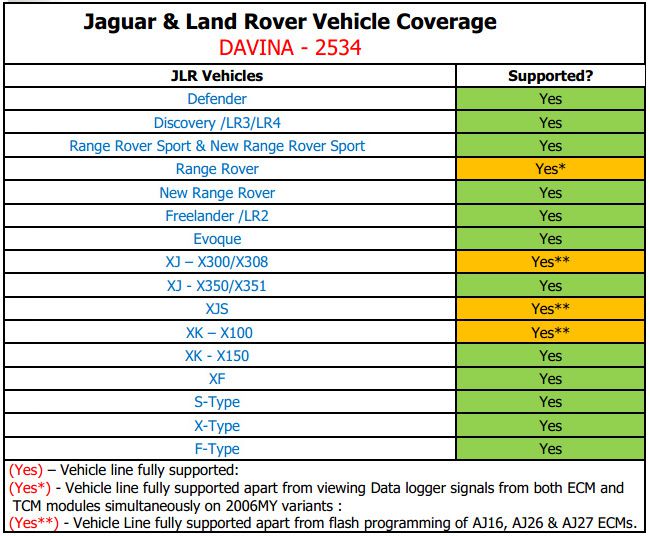
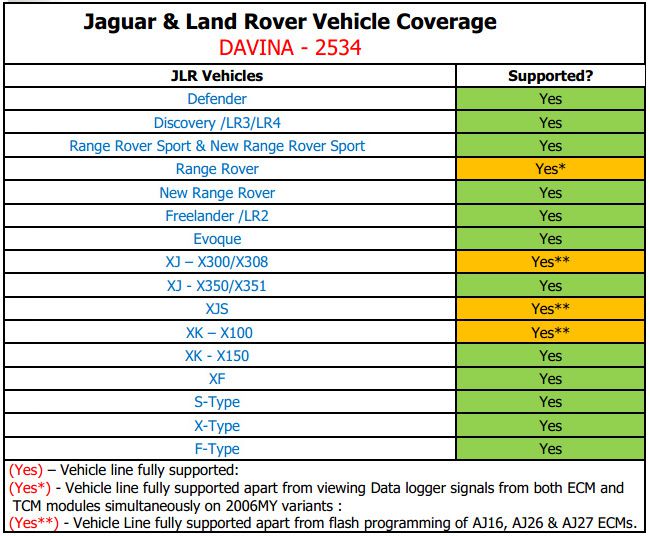
How does the DA-VINA operate in J2534 Mode?
The DA-VINA is simple and easy to use.
1. Download the latest J2534 DLL software files from website and install these on the SDD Laptop.
2. Connect the J2534 device to the vehicle OBDII connector (the device powers from the vehicle).
3. Connect the 12ft USB cable to the DA-VINA and the other end to the SDD Laptop.
4. The (PWR) LED will turn solid red to show the DA-Dongle is powered.
5. During communication with the vehicle the Status (STS) LED will flash green.
How does the DA-VINA get updated for future Software Updates?
The DA-DAVINA can be updated simply and easily by connecting the DA-DAVINA to a laptop/PC via the USB cable that is provided with each DA-DAVINA.
A PC software update application (DA App Hub) is available to download from the Diagnostic Associates but you need to have account. This application once downloaded and launched will be responsible for identifying what version of software is on the device, and whether a new version is available for update.
By connecting the device to the PC when the DA App Hub application is running, the application will read the device and connect over the internet to determine if an updated software is available and download this to the device if a newer version exists. This process takes approximately 3 minutes to complete. The device will then be updated and ready to be used on the vehicle.
Package including:
1pc x DA-VINA 2534
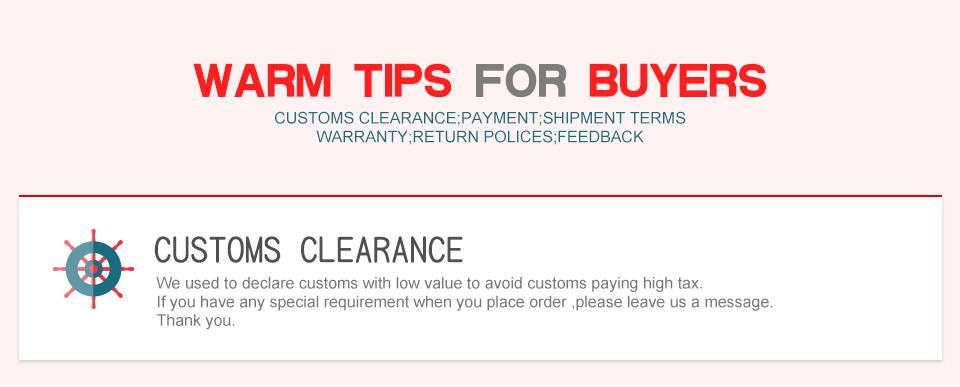
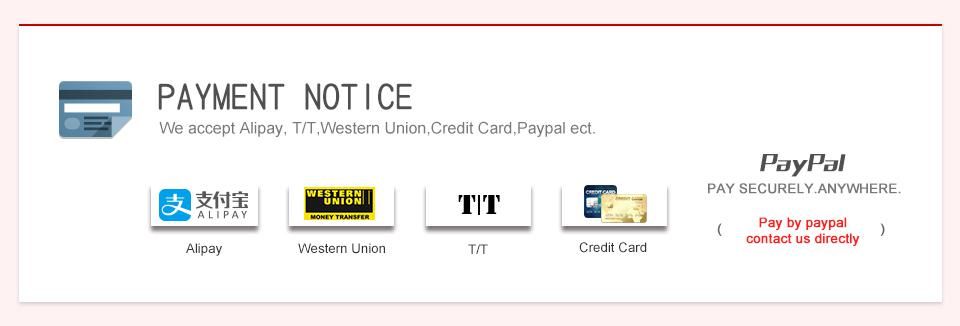
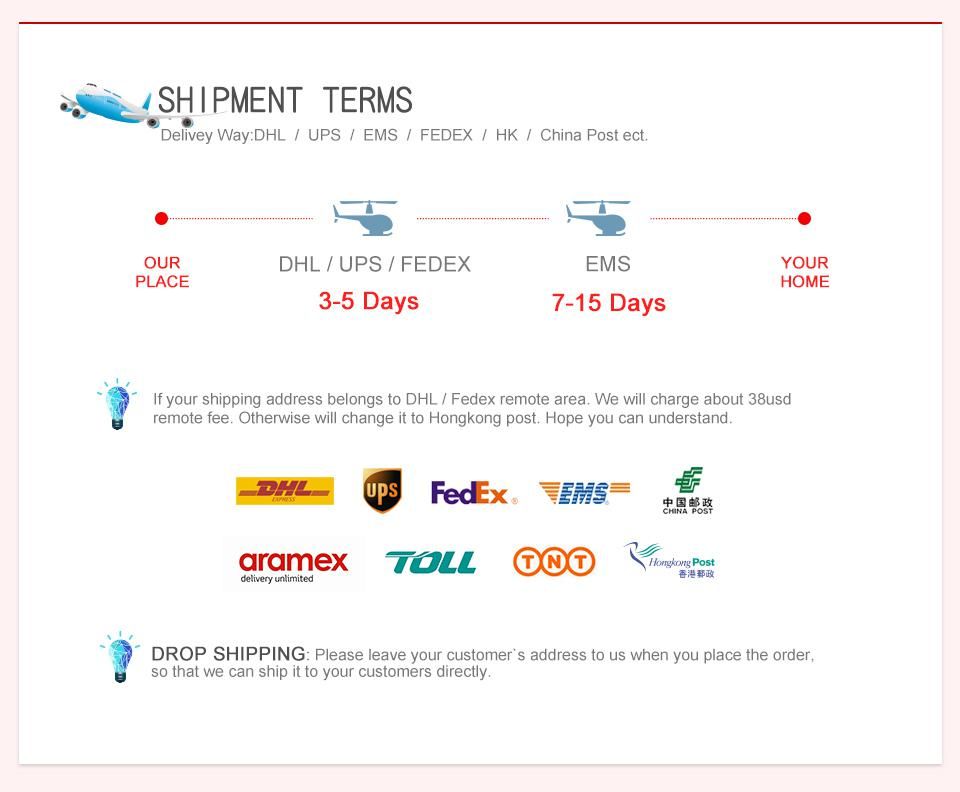
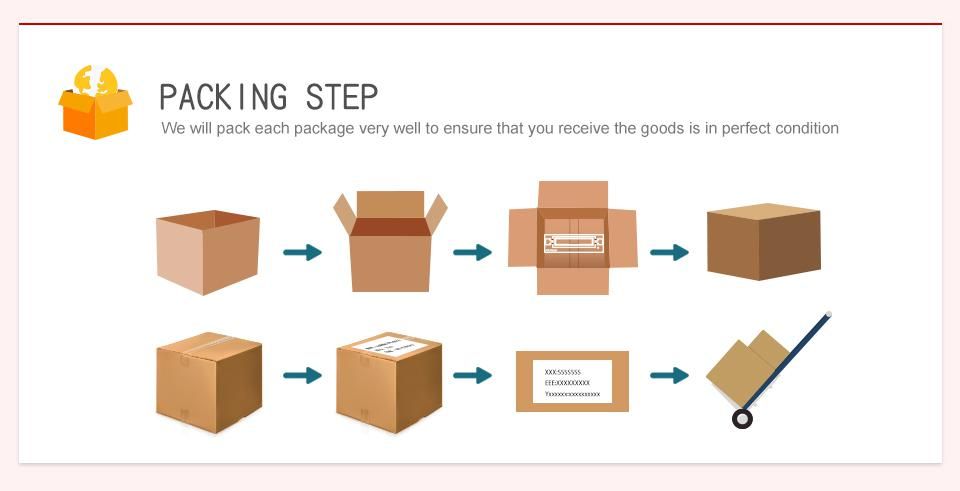
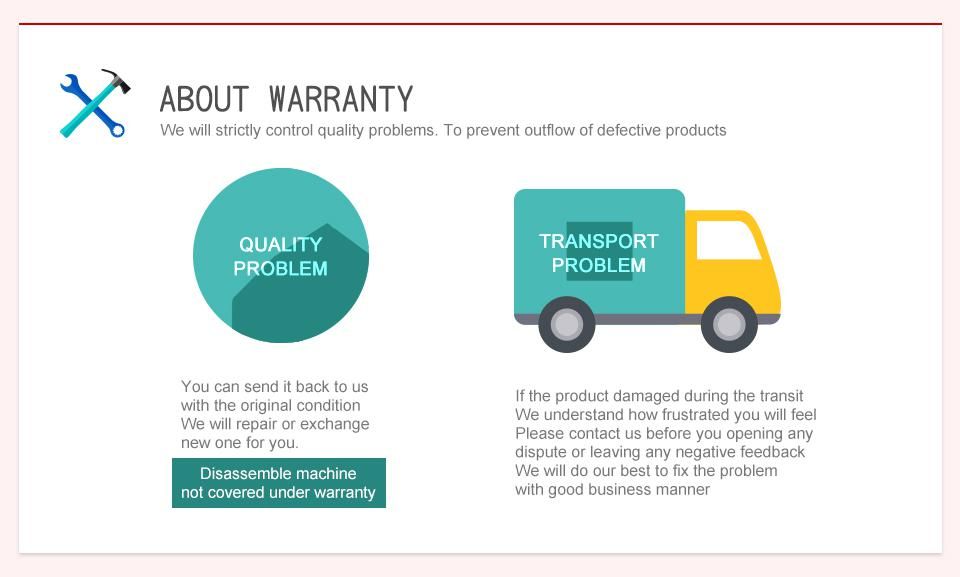
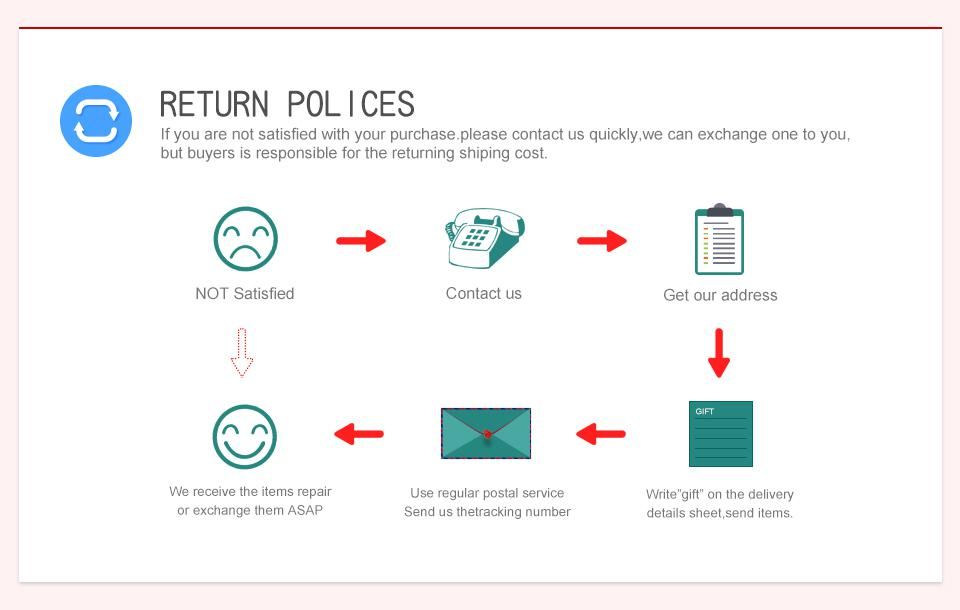
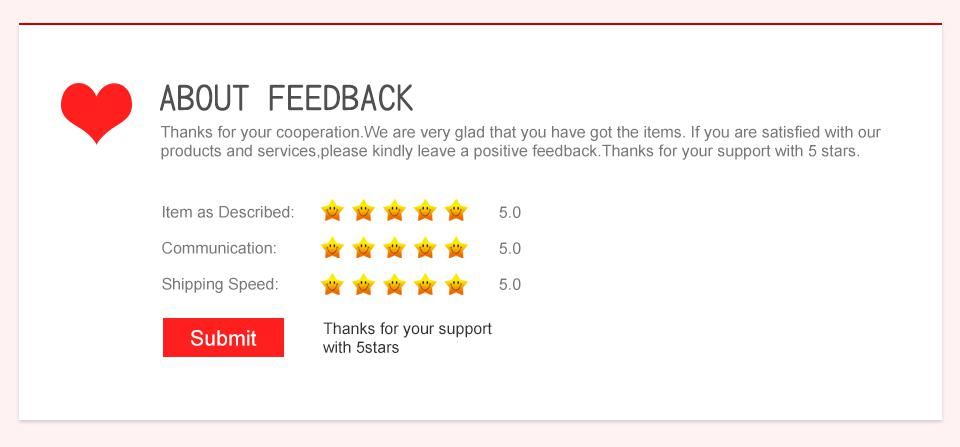
More
More
More
More
More
More
- Related Items
- Recommond Tools
- Hot Sale
- On Sale
- New Arrivals
- Freeshipping Items
-
US$384.00 / piece
-
US$49.99 / piece
-
US$94.05 / piece
-
US$16.99 / piece
-
US$29.99 / piece
-
US$39.99 / piece
-
US$34.00 / piece
-
US$129.00 / piece
-
US$34.99 / piece
-
US$289.00 / piece
-
US$389.00 / piece
-
US$550.05 / piece
-
US$125.00 / piece
-
US$199.00 / piece
-
US$39.99 / piece
-
US$69.99 / piece
-
US$199.00 / piece
-
US$599.00 / piece
-
US$59.99 / piece
-
US$209.00 / piece
-
US$579.00 / piece
-
US$69.99 / piece
-
US$109.00 / piece
-
US$659.00 / piece
-
US$289.00 / piece
-
US$7.90 / piece
-
US$39.18 / piece
-
US$79.00 / piece
-
US$409.00 / piece
-
US$1,956.05 / piece
-
US$13.99 / piece
-
US$9.99 / piece
-
US$59.99 / piece
-
US$32.71 / piece
-
US$15.99 / piece
-
US$159.00 / piece
Trending Products
- US$899.00 / piece
- US$989.00 / piece
- US$339.00 / piece
- US$409.00 / piece
- US$129.00 / piece
- US$349.00 / piece
 USD
USD Euro
Euro British Pound
British Pound Australian Dollar
Australian Dollar



























































