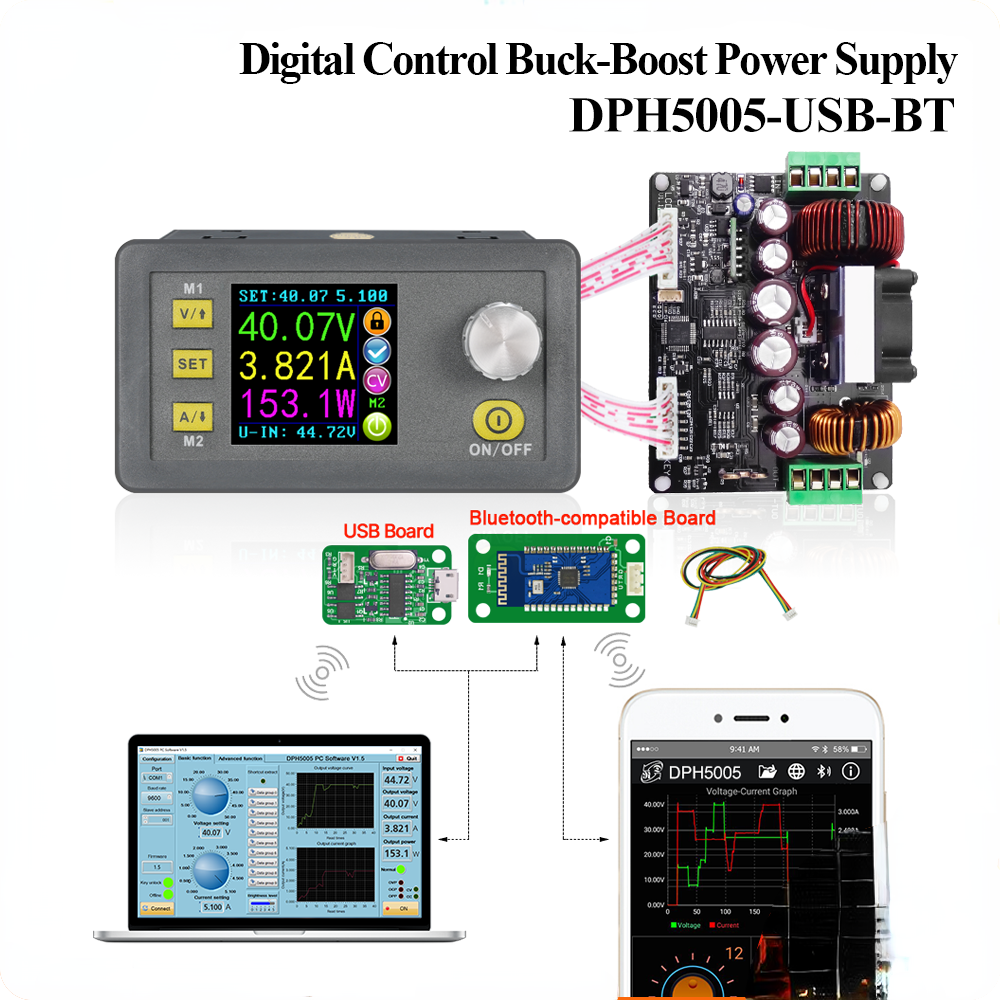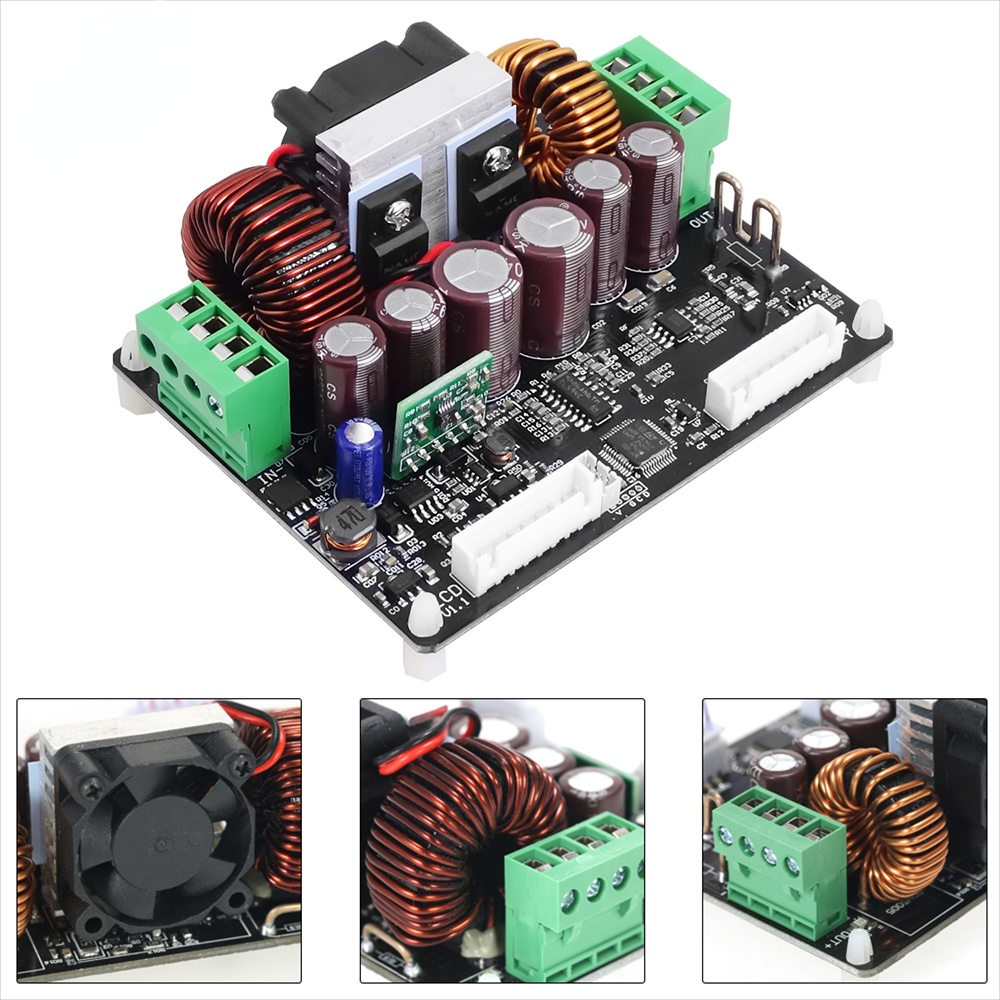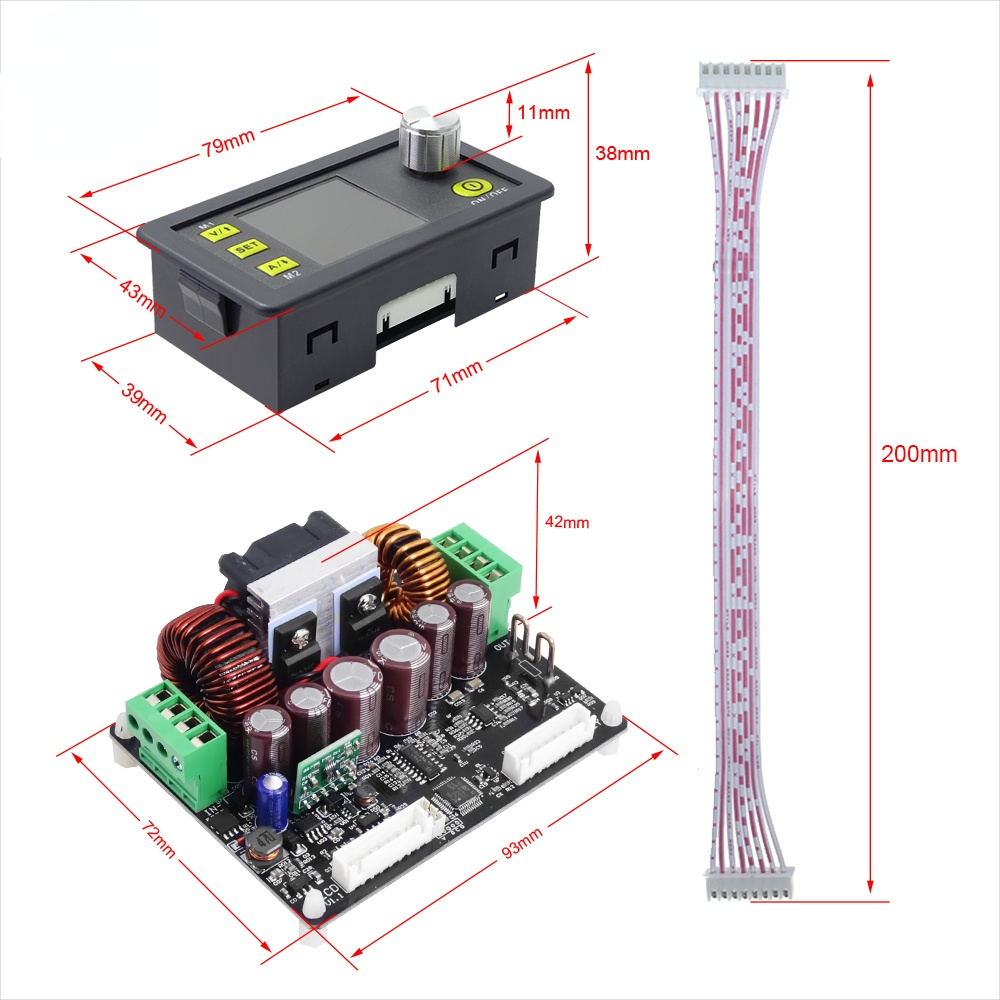| Model:DPH5005 | Input voltage range: 6.00-50.00V |
| Output voltage range: 0V-50.00V | Output current: 0-5.000A |
| Output voltage resolution: 0.01V | Output current resolution: 0.001A |
| Output power range: 0-250W | Working mode: buck boost mode |
| Product Weight: about 222g | Open size: 71mm*39mm |
| Output Voltage accuracy: ± (0.5% + 3 digit) | Output Current accuracy: ± (0.5% + 5 digits) |
| Product Dimension: 79*43*41(mm) (L*W*H) | Power module size: 93*71*41(mm) (L*W*H) |
| Fixed hole center distance: 86mm, 64mm | Max allowable input current: 10A |
| Output ripple: 100mVpp |
|

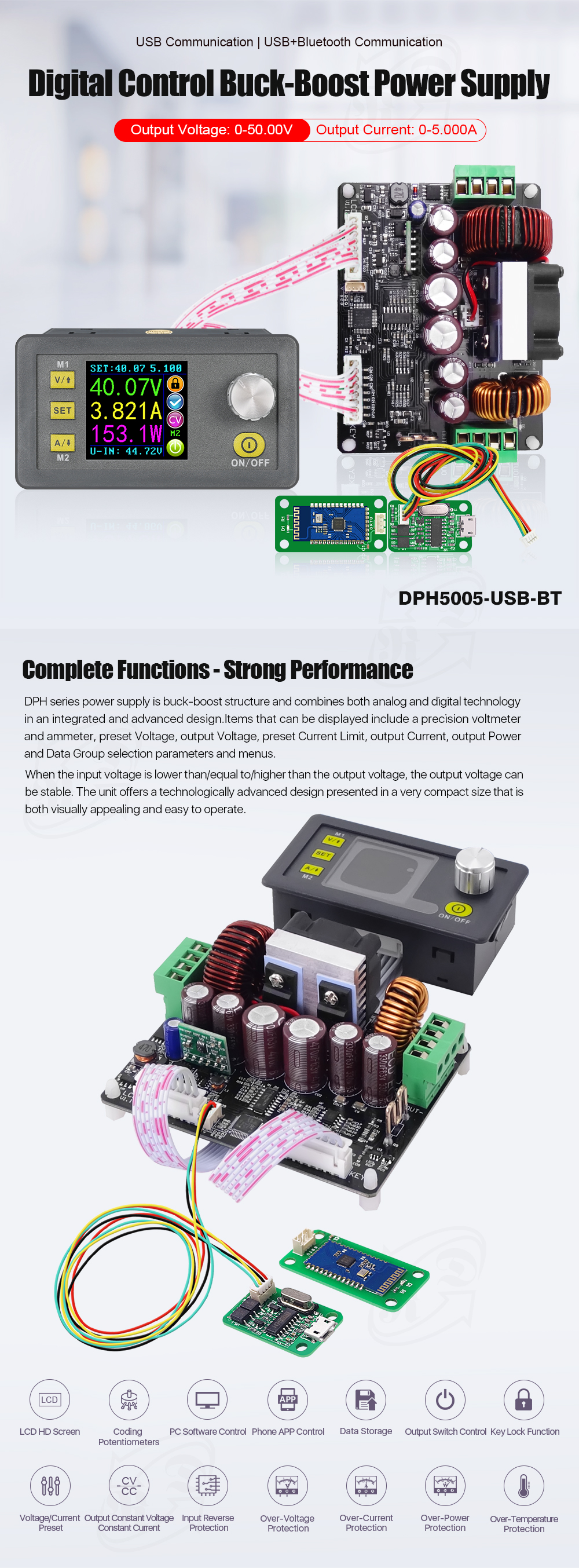
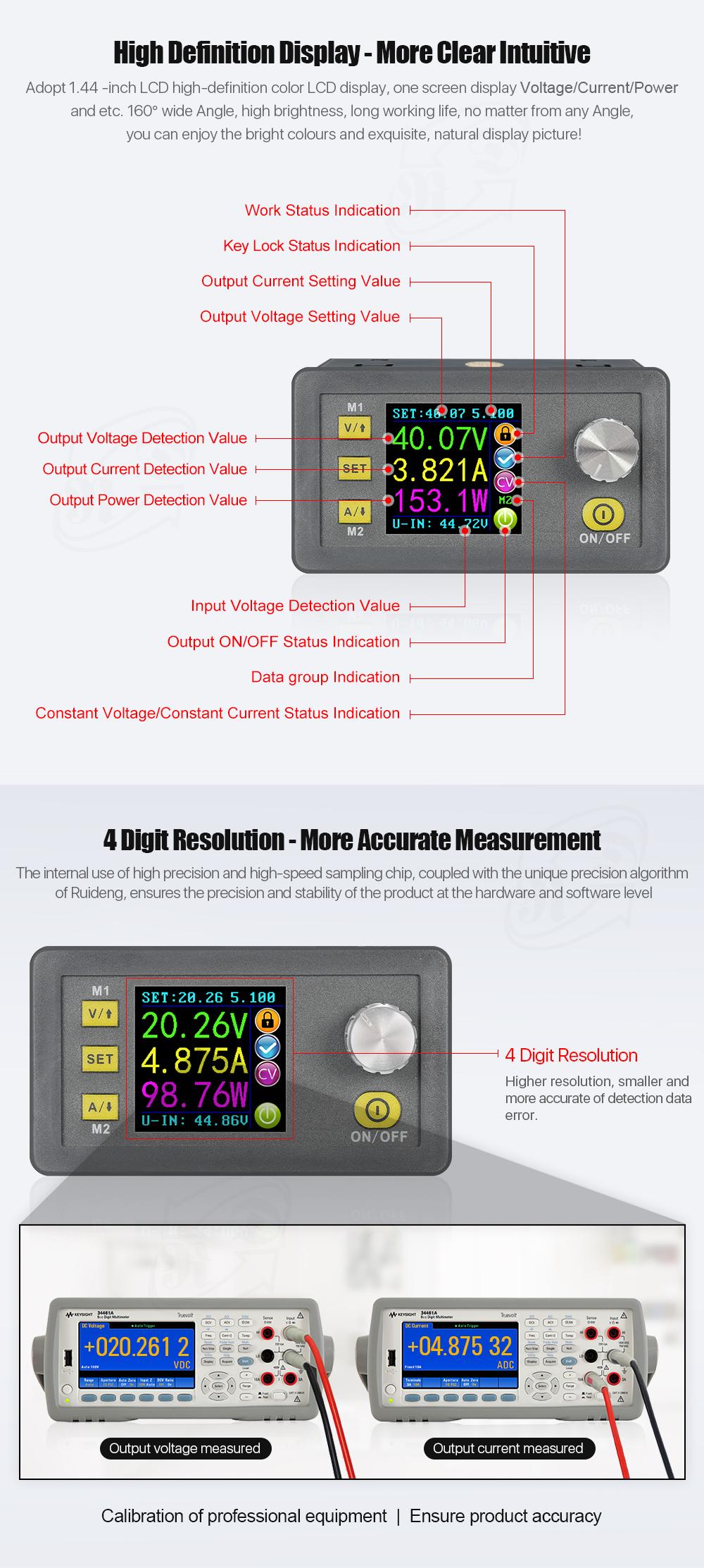
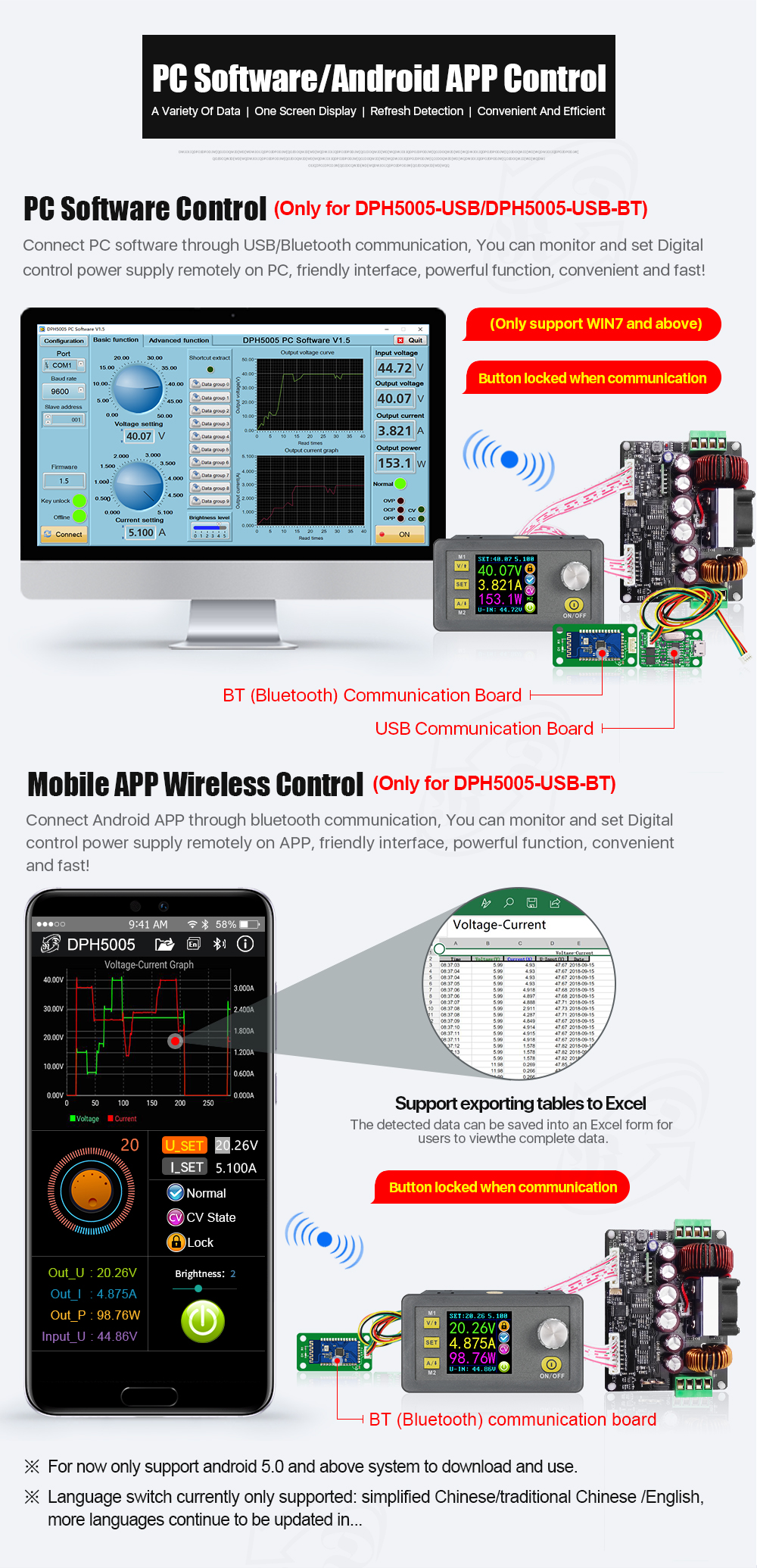
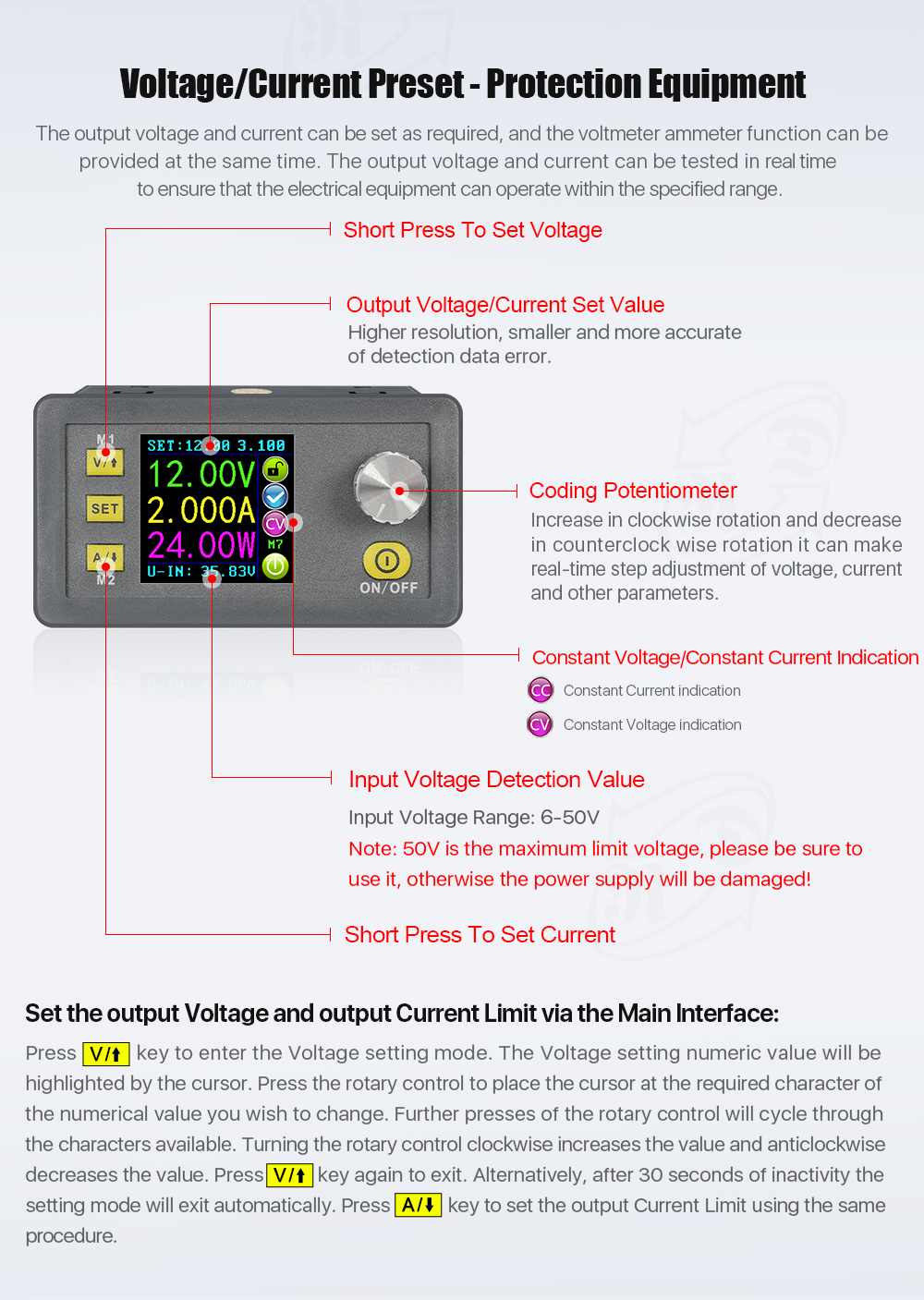
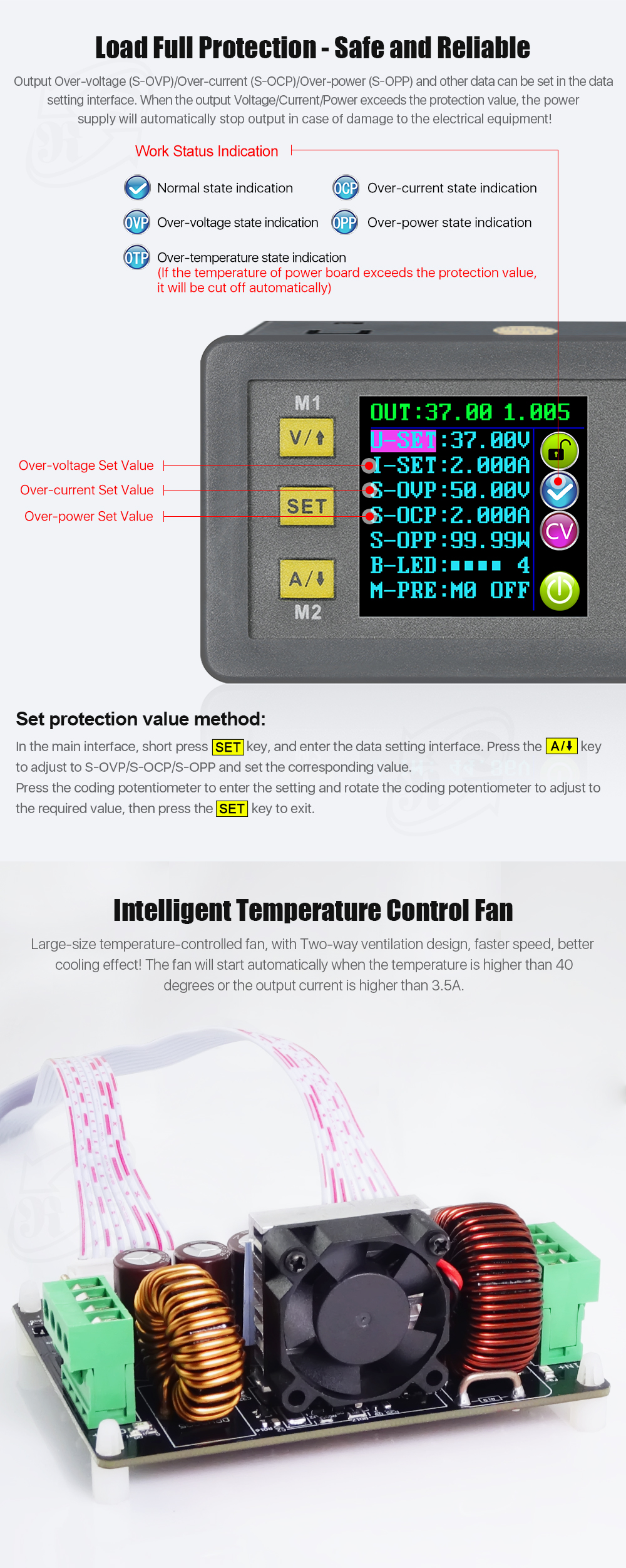
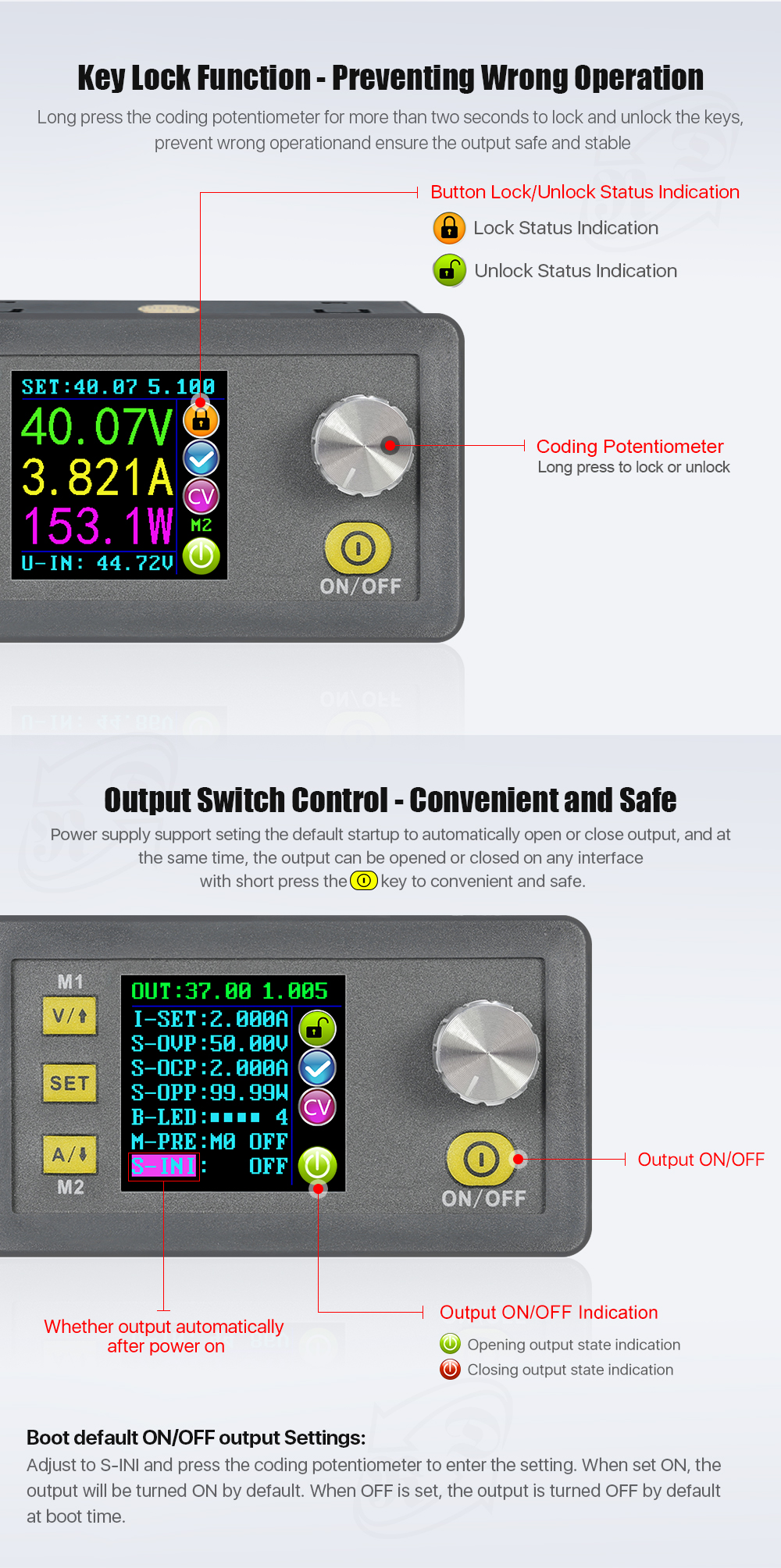
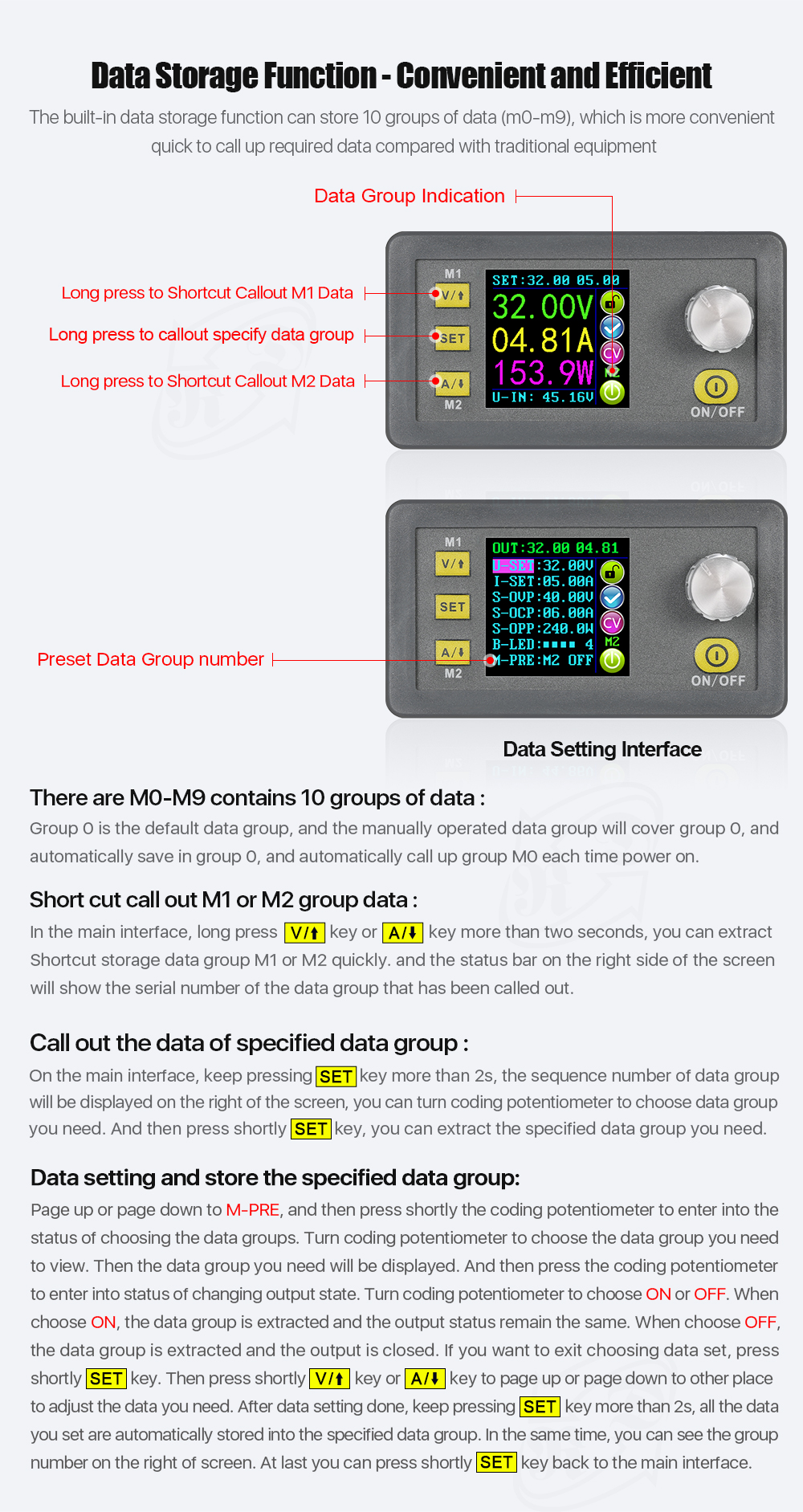

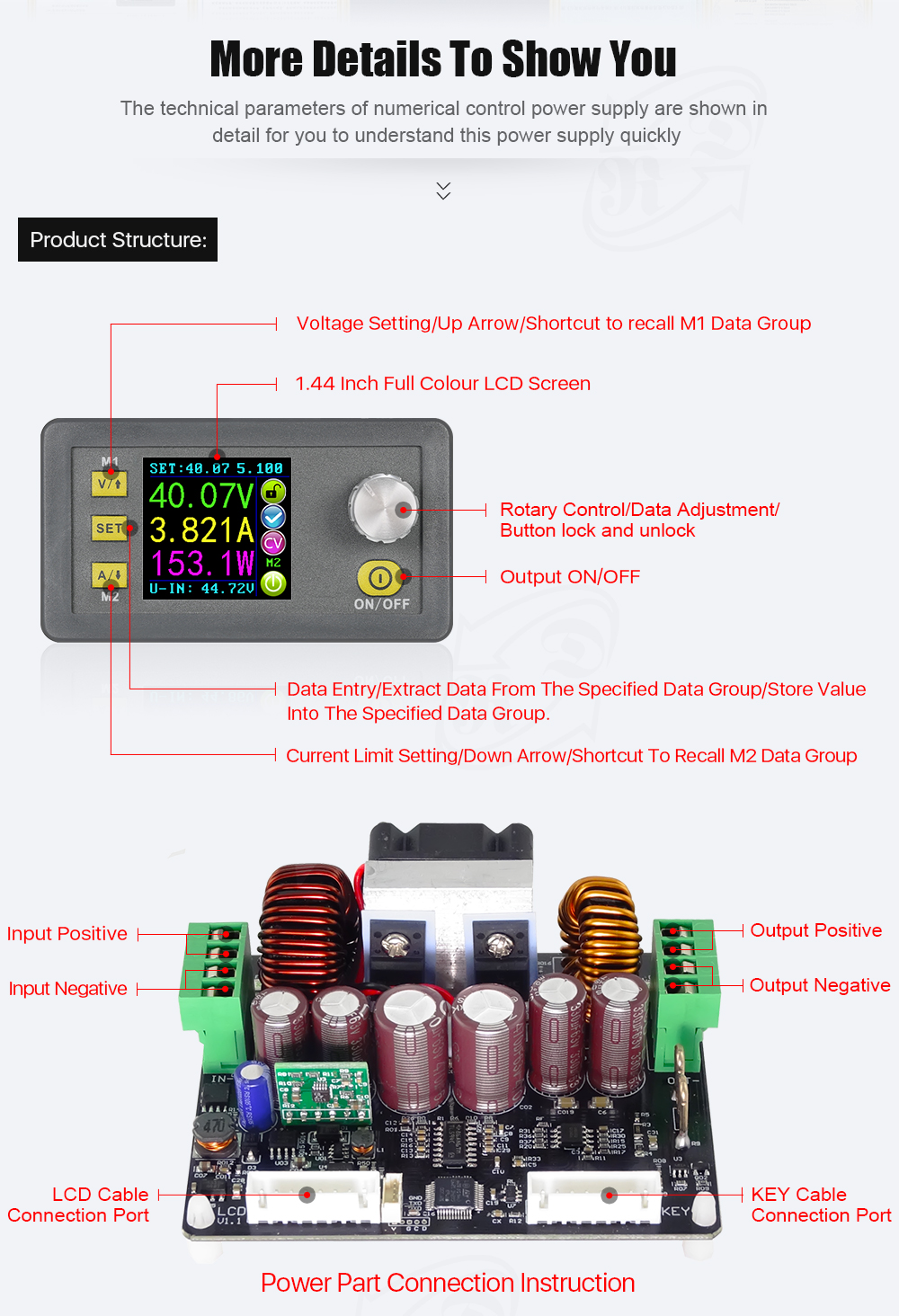
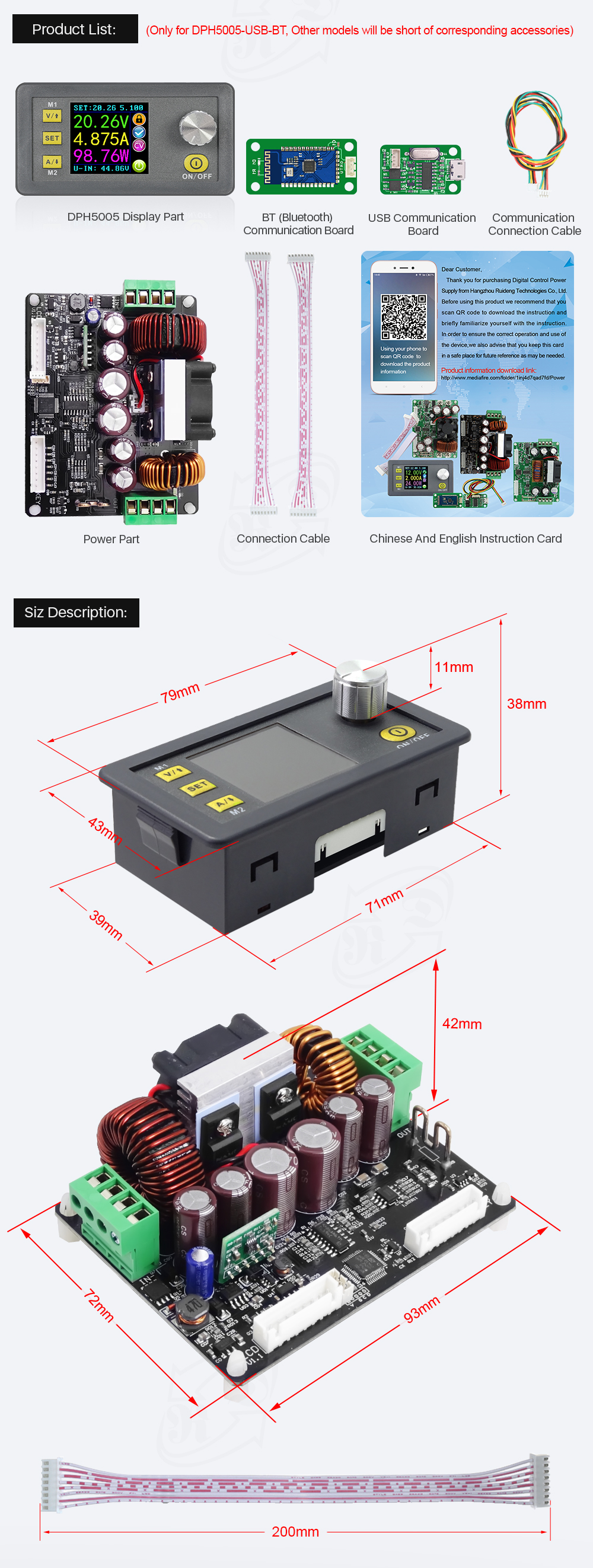
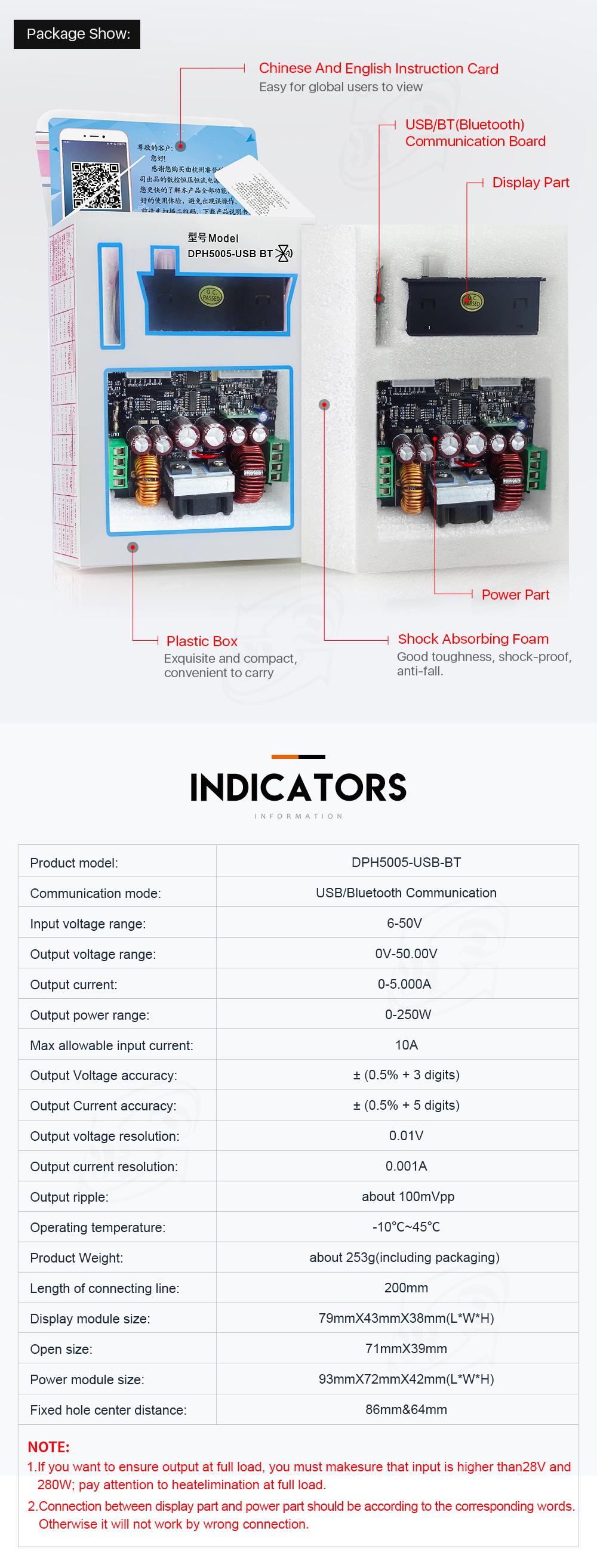

1, Instruction:
2, APP Download:
3, Case Assembly:
DPS5005 and Case C2 installation struction: https://drive.google.com/open?id=1s4kWis48ZUtR9vwmHsqVpvsIXaYJicca
similar Installation video: https://www.youtube.com/watch?v=ENZg4yTjhnY

1, Instruction video:
Upper computer installation, connection by USB and Bluetooth video: https://www.youtube.com/watch?v=7BL6KmY4x-A
Android phone APP video show: https://www.youtube.com/watch?v=mX1oO1a1nGs
2, Case recommend:
assemble instruction:

PRODUCT QUESTIONS:
1.Q: What is the differences between DPH5005, DPH5005-USB and DPH5005-USB-BT?
A:There are 3 version, No communication version(DPH5005), communication + USB version(DPH5005-USB), communication + USB+ BT (DPH5005-USB-BT).you can only select the Bluetooth connection or USB connection, because the Bluetooth board and USB communication board can only be used alone,For no communication version, there is no commnunication program and hardware to support, not any communication function, can't be updated.
2. Q:Can I buy several devices and use them in series or in parallel to get higher output voltage or current?
A: Our products can only be used alone, their output must be used isolated, not in series or on parallel, otherwise the device will be burnt.
3. Q: Can I use it to power on inductive load?
A: If you connect inductive load (such as motor), the max working current is 1/3 of range. don't exceed it.
4. Q:What is the correct way to use this device?
A: Before using, please connect all wire well first, then turn on the input power supply, not turn on the input power supply first, then connect the wire. Otherwise it will cause the fuse and MOS damaged.
5. Q:what should I notice when I get it?
A:when you get the product in the first time, please don't use your hands to touch the components, because human static electricity can damage some chips.
6. Q: can I use AC to DC converter or transformer to power on it?
A:if you use AC-DC converter or transformer coil, please add rectifier (rectifier bridge) and filter (more than 4700uf filter capacitor). If input power supply is unstable, please add LC, L is over 47uH, C is over 2200 uf.
7. Q: how does the fan on the power board work?
A:When the current is more than 3.2A or the temperature is more than 45 °c , the fan will begin to work. when the temperature is more than 65°c, the module will stop working
SOFTWARE QUESTIONS:
1. Q: what is the software crash problem?