A .choice 1 "is suitable for the following mode of digital control power supply : DPS3003, DPS3005-USB-BT, DPS5005-USB-BT, DP30V5A, DP50V5A,DP30V3A, DP20V2A ,DP50V2A
B. choice 2 " is suitable for for the following mode of digital control power supply : DPS5015-USB-BT, DPS3012, DPH3205, DPS5020-USB-BT
C, all those two choic are not suitble for DPS8005, because the fan board voltage is only 60V... you can use the case , not use the fan board
2, Installation Instruction File Download
A. choice 1 (suitable for no power board part product): https://www.mediafire.com/folder/ufldtr34ianii/communication_metal_houing_no_power_board
B.choice 2 (suitable for with power board part product): https://www.mediafire.com/folder/rsbgws8grh6zo/communication_metal_houing_with_power_board
3.Installation video:https://www.youtube.com/watch?v=ENZg4yTjhnY&t=2s
A. install video for choice C1:
a.https://www.youtube.com/watch?v=ENZg4yTjhnY
B. install video for choice C2:
a.https://www.youtube.com/watch?v=NtQNmDyo5pI
b.https://www.youtube.com/watch?v=n0Ke4Yf7CTg
c.https://www.youtube.com/watch?v=jwQCqnM4UgY
d.https://www.youtube.com/watch?v=SELUrhyQudg
C. install article for choice C2:
a.https://mysku.ru/blog/aliexpress/64131.html
b.https://mysku.ru/blog/aliexpress/67722.html
c.https://mysku.ru/blog/aliexpress/66223.html
4.Note:
a, this page only sells housing , not contain any power supply , module, if you want to buy power supply module, please click the chat.
b, there is for communication interface on housing , you can use it for communication version.
5, Product picture display :
| the housing for DPS3003, DPS3005-USB-BT, DPS5005-USB-BT, DP30V3A, DP30V5A, DP50V5A | the housing for DPS5020-USB-BT DPS5015-USB-BT, DPS3012, DP3205 |
|
|
|
|
| |||||||||||
| Working mode | Buck | Buck | Buck | Buck | Buck- Boost | Buck | Buck | Buck | Buck | Buck- Boost | Buck |
| Input voltage | 6-55V | 6-40V | 6-40V | 6-40V | 6-40V | 6-40V | 6-55V | 6-60V | 6-60V | 6-50V | 10-90V |
| Output voltage | 0-50.00V | 0-32V | 0-32V | 0-32V | 0-32V | 0-32V | 0-50.00V | 0-50.00V | 0-50.00V | 0-50.00V | 0-80V |
| Voltage resolution | 0.01V | ||||||||||
| Output current | 0-5.000A | 0-5.000A | 0-3.000A | 0-12.00A | 0-5.000A | 0-5.000A | 0-5.000A | 0-15.00A | 0-20.00A | 0-5.000A | 0-5.000A |
| Current resolution | 0.001A | 0.001A | 0.001A | 0.01A | 0.001A | 0.001A | 0.001A | 0.01A | 0.01A | 0.001A | 0.001A |
| Fan | NO | NO | NO | YES | YES | NO | NO | YES | YES | YES | NO |
| Function | ·Presetoutput voltage / current(in two places by SET KEY) ·Presetprotection value ·6 running status icons ·Key lock ·Data setting and store the specified data group ·Store shortcut storage value ·Exact shortcut M1 or M2 or specified data group ·Adjust LCD brightness ·Open or close output ·10 data groups | ·Preset output voltage / current(in two places, by V,A button and SET KEY) ·Preset protection value ·6 running status icons ·Key lock ·Data setting and store the specified data group ·Store shortcut storage value ·Exact shortcut M1 or M2 or specified data group ·Adjust LCD brightness ·Open or close output ·10 data groups ·Set default boot open or close output | |||||||||
| Difference between DP,DPS and DPH | 1.DPS series are updated version. Panel is different. In DPS series, we change the M1/↑and M2/↓ into V/↑and A/↓. You can press those buttonsto set the voltage and current fast. We add a new function “set default boot open or close output”, Others are not changed. 2.All those power supply can charge the battery directly, don't need external diode. When charging battery, don’t connect battery polarityreversely , otherwise, power parts will bunt. Find the difference between DPS and DP see this video https://www.youtube.com/watch?v=ptt931rrXo8 3.DP power supply and DPS power supply are all buck (step-down) converter. But DPH3205 and DPH5005 arebuck-boost (step-down and step-up) converter . 4. DPS3005, DPS5005 DPS5015, DPS5020, DPH5005 and DPS8005 have communication version. You can connect PC and use upper computer | ||||||||||




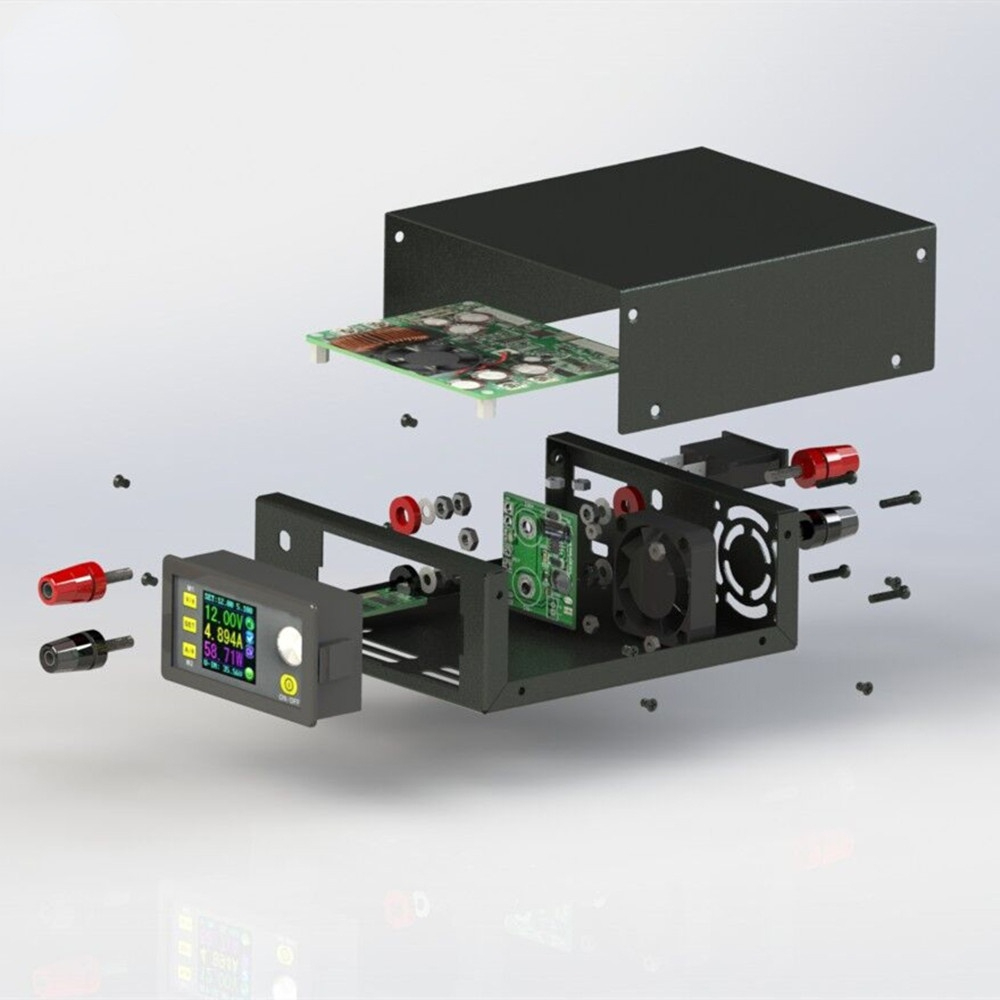




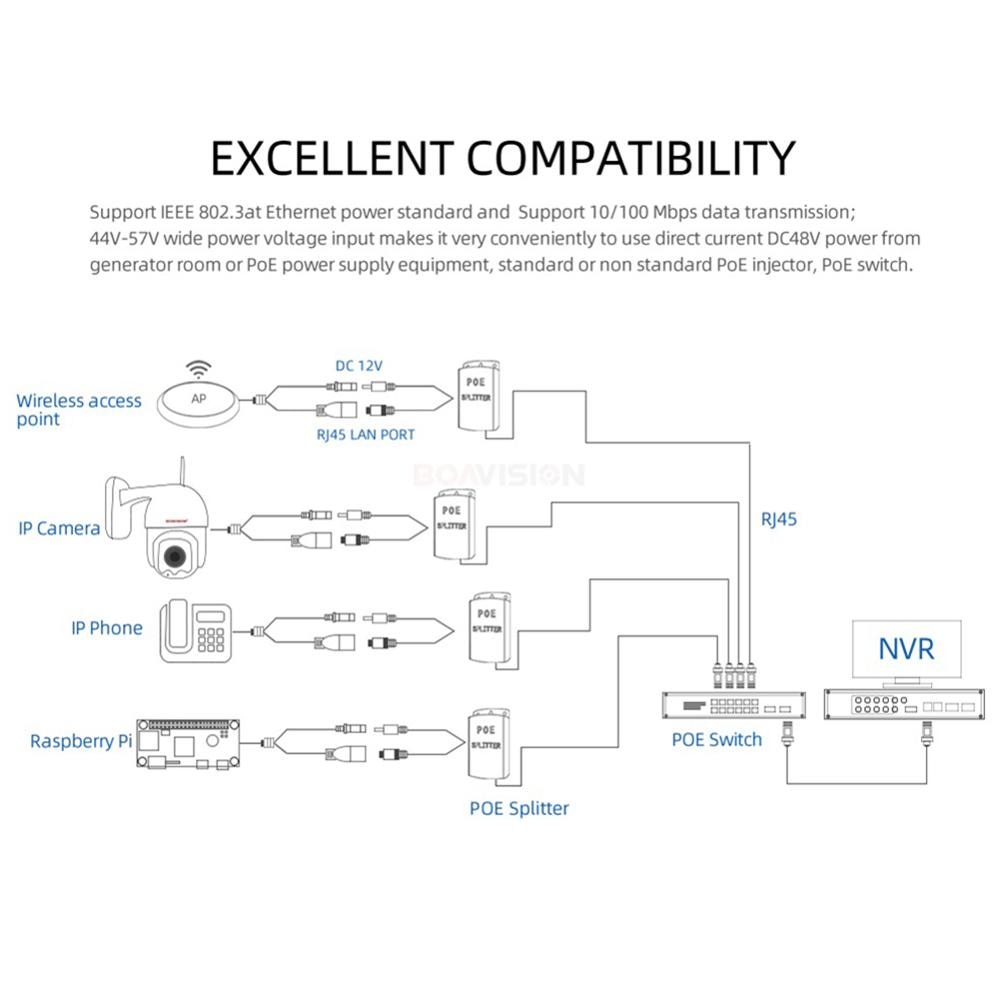














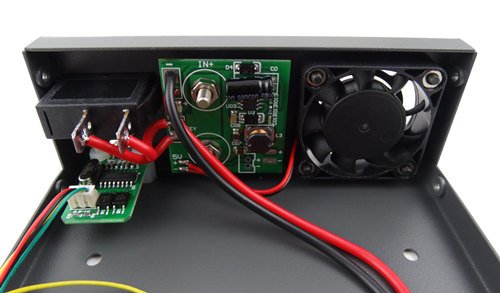
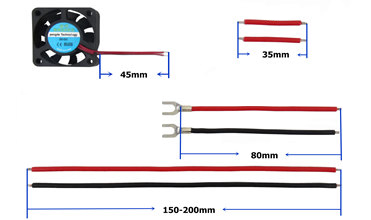
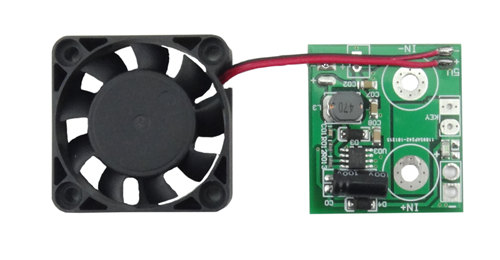

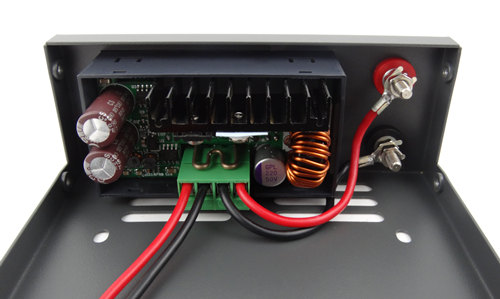

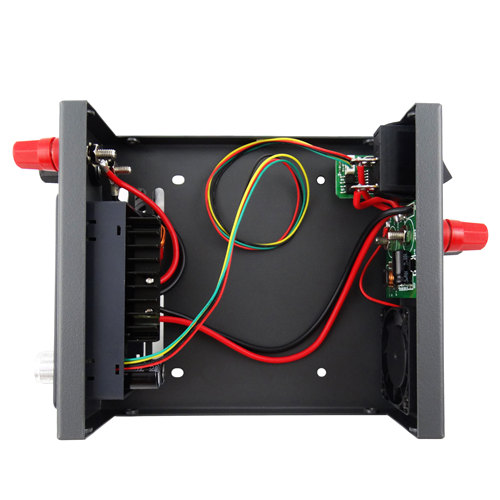


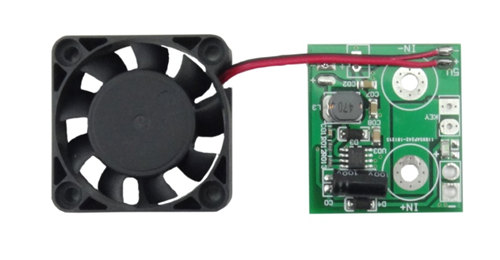



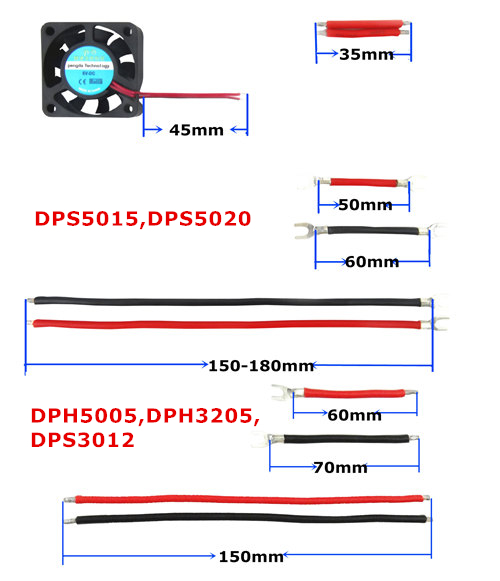
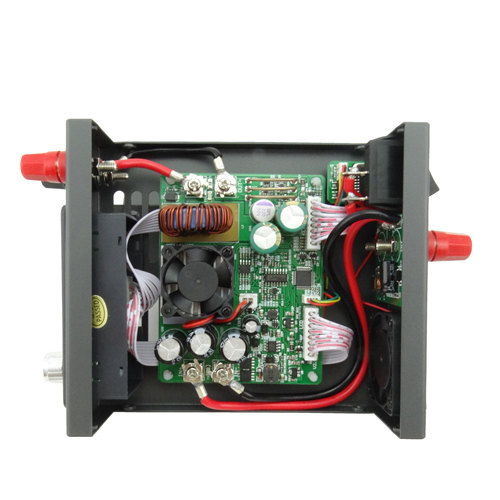





















![[Full Version] KT200 ECU Programmer Master Version Support OBD BOOT BDM JTAG & ECU Maintenance/ DTC Code Removal With Free Damaos](/upload/pro/kt200-ecu-programmer-master-full-version-200.jpg)

