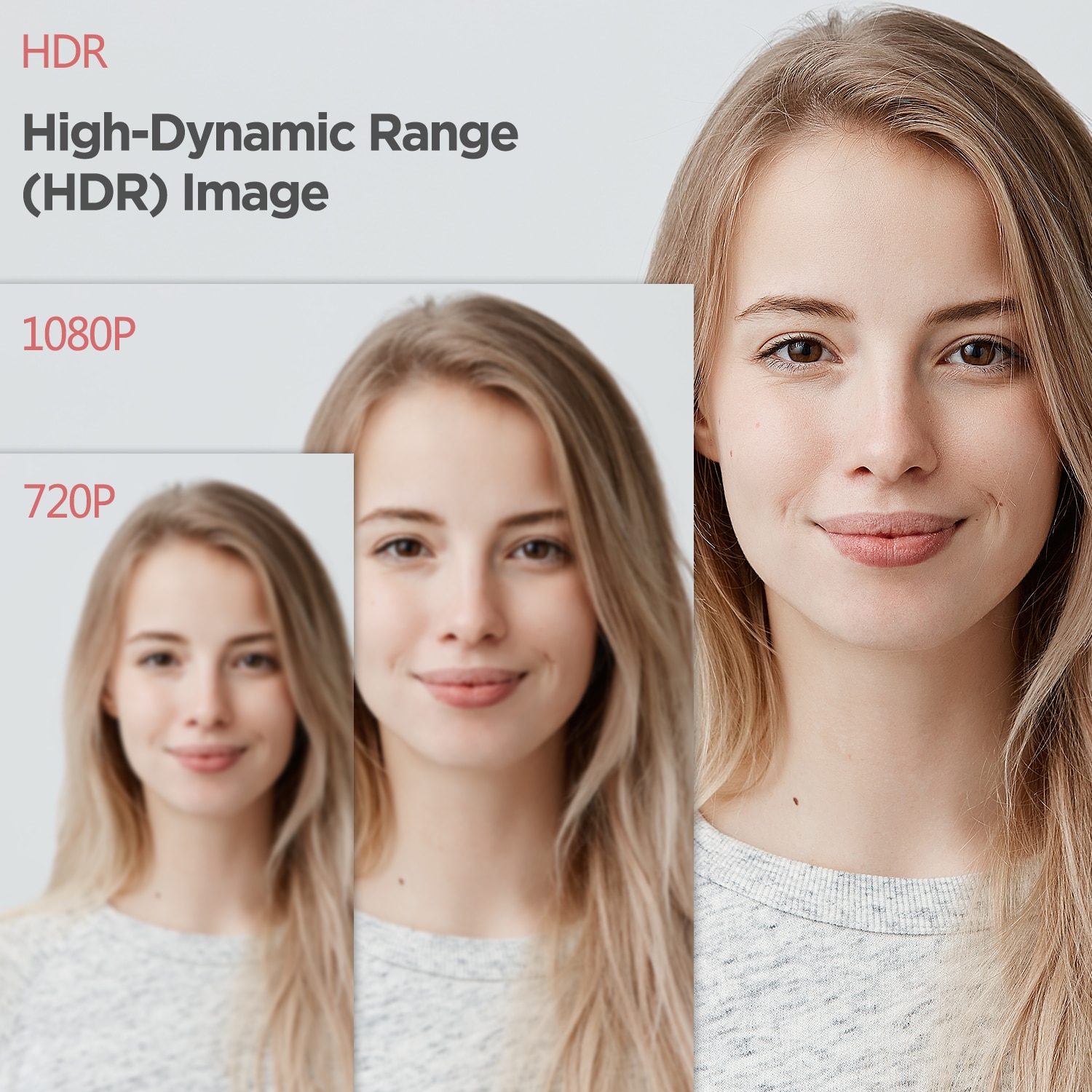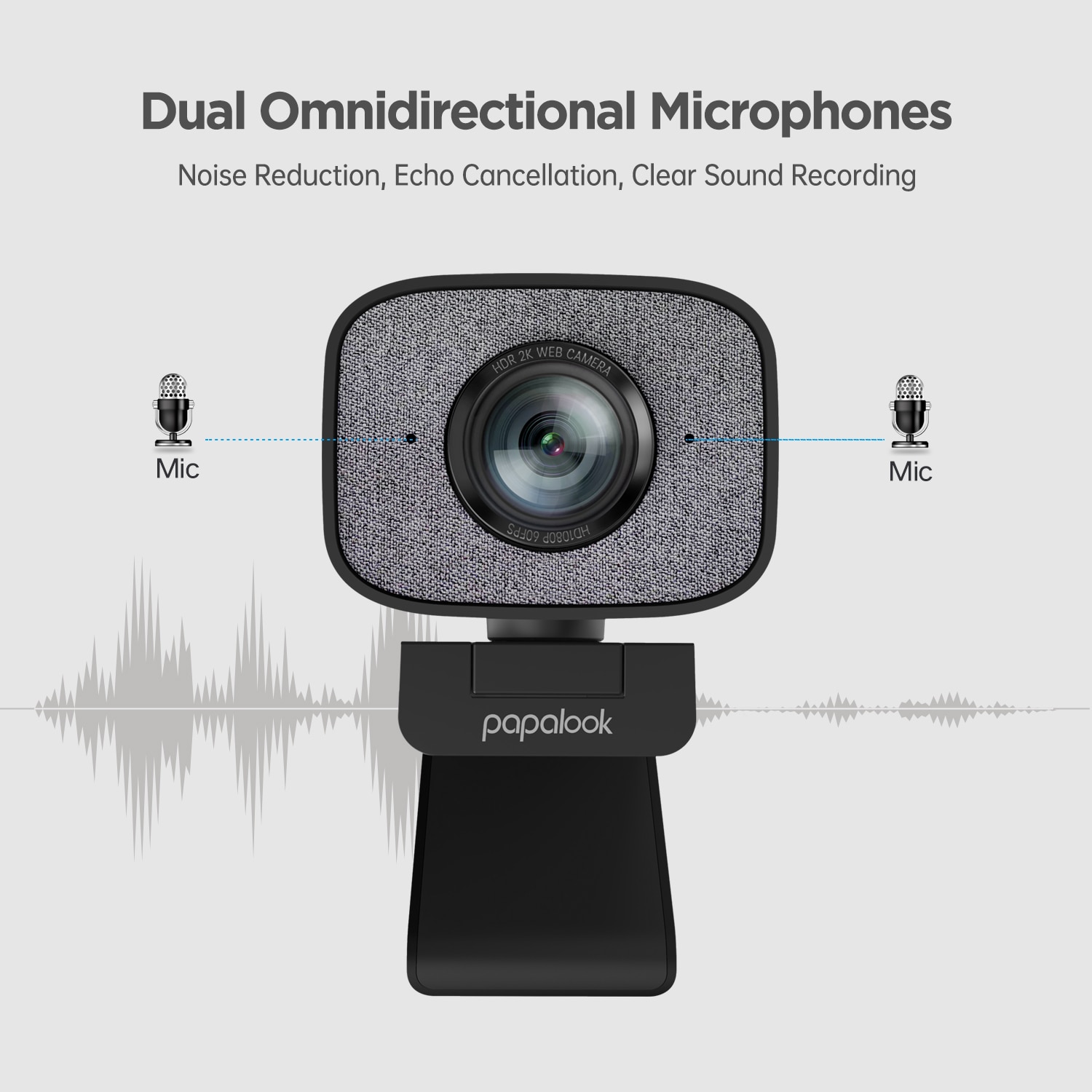Papalook StreamCam, Live Streaming Webcam, Full 1080p HD 60fps Vertical Video, Fixed Focus and Exposure, Dual Camera-Mount Versatility, with USB3.0, for YouTube, Gaming Twitch, PC/Mac
【Papalook Capture】 This video recording and streaming software makes creating content with streamcam easy, fast and intuitive.
【Full HD 1080P at 60fps】 You and your audience will enjoy an ultra-smooth, high-quality streaming experience with accurate motion and more precise video.
【Full HD vertical video】 Switch to full HD 9:16 vertical video just by turning streamcam, ideal for Instagram and face book stories.
【Dual camera-mount versatility】 Streamcam includes a monitor mount and a tripod Adaptor so you can get an ideal angle, while built-in electronic image stabilisation reduces camera shake.
【Why Fixed Focus? 】 Because PAPALOOK believes that a fixed-focus lens brings the best facial image reproduction and color rendition, which has been mostly recognized by the photography.

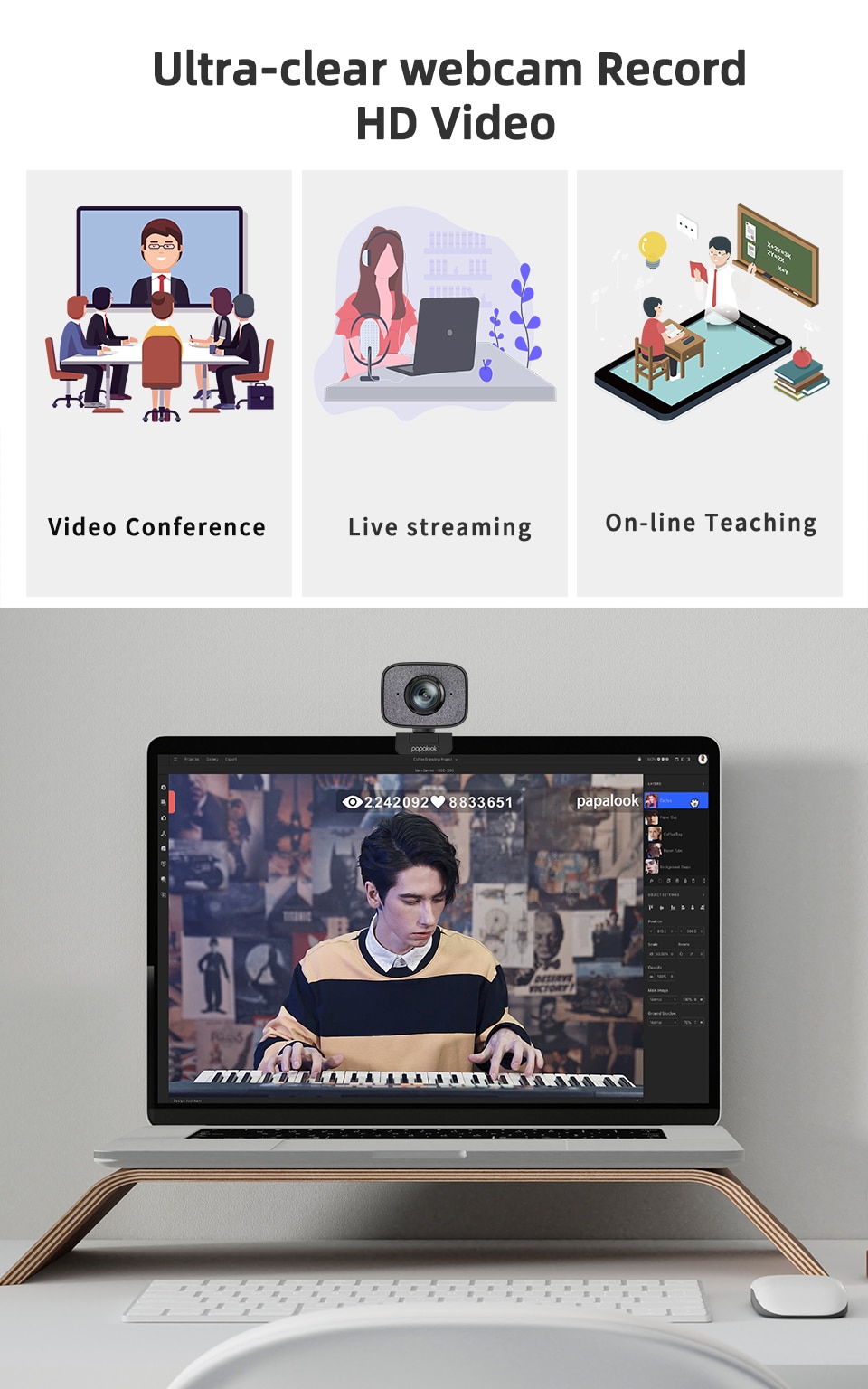





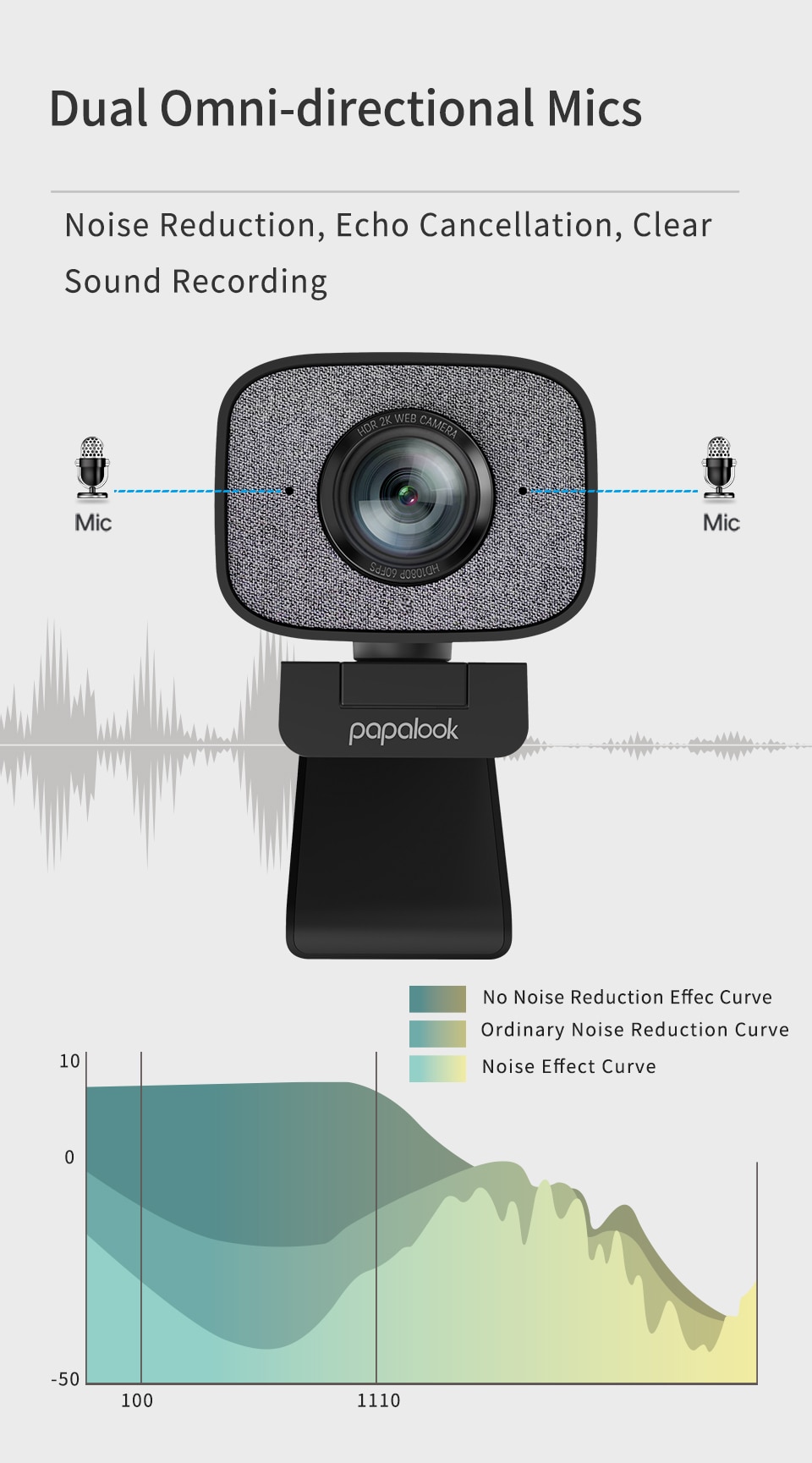

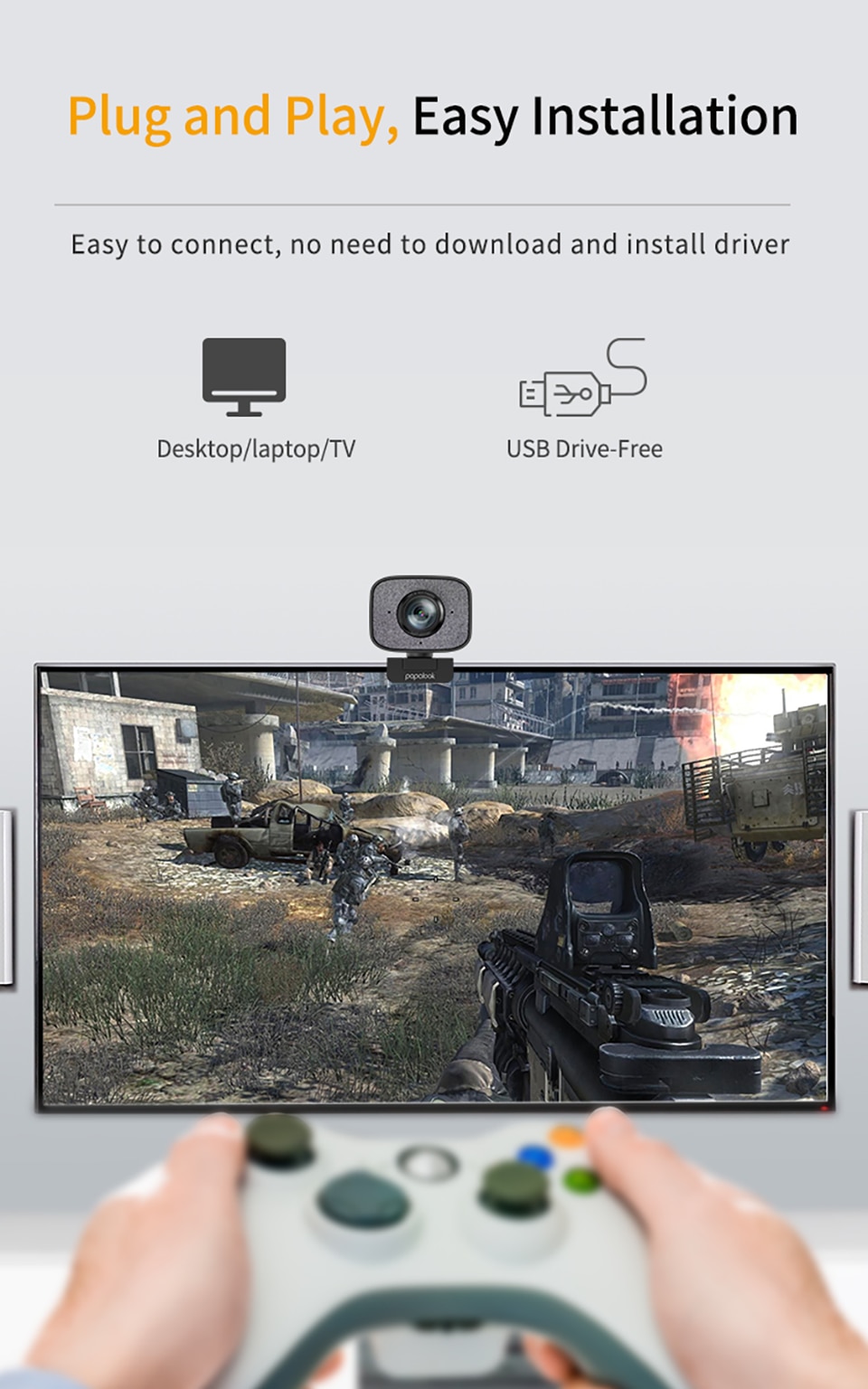


High-Dynamic Range Image
HDR High-Dynamic Range(HDR) Image/1080P/720P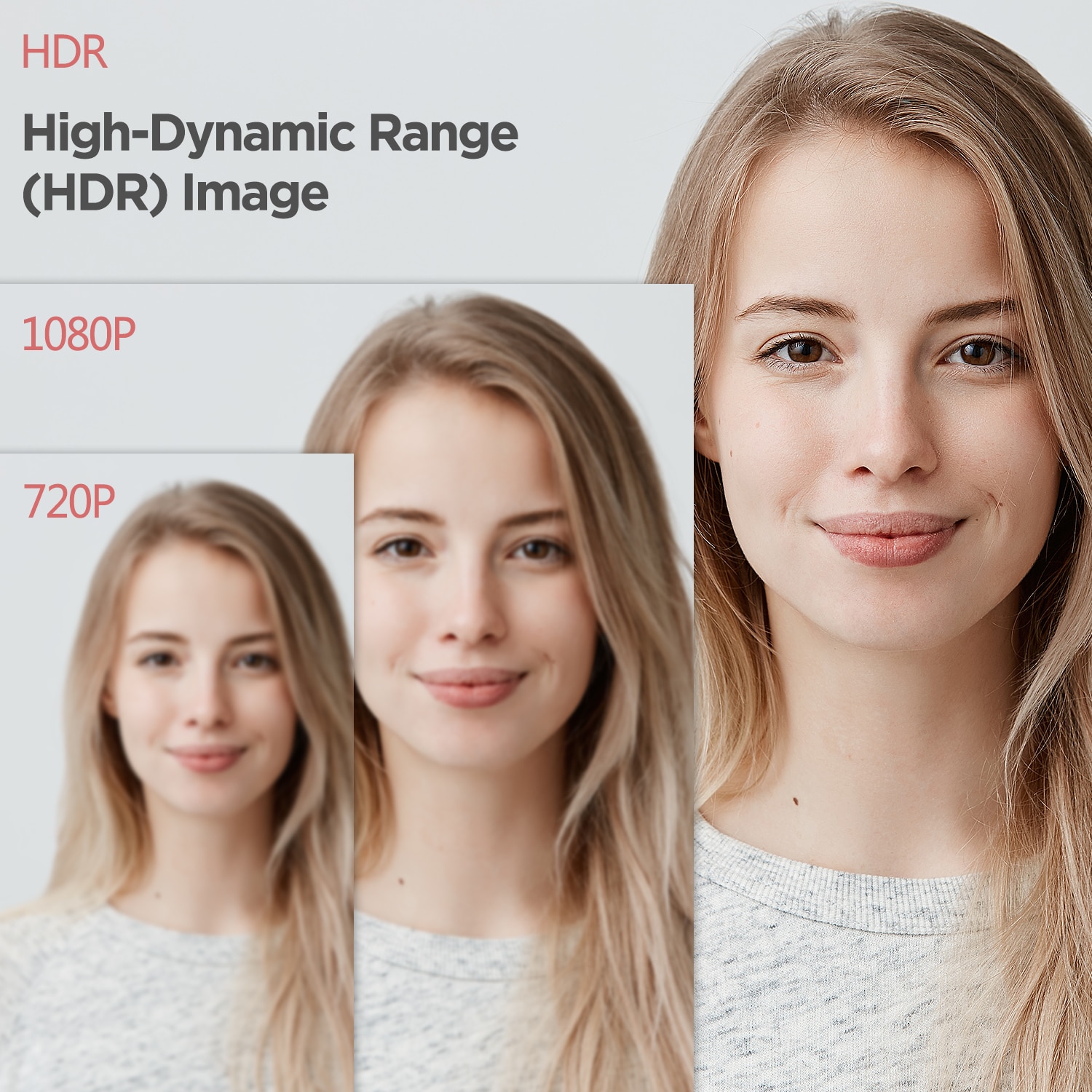
HDR 2K Streaming Webcamwith Dual Noise Reduction Mics

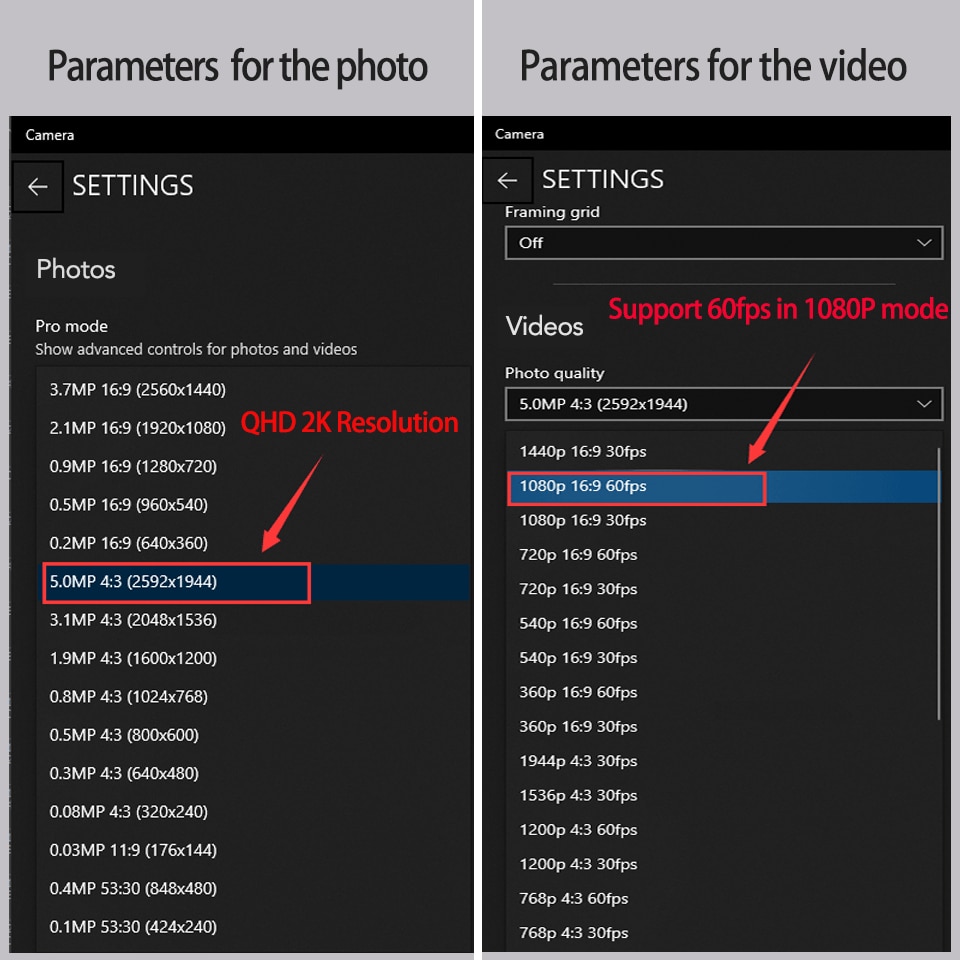
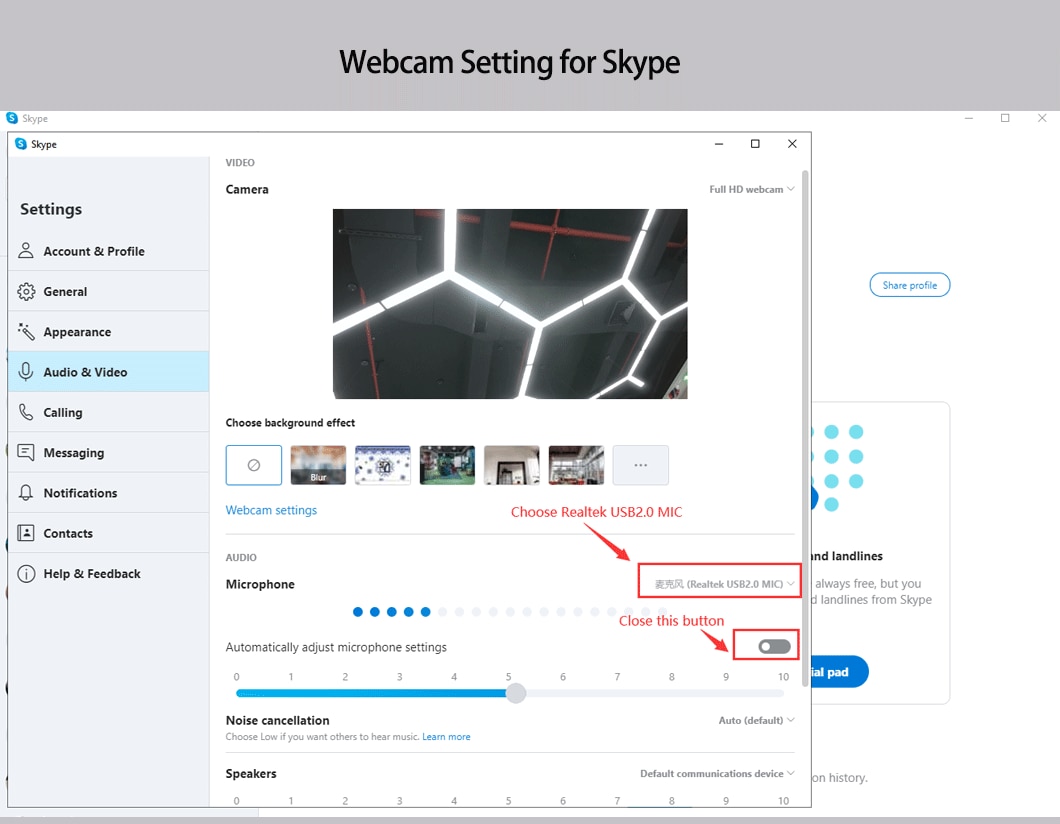
What's in the box?

Q&A
Q: What streaming programs work best with the papalook PA930?
A: We recommend using Open Broadcaster Software (OBS) or XSplit.
Q: What is HDR technology?
A: Highlight dynamic rendering, to make the details of the image fuller, the color gamut wider, and the color richer, and try to restore the most realistic scene.
Q: What is so good about the 60fps function?
A: 60 frames means 60 screens flashed in one second, 30 frames means 30 screens flashed in one second. Therefore, the motion effect presented at 60 frames is more streamlined and the picture quality is clearer.
Q: Under what circumstances does the switching mode of PA930 take effect?
A: Only in the 1080P picture quality, the 60fps and 30fps frame rate switching will take effect.
Q: Why is the webcam camera angle only 65° in 60fps mode?
A: Because our product is specially designed for live broadcasting, this model wants to solve the pain points of users during the live broadcasting process, narrow the angle of imagery as much as possible, and protect the privacy of users.
Q: Can I make the PA930 the main microphone device for my PC?
A: Yes. You can go to your sound settings in your control panel and select PA930 as the default device for audio recording. In your application, ensure that the PA930 is selected in the audio settings for microphone.