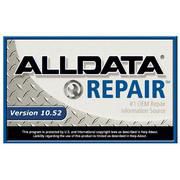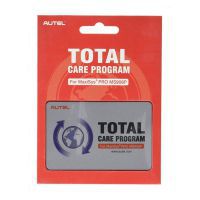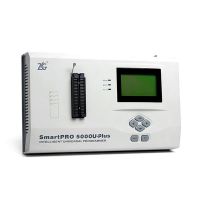Yanhua Mini ACDP-2 Programming Master Basic Module
ACDP vs ACDP-2 Comparison
ACDP: Wireless connection only
ACDP-2: Supports both wireless and USB connections. Connect the ACDP host via Android, iOS, and PC devices using USB—no Bluetooth adapter required.
Compatibility Notice
ACDP Modules 3, 8, 12, 15, 18, 19, 25, and 30 are not compatible with the ACDP-2. Please ensure you select the correct module version for your device.
Mini ACDP-2 Key Features
- No need to remove chip
- No soldering required
- No line cutting needed
- No pin lifting necessary
- Intelligent pin detection
- Safe and reliable data reading and writing
Connection Upgrades
- USB direct connection – plug and play
- Wi-Fi connectivity for greater flexibility
Data Transfer Enhancements
Improved data preservation and transmission: faster, more stable, and more secure.

How to Bind the Yanhua Mini ACDP-2
- Direct USB Binding: Use one of the three included USB cables (for Android, iOS, or PC). Once bound via USB, the cable must remain connected between the host and mobile device during use. Disconnecting the USB cable will terminate the connection.
- Wi-Fi or Hotspot Binding via USB: Initial binding requires a USB connection. After entering your Wi-Fi or hotspot name and password, the device can be used wirelessly without the USB cable.
- Bluetooth-Based Wi-Fi or Hotspot Binding: Similar to the 1st generation host—bind using your mobile phone’s Bluetooth, then use wirelessly after setup.
Yanhua ACDP-2 System Requirements
iOS (iPhone / iPad / Mac)
- System Version: 9.0 or above
- Device: iPhone 6 or newer
- RAM: 2GB or more
- Storage: 1.5GB or more
- Download the app from the iOS App Store by searching for 'ACDP-2'
Android (Huawei, Xiaomi, Oppo, Samsung, etc. with Qualcomm chipset)
- System Version: 5.0 or above
- RAM: 2GB or more
- Storage: 1.5GB or more
- Download and install the Android app
Windows PC (Windows 7 and 10)
- System Version: Windows 7 or 10 (Windows XP not supported)
- RAM: 2GB or more
- Storage: 1.5GB or more
Package Contents