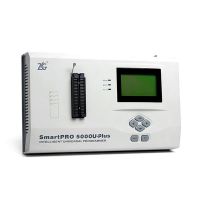FAQ
If these problems cannot solve your question, please contact us as soon as possible, and we will generally reply to you within 24 hours. If it is very urgent, you can send us more information. We are all very willing to help you.
Q:How can I play for PS1 games?
A:Download archive with “bin” format of a game. Then open archive and rename it from .bin to .img. Then unpack it For microsd/games/ps1.
Q:Does the game console support 4K TV?
A:Yes,But it's just support 4K TV, not means that our game is 4k quality,Because the game itself can be downloaded by buyers, there are currently no 4K quality simulator games we just improved the corresponding quality. The actual picture quality is high-definition picture quality.
Q:Why does the list only show one game for the 1300 Russian game card?
A:This card is quite special and is prepared separately for Russian users. The text in the game content is in Russian. You need to switch to class at the top and find the corresponding game in the corresponding emulator folder.
Q:What should I do if I think there is a problem with the product or I don’t like it?
A:Dear friends, we support free return of goods in 16 countries. You need to apply for an unreasonable return refund within 15 days of receiving the goods. (United States, Canada, Australia, United Kingdom, France, Spain, Germany, Russia, Brazil, Israel, South Korea , Saudi Arabia, UAE, Poland, Netherlands and Italy)
Newest 4K HD Video Game Stick Console
Support 4K Ultra HD TV video output (1080P / 720P) and monitors and projectors with HD input. Open Linux source code system, with 32GB / 64GB card, built-in 3000 + / 10000 + games.
And this game console supports players to search for games, supports players to customize favorite games and can play and download games by themselves. Comes with a wireless dual joystick handle, playing all large games allows you to enjoy the joy of the game more, allowing you to quickly recall and enjoy the joy of childhood! If you need a game list, you can contact the seller to get the game list!

Support 9 Game Formats
High configuration.Support for PS1/ATARI/MAME/SFC/FC/GBA/GB/GBC/MD /CPS game formats. Play all major games! You deserve it!

Easy operated
Just connect the game console to the HD interface of the TV, connect the USB-powered data cable to the body unit, and adjust the TV source to the HD channel to display the game list screen on the TV.
1. Connect the HD output of the TV first
2. Insert the built-in TF game content card
3. Using the charging adapter to connect to the power will automatically turn on.

2.4G Dual Wireless Gamepad Controller
We have configured the corresponding 2.4G dual wireless gamepad controller for you. Connect to the TV and play your favorite game. Let you be intimate with your family, friends and children and feel the charm of the game!
Applicable: Support one or two players, play games, make you more enjoyable with your kids or friends, portable HD video game console.

Support 25 Languages


Download Game Steps
Step 1:Download game file
Step 2:Connect the TF card to the computer with the card reader
Step 3:Copy the game files to the corresponding folder(the name of the emulator)
Step 4:Insert the card into the game console,connect the game console and turn it on
Step 5:Find your game and start playing(you can use the search function)
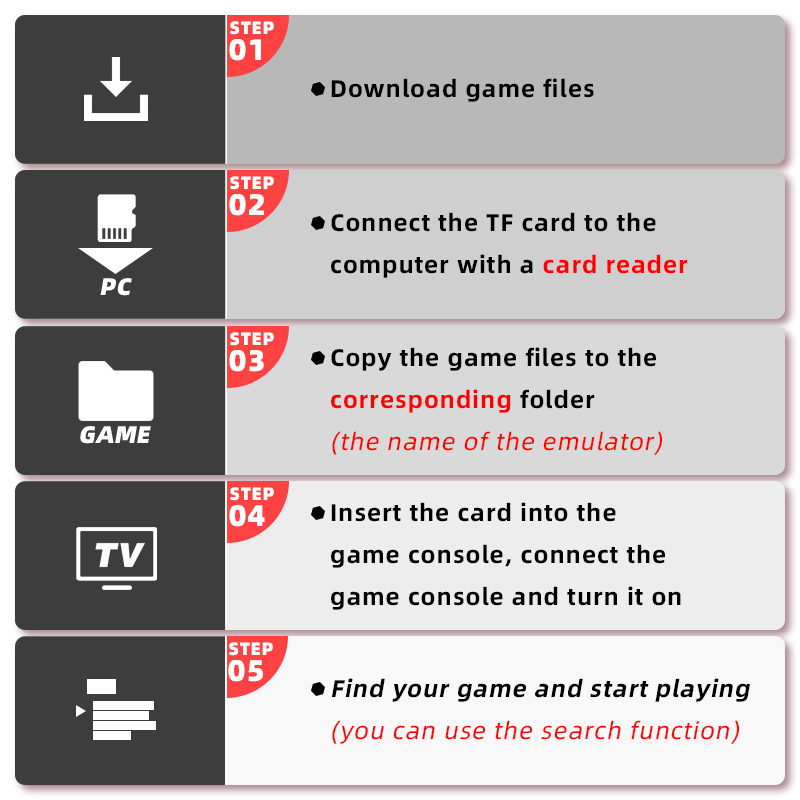


Package Include:
1 x Game Stick Console
1 x Wireless receiver
2 x Controller
1 x Charge cable
1 x User manual
1x HD cable TF card (option)

Q:Why Charger not included?
A:Because different countries have different standards, We don’t want our dear guests to bear more costs ,so we do not plan to sell them together with the charger. But our game console supports 110-240V, 1-2A adapters. And mainstream adapters are supported.
Q:Why the card keeps showing loading, unable to enter the game?
A:Maybe the card is loose during transportation. Pull out the TF and reinsert it. If there is still a problem, please contact us for after-sales solution.
Q:Why is the Controller flashing ,can't connect or no signal?
A:If the battery power is low, this situation will occur, it is recommended to replace the battery.
Q:Why the gamepad buttons cannot be used normally?
A:Dear friends, we have always used the best packaging to protect the products. If your product is still unable to be used normally due to rough express delivery during transportation, such as springs or buttons that cannot work normally, please contact our customer service immediately. We will do Free Ruturn or a better way for you.
Q:Why does the SD card not work properly to recognize the game?
A:Dear friends, if you want to download the game or re-insert the SD card, please do not unplug the card without power failure, it is very easy to cause file damage and not work properly! If it is damaged, please contact customer service to provide the download file.