NBT&CIC Navigation map update calculator for BMW
Software: CD+Dongle
How to set up BMW NBT/CIC/FSC Navigation map update calculator?
Copy the software of the CD to your laptop. Insert the dongle to your laptop. Open the software then you can use it.
No need to connect with your Car. Work on PC alone. Just follow the prompt, input the information, then calculate the code you need.
NO PC limitation. You can use it on any PC you like.
Support until 2014-2 North America Premium
Two ways to use the calculator software:
1) Import the file:
You need to use BMW ICOM to get the file first. Use programming function (esys software) to read out this fsc data. Then input the file to this FSC code calculator, then use it to calculate the code.
2) though VIN to calculate the code
If you can get the fsc data from original car factory, then you can directly use VIN to calculate the code by this software.
Software display:

How to set up BMW NBT/CIC/FSC Navigation map update calculator?
Copy the software of the CD to your laptop. Insert the dongle to your laptop. Open the software then you can use it.
No need to connect with your Car. Work on PC alone. Just follow the prompt, input the information, then calculate the code you need.
NO PC limitation. You can use it on any PC you like.
Support until 2014-2 North America Premium
Two ways to use the calculator software:
1) Import the file:
You need to use BMW ICOM to get the file first. Use programming function (esys software) to read out this fsc data. Then input the file to this FSC code calculator, then use it to calculate the code.
2) though VIN to calculate the code
If you can get the fsc data from original car factory, then you can directly use VIN to calculate the code by this software.
Software display:

Package including:
1pc x NBT&CIC Navigation map update calculator for BMW









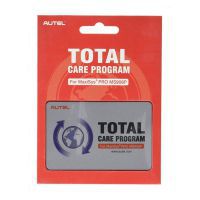





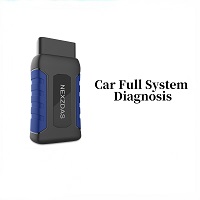









![[Basic Auto Version] KT200 ECU Programmer Master Version Support ECU Maintenance Chip Tuning DTC Code Removal OBD/BOOT/BDM/JTAG](/upload/pro/kt200-ecu-programmer-auto-version-200.jpg)





