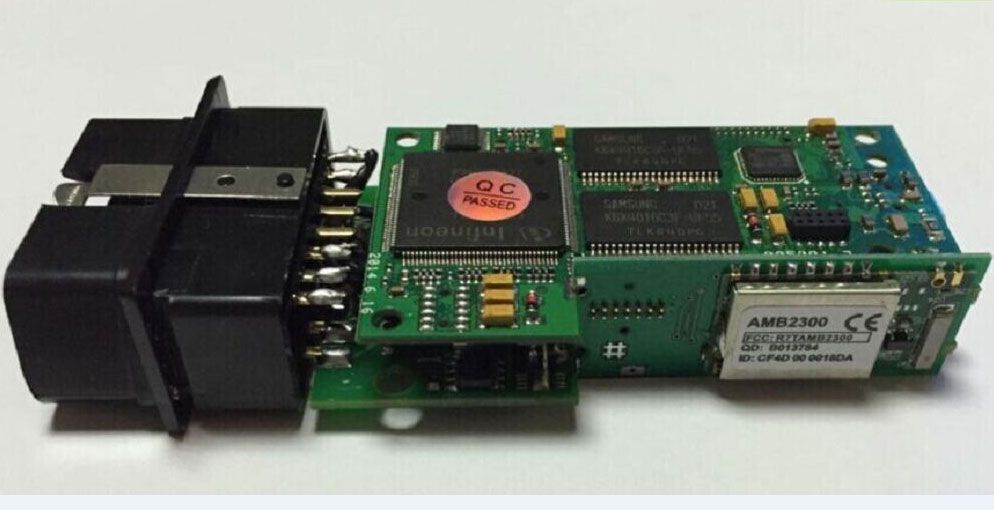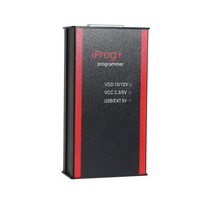VAS 5054A ODIS V4.3.3 Bluetooth Supports UDS Protocol with OKI Chip
Top 5 Reasons to Get VAS 5054A:
1. With OKI Chip, supports UDS protocol with best quality
2. Newest software version: ODIS V4.33
3. Supports Multi-languages: English/ Chinese/ Japanese/ Portuguese/ Romanian/ Korean/ Dutch/ Polish/ Turkish/ Spanish/ French/ Italian/ Croatian/ Danish/ German/ Swedish/ Finnish/ Slovenian/ Czech/ Russian/ Greek/ Polish
4. Add new car models Bentley and LaMBorghini
5. Bluetooth Version (Bluetooth Connection Password: 082145725)
VAS 5054A ODIS V4.0 Note:
1. Software will recognieze language according to the system. When installing the software, it will choose language automatically. You can also choose language, but make sure the2 options are same. (http://www.mediafire.com/watch/cagxkzjiarbmi3d/Win7-U-ODIS-3.0.1_Install_Video.avi)
2. Cannot choose multi languages, 1 system is only available for 1 language.
3. Please install according to the video, recommend to use professinal win7.
Note: VAS 5054A hardware supports online coding, but our software does not support. Need to get software from VW dealer for online coding function.
VAS 5054A Description:
Bluetooth version
The VAS 5054A is a universal diagnostic interface for the vehicles of the Volkswagen Group and all OBD vehicle systems from other manufacturers.
The integrated Bluetooth interface connects the vehicle with a notebook, desktop PC or test system.
No cables are needed for vehicle diagnosis using the VAS 5054A.
The Serial Port Profile (SPP) is used for data transfer via Bluetooth. Different Bluetooth security levels are supported.
The diagnostic base system can access the VAS 5054A via Bluetooth or USB.
Access via Bluetooth: After a connection to the VAS 5054A has been set up, the Bluetooth software provides a virtual serial COM port (Bluetooth Serial Port Profile). The Diagnostic Base System uses this COM port to communicate with the VAS 5054A.You need to specify this port when you install the diagnostic application.
Access via USB: You can also connect the VAS 5054A to the application PC by using the supplied USB cable. Windows detects the VAS 5054A through Plug and Play, and automatically installs the drivers copied when you installed the diagnostic application. Setup of the VAS 5054A is then complete and the device is ready for use by the diagnostic application.
The following vehicle bus systems are supported:
K line (ISO9141-2)
High-speed CAN (ISO 11898-2)
Low-speed CAN (ISO 11898-3)
J1850 (SAE J1850)
FAQ:
Q: There are two software in the package, VAS and IDOS, can i install the software in one computer?
Q: There are two software in the package, VAS and IDOS, can i install the software in one computer?
A: Please install it on different computer. VAS is for old car models, IDOS is used for diagnose new car models. You can install the software based on your needs. We try to install the software on same computer, but find they have influence for each other.
Q: Can i install lexia 3 software and this VAS 5054A software in the same computer?
A: Better do not. We test it, but failed. Because they will have influece for each. Such as if you install vas software on computer and you can diagnose VW models successfully, if you install lexia 3 software on the same computer, you test the same VW model, you will find you cannot diagnose. This two software will have influence for each, so do not install them on the same computer.
Q: What is the range of bluetooth?
A: 2-5 Meters. There shold not be any influence.
Package list:
1pc x VAS 5054A Main unit
1pc x USB Cable
1pc x Bluetooth Adapter
4pcs x CD Software
1pc x USB Cable
1pc x Bluetooth Adapter
4pcs x CD Software
VAS 5054A Software Display:
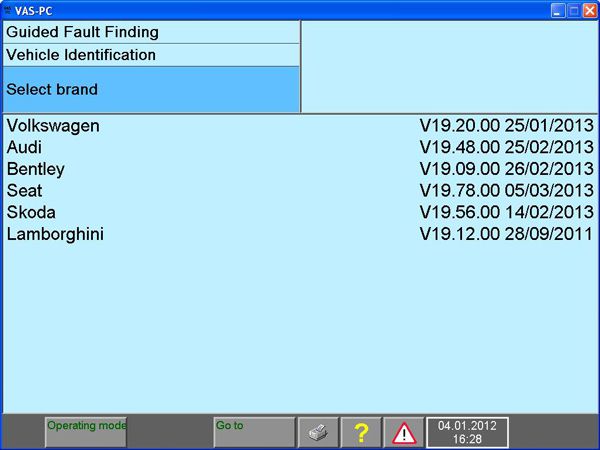
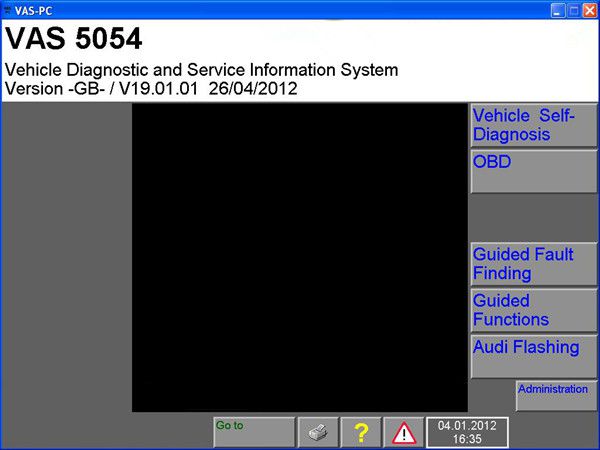
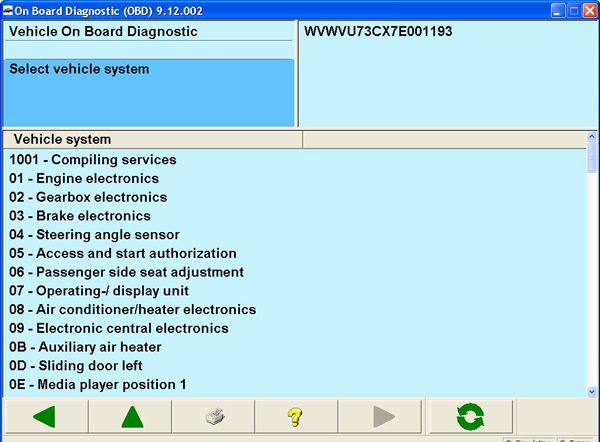
VAS 5054A AMB2300 Board Display: