New 5.5" LED OBD-II HUD Head Up Display Over Speeding warning/speed/KM rpm/Shift Light/Temperature S5
Model: S5
Note:Support cars with OBDII Port after 2003
New 5.5" LED HUD Features:
1. Screen: 5.5"
2. Plug and play
3. Apply to : Any cars with OBD II interface
4. Auto on and off
5. Clear brightness display in daytime
6. New function : Drowsy driving indicator reminding , driving time this time , km this driving, average fuel comsumption this driving, detect fault code and clear fault code
7. Three mode: idle mode, cruise mode,information of this driving
8. Can detect fault code and clear the fault code.
9. Fuel consumption showed is average
Function of the screen
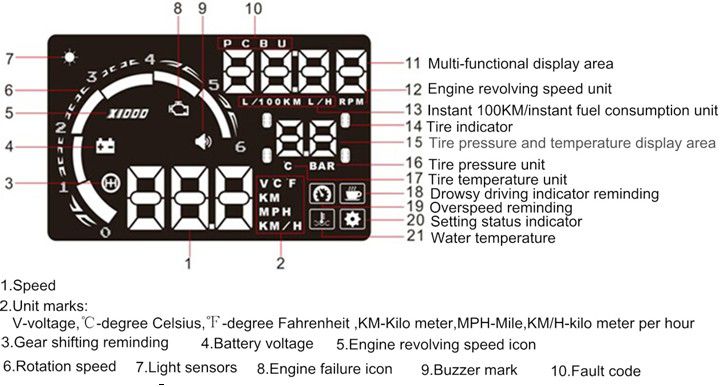
Technical Parameters
| Display information | Speed, Unit marks: V-voltage,°C-degree celsius,°F- degree fahrenheit, KM-kilo meter, MPH-Mile, KM/H-kilo meter per hour, Battery voltage, Engine revolving speed icon, Rotation speed, Light sensor, Engine failure icon, Buzzer mark, Fault code, multi-functional display area, Engine revolving speed unit, instant 100KM/instant fuel consumption unit, Drowsy driving indicator reminding, Overspeed reminding, Setting status indicator, Water temperature |
| Display Alarm | Speed alarm, Water temperature alarm, Shift reminding |
| Environment Temperature | -40°C-80°C at atmospheric pressure 86-106KPa |
| Alarm sound level | >=30db |
| Working voltage | 9v-16v DC(120vdc/400mA) |
| Product Size | 120*80*10mm |
| Product weight | 77g |
| Color box size | 168*130*45mm |
Preparation Before Installation and Use
1. Know the type of your vehicle. , only when the type of your vehicle meets the OBDII standards, can the HUD be normally used on your vehicle. Open the engine hood and find the paster below it (see the picture below), if it has words like OBDII CERTIFIED, then HUD can be installed. Check if there is a test diagnostic communication link (TDCL) under the steering wheel. (Most of the vehicles produced later than 2006 in China have been equipped with a TDCL)

2. Find out the 16 pin diagnostic link (see the picture below) of the vehicle and connect it well with OBDII connecting line. As different types of vehicles have different positions for diagnostic link and some are relatively narrow, patch cord can be purchased.
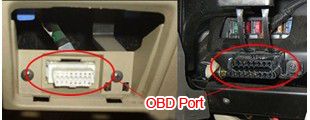
3. OBD interface Put the give-away non-slip mat at the flat place in front of the navigation bridge, and then you can place the host machine of HUD on it and adjust its location at any time.
4. The reflecting film should be pasted right above the H101 host machine and it should be able to reflect to the screen of the host machine..
Methods of pasting the film:
A. Uniformly water the place where the film will be pasted on ;
B. Rip off the covering layer of the film , and water both sides of it , and paste it to the right place.
C. After you have adjusted the location well, you can use a scratch board or something else flat to slick the film and squeeze the water inside out until there is no bubble or water in it.
D. A few minutes later, the moisture inside the film totally evaporates , then you can finish this by wiping away the water and dust around.
Package including:
1pc x Host machine of HUD
1pc x Reflecting film
1pc x OBD2 Connecting line
1pc x Instruction Manual
1pc x Non-slip mat
1pc x Warranty card
































