
Support List:
For Volkswagen: Golf 7, Magotan, CC, T-Roc, Tayron, Bora, Sagitar, Lamando, Variant, Passat, Lavida, TiguanL, Teramont
For Audi: A3, Q2, Q3L
For Skoda: Octavia, Kodiaq, Superb, Karoq
Notes:
1. Suitable for Key Tool Plus Pad or VVDI2 + VVDI Prog Package.
2. If you need to use this MQB license on VVDI2 and VVDI Prog package, VVDI2 has to be full version and please pass us serial number for both of them. Kindly make sure they are already combined the in the Xhorse APP.
3. all key lost requires third-party cooperation to obtain certain data, and may incur extra charges.
4. Support read immo data for MQB48 type (with NEC35XX chip), which can't ready by obd or all key lost. Support add key and all key lost (need synchronize data).

How to combine the device with Xhorse app?
First, use the upgrade kit to identify vvdi2 or vvdi prog, click on the binding in the upper right corner, and it will come up with a QR code.
Then, find the cartoon character interface on the mobile APP, click on account in the lower right corner, there is a "combind device", click "combind device", and scan the QR code for binding.
After these steps, you can see it from your account.
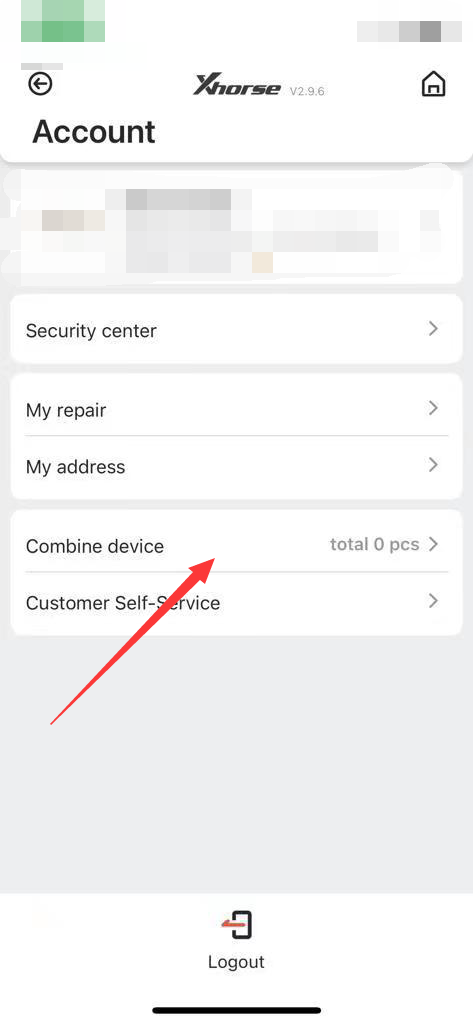
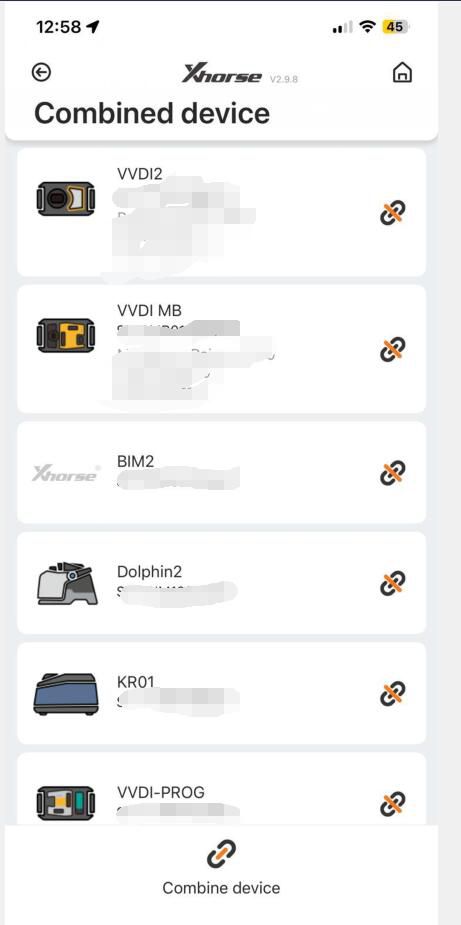

















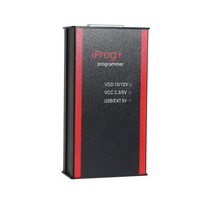








![[Full Version] V2022.12.1 KT200 ECU Programmer Master Version Support OBD BOOT BDM JTAG & ECU Maintenance/ DTC Code Removal With Free Damaos](/upload/pro/kt200-ecu-programmer-master-full-version-200.jpg)


