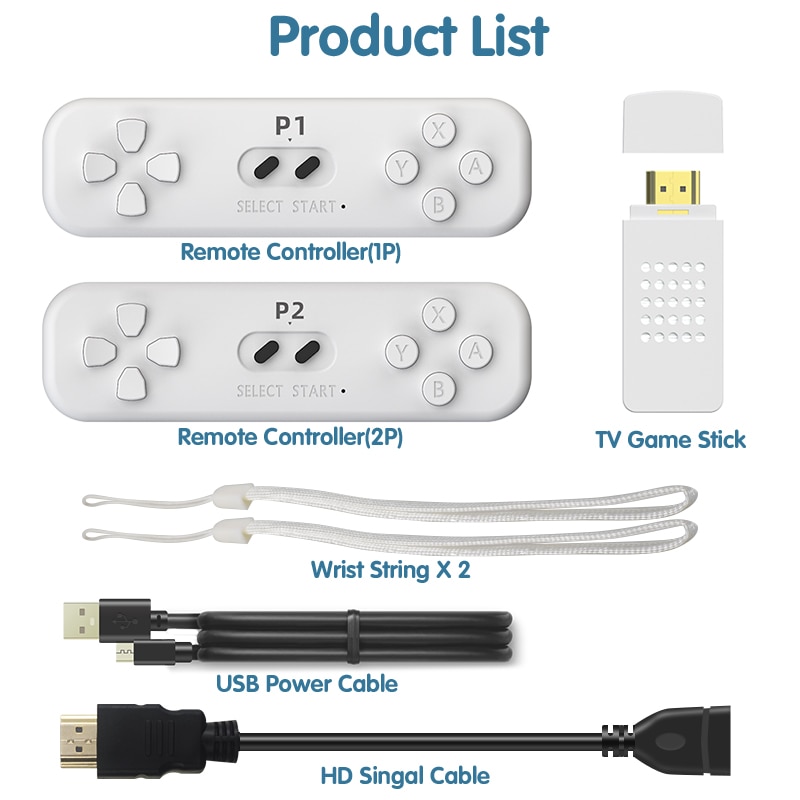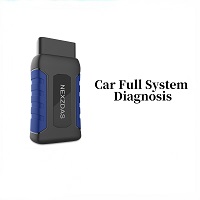FAQ
If these problems cannot solve your question, please contact us as soon as possible, and we will generally reply to you within 24 hours. If it is very urgent, you can send us more information. We are all very willing to help you.
Q:Can i save the game?
A:No friend,Currently this video game console does not support saving games.
Q:How to quit the game?
A: Play for NES games:Use the p1 gamepad to press [SELECT + START] at the same time.
Play motion sensing games(30 games):Use p1 gamepad to press [SELECT] button.
Q:Does this video game console support downloading your favorite games?
A:Yes friend,You can download the for NES game at the TF card.
Q: Why is there no signal when the game console is connected to the TV screen?
A: If you plug the game console into the TV usb interface and find that there is no reaction, we have tested and we can conclude that the voltage may not be the same due to the voltage difference in each country. The solution we give is not to plug the game console directly into the TV. You can try to connect the power outlet with mobile phone's adapter(electric current 1A),don't use TV as the power source.Please don't worry, this is only a small number of customers can not use, most of the customers can operate normally!
Q:Why is there suddenly a gamepad that can't be controlled during the game?
A:Our opinion is that the battery may be too weak to control. Please replace the battery to see if it can be! If the handle is still not control, please contact customer service in time!
Q:What should I do if I think there is a problem with the product or I don’t like it?
A:Dear friends, we support free return of goods in 16 countries. You need to apply for an unreasonable return refund within 15 days of receiving the goods. (United States, Canada, Australia, United Kingdom, France, Spain, Germany, Russia, Brazil, Israel, South Korea , Saudi Arabia, UAE, Poland, Netherlands and Italy)
DATA FROG-4K HD Video Motion Sensing Game Console
The latest game handle design uses white as the main color to make the entire game console look more concise. Playing games for a long time will cause your body to feel tired! Our latest game console optimizes the previous functions.
For example: playing football, you can achieve the function of playing games by waving the gamepad to drive the movement of your body! When you play the game, you can experience the joy of the game and exercise your body to avoid spine problems caused by sitting for a long time!


Built-in 30 Sports games
We have built-in 30 interactive somatosensory games for the exclusive latest interactive video game console.
Two wireless remote controllers are used to transmit signals to control the game. Players can adjust the body to drive the game! Our controller also comes with an anti-dropping rope, you can put it on your hand to prevent the game controller from falling due to intense shaking! Plug and play, simple operation, no need for any operation, players can experience various somatosensory games just by waving the handle, such as watermelon cutting, running, yoga, etc.!
How to quit the motion sensing games?
Please use p1 gamepad to press [SELECT] button.
Noice
This game console cannot save game progress!!


4K HD Retro Game Stick
This retro game console is connected by HD cable, you can use it on TVs, computers, projectors and other devices with HD interface, no need to connect to the Internet, plug and play, easy to use. 4K HD display, enjoy the fun of the game with family and friends.


Extra Built in 800 NES Game
You only need to plug the console of the game console into the HD output interface of the TV, and you can play immediately game! Simple operation without any complicated use process! !
We have added more than 800 NES games. If you don't like our built-in NES games, you can download your favorite NES games yourself! Most importantly, we have brought more benefits to Russian friends. We have added another TF card to you and added more than 500 Russian games for you!
How to quit the game for NES?
Please use the p1 gamepad to press [SELECT + START] at the same time.

How to download more games?
STEP1:Download“rom”of NES game.
STEP2:Put“rom”into TF card.
STEP3:Found in the game list.
STEP4:Play it!!

Single Battery Design
Low power infrared connection! This controller requires one AA batteries. Due to safety issues during transportation, our packaging does not send batteries. Customers need to buy at a local store.


Product List
1 x Game Stick Console
2 x Controller
2 x Wrist String
1 x Charge cable
1 x User manual
1 x HD cable