2. Software support multi-languages: English/ German/ Spanish/ Italian/ Portuguese/ French
3. No Token Limitation: can be used unlimitedly,no need to worry about tokens any more.

4. Powerful function, support much more ecu list than old version.
5. No Checksum Error
6. With coverage of all major brands and protocols including Line, CAN, EDC17 and MED17 and Ford J1850. KESS V2 is everything you need to work as a successful tuner at a very affordable price.
7. Read and write ECU via OBD2 port directly, no need disassemble ECU from the car, easy to use
3. Do not change CPU, also cannot program CPU;
4. If you want to update hardware of your old KESS V2, will have to ship back the multiplexer



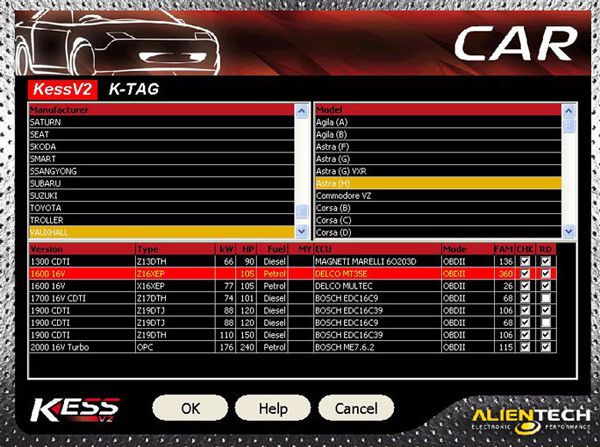
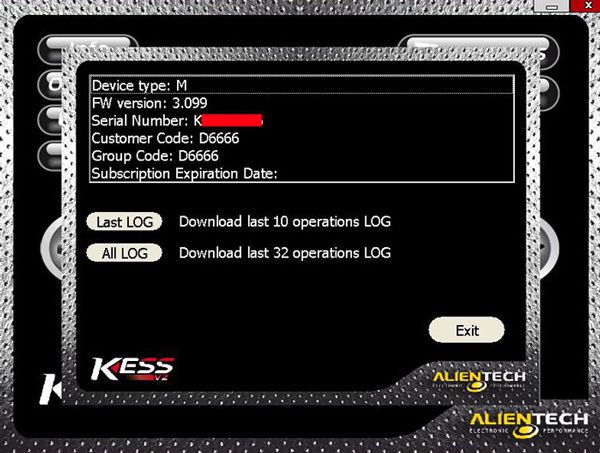
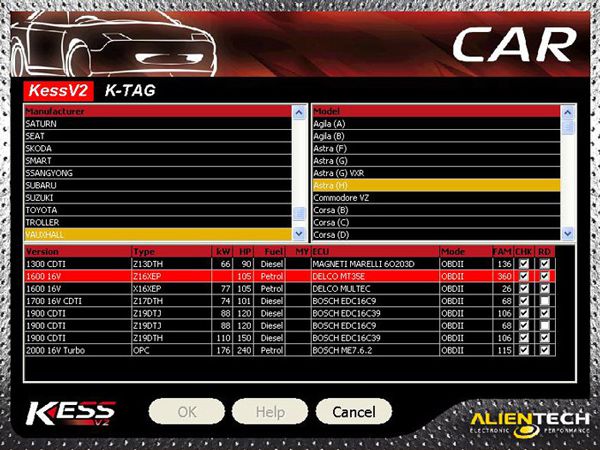
When add tokens, do not connect the car, just connect like following picture shows:
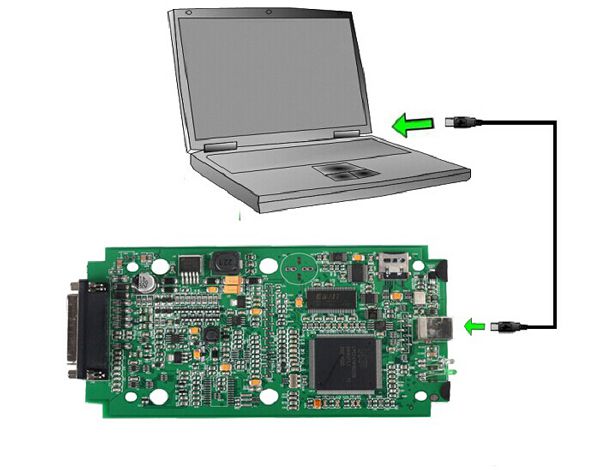
PCB Board Display:

Comparison Among KESS V2 and KTAG:
| Item Number | SE87 | SE87-B | SE87-C | SE80 | SE80-B |
| Item Name | KESS V2 | KESS V2 | KESS V2 | KTAG | KTAG |
| Version | Software V2.37 Hardware V3.099 | Software: V2.15 Hareware: V3.099 | Software V2.37 Hardware V4.036 | Software V2.10 Hardware V5.001 | Software V2.11 Hardware V6.070 |
| Update | by CD | by CD | by CD | by CD | by CD |
| Tokens | 60 Tokens available, after use it up, get J-Link to add tokens. | 60 Tokens available, after use it up, get J-Link to add tokens. | No Token Limitation | 500 tokens after use it up, get J-Link to add tokens. | No Token Limitation |
| OS | Windows XP | Windows XP | Windows XP | Win XP/7(partly) | Windows XP |
| Support Language | English, German, Spanish, Italian, Portuguese, French | English, German, Spanish, Italian, Portuguese, French | English, German, Spanish, Italian, Portuguese, French | English, German, Spanish, Italian, Portuguese, French | English, Italian, German, French, Portuguese, Spanish |
| Function | read and write the Data of Engine ECU | read and write the Data of Engine ECU | read and write the Data of Engine ECU | read and write the Data of Engine ECU | read and write the Data of Engine ECU |
| Support Vehicle | World-wide famous brand cars | World-wide famous brand cars | World-wide famous brand cars | World-wide famous brand cars, Trucks,traktors and bikes | World-wide famous brand cars, Trucks,traktors and bikes |
| Support Truck | NO | NO | NO | Yes | Yes |
| Support Motorcycle | NO | NO | NO | NO | NO |
| Via BDM or OBD | Via OBD | Via OBD | Via OBD | Via BDM | Via BDM |
| difference between KTAG and KESS V2 | KTAG and KESS V2 share the same software, but KESS V2 has OBD function (means KESS V2 program ECU by OBD diagnostic cable) while KTAG doesn’t have. | ||||
| Update | SE87 and SE87-B can be updated to SE87-C, But Need to send back the main device and pay 95.0USD | SE80 can be updated to SE80-B, But Need to send back the main device and pay 370USD | |||
How to Solve KESS V2 FW 4.026 "Protocol not compatible with version FW" Error?
Solution for KESS v2 FW protocol error (Win-7 and Win-XP)
To do this, you first have to uninstall the already installed software and the drivers. Afterwards we start with step:
1. Disable Internet connection
2. Install the K-Suite 2.06 Full Version including drivers (Microsoft Visual C ++ 2005 SP1 and USBDEVICEDRV 1.00.011).
The KESS device is not yet connected to your computer.
3. After successful installation, K-Suite will open automatically (no error message may occur during installation, otherwise you will have to repeat the installation). Select the desired language and exit the program.
4. Now you have to connect the KESS device via USB and wait for the automatic driver installation. (K-Suite not yet opens)
5. Right-click the K-Suite icon to open the file path. (Win-XP: right-click on the K-Suite icon, then open the properties, in the lower left you can open the file path) Marks the entire content in the folder and deletes it.
6. Opens the “Token Reset Folder” and copies the entire contents (it is the data from K-Suite 2.08). Now you change back to the already installed file path (here you just deleted all files) and insert the copied records. In addition, you copy the help folder (can be found on the supplied CD) and also paste it into the already installed file path. Now you can close all windows and start K-Suite.
The Kess V2 device will now be updated. This may take a little time. As soon as the main menu of K-Suite opens, version 2.08 should be visible. The message “Protocol not compatible with version FW” should no longer appear. If everything was successful, you can close K-Suite again and install the updates (2.10, 2.12, … etc) one at a time. The KESS v2 master clone device can remain connected to the computer. The important thing is that you only install the updates. Not the drivers (Microsoft Visual C ++ 2005 SP1 and USBDEVICEDRV 1.00.011).
How to Solve KESS v2 firmware 4.036 “External exception EEFFACE” error?
If the error message “External exception EEFFACE” appears, you must close the program. Now disconnects the Kess device, reinstalls the version at which this error occurred. This time with the USBDEVICEDRV 1.00.011, but without Microsoft Visual C ++ 2005 SP1. After installation reconnect the KESS device and start K-Suite.














![[Full Version] KT200 ECU Programmer Master Version Support OBD BOOT BDM JTAG & ECU Maintenance/ DTC Code Removal With Free Damaos](/upload/pro/kt200-ecu-programmer-master-full-version-200.jpg)











![[Basic Auto Version] KT200 ECU Programmer Master Version Support ECU Maintenance Chip Tuning DTC Code Removal OBD/BOOT/BDM/JTAG](/upload/pro/kt200-ecu-programmer-auto-version-200.jpg)








