FVDI2 FVDI 2 Full Version (Including 18 Software) with One Year Using Limitation Promotion
This FVDI2 is with USB dongle, it comes with 18 software, and can be used only one year from the day you start use this device.
Item No. COBD240
- Shipping:
- Airmail Post
Estimated delivery time: 7-45 working days.See details»
- Returns:
- Return for refund within 7 days,buyer pays return shipping.Read details »
- Support:
-
 Online Chat
Online Chat  Ask a question
Ask a question
Description
FVDI2 FVDI generation 2 Full Version (including 18 Software) with One Year Using LimitationFVDI 2 FULL Version=
FVDI V2015 FULL Version +
FLY OBD Terminator FULL Version +
J2534 DrewTech Software.
J2534 Software includes:
1.Honda HDS V3.016
2. JLR SDD V145.00
3.TIS Techstream V11.00.017
4.VCM IDS
5.etc
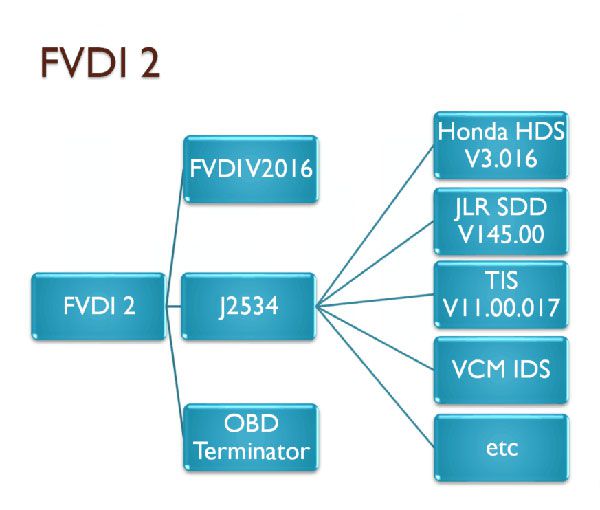
This version can only be returned for repair, it is not available for return for refund.
Attention:
1. When use this 20 Digit Nissan Pin Code Calculator, you need connect the software dongle and FVDI host, and you must Close FVDI Software when use this calculator.
2. This is full version FVDI 2 with all softwares, but it can be used only one year. After one year you need to pay the price difference to the full complete set without limitation to continue use it.
3. When you receive the parcel, please give us serial time to activate for you, and one year time calculate once it's activated ready to use.
4. The software can be only installed on Win XP FVDI Commander Software Installation VideoMore Techincal Support for FVDI FVDI II Connection for Authorization: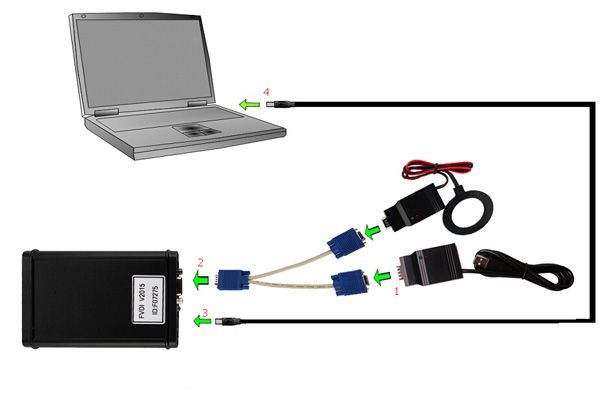
When obtaining authorization, please operate according to the following steps strictly:
Step 1. Connect the Softdog to FVDI. Do not connect Softdog to the computer, otherwise the green light of Softdog or red light will be on, and result in authorization failure.
Step 2. Use USB cable to connect FVDI and the computer, but do not connect FVDI to the car. Wait until FVDI green light flashing and Softdog red light on, then you will get authorization successfully. If FVDI red light on or Softdog green/red flashing, it shows abnormal, please repeat the above steps to connect again.
After get authorization for FVDI, follow the next steps to connect.
Step 1. Connect the Softdog to FVDI (Note: do not connect Softdog to the computer).
Step 2. Use USB cable to connect FVDI and the computer. Wait until FVDI green light flash and Softdog red light on, then connect Softdog USB cable to the computer. During the procedure, the Softdog red light keeps on (Note: do not connect FVDI to the car)
Step 3. Till the above 2 steps work well, connect FVDI to the car.
Currently FVDI is Distributed with Following Diagnostic Software:
1. FVDI ABRITES Commander for Volkswagen, Audi, Skoda, Seat, Freely Get: Hyundai, Kia + Tag Software
2. FVDI ABRITES Commander for Mercedes-Benz, SMART, Maybach
3. FVDI ABRITES Commander for
BMW, MINI
4. FVDI ABRITES Commander for
OPEL, VAUXHALL
5. FVDI ABRITES Commander for Peugeot, Citroen
6. FVDI ABRITES Commander for Fiat, Alfa, Lancia
7. FVDI ABRITES Commander for
Renault8. FVDI ABRITES Commander for
Porsche9. FVDI ABRITES Commander forNissan, Infiniti
10. FVDI ABRITES Commander for Toyota / Lexus
11. FVDI ABRITES Commander for Tag without fvdi & avdi host
12. FVDI ABRITES Commander for Tag with fvdi & avdi host
13. FVDI ABRITES Commander for
Volvo14. FVDI ABRITES Commander for FORD, MAZDA, JAGUAR, LAND ROVER, MERCURY, LINCOLN:
FORD, Mazda,
Jaguar,
Land Rover, Mercury, Lincoln
15. FVDI ABRITES Commander for Chrysler, Dodge and Jeep
16. FVDI ABRITES Commander for Mitsubishi
17. FVDI ABRITES Commander for DAF
18. FVDI ABRITES Commander for Bike, Snowmobiles and Water scooters
19. FVDI 2 for HONDA;
20. FVDI 2 for Mazda;
21. FVDI 2 for
Jaguar/Landrover;
22. FVDI 2 for Chinese Cars;
23. etc;
FVDI II Software Version:
1.VAG – VW, Audi, Seat, Skoda :
1.Abritus AVDI VAG V24.0;
2.FLY VAG V2.0;
2.Mercedes/Smart/Maybach :
1.Abritus AVDI Mercedes/Smart/Maybach V7.0;
2.FLY Mercedes/Smart/Maybach V2.0;
3.BMW :
1.Abritus AVDI BMW V10.4;
2.FLY BMW V2.0;
4.Porsche :
1.Abritus AVDI Porsche V4.1;
2.FLY Porsche V2.0;
5.OPEL/VAUXHALL :
1.Abritus AVDI OPEL/VAUXHALL V6.5;
2.FLY OPEL/VAUXHALL V2.0;
6.Peugeot/Citroen :
1.Abritus AVDI Peugeot/Citroen V6.7;
2.FLY Peugeot/Citroen V2.0;
7.Fiat/Alfa/Lancia :
1.Abritus AVDI Fiat/Alfa/Lancia V5.7;
2.FLY Fiat/Alfa/Lancia V2.0;
8.Renault :
1.Abritus AVDI Renault V6.3;
2.FLY Renault V2.0;
9.Toyota/Lexus :
1.Abritus AVDI Toyota/Lexus V9.0;
2.FLY Toyota/Lexus V2.0;
3.TIS V11.00.017;
10.Hyundai/KIA :
1.Abritus AVDI Hyundai/KIA V2.1;
2.FLY Hyundai/KIA V2.0;
11.Nissan/Infiniti :
1.Abritus Nissan/InfinitiV4.3;
2.FLY Nissan/Infiniti V2.0;
12.TAG Key Tool :
1.Abritus TAG Key Tool V6.2;
2.FLY FORD V2.0;
13.FORD :
1.Abritus Ford V4.9;
2.FLY FORD V2.0;
14.Volvo :
1.Abritus Volvo V4.3;
2.FLY Volvo V2.0;
15.Chrysler, Dodge and Jeep :
1.Abritus Chrysler, Dodge and Jeep V3.3;
2.FLY Chrysler, Dodge and Jeep V2.0;
16.Mitsubishi :
1.Abritus Mitsubishi V2.1;
2.FLY Mitsubishi V2.0;
17.DAF :
1.Abritus DAF V1.0;
2.FLY DAF V2.0;
18.Bikes, Snowmobiles and Water scooters :
1.Abritus Bikes, Snowmobiles and Water scooters V1.2;
2.FLY Bikes, Snowmobiles and Water scooters V2.0;
19.HONDA :
1.Honda HDS :V3.016;
2.FLY Honda V2.0;
20.Mazda :
1.Abritus Mazda V4.9;
2.FLY Mazda V2.0;
21.Jaguar/Landrover :;
1.JLR SDD :V145.00;
2.FLY Jaguar/Landrover V2.0;
22.Chinese Cars :;
1.FLY Chinese Cars V2.0;
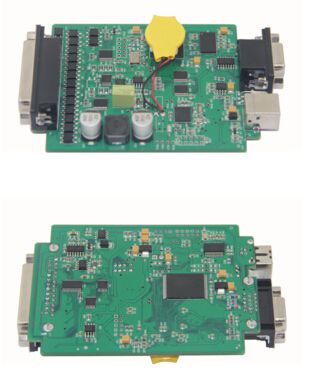 FVDI2 Tag PCB
FVDI2 Tag PCB

FLY OBD Terminator Software:
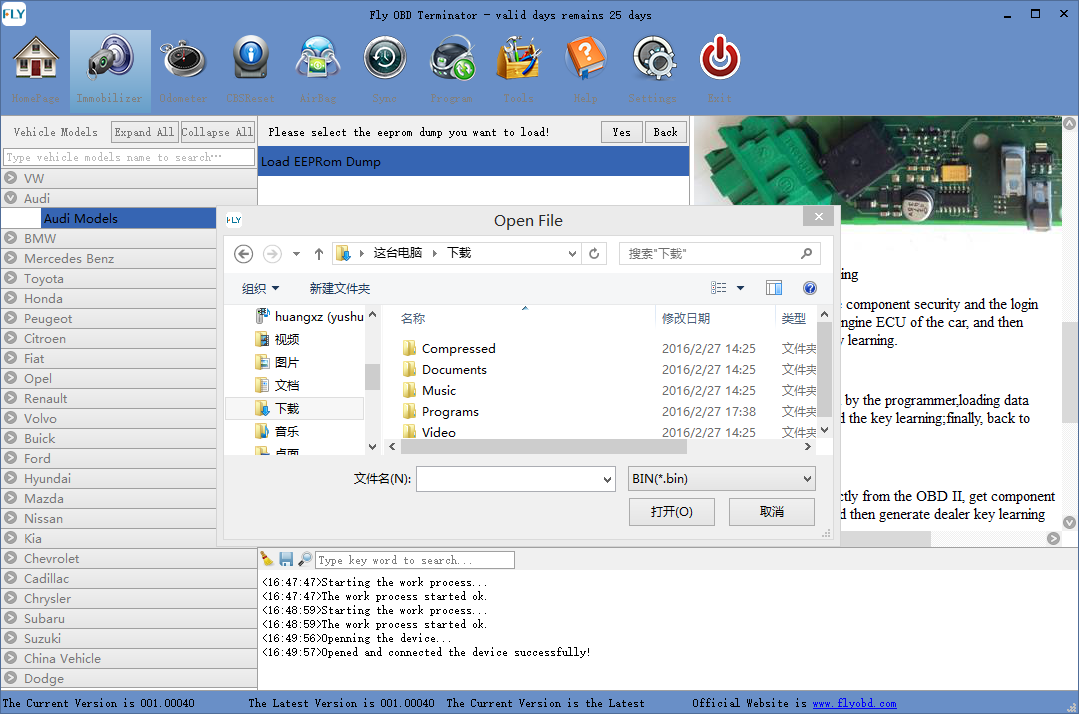
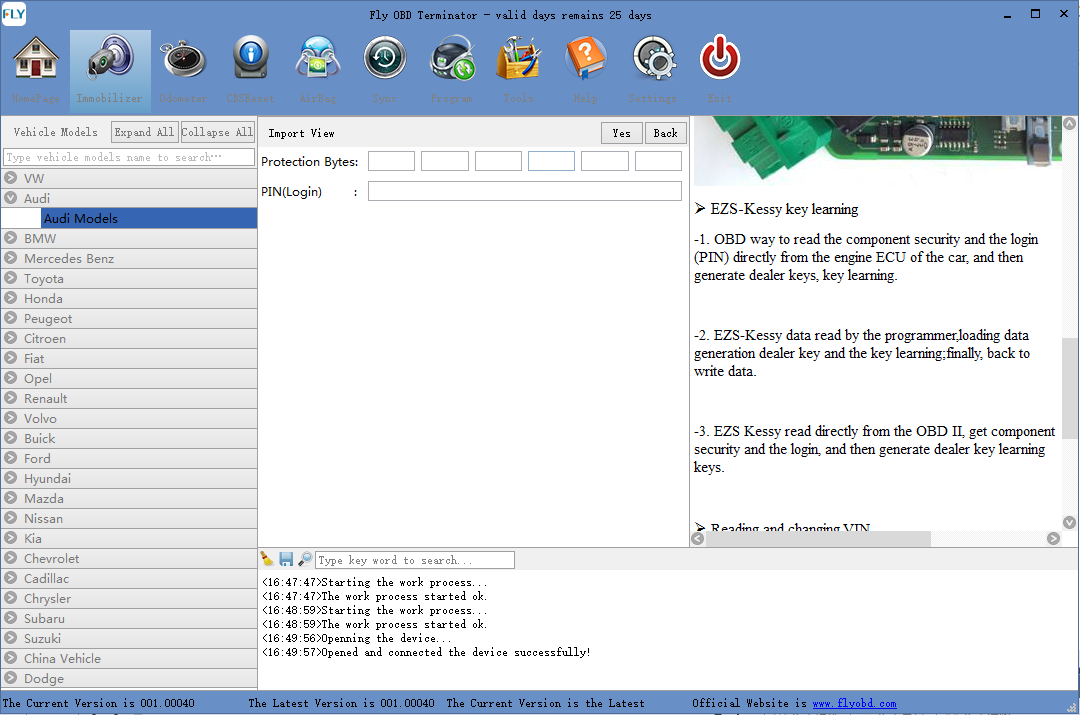
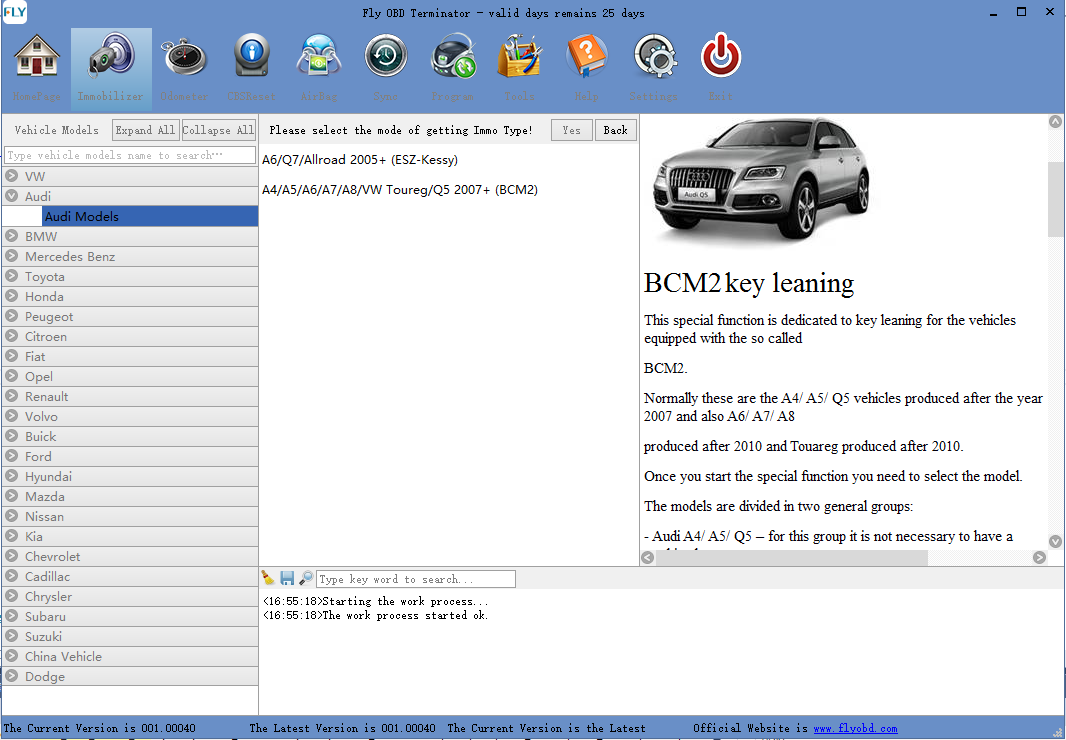
FVDI II Quick Loader:
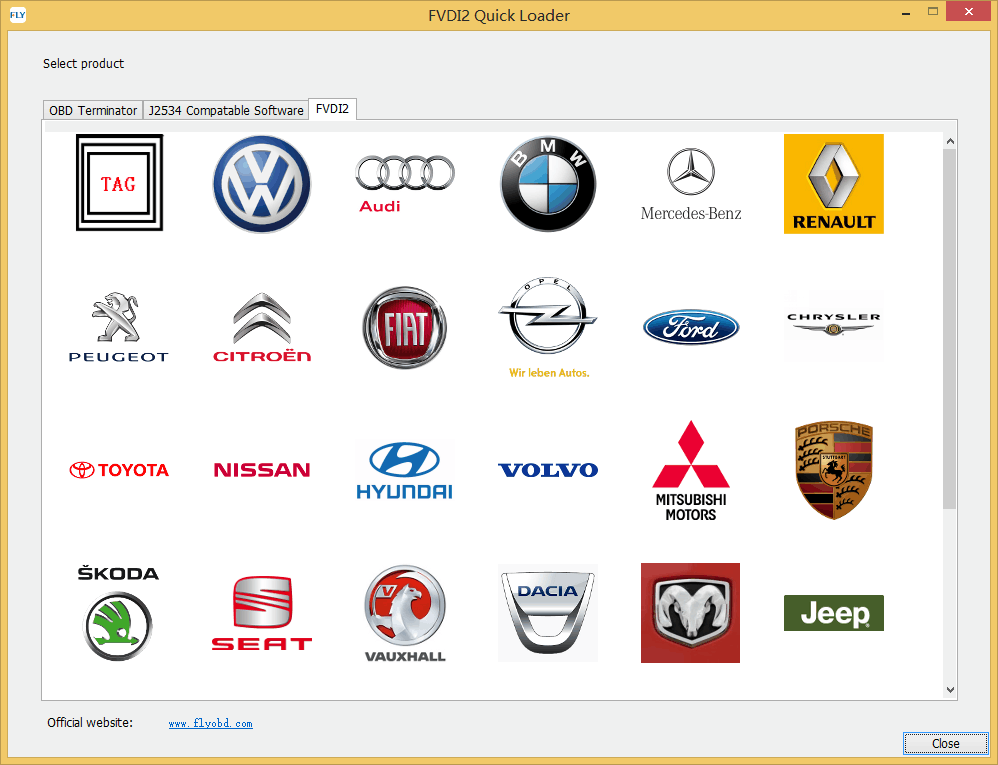
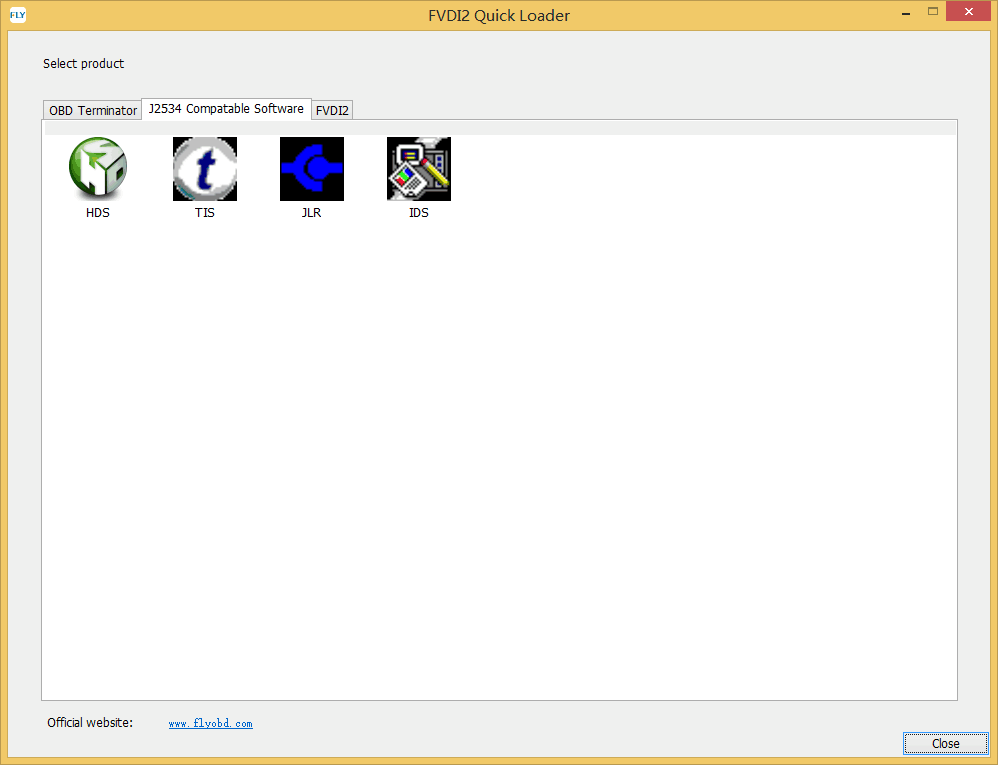
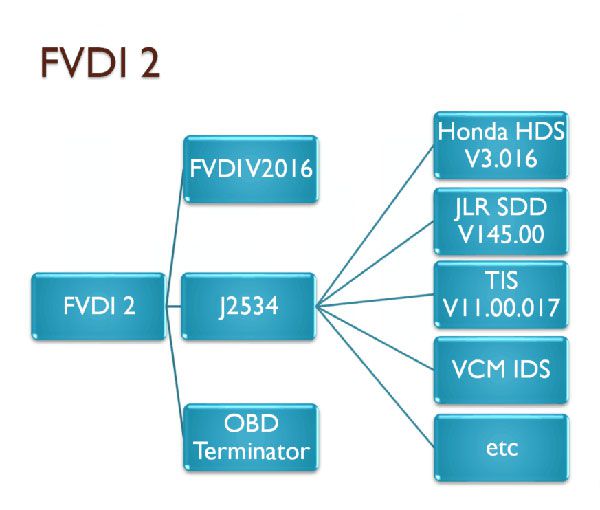











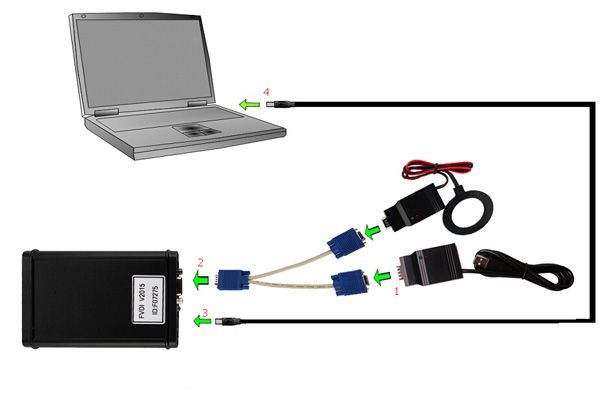
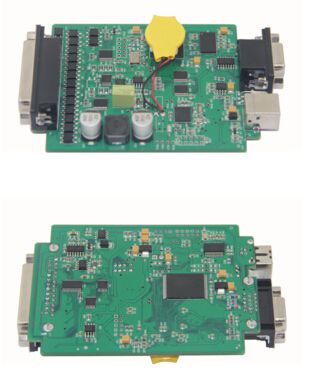

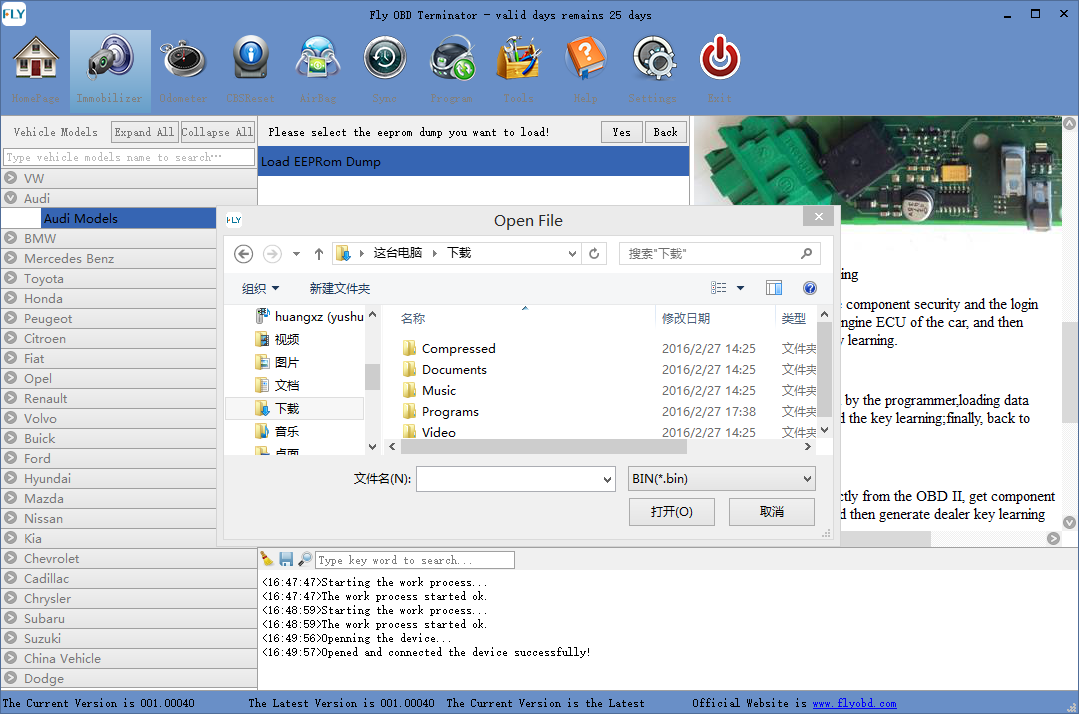
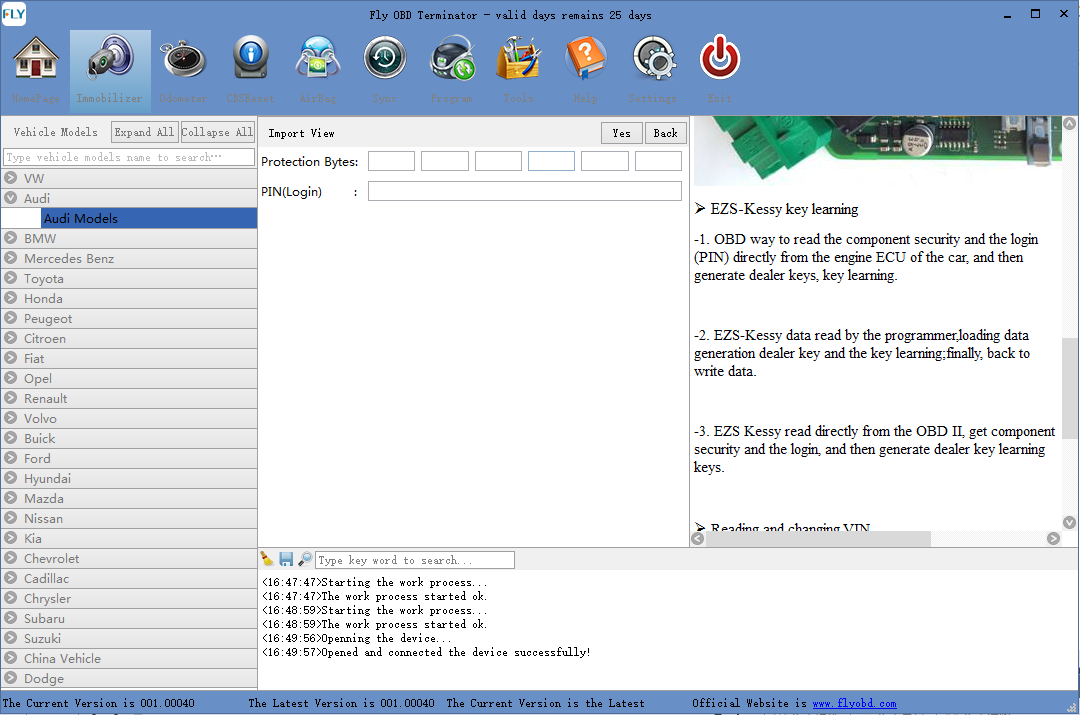
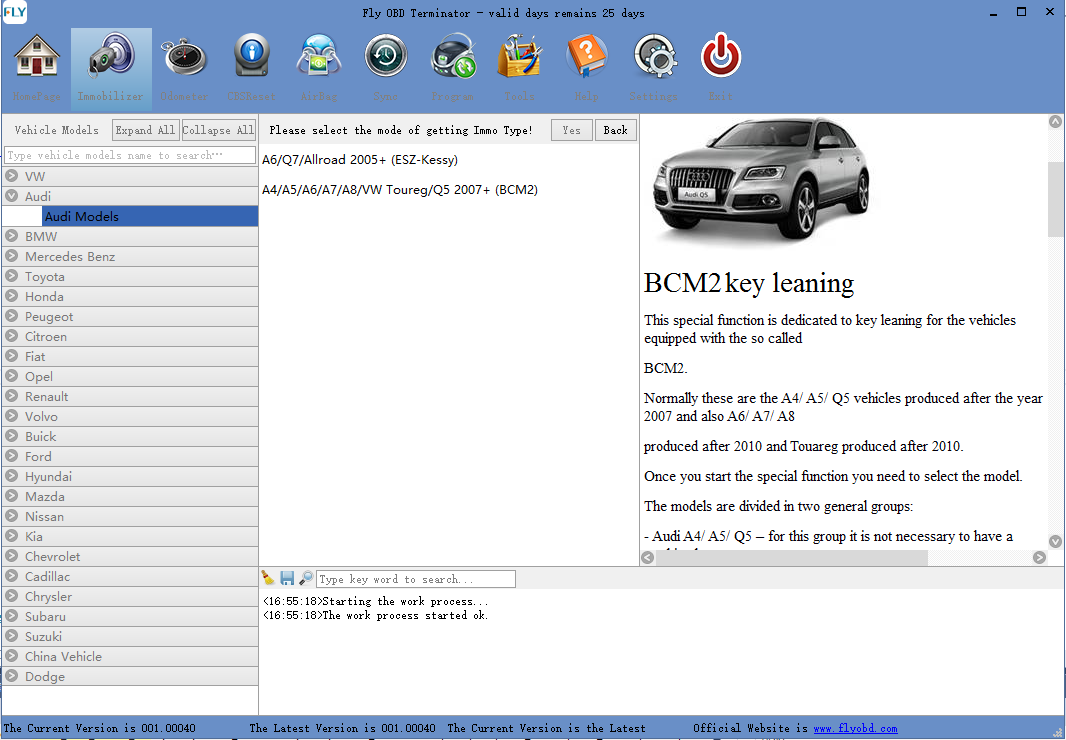
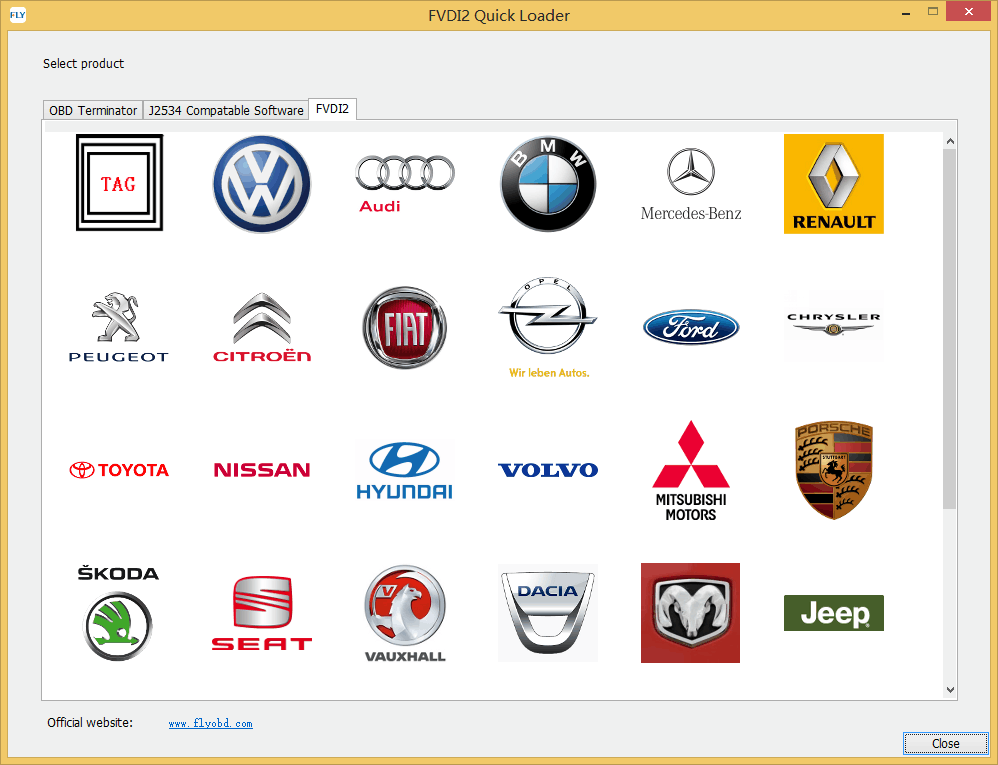
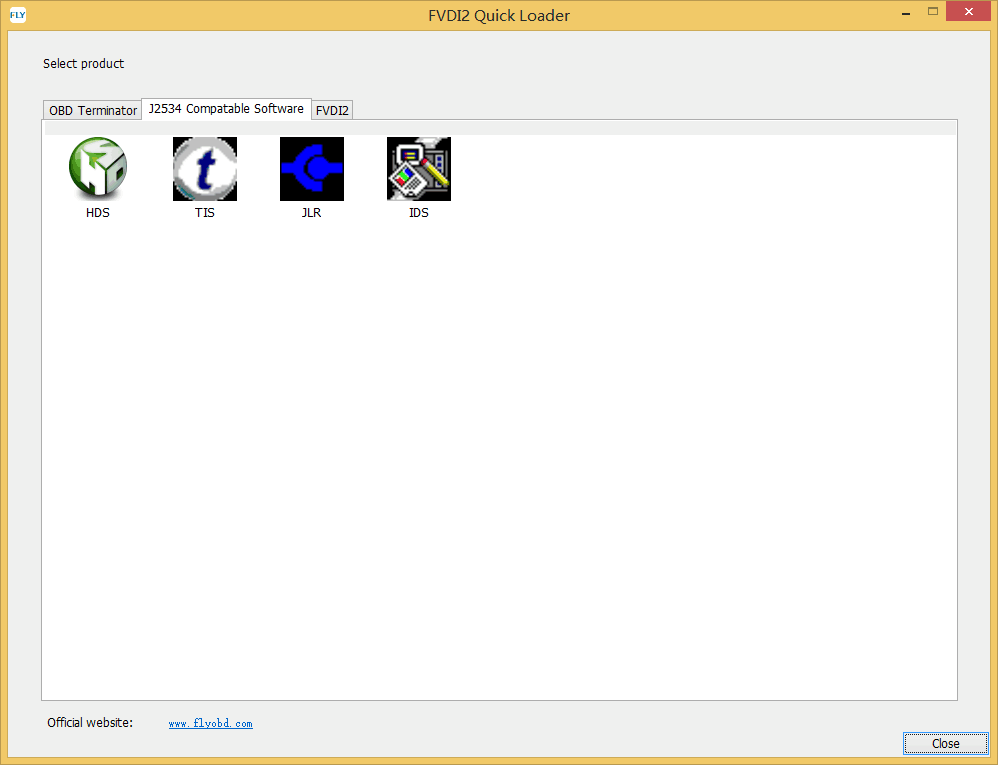






![[Full Version] KT200 ECU Programmer Master Version Support OBD BOOT BDM JTAG & ECU Maintenance/ DTC Code Removal With Free Damaos](/upload/pro/kt200-ecu-programmer-master-full-version-200.jpg)




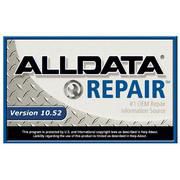




![[Basic Auto Version] KT200 ECU Programmer Master Version Support ECU Maintenance Chip Tuning DTC Code Removal OBD/BOOT/BDM/JTAG](/upload/pro/kt200-ecu-programmer-auto-version-200.jpg)






