DIMENSIONS
Height: 131.95 mm
Width: 295.99 mm
Depth: 20.97 mm
Weight: 506.4 g
SYSTEM REQUIREMENTS
Requirements
Internet connection for software download
Logitech Options software on macOS and Windows
Bluetooth Low Energy enabled device with keyboard support
Bluetooth
Required: Bluetooth Low Energy
Windows 10 or later
macOS 10.15 or later
Chrome OS™ (Device basic functions will be supported without software for other systems than Windows® and macOS)
Linux® (Device basic functions will be supported without software for other systems than Windows® and macOS)
iOS 13.4 or later (Device basic functions will be supported without software for other systems than Windows® and macOS)
iPadOS 14 or later (Device basic functions will be supported without software for other systems than Windows® and macOS)
Android™ 5.0 or later (Device basic functions will be supported without software for other systems than Windows® and macOS
Compatibility)
Compatible with Logi Bolt USB Receiver (not included)
Logi Bolt wireless products will not pair with other Logitech USB receivers
TECHNICAL SPECIFICATIONS
Minimalist Wireless Illuminated Keyboard
Connect via the Bluetooth Low Energy technology
Easy-switch keys to connect up to three devices and easily switch between them
10 meters wireless range 10Wireless range may vary depending on operating environment and computer setup.
Hand proximity sensors that turn the backlighting on
Ambient light sensors that adjust backlighting brightness
USB-C rechargeable. Full charge lasts 10 days – or 5 months with backlighting off 11Battery life may vary based on user and computing conditions.
On/Off power switch
Caps Lock and Battery indicator lights
Compatible with Logitech Flow enabled mouse
ATTENTION: FILEVAULT
FileVault is an encryption system available on some Mac computers. When enabled, it might prevent Bluetooth devices from connecting with your computer if you have not yet logged in. If you have FileVault enabled, we advise purchasing the compatible Logi Bolt USB Receiver.
PACKAGE CONTENTS
Universal Keyboard
USB-C charging cable (USB-A to USB-C)
User documentation

MASTER IT. WITH A MINI.
Meet MX Keys Mini – a minimalist keyboard made for creators.
A smaller form factor and smarter keys result in a mightier way to create, make, and do.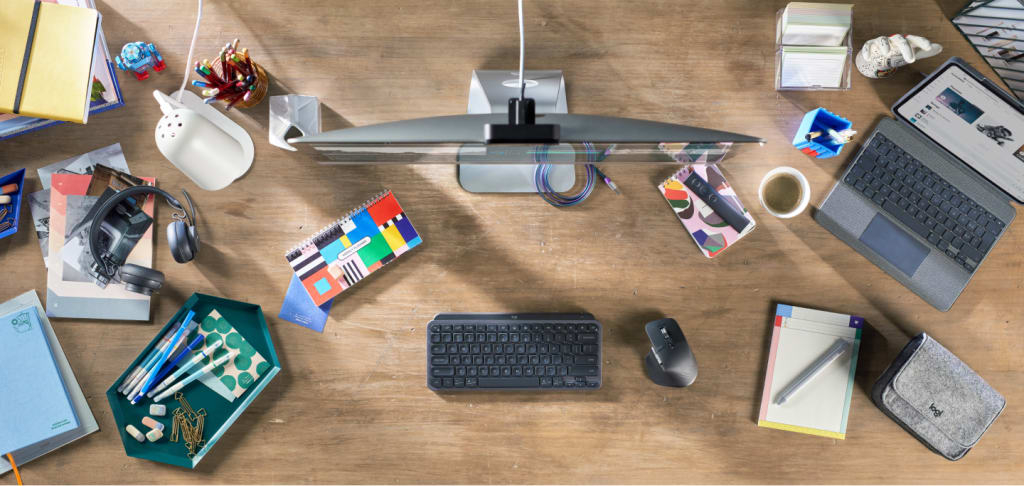
MINI SIZE, HUGE COMFORT
Work on a minimalist keyboard that places every key, command, and shortcut at your fingertips.
The minimalist form factor aligns your shoulders and allows you to place your mouse closer to your keyboard for less hand reaching – for better posture and improved ergonomics.

ULTRA-FLUID TYPING
Every keystroke is fluid, natural, and accurate on MX Keys Mini.
Increased key stability reduces noise and optimizes responsiveness so you feel – but don't hear – every keystroke. And the entire body of MX Keys Mini is held together by a single metal plate – for a remarkably solid build that never slides around your desk.
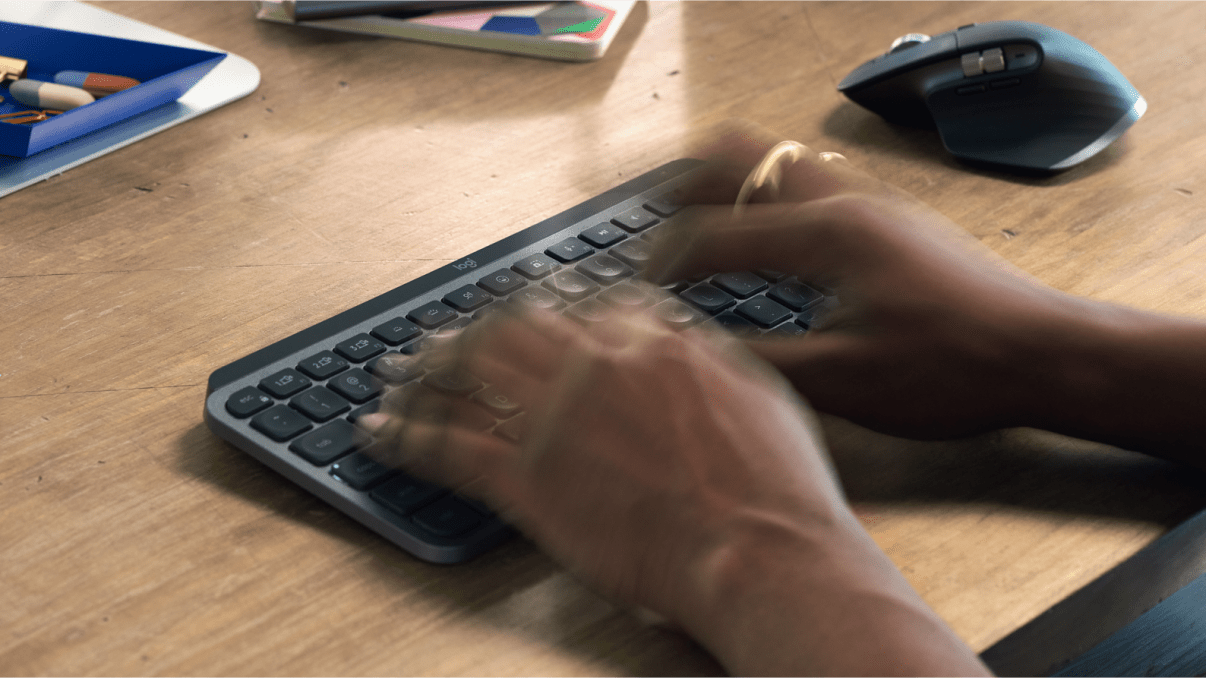
SMART ILLUMINATION. MADE SMARTER.
Proximity sensors detect your hands, illuminating the keyboard the moment your fingers approach. The backlit keys automatically adjust to lighting conditions and turn off when you step away — saving power for those moments of inspiration.
Backlighting intensity automatically adapts to lighting conditions, or can be set manually.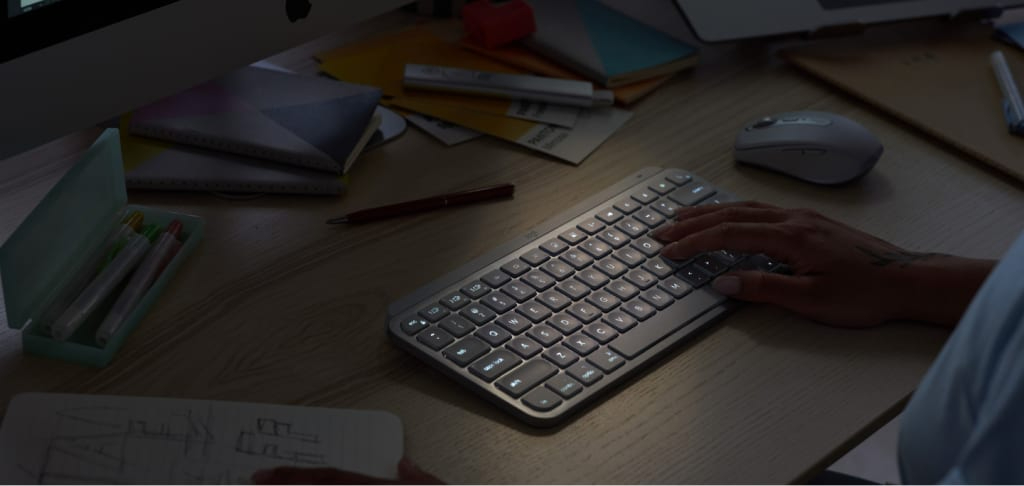
CHARGE FAST, CONNECT FASTER
MX Keys Mini stays powered up to 10 days on a full charge – or up to 5 months with backlighting turned off3Battery life may vary based on user and computing conditions. Use the USB-C charging cable to top up the power.
Easily pair MX Keys Mini to up to three devices at a time via Bluetooth® Low Energy, no need to use up USB ports to connect.
CREATE IN A SEAMLESS FLOW
MX Keys Mini follows your Flow-enabled MX Anywhere 3 or MX Master 3 from one computer to another, meaning you can type on multiple devices in one fluid workflow.



























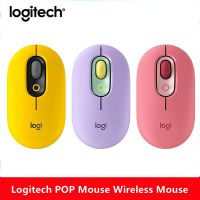
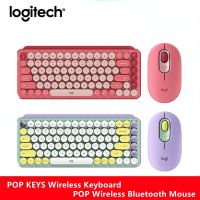























![[Full Version] KT200 ECU Programmer Master Version Support OBD BOOT BDM JTAG & ECU Maintenance/ DTC Code Removal With Free Damaos](/upload/pro/kt200-ecu-programmer-master-full-version-200.jpg)
