HOW TO USE
1. HARDWARE CONNECTION
(1) Turn on the desktop computer/latop, you need find the usb cable in the package.Connect one end of the USB cable to the port of the document camera scanner and the other end to the USB port of the computer.
(2) After the connection, the work indicator light of the document camera will be turn on, and then the system will find the new device automatically.
2. SOFTWARE INSTALLATION
(1) Find the U-disck in the package, then plug it in your computer, you will find the software in it.
(2) Unzip the file and run the software installation file.
(3) After the installation interface pops up, you can select a user-defined installation directory or the default installation path, create the desktop shortcut, and keep clicking “next step” as instructed until the installation is finished.
Package including
1xdocument camera
1xUsb cable
1xUser manual








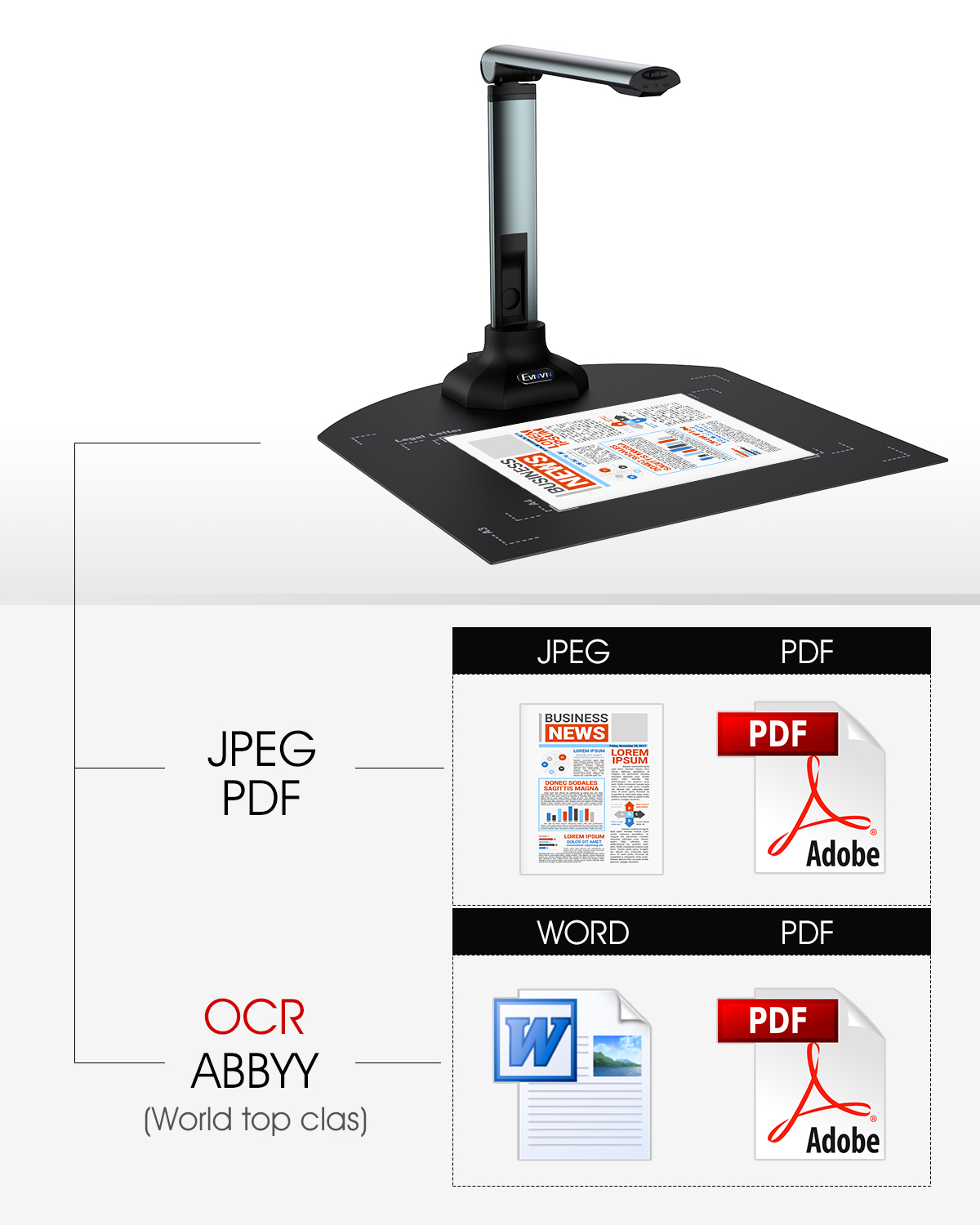
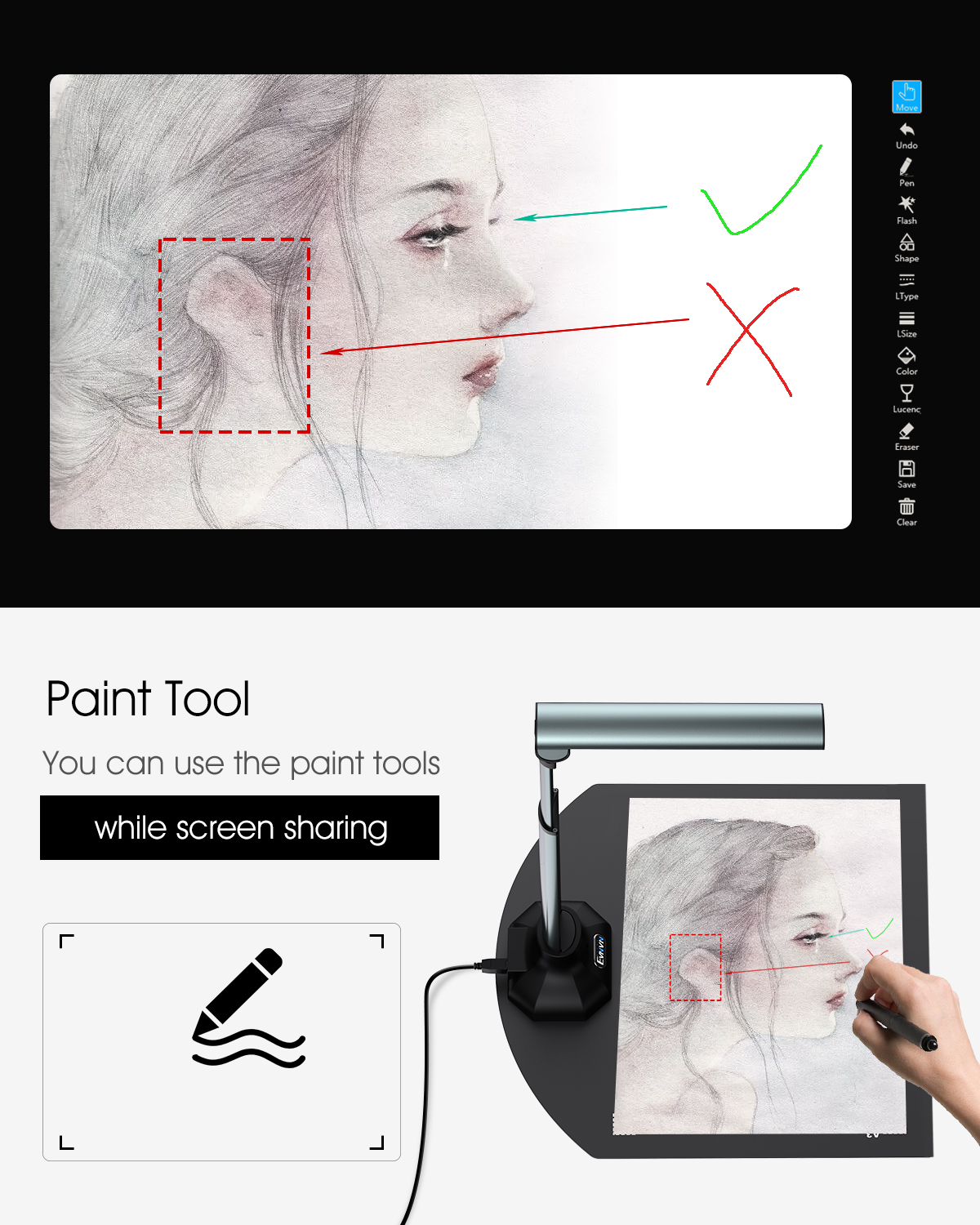





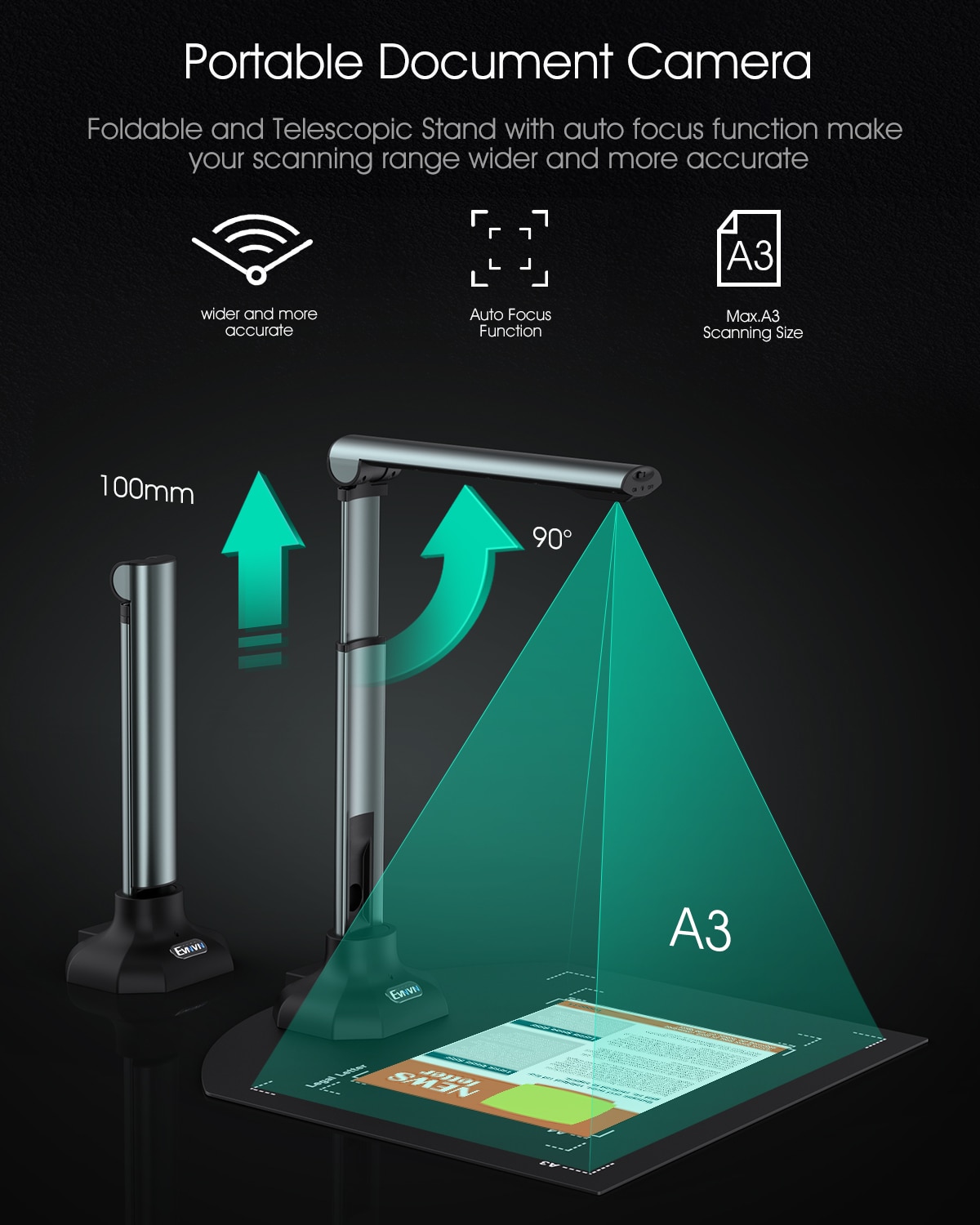
































![[Basic Auto Version] KT200 ECU Programmer Master Version Support ECU Maintenance Chip Tuning DTC Code Removal OBD/BOOT/BDM/JTAG](/upload/pro/kt200-ecu-programmer-auto-version-200.jpg)
![[Full Version] KT200 ECU Programmer Master Version Support OBD BOOT BDM JTAG & ECU Maintenance/ DTC Code Removal With Free Damaos](/upload/pro/kt200-ecu-programmer-master-full-version-200.jpg)






