NOTE: The package content is not included battery.
We send parcel by China Post Air,the policy is that the parcel must be not included the battery,if it has battery, will not get through the custom.
This Cable Tracker is designed to identify and trace wires or cables within a group without damaging the insulation. For telephone line,it can identify some states in the line.Owning this instrument,it is more convenient to install,debug,and maintain telephone line,There are a Sender and a Receiver included in the Cable Tracker.
FUNCTIONS
1.Judge continuty of the cables or wires.
2.Track the cables or wires,and diagnose the break point.
3.Receive the tone signal on the cables or wires(telephone line).
4.Idengtify the state in the working telephone line (clear,ring,busy).
5.Send a single solid tone or dual alternating tone to the object cables or wires.
OPERATION INSTRUCTION
TEST CONTINUITY
1.Use the Sender(switch to "CONT")
Connent the test leads to the object pair,use"CONT"postion.The bright
green of"CONT"indicates the continuity.(line resistance not exceeding
10kΩ.)
2.Use the Sender (switch to "TONE")
a.Connect the test leads to a pair of cables,touch Receiver to the cab-
les.If the two cables give larger and same tones,it means both of them
have continuity.Otherwise the cable which gives lower tone doesn't ha-
ve continuity.
b.Connect one test lead to one cable among a group of cables,con-
nect another test lead and the other cables to earth ground.Touch the
tip of Receiver to another end of cable mentioned above.
Reception of tone means that the cable has continuity.(see figure)
IDENTIFY THE STATE OF WORKING TELEPHONE LINE
USE SENDER(SWITCH TO"OFF")
1.Identify TIP&RING:
Connect the red test lead to the side of one line and the black test lead
to the side of another line.
a."CONT"indicator light is "green"when you connect the red test lead to
the Ring(-)side.
b."CONT"indicator light is "red"when you connect the red test lead to the TIP(-)side.
2.Identify CLEAR,RINGING,BUSY state on the working telephone line:
Connect the red test lead to the RING side,black test lead to the TIP side,or connect RJ11 into the RJ11 socket on telephone.
a."CONT"indicator is"green",indicates a CLEAR Line.If"CONT"indicator light is"red",it means the polarities were reversed.
b."CONT"indicator does not glow or glow faintly,indicates a BUSY line.
c."CONT"indicator light brightly flickering "YELLOW",indicates a RINGING line.(Switch to "CONT"will terminate the call on the line)
BATTERY REPLACEMENT
1.Sender Battery replacement:
Remove the screw on the back case,remove the back case,replace the
exhausted battery with a new one of 9v(6F22).Rejoin the back case and
install the screw.
2.Receiver Battery replacement:
Remove the screw on the battery compartment,remove the battery cover,replace the exhausted battery with a new one of 9v(6F22).Rejoin the cover and install the screw.














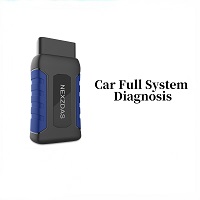


![[Full Version] KT200 ECU Programmer Master Version Support OBD BOOT BDM JTAG & ECU Maintenance/ DTC Code Removal With Free Damaos](/upload/pro/kt200-ecu-programmer-master-full-version-200.jpg)









