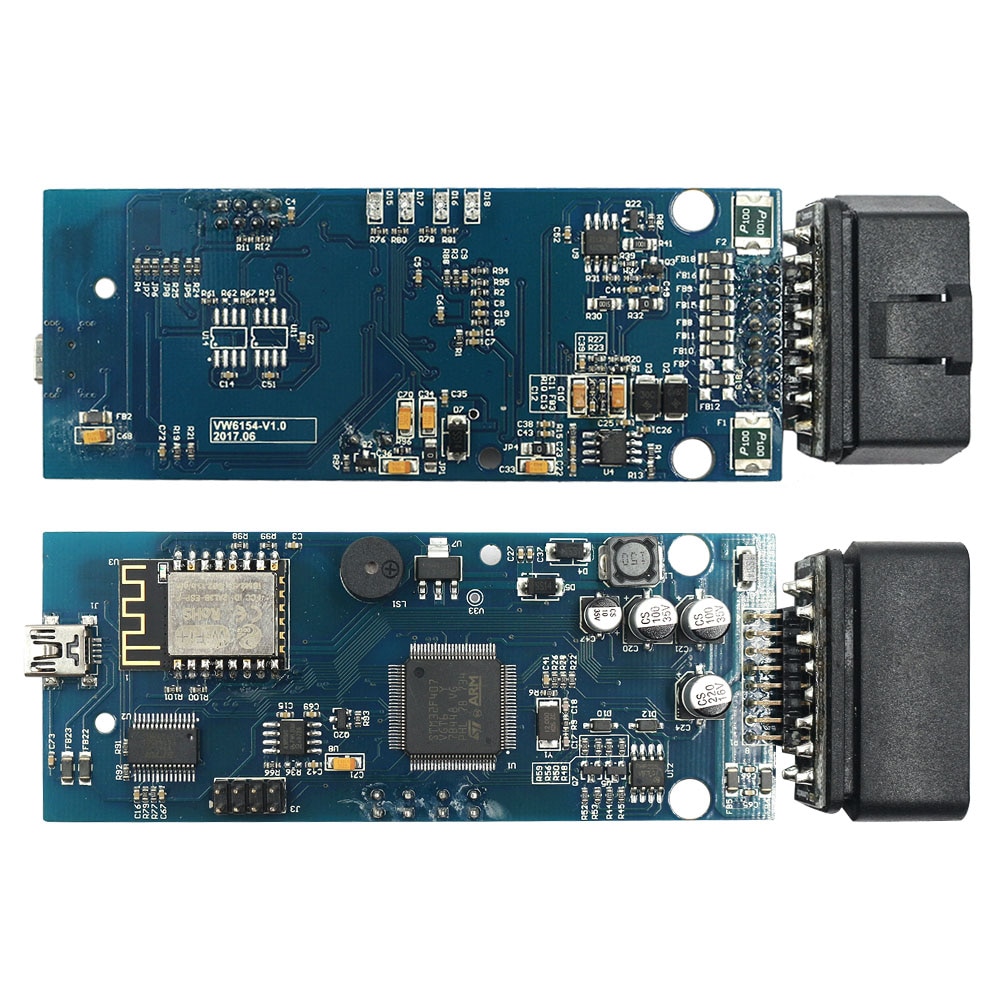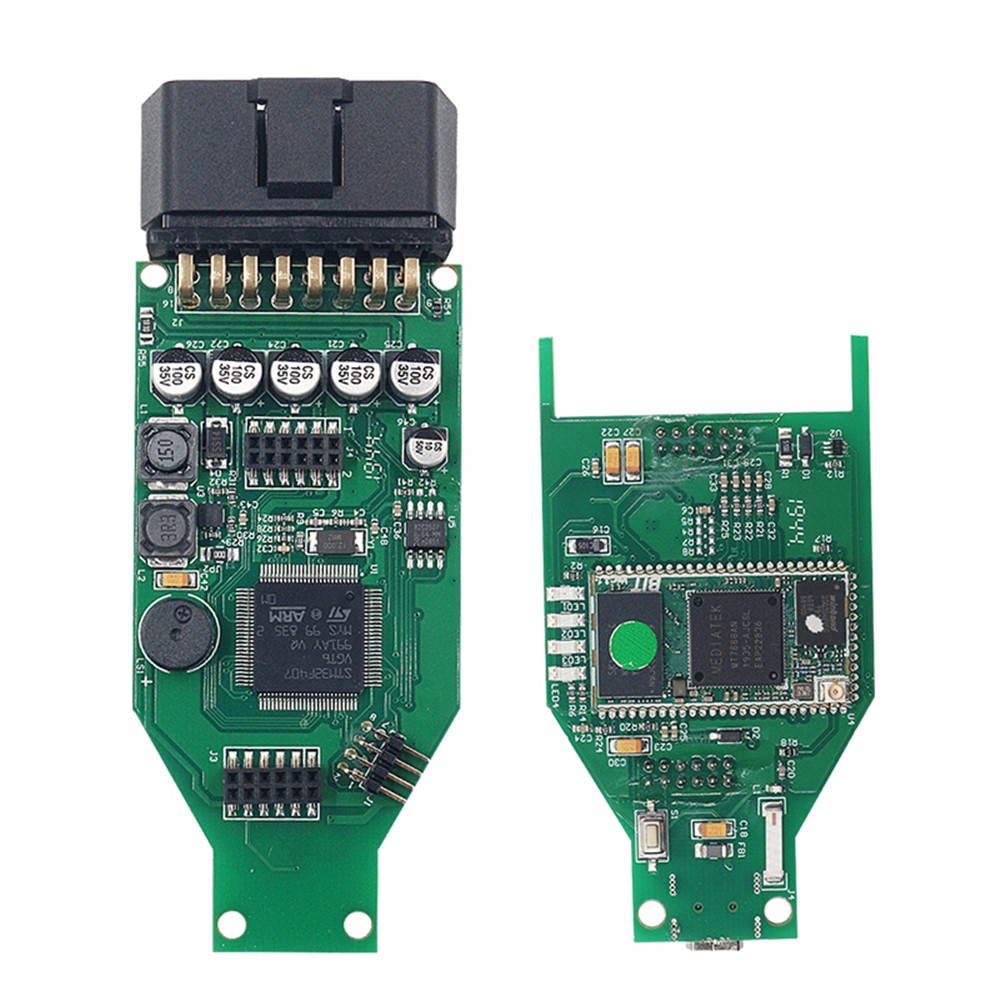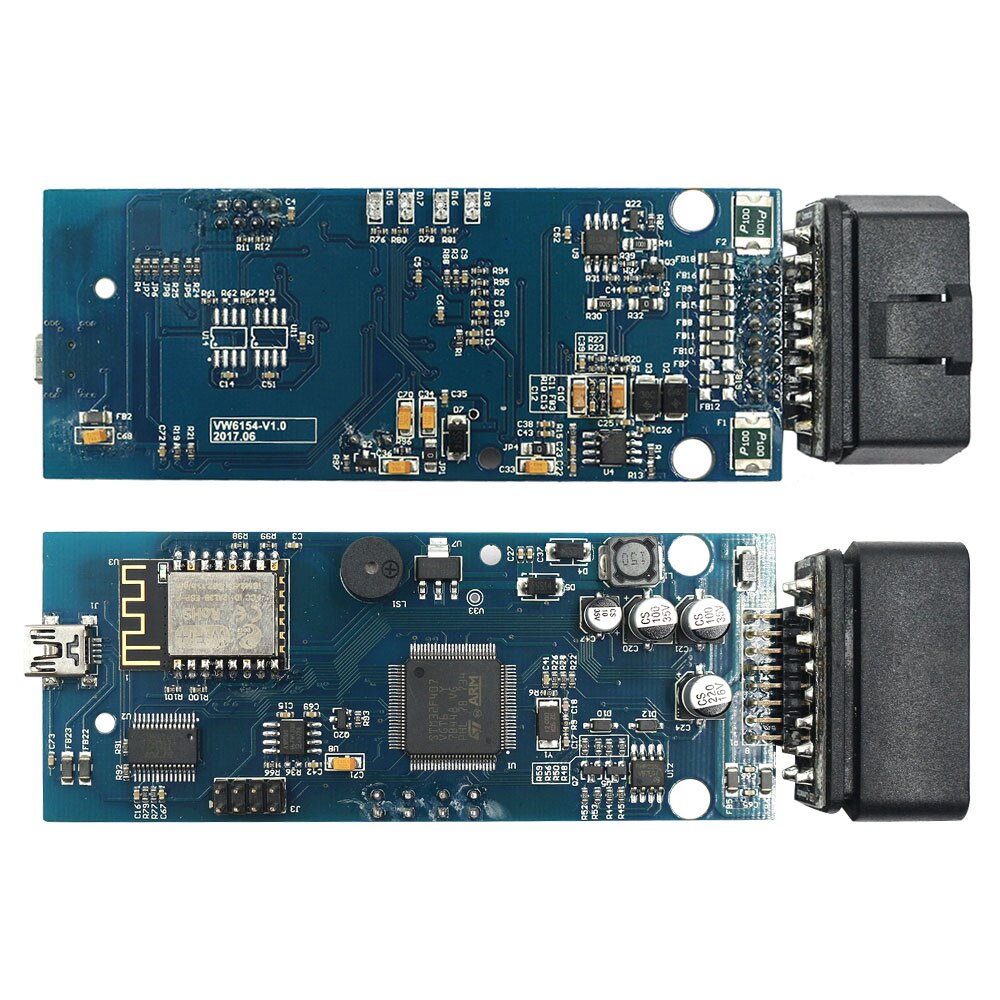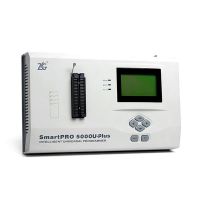After the software is installed well but it still can’t be connected to the car?.
After the software is installed well but it still can’t be connected to the car?.
Attentions :
1. The CD version is V5.1.6 with keygen, If CD is unable to read, do not worry, contact me to get download link !
2. If you want to do online function, you need to get online account, we did not provide.
3. Please install the Drive after finished install the 5.1.6 software, otherwise you can not connect car.
4. If you do not know how to install software, feel free to contact me to get video instruction .
5.Original oki version is best quality made-in-china version ,pls just compare your received original oki version with my link pictures, Thanks !
6.This High Quality Doip VAS6154 Firmware Version and Licence CAN UPDATE to Support V6.10 or newer ! Doip VAS6154 can support more protocol then normal VAS6154.
What difference between 5054A and 6154 :
1. Connection method:
6154A: connected via USB, WIFI
5054A: connected via USB, Bluetooth
2. Vehicle list:
6154 supports For cars from 2000 year to the newest & future car models;
5054A supports For cars from 1995 to 2019
3. Software compatible:
PC V19: 6154 software CANNOT support it! 5054A can supportPC V19
OKI: Both 6154 and 5054a can work with newest SW V5.1.6 / V5.1.3 / V4.4.1 / V4.3.3 / 4.2.3 / 4.1.3 / 3.0.3.... !!!
4. PC OS compatible :
6154 can support win10 & win7 professinal / ultimate
5054A only supportwin7 professinal / ultimate , but support win7 & win10 if install v4.4.1
5. Remote programming:(notice)
As for remote programming through PC software, you have to use 5054A .The 6154 cloned head only works with obdii diagnostics and online programming.
Introduction :
6154A is auniversal diagnostic interface for V Groupand all OBD vehicle systems from other manufacturers.
6154A scanner which is withfull chips equipped ( OKI , control module ). It is top quality in the market with full functions .
Connect method: USB and WIFI connect, first time please use USB connect method.
Features of V5.1.6:
1. free license untill 2030 year, not like other sellers' provided license version only few montths !
2.works for V Group all 9 Brands from 1995 to 2019 For V Group! Other seller's V5.1.3 can not work for SEAT !
3.One installation, one desktop icon for all 9 BRANDS.
that means all license ( car brands ) can be installed one time , very easy !
4. work with both 5054a and 6154
5. For 6154 , supports WIN7 / WIN10
For 5054A, Support WIN7
6.Include Keygen in CD ( 03 folder ), it is easy to activate hardware ID by keygen! ( if do not know, just contact me )
7. Support engineer version
Description:
6154Ais a universal diagnostic interface for the vehicles of the V Group and all OBD vehicle
systems from other manufacturers.
6154Awith Software License and Bluetooth(with Original Tool Box)
6154Aremote Diagnosis Head Provides diagnostic application to the onboard vehicle system
6154Ais the perfect choice for servicing, production and road tests in particular with its compact design
Features:
Housing with integrated diagnostic connecotr.
Reliable and efficient handing of diagnostic protocols in the 6154A.
Power supplied by vehicle, thus saving notebook batter power during moblie operation.
Power management ensures load reduction for the vehicle battery during downtimes.
Status display.
software support24 languages: DK, DE, GB, US, ES, FR, HR, IT, PT, HU, NL, PL, SI, FI, SE, TR, CZ, RU, GR, CN, JP, BR, RO, KR , including English/Germany/Russia/Spanish/France//Portuguese
Supported Protocols:
K Line (ISO9141-2)
High-speed CAN(ISO 11898-2)
Low-speed CAN (ISO11898-3)
J1850 (SAE J1850)
*The vehicle protocols are handled directly in the 6154A.This ensures fast response times and a
reliable real-time behavior independently of the PC operation system.
*Every time a connection is established, the 6154A software is synchonized with the version installed on the application.
*The diagnostic base system can access the 6154Avia Bluetooth or USB.
FAQ:
F: I had installed drive, why still can not connect car ?
Q: Please update the Drive and hardware to the newest version.
F:I can not find the drive on the CD
Q: Please contact with me to send you the specail Drive link.
Package List:
1 × 6154Amain unit with OKI full chip
1 x USB cable
1 x WIfi Adapter
1 x Optional CD
1x Carton Box
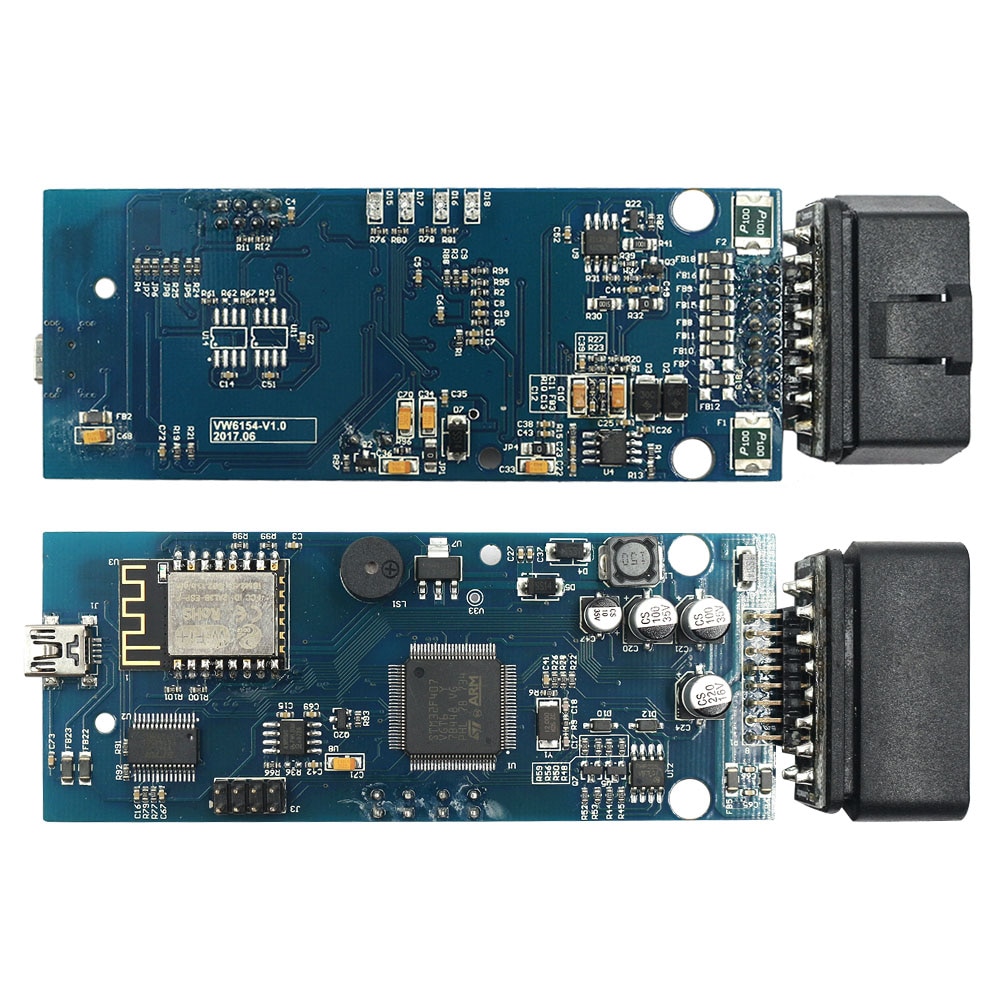
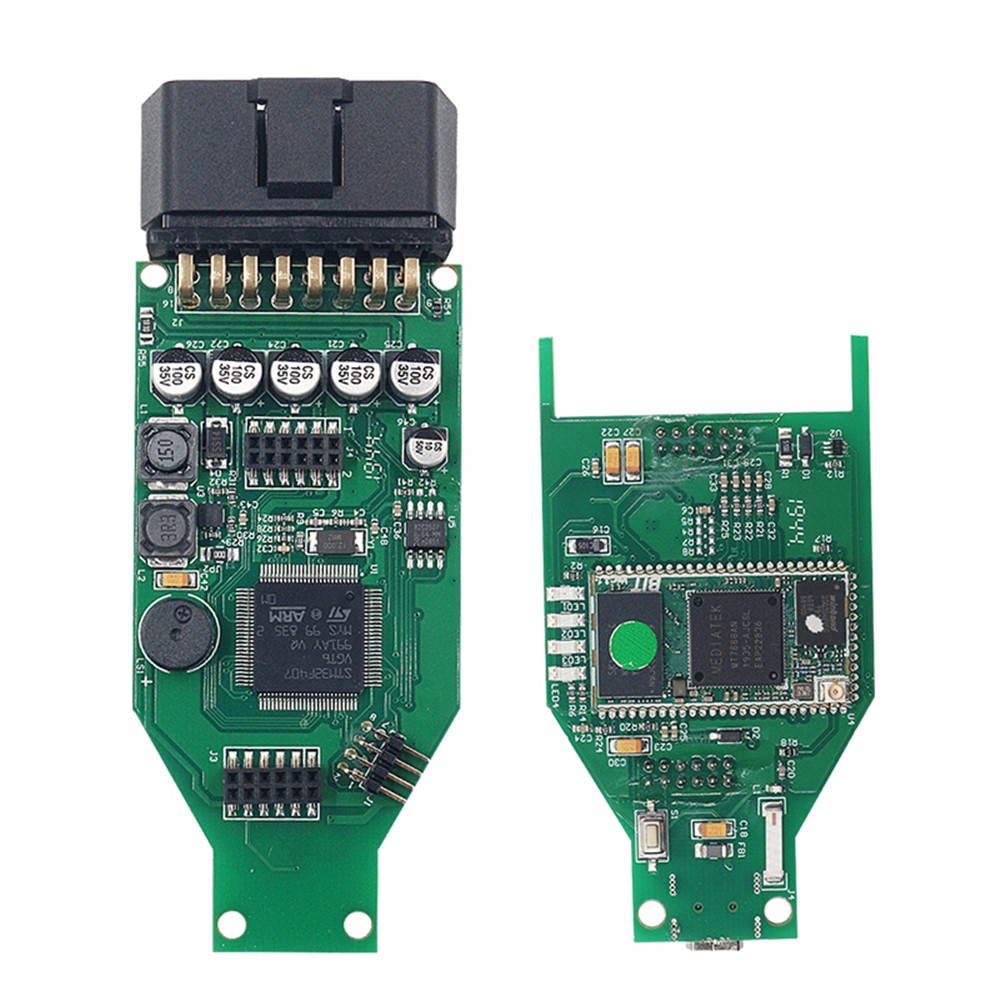

Intall Tips:
1.Any problem during installation, please do not open dispute or leave a negative feedback, contact seller first, most problems are easy to solve. We can help you remote.
2.Please don't install 2 software versions in the same computer. Files will conflict with each other. One computer can only install one software. If you want to reinstall another version in the same computer, you need to reset system or format C disc.
3.Antivirus software needs to be closed when installing driver otherwise some files might be deleted.
1) Run the file from the Windows Update folder, depending on your system
2) Run the file OffboardDiagSetup-Service_
VWMCD_5_1_6-B51_6_0_10
3) when requesting a license, specify the path to the license.dat file
4) after installing the replacements, the OffboardDiagLauncher and de.volkswagen..vaudas.
Launcher_4.51.2 files
5) mount the disk image PostSetup_89.5.60
6) after starting the program as administrator, specify the path to PostSetup_89.5.60
7) after installation, we connect the device to the car (you can without turning on the ignition), wait for the drivers to be installed (automatically) and check after successful loading the presence of the adapter in the device manager.
8) IMPORTANT !!! Run the file from the Patch folder; Activate with this software before the calculation, double click directly for - -bit system
9) run the program.
10)Please make sure theVoltage is up to 12V
11)part 01-21 [all parts] altogether (not one by one) to the present folder, Please don't click anywhere during the compression process.
 After the software is installed well but it still can’t be connected to the car?.
After the software is installed well but it still can’t be connected to the car?.