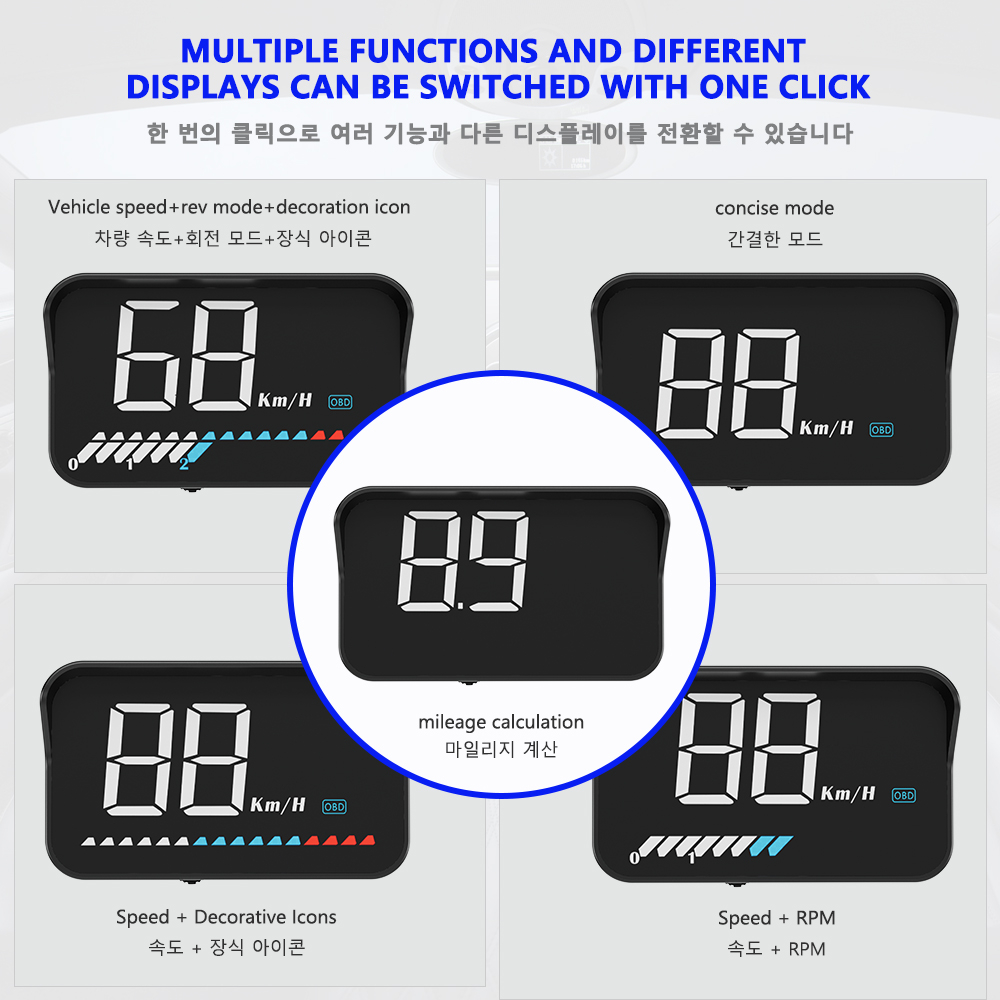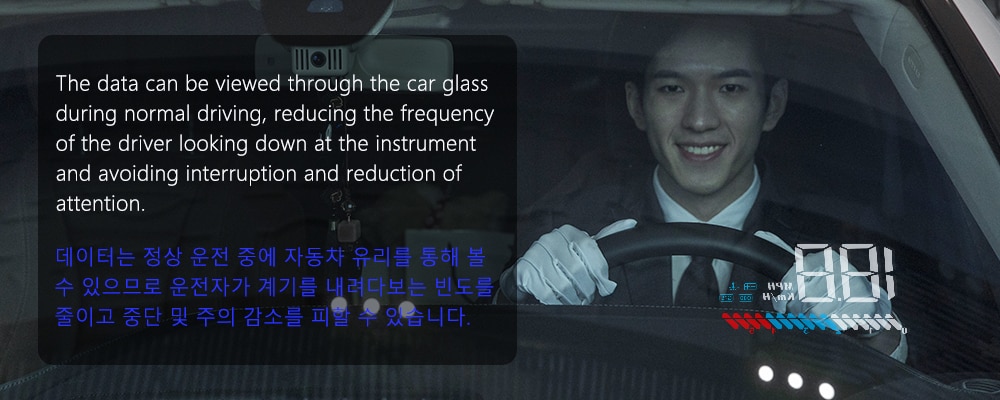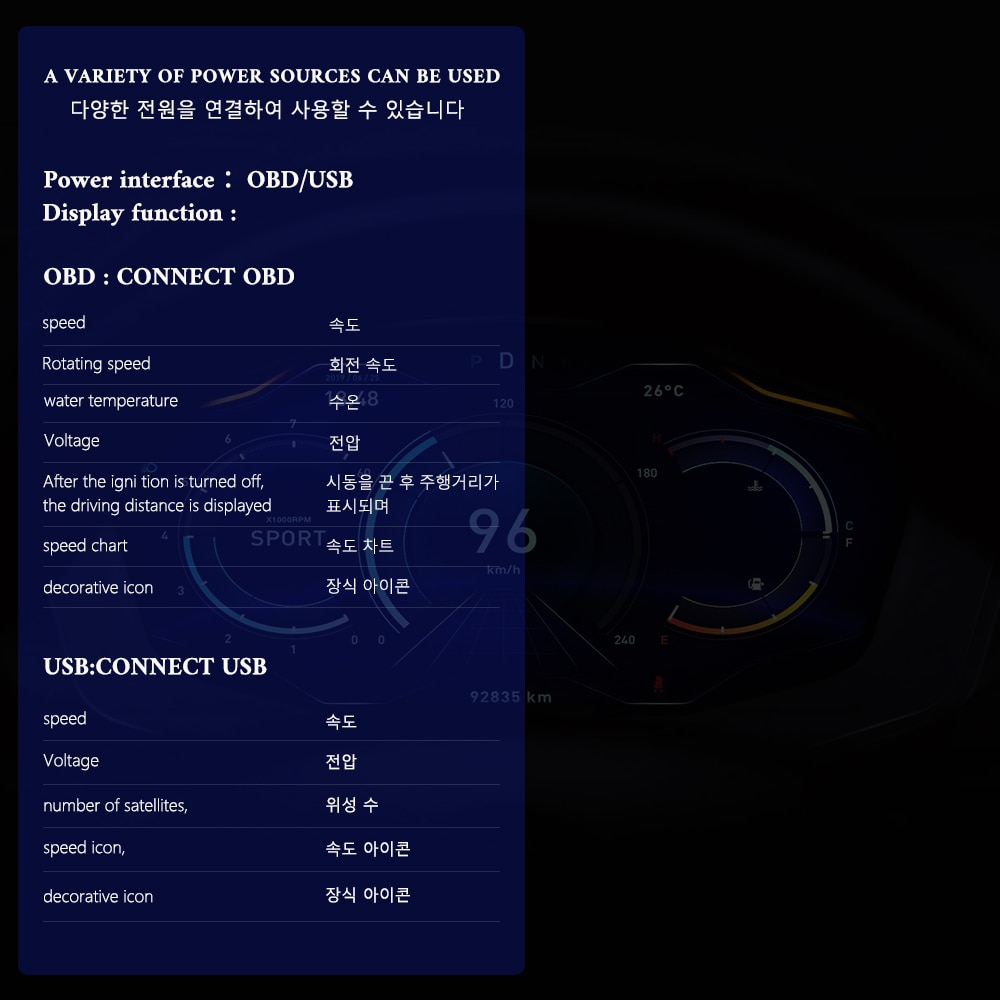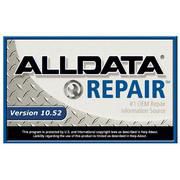New M7 GPS HUD Car OBD2 Head Up Display
Speed OBD On-board Computer Overspeed Warning driving reminder
Notice:
OBD System:(available for cars with OBD2 interface)
GPS System:(universal for cars,buses,trucks...)
The original car is not damaged, the smart is started to stop with the car;
HUD works: Receive the data from the car and display it on the machine.

Light Sensor
Automatically adapt to the light sensitivity, and the brightness is changed by the environment.


1. Multiple functions:Speed,water temperature,voltage,satellite numbers,driving distance
2. Decorative lights:all LED in,you can freely push right to turn off
3. Light sensor:HUD can automatically adjust the brightness according to the environment
4. Speed unit:KM/H=kilometer/hour, MPH=Mile/hour
5. Unit icons:V=battery voltage, C=Celsius,F=Fahrenheit,OBD system,GPS system
6. RPM icon:It is engine speed in OBD mode, and speed progress bar in GPS mode.
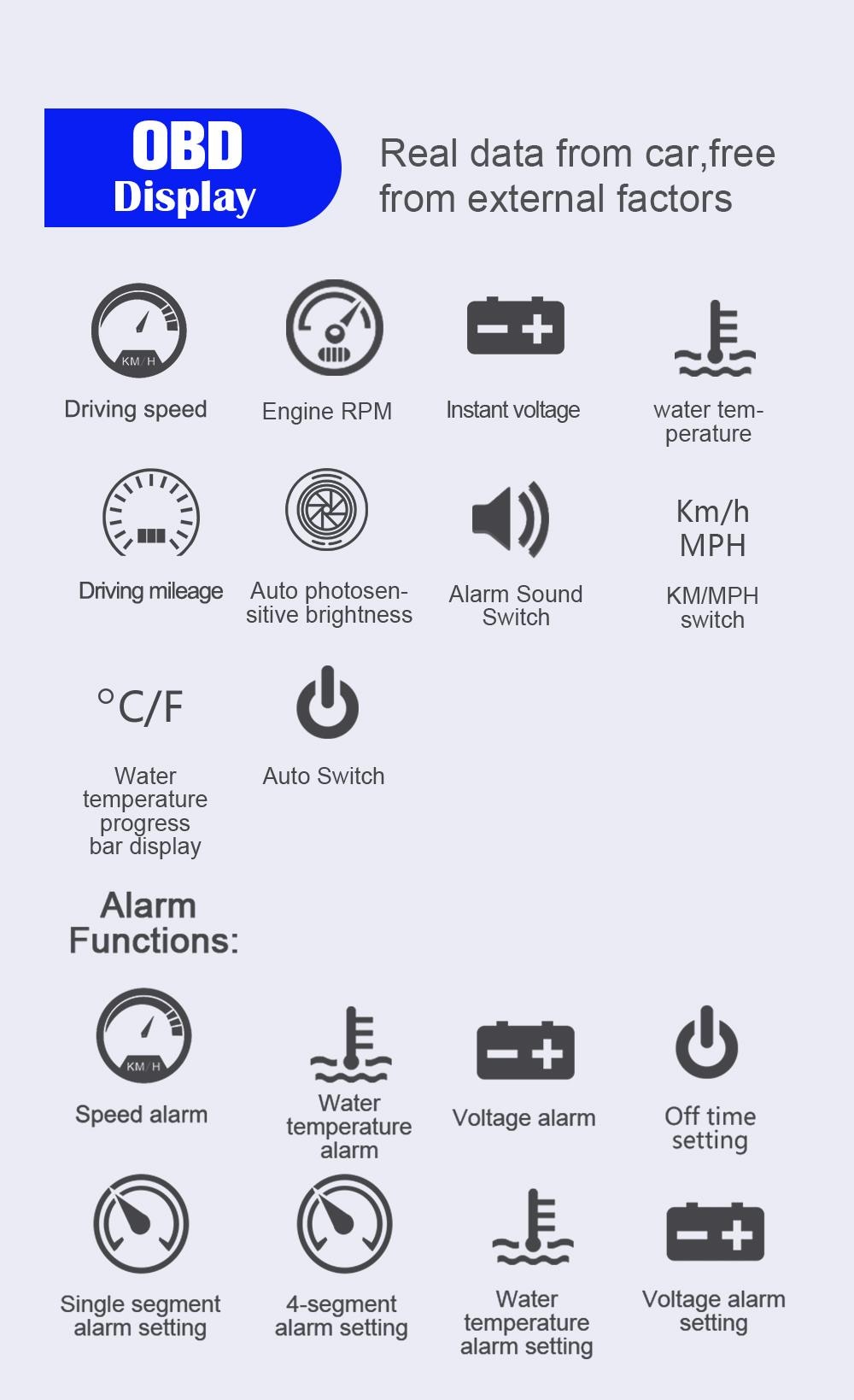
OBD Display All Data
1:Driving speed
2:Engine RPM
3:Instant voltage
4:Water temperature
5: Driving mileage
6:Auto photsensitive brightness
7:Alarm sound switch
8:KM/MPH switch
9:Water temperture progress bar display
10:Auto switch
Alarm functions
1:Speed alarm
2:Water temperature alam
3:Voltage alam
4:Off time setting
5:Single setting
6:4-segment alam setting
7;Water temperature
8:Voltage alarm
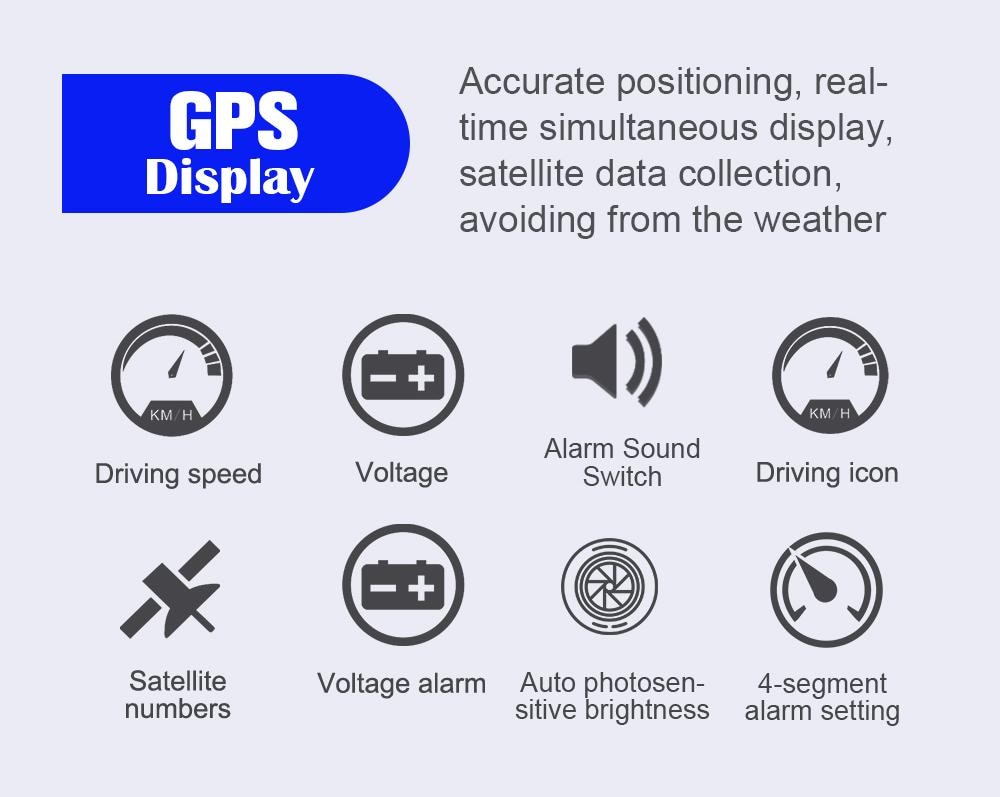 GPS Display All Data
GPS Display All Data
1:Driving speed
2:Voltage
3:Aarm sound switch
4:Driving icon
5:Satellie numbers
6:Voltage alarm
7:Auto photosensitive brighness
8:4-segment alarm setting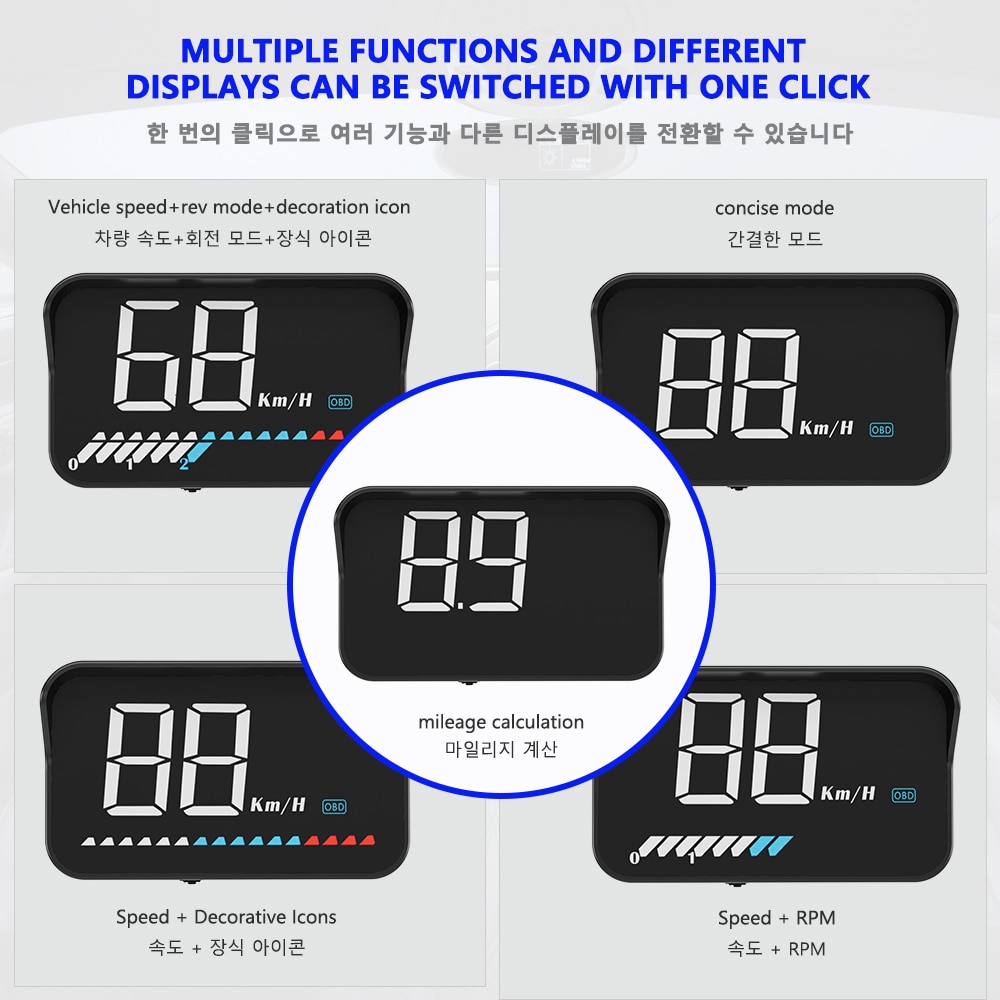
Decorative Light Display and Concise Mode
Mode 1: Simple white speed
Mode 2: White vehicle speed + RPM icon (white + blue + red) + RPM data
Mode 3: White Speed + Decorative Icons
Mode 4: Vehicle speed + RPM
Mode 5: single driving distance mileage data record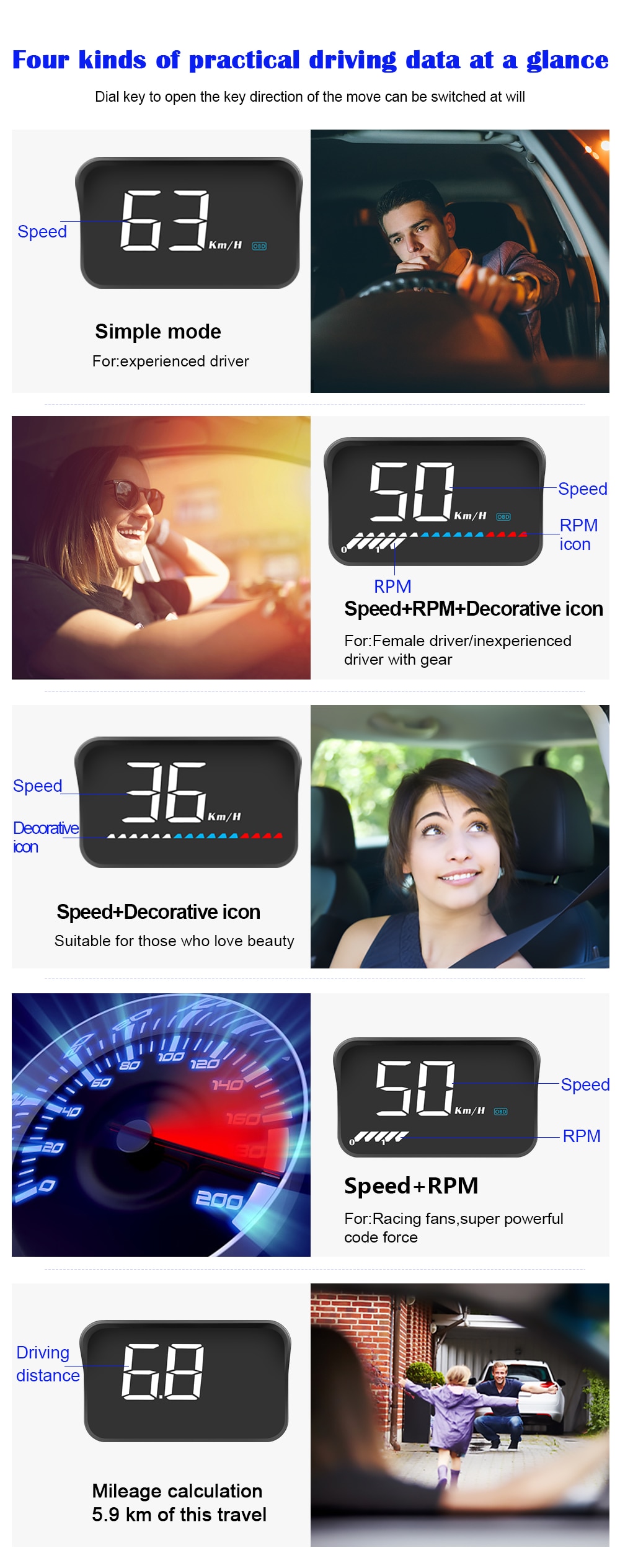
System choice
OBD System:(available for cars with OBD2 interface)
Vehicle speed,engine RPM,water temperature,driving distance after flame-out,battery voltage,engine RPM icon,decoration icon
GPS System:(universal for cars,buses,trucks)
Vehicle speed,battery voltage,satellite numbers,speed icon,decoration icon
-
Please switch to GPS system when OBD doesn’t work(re-start the power)
 HUD installation
HUD installation
1. Ensure your vehicle is OBD|| compatible or EOBD.
A. Check around the area under the steering wheel for an OBD plug.
B. Contact your vehicle manufacturer or search online.
C. Open the bonenet and look for a OBD|| compatible sticker(this is NOT on all OBD|| compatible cars,therefore isn't deciding factor)
2. Locate the 16 pin diagnostic link (see picture ).
This is usually located in the area under the steering wheel.
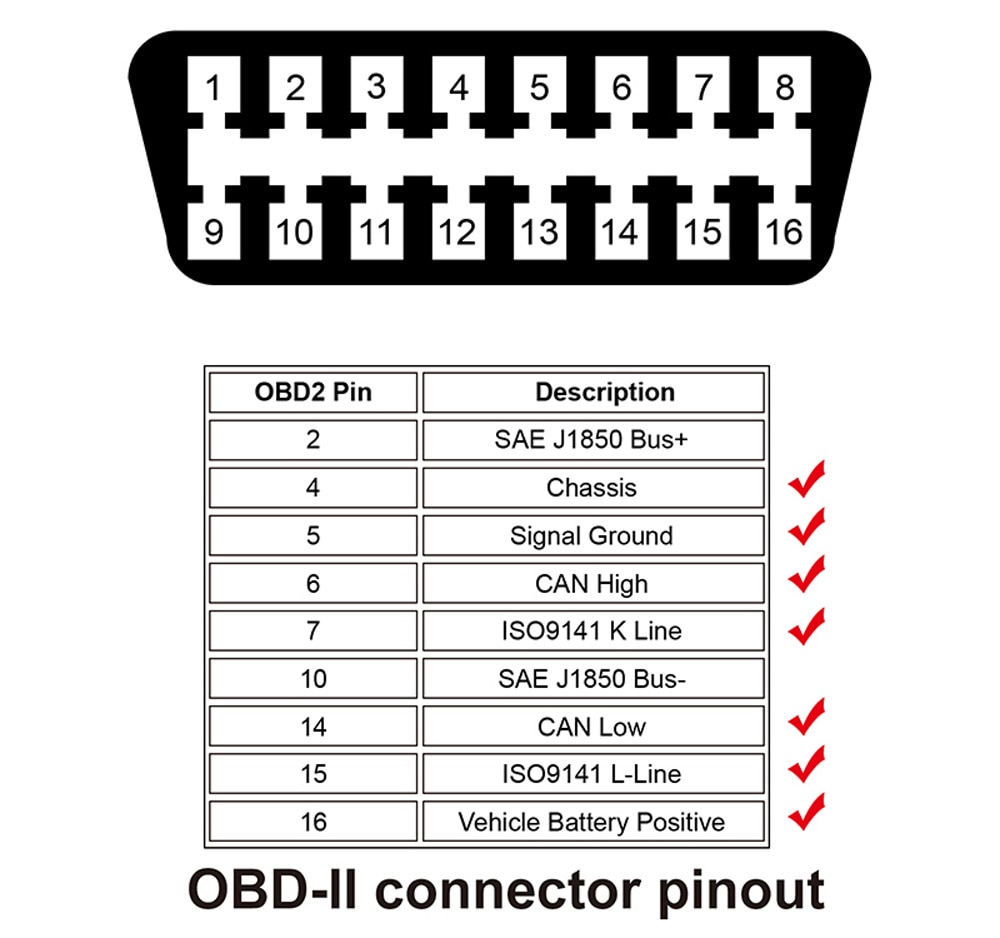
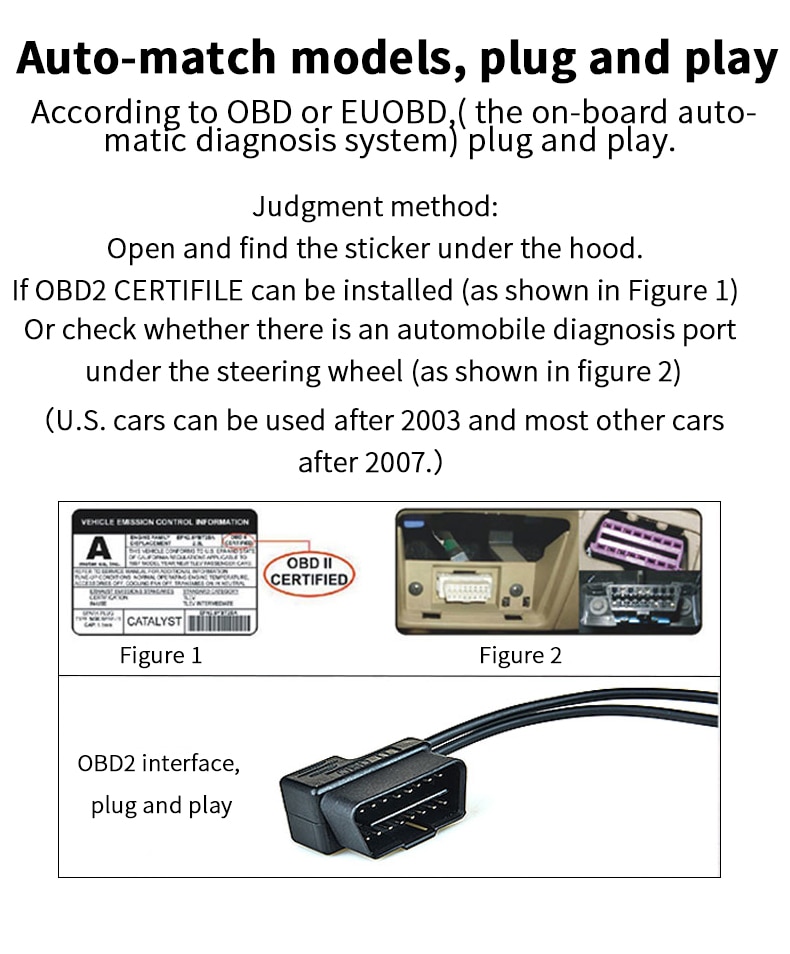 Product Accessories:
Product Accessories:
1*packing box 1*reflective film 1*instruction
1*non-slip mat 1*OBD cable 1*USB cable 1*product