Battery not included
1.5V battery (LR44)
Digital confusion - There are three main reasons:
A. The surface of the protective film is damp or stained with cutting fluid (or other conductive particles).
Treatment: Wipe the surface of the ruler and the protective film with a dry cloth slightly dampened with absolute ethanol or aviation gasoline. Gently twist a small drop of absolute ethanol or aviation gasoline (be careful not to drip too much, otherwise the liquid will enter the electronic components causing other problems!)
B. The copper clad plate under the protective film is affected by corrosion and blackening.
Treatment method: Uncover the protective film, polish the surface of the copper strip with high-grade rubber or metallographic sandpaper, and clean it.
C, The battery is not enough - treatment: replace a new battery.
Can not open dispute in this case



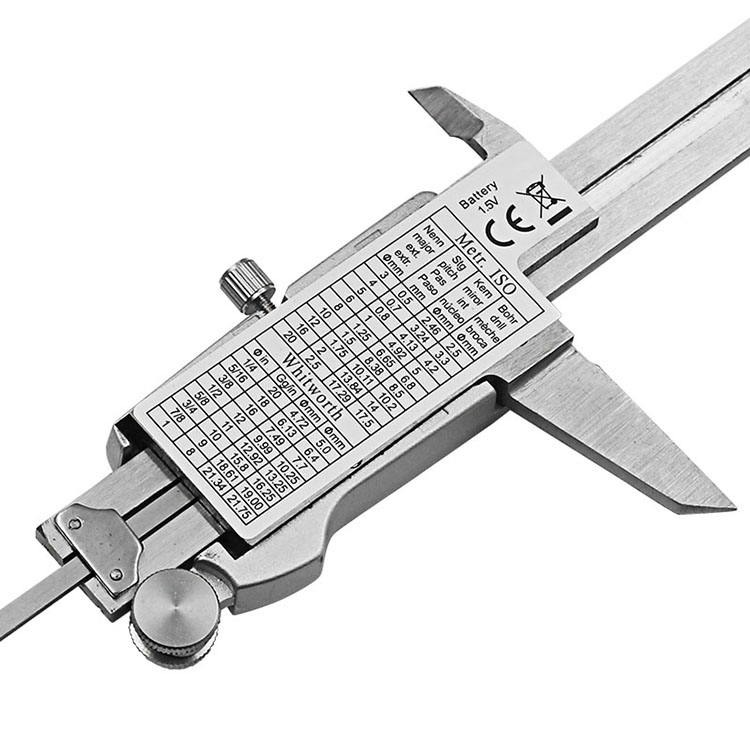



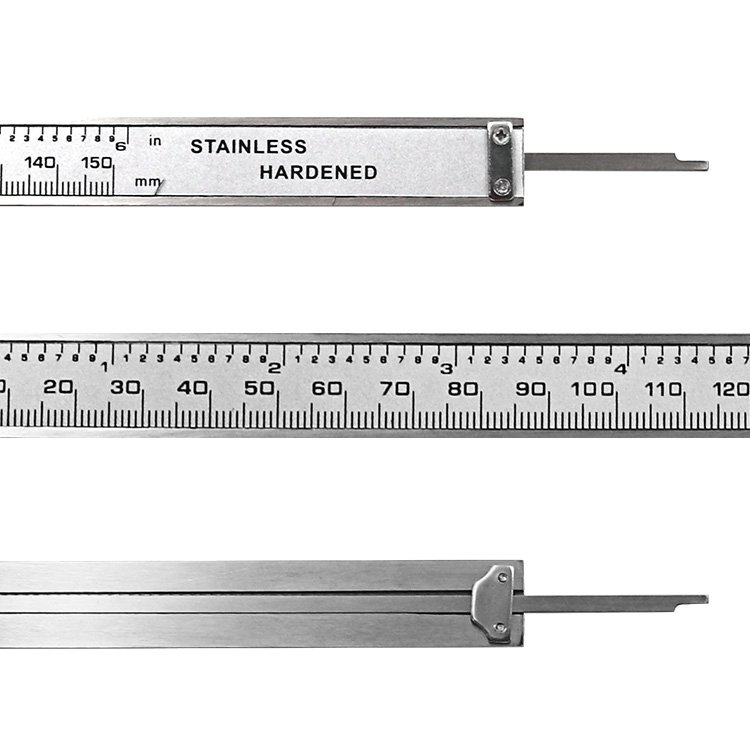

Tags: Digital Vernier Caliper













































