Cummins INSITE 8.2.0.184 Software Pro Version Multi-language
1.Cummins INLINE 6 Data Link Adapter
2.Cummins INLINE 5 Data Link Adapter
3.DPA5 Dearborn Protocol Adapter 5 Heavy Duty Truck Scanner
4.NEXIQ USB Link
5.XTruck USB Link
6.AUGOCOM H8 Truck Diagnostic Tool
Cummins INSITE 8.2 Language:
English(united states)/Chinese(simplified)/Danish/Dutch/Finnish/French/German/Italian/Japanese/Korean/Norwegian/Portuguese/Russian/Spanish/Swedish/TurkishCummins INSITE 8.2 support win7 32
Cummins INSITE 8.2 is offered in four functional levels: Basic, Lite, RSGR and Pro, ranging from a read only access level to full-function access and capability for the service professional.
This is Cummins INSITE 8.2 Lite Version Support 500 times. Software need activation, one activation including 500 times.
Cummins INSITE 8.2 can provide your business with
• Trip and vehicle information• Parameter and feature adjustment
• Accurate problem diagnosis
• Complete wiring diagram sand sensor location maps
• Step-by-step trouble-shooting information
• Fault tree information
• Fault code and symptom-based diagnostics
• Engine diagnostic tests
• Tools to create templates for a group of vehicles
• Fleet management/driver reward programs(Need purchase separetely)
• Audit trail information
• Enhanced ECM security(Need purchase separetely)
Cummins INSITE 8.2 Functions:
Support SAE J1708/J1587 and J1939/CAN data linksSupport USB full speed port at up to 2M baud rate
Support RS-232 PC/PDA serial port at up to 115.2k baud rate
It's fully compliant with TMC's RP1210 standard
Small enough to fit in pocket
Aluminum housing provides ruggedness
Derives 8 V to 50 V DC power from vehicle
Includes advanced processor for maximum speed and performance
Internal Flash memory allows firmware upgradeability
Includes 5 LEDs to indicate power and USB, RS-232, J1708/J1587, and J1939/CAN communications
Rated for -40° to +85° C operating temperature
Package Including:
Cummins INSITE Basic vs. INSITE Lite vs. INSITE Pro Version
Cummins INSITE Simulator, INSITE Basic, INSITE Lite, INSITE RSGR/Industrial Pro, INSITE Pro, any differences? Definitely yes! Here is a chart of Cummins INSITE Basic vs INSITE Lite vs INSITE Pro. Insite differences and similarities…
| FUNCTIONALITY LEVEL | INSITE SIMULATOR
| Cummins INSITE BASIC
| Cummins INSITE LITE
| INSITE RSGR/ INDUSTRIAL PRO
| Cummins INSITE PRO |
| Features | No License Required/ No Live ECM Connection | Read Only ECM Access | No Calibration Download | No Calibration Download/Limited Special Features and Diagnostic Tests | Full Functionality |
| View Trip Information | √ | √ | √ | √ | |
| View Fault Trees | √ | √ | √ | √ | |
| Fault Information System | √ | √ | √ | √ | |
| View Troubleshooting Steps | √ | √ | √ | √ | |
| View Parameter Settings | √ | √ | √ | √ | |
| View Wiring Diagrams | √ | √ | √ | √ | |
| View Engine Dataplate | √ | √ | √ | √ | |
| Driver Rewards | √ | √ | √ | √ | |
| Data Monitor/Logger | √ | √ | √ | √ | |
| Reset Trip Information | √ | √ | √ | ||
| Reset and Clear Fault Codes | √ | √ | √ | ||
| Set Engine Features (on/off) | √ | √ | √ | ||
| Set/Adjust Parameters | √ | √ | √ | ||
| Set/Change ECM Passwords | √ | √ | √ | ||
| Create Settings Templates | √ | √ | √ | ||
| Create Work Orders/Jobs | √ | √ | √ | ||
| ZAP-It Functionality | √ | √ | √ | ||
| Run Special Features | √ | Limited | √ | ||
| Run Diagnostic Tests | √ | Limited | √ | ||
| Read/Retrieve Calibration Files | Industrial/HHP Products Only | √ | |||
| Load Engine and Programable Datalink Device Calibrations | Industrial/HHP Products Only | √ |
In summary,
Cummins INSITE Lite, INSITE RSGR/Industrial Pro and INSITE Pro are subscription programs, with automatic shipment of software updates available through the Cummins Inc. Update Manager. It provides subscribers with the latest in features, functions and new engine support.
INSITE Basic is offered as a license valid for five years without updates.
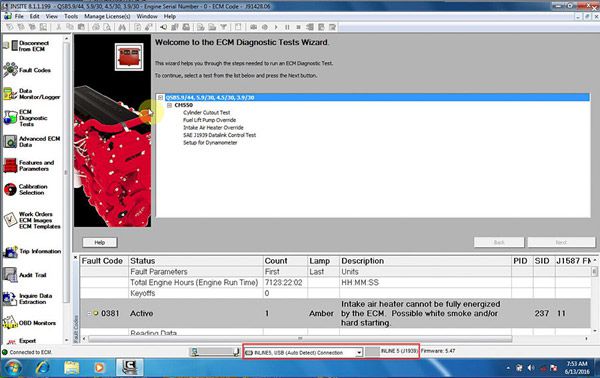
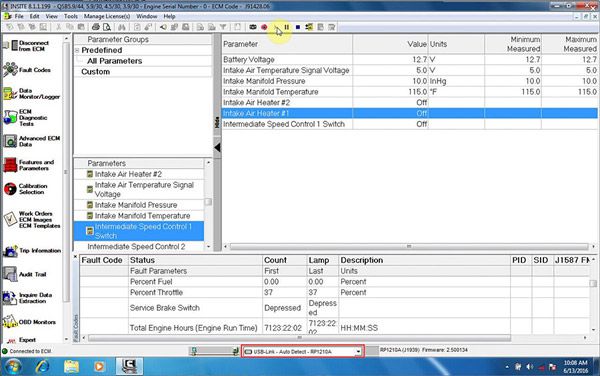
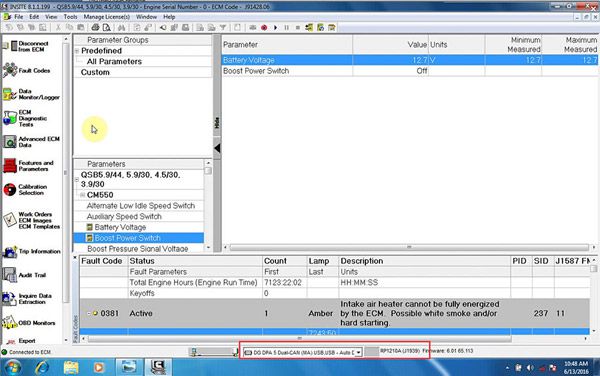
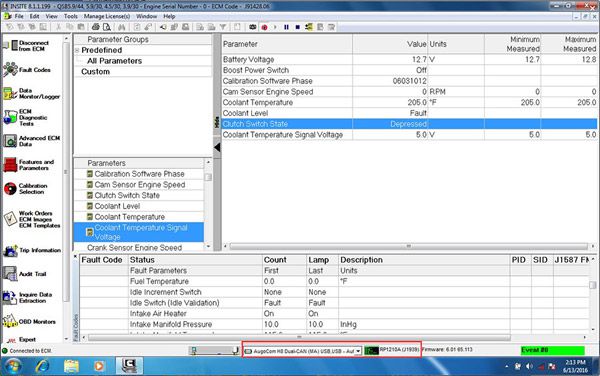
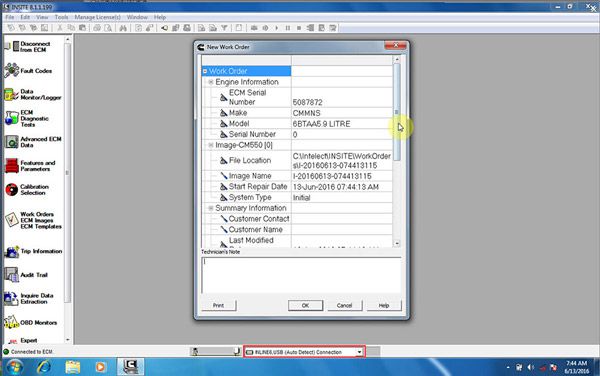


















![[Basic Auto Version] KT200 ECU Programmer Master Version Support ECU Maintenance Chip Tuning DTC Code Removal OBD/BOOT/BDM/JTAG](/upload/pro/kt200-ecu-programmer-auto-version-200.jpg)









