Car Multi-Function Information Display OBD General Trip Computer Y01
Supported Car model:
Trip Computer supports all cars with standard OBDII
Introduction of functions:
Components of Trip Computer
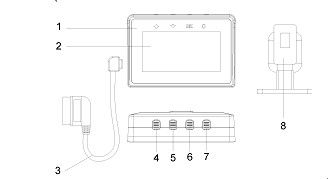
1. The host
2. LCD screen: 240*120 Lattice LCD
3. Diagnostic cable: to connect TRIP COMPUTER
and the car
4. [↑]: Roll up button
5. [↓]: Roll down button
6. [OK]: Confirm button
7. [C]: Return button
8. Steady holder
Trip Computer main device
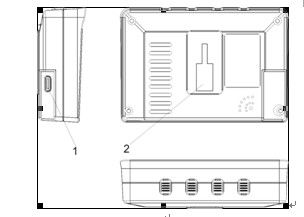
Trip Computer main device
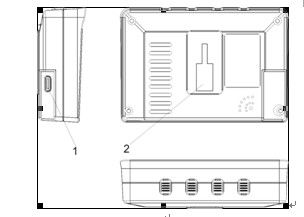
1. Diagnostic cable connect port
2. The mount place
Installation
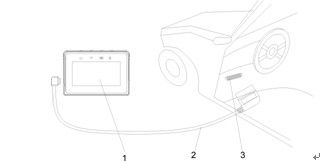
1. Mount the vacuum tape on the car windshield
2. Connect Trip Computer to the Vacuum holder, adjust it to a best angle
3. Put the host on steady hoster.
4. Connect the cable, the Trip Computer and OBDII port of the car correctly
Note: The length of the diagnostic cable is 1.0m, please decide the mount and wire laying according to the length of the cable
Technical Parameters:
| Product Size | 9.3cm x 6.2cm x 2.2cm |
| Product Weight | 0.9KG |
| Working Condition | Ambient temperature:-20°C -80°C Relative Humidity: 10%-95% Enviroment Noise <=60db(A) |
| Language | English |
| Alarm sound level | >=30db |
| Working Voltage | DC 8V-18V |
| Display Content | Instantaneous fuel consumption/ Engine temperature/ Battery voltage/ Clock |
Package including:
1pc x Car Multi-Function Information Display OBD General Trip Computer Y01




























![[Basic Auto Version] KT200 ECU Programmer Master Version Support ECU Maintenance Chip Tuning DTC Code Removal OBD/BOOT/BDM/JTAG](/upload/pro/kt200-ecu-programmer-auto-version-200.jpg)









