Handheld Sugar Meter 0-53% Brix Refractive Index Brix Meter Refractometer Brix Sugar Concentration High Precision Tester 40% off
Feature:
1. Widely used in food, beverage, fruit sugar content determination, crop sugar content determination and other fields.
2. Built in high quality chip, high measurement accuracy, sensitive response, fast measurement speed, long-term use.
3. Equipped with high transmittance refraction prism, high precision optical electronic instrument, one thousandth resolution.
4. Support temperature compensation function, automatic calibration, not affected by the environment, automatic elimination of measurement errors.
5. It is equipped with high-definition backlight display, supporting three kinds of data display, clear and intuitive, and more convenient to use.
6. The product needs to be measured after the liquid is mixed evenly. The operation method is simple and practical.
PAL-105 (blue-green)
Accuracy: Brix±0.2%
Temperature:±1℃
Resolving Power:Brix:0.5%
Temperature:0.1℃
Measuring Range:Brix:0.0~53.0%
Temperature:10~100℃
Use temperature:10-40℃
Batteries:2*AAA 1.5V Batteries(not include )
Measurement Time:3 seconds
Size:130*55*25mm
Net weight:about 100g.
warm Tip:
When adding the sample to the measuring pool,the metal spoon should not be used to avoid scratching the prism surface.lf the sample temperatures different from the prism surface temperature,the sample should be placed in the measuring pool for a period of time before measuring.

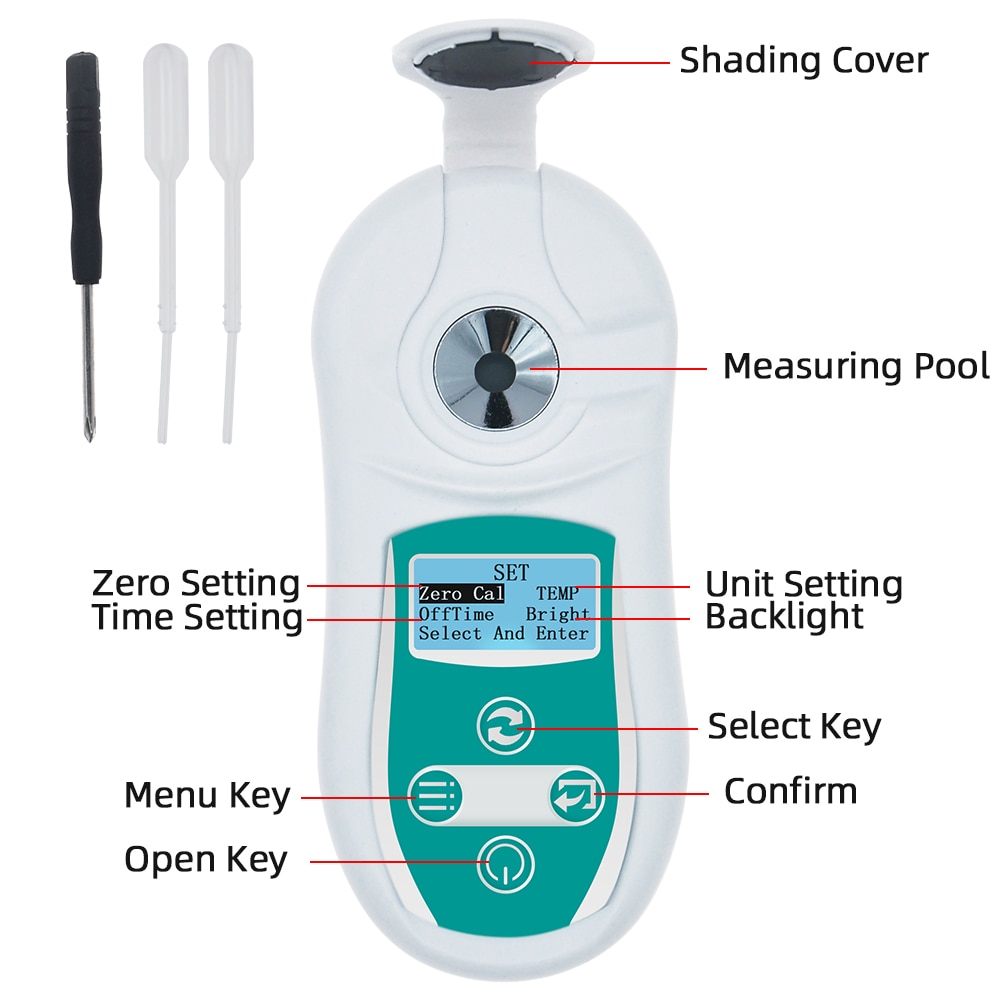

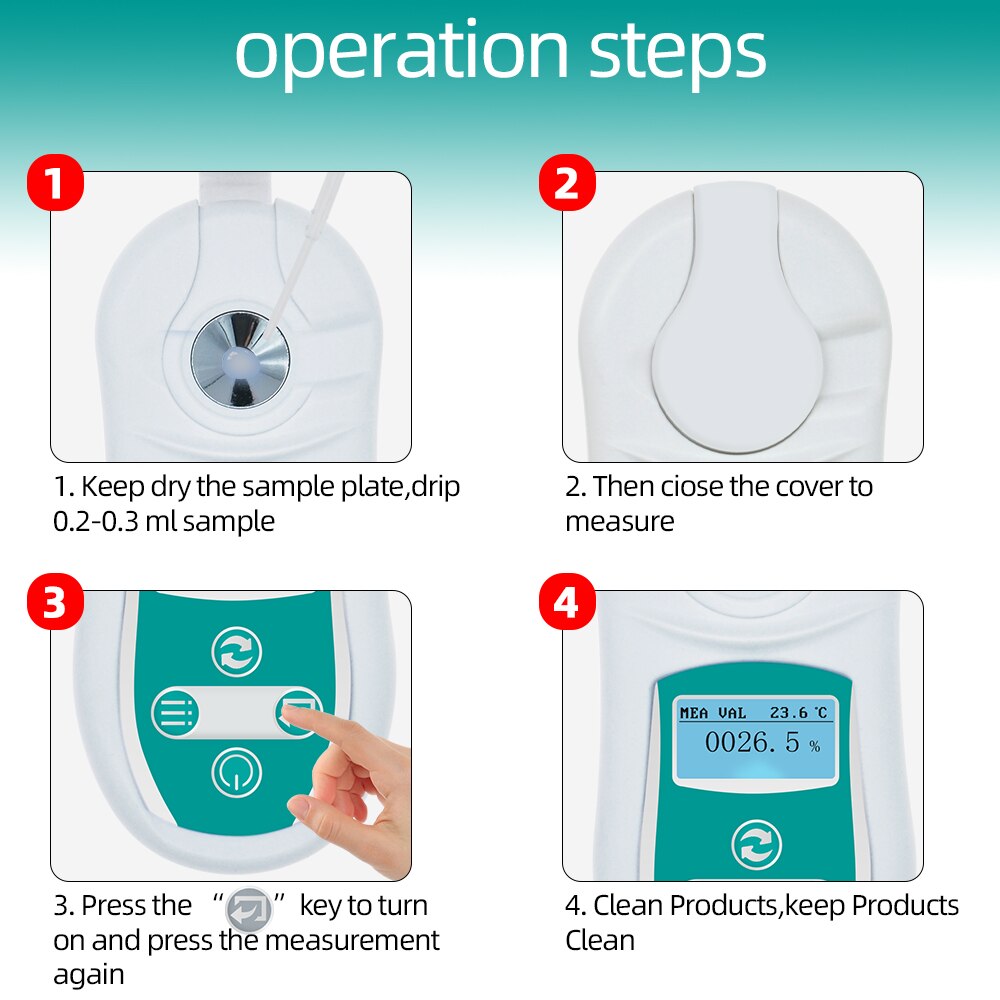




1.press open key, switch machine,After the boot, it will directly enter the waiting measurement interface"Enter To MEA".
2.boot mode,press menu key, enter menu mode
3.Menu options are zero correction,temperature unit selection,automatic shutdown time settings,backlight on and off settings.
4.press the toggle button to change the options and press the confirmation button to enter the menu option.
5.after entering the corresponding menu option,press the toggle button to switch the options,and press the confirmation key to confirm the option.Now go back to the main menu interface.
6.press the menu button again to exit the menu interface and return to the measurement waiting interface.
1.boot,directly,into the”Enter To MEA” waiting for the measurement interface ;
2.clean the surface of the prism with clean water;
3.drops of about 0.3ml of the teased sample to the measuring tank(about 2/3 sampling pool depth);
4.Press the"measuring"button to measure and display the measure value;
5.to measure another new sample,first clean the measuring tank and repeat the 2.2 to 2.4 steps;
6.after use,drop some water until the measuring pool is dried with soft paper or cloth.

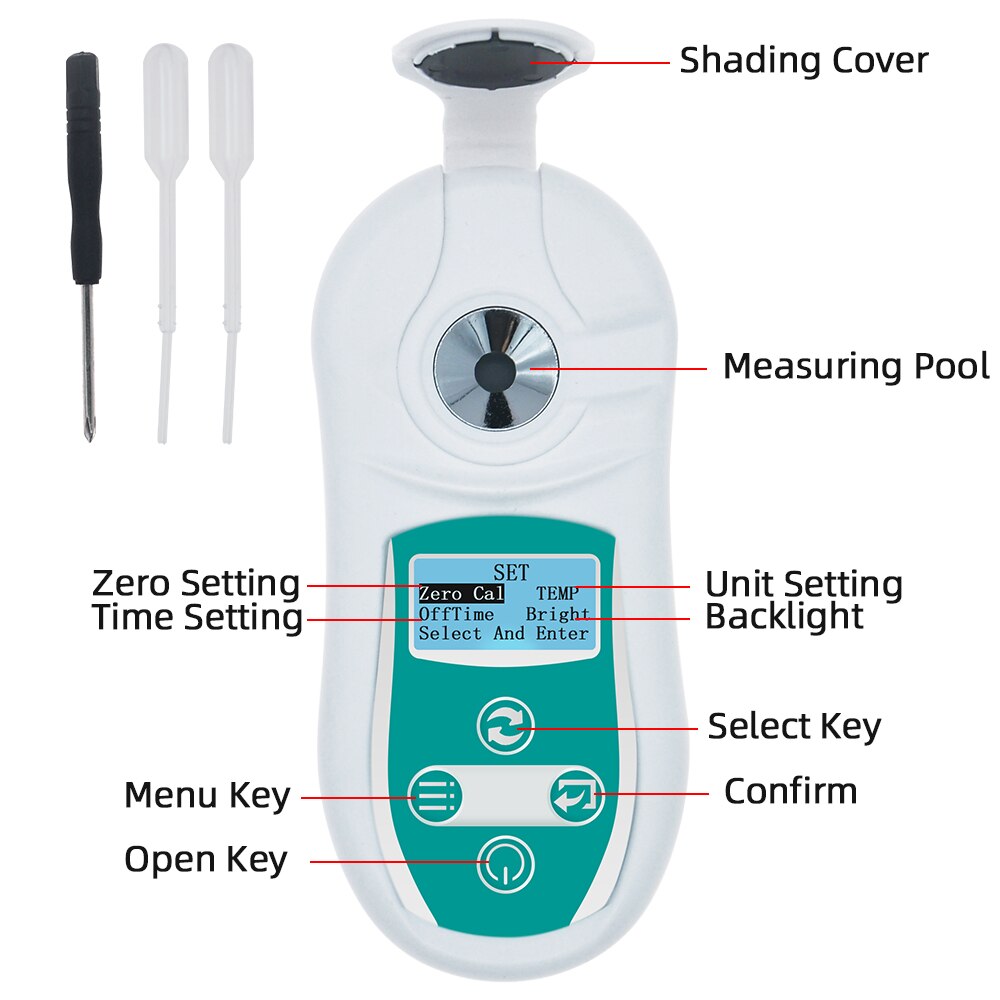

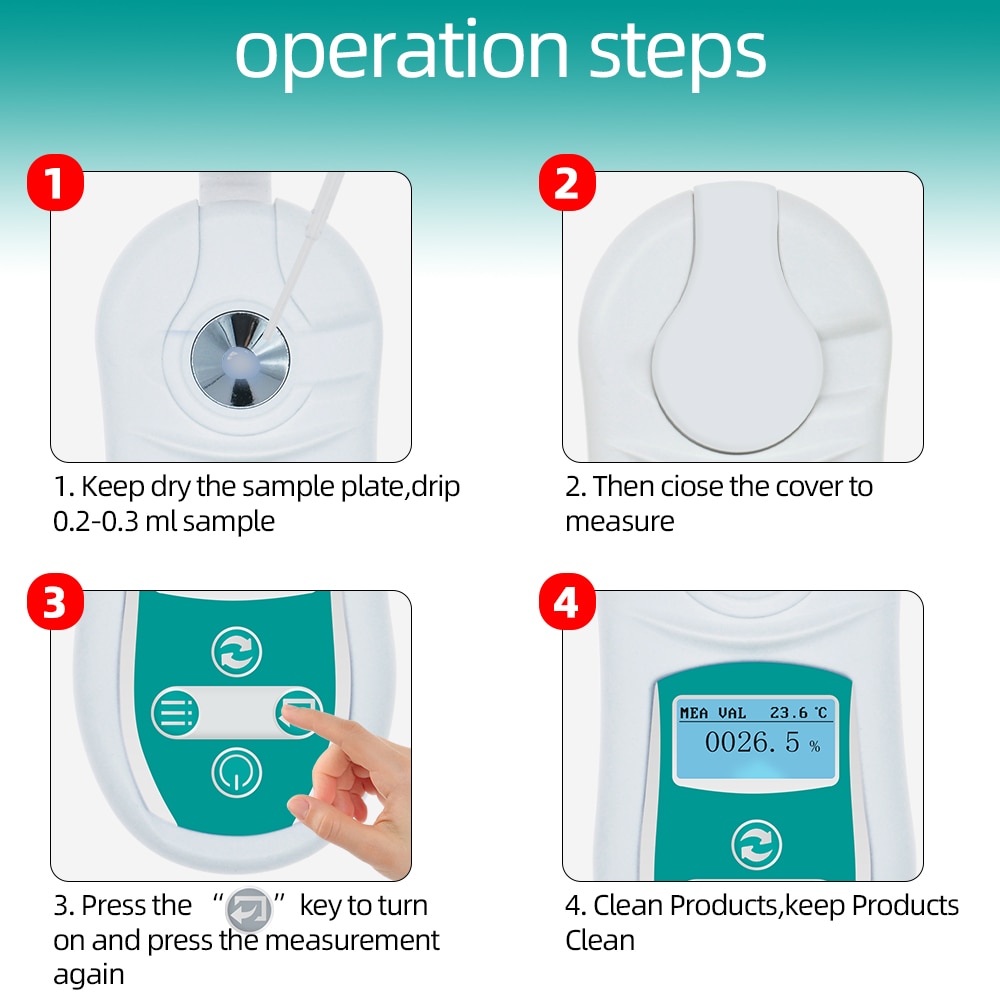














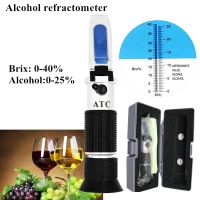























![[Basic Auto Version] KT200 ECU Programmer Master Version Support ECU Maintenance Chip Tuning DTC Code Removal OBD/BOOT/BDM/JTAG](/upload/pro/kt200-ecu-programmer-auto-version-200.jpg)
