Tango SLK 06
Tango key programmer adds SLK-06 emulator for Toyota H Immobilizer All Keys Lost,works with Tango key programmer,free shipping with best price.
Scorpio-LK Emulator SLK-06 with License for Tango Key Programmer supports Toyota H Immobilizer All Keys Lost is a one of our Tango SLK 06 Tools, you can buy Scorpio-LK Emulator SLK-06 with License for Tango Key Programmer supports Toyota H Immobilizer All Keys Lost from ukobd2.com.
Wholesale Top quality VAS6154, GM Tech2, VCM II For Ford, Handy Baby II Car Key Chip Copier, CDP DS150
images of Scorpio-LK Emulator SLK-06 with License for Tango Key Programmer supports Toyota H Immobilizer All Keys Lost
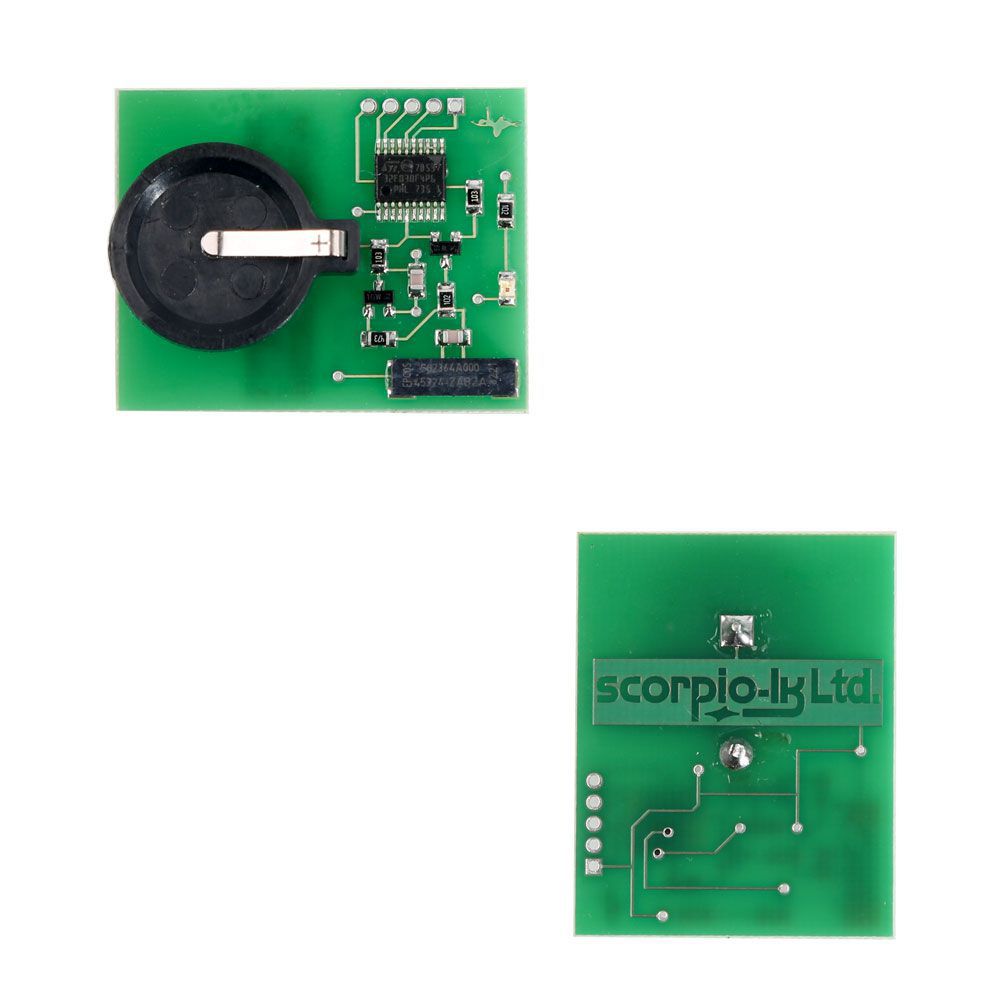


Scorpio-LK Emulator SLK-06+ Software for Tango Key Programmer
Supports Toyota-H Immobilizer All keys lost solution (all markets)*
Again FIRST in the WORLD!
True Image Generator for Toyota H-Keys (Page1 3A, 7A) on TRPWS21 transponder*
SLK-06 is battery powered. Note that a battery is not included with an emulator and has to be obtained locally.Three standard types of battery are compatible for our emulators:
- CR1616
- CR1620
- CR1632
If battery is removed all data from the emulator will be lost. When power is restored the default data will be loaded into the transponder memory.
Thus the transponder can be cleaned to default state just by taking off the battery.
We did no test how long the battery lifetime in this application is, because of the main purpose of the SLK-6 is to get data in few minutes. The battery shouldn't drop much below 3V or emulator won't save data.
Toyota H Immobilizer All keys lost solution (all markets)
I: Getting Started
Introduction
This Help relates to Tango software version 1.114 (April 2019) and up.
The function allows to solve All keys lost (AKL) situation on Toyota vehicles equipped with 128bit H immobilization system (Page1 39,59,3A,5A) regardless of market (EU/Asia/USA), by creating a master key on LKP-04, utilizing SLK-06, which further serves for diagnostic authorization for key addition, without need to replace or reset the immobilizer. During the process car data is not altered in any way.
System requirements:
- Tango Key Programmer
- SLK-06 Sniffer
- LKP-04 transponder
- Toyota maker
- SLK-06 maker
- Internet connection
- Any metal key that fits and can turn on ignition switch of the vehicle
SLK -06
SLK-06 is battery powered. Note that a battery is not included with an emulator and has to be obtained locally. Three standard types of battery are compatible for our emulators:
CR1616, CR1620, CR1632.
If battery is removed all data from the emulator will be lost. When power is restored the default data will be loaded into the transponder memory.
Thus the transponder can be cleaned to default state just by taking off the battery.
We did no test how long the battery lifetime in this application is, because of the main purpose of the SLK-6 is to get data in few minutes. The battery shouldn’t drop much below 3V or emulator won’t save data.
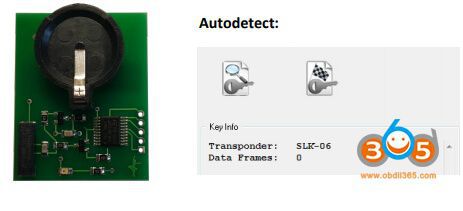
SLK-06 not programmed.
Default state after the battery replacement.
II: Operation Procedure
Due to the nature of Toyota H immobilization system a creative approach is needed in order to solve All keys lost situation, particularly for EU/Asia regions vehicles. The solution currently implemented in Tango can be summarized in three main steps, which are described below:
Obtaining data (Sniffing) Calculation (Calculate Data)
Master Key Creation (Write Transponder)
Obtaining data (Sniffing)
- Disconnect battery from car (1-3min)
- Reconnect car battery
- Insert battery in SLK-06 (LED will blink few times, then go off)
- Hold SLK-06 next to the ignition lock (as if it is a key)
- Insert blank key blade (without any transponder) into the ignition and switch ON
- If steps from 1 to 5 are performed correctly the LED of SLK-06 will start Hold it in position until LED stops blinking and turns solid red. At this point part of data gathering is complete.
Don’t remove battery from SLK-06 emulator !
- Turn ignition switch OFF and remove key from
- Perform again steps from 4 to 7 After this data gathering is complete.
When steps 1 to 8 are complete you can verify if data collection was performed successfully in Tango main software by using Autodetect:

SLK-06 not programmed.
Default state after the battery replacement.
Note that, during Autodetect Tango will turn OFF the SLK-06 LED, but this is not problem, collected data remains.
Calculation (Calculate Data)
- Connect Tango and start exe
- Select region Asia, then Toyota->Utility->SLK06 Sniffer
- Insert SLK-06 in Tango coil
- Press Run Online Calculation (this step requires Internet connection)
You will receive a message that our servers have received your request and will start calculating the data.
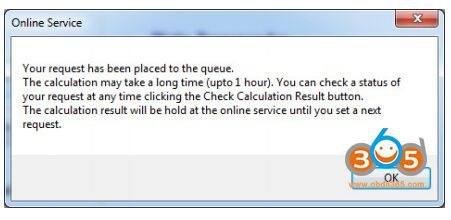
The process can take from 6 minutes up to several hours (depends on several factors and servers ‘ load).
Once servers have received the data SLK-06 is no longer needed, you can remove its battery.
Tango doesn’t need to remain opened, you can close the software, disconnect Tango, or continue using it for some other work. If Tango remains opened and there is internet connection it will check once per minute for status of the calculation request.
5. You can check the status of your request by pressing Check Calculation Status
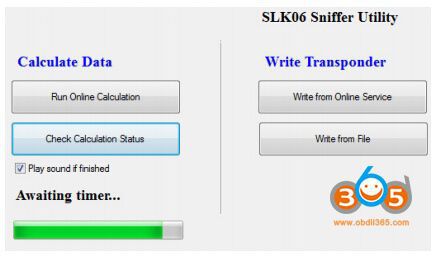
6. When calculation is complete you will be prompted to save a file.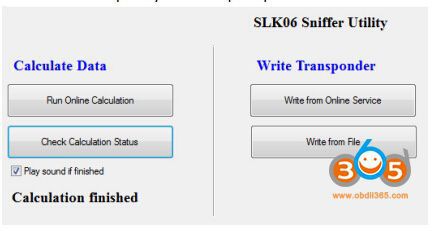
This step is optional and just allows proceeding with Master Key Creation at later point, or in case you want to run another calculation right away. Our servers store the data of the last queued calculation indefinitely.
Previous calculation is erased when a new calculation request is submitted.
If you place a new request, while a previous is still being calculated, you will receive a message informing you that this action will cancel the current calculation, with option to continue or cancel.
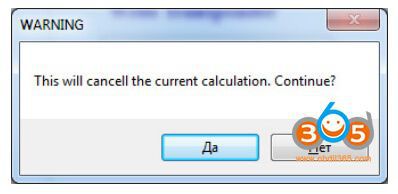
Master Key Creation (Write Transponder)
- Once Calculation process is complete, place a blank LKP-04 in Tango coil
- Press Write from Online Service
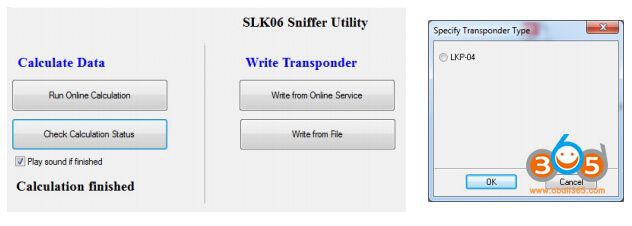
2.1 If during Calculation phase you choose to save the file, it can be used via button Write from File 3.The LKP-04 transponder created becomes a master key for the vehicle you have obtained data from and can be further used to add more keys diagnostically by using any Toyota compatible diagnostic system(Techstream, etc…).
III. FAQ and Remarks
Q: Sniffer (SLK-06) doesn’t blink?
A: Not inserted or low battery / Not placed correctly or next to ignition switch / Low or not connected vehicle battery or some other hardware issue with the vehicle. The sniffer itself can be tested in Tango. Place battery, start Tango and press Autodetect.
Q: During Obtaining data LED on SLK-06 blinks, but then it doesn’t turn solid?
A: Data obtaining failure. At present moment roughly 50% of all vehicles equipped with H immobilizer ever produced can be done using our system. Unfortunately they can’t be categorized by vehicle model/year/region, or even part number.
Q: Error: Calculation error. Please make a new sniffing and try calculate again
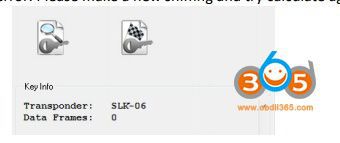
A: Blank or no SLK-06 placed in Tango / Obtaining data steps were not performed.
Q: Error: Detected zero captured frame. Expected at least two frames.
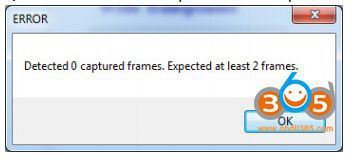
A: During Obtaining data steps 1 to 8 were not performed.
Q: Error: Detected one captured frame. Expected at least two frames.
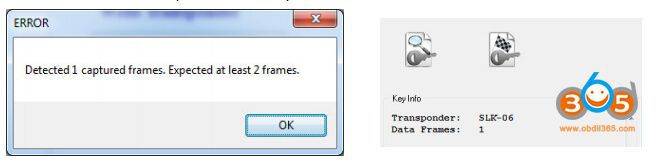
A: During Obtaining data step 8 was not performed.
Q: I have vehicle with H immo system, key Page1 20.
A: At present moment P1 20 are not support, only the main types P1 39,59,3A,5A.