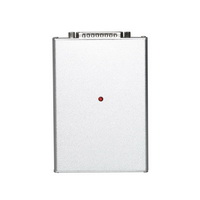Creator C501 BMW & OBDII/EOBD Multi-system Scanner
Creator C501 is a new featured OBDII code scanners mainly focused on the car diagnostic industry helping DIY-users and professional technician to fix the car's engine trouble and emission related errors. With the new patented design and true colorful wide screen, the C501 can easily and fast access the car computer system(ECU), diagnose the troubles from engine and erase them by one click. C501 would be the best solution for home users & professional technicians, save your time and money to service station!
C501 BMW Software description
Supports BMW between 2001 to 20161 Series: 1'_E81/E81/E87/E88,1'_F20/F21
2 Series: 2'_F22/F23,2'_F45/F46,2'_F87
3 Series: 3'_Z3_E36,3'_E46,3'_E90/E91/E92/E93, 3'_F30/F31/F34/F35,3'_F80
4 Series: 4'_F32/F33/F36,4'_F82/F83
5 Series: 5'_E39,5'_E60/E61,5'_GT(F07), 5'_F10/F11/F18
6 Series: 6'_E63/E64,6'_F06/F12/F13
7 Series: 7'_E38,7'_E65/E66,7'_F01/F02/F03/F04, 7'_G11/G12
X Series: X1_E84,X1_F48/F49,X3_E83,X5_E53,X5_70,X6_E71, X6_E72,X3_F25,X5_F15/F85,X6_F16/F86,X4_F26
Z Series: 3'/Z3_E36,Z4_E85/E86,Z4_E89
I Series: I'_I01/I02
MINI: MINI_R50/R52/R53, MINI_R55/R56/R57/R58/R59/R60, MINI_F55/F56
Include : Drive , Chassis and Body all system
Creator C501 BMW Scanner Functions :
read trouble codes, clear trouble codes, displays live data stream and graph display and vehicle version information. Clear adaptation, Engine oil resetC501 Scan Tool Specifications
A) Display: Color, 320 x 240 pixel display with contrast adjustmentB) Operation Temperature: - 20 ℃ -- 75 ℃
C) Storage Temperature: -40 ℃ -- 120 ℃
D) Power: 8V -- 24V
Product Troubleshooting
Vehicle Linking Error
A communication error occurs if the scan tool fails to communicate with the vehicle’s ECU (Engine Control Unit).
You need to do the following to check up:
A) Verify that the ignition is ON;
B) Check if the scan tool’s OBD II connector is securely connected to the vehicle’s DLC;
C) Verify that the vehicle is OBD2 compliant;
D) Turn the ignition off and wait for about 10 seconds. Turn the
E) Ignition back to on and continue the testing.
F) Verify the control module is not defective
Scan tool doesn’t power up
If the scan tool won’t power up or operates incorrectly in any other way, you need to do the following to check up:A) Check if the scan tool’s OBD II connector is securely connected to the vehicle’s DLC;
B) Check if the DLC pins are bent or broken. Clean the DLC pins if necessary.
C) Check vehicle battery to make sure it is still good with at least 8.0 volts.
Package includes:
1pc x BMW Creator C501 machine1pc x User's Manual

Tags: bmw scanner
C501 scan tool