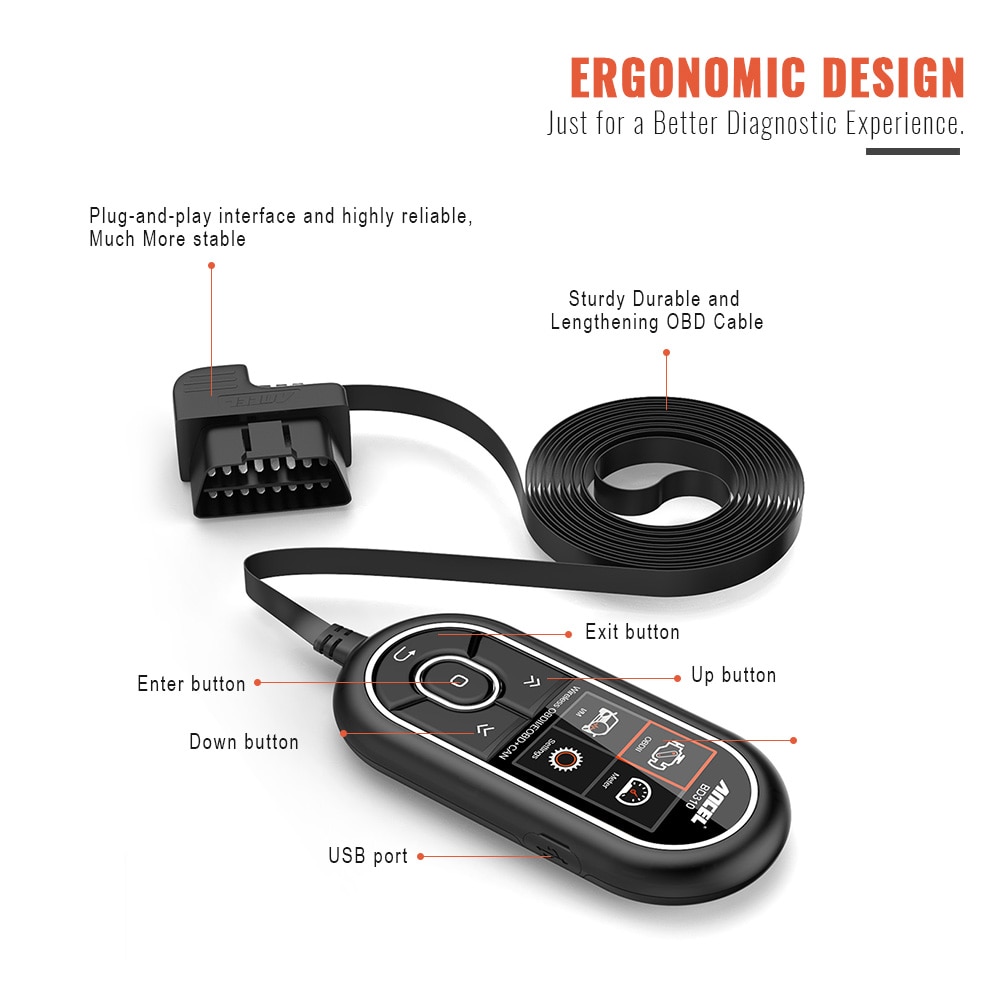Ancel BD310 OBD2 Automotive Scanner
Ancel BD310 OBD2 Automotive Scanner Bluetooth 3 in 1 OBD Gauge Driving On-board Computer Car Diagnostics Tool Code Reader
Ancel BD310 OBD2 Automotive Scanner Bluetooth 3 in 1 OBD Gauge Driving On-board Computer Car Diagnostics Tool Code Reader is a one of our Ancel BD310 OBD2 Automotive Scanner Tools, you can buy Ancel BD310 OBD2 Automotive Scanner Bluetooth 3 in 1 OBD Gauge Driving On-board Computer Car Diagnostics Tool Code Reader from ukobd2.com.
Wholesale Top quality VAS6154, GM Tech2, VCM II For Ford, Handy Baby II Car Key Chip Copier, CDP DS150
images of Ancel BD310 OBD2 Automotive Scanner Bluetooth 3 in 1 OBD Gauge Driving On-board Computer Car Diagnostics Tool Code Reader

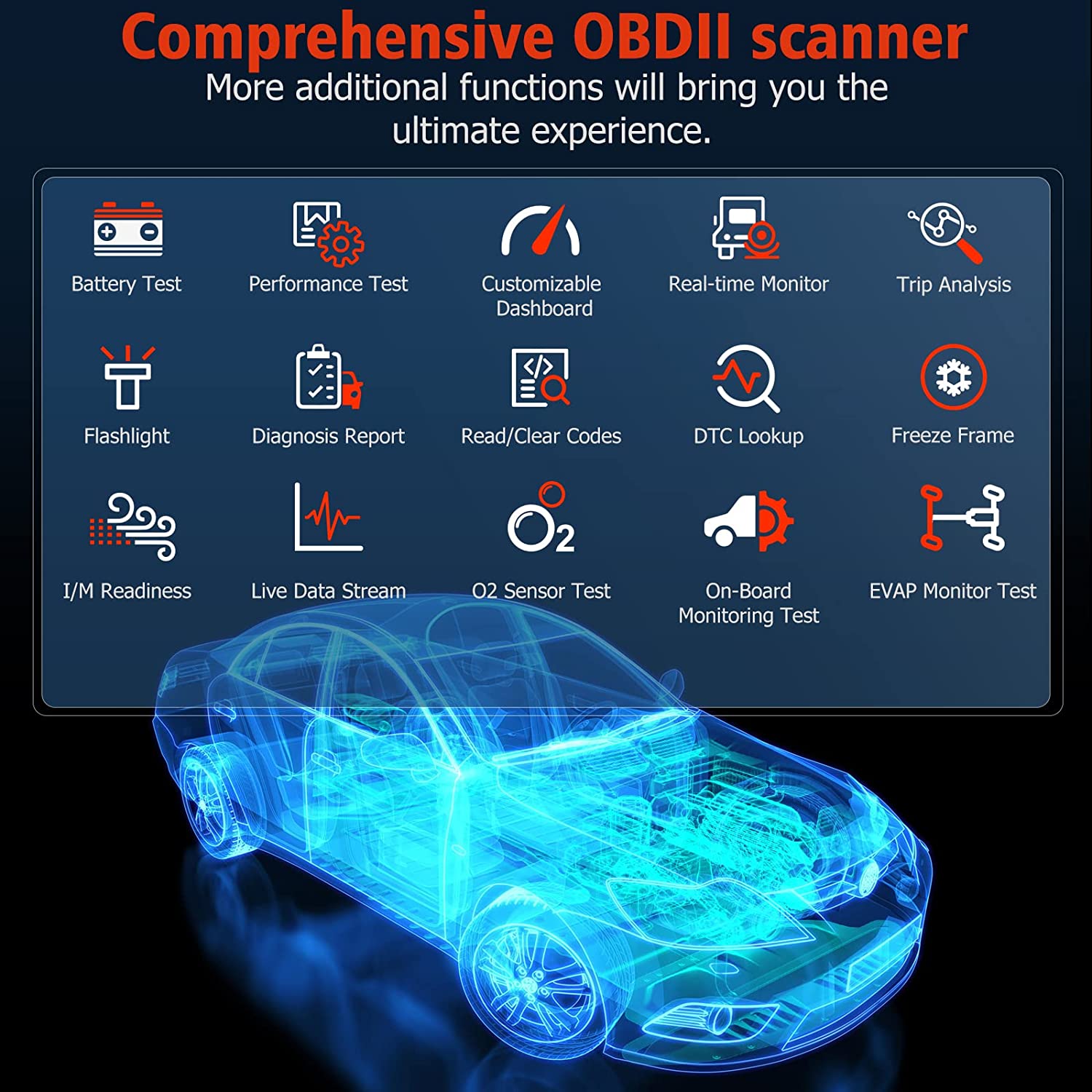

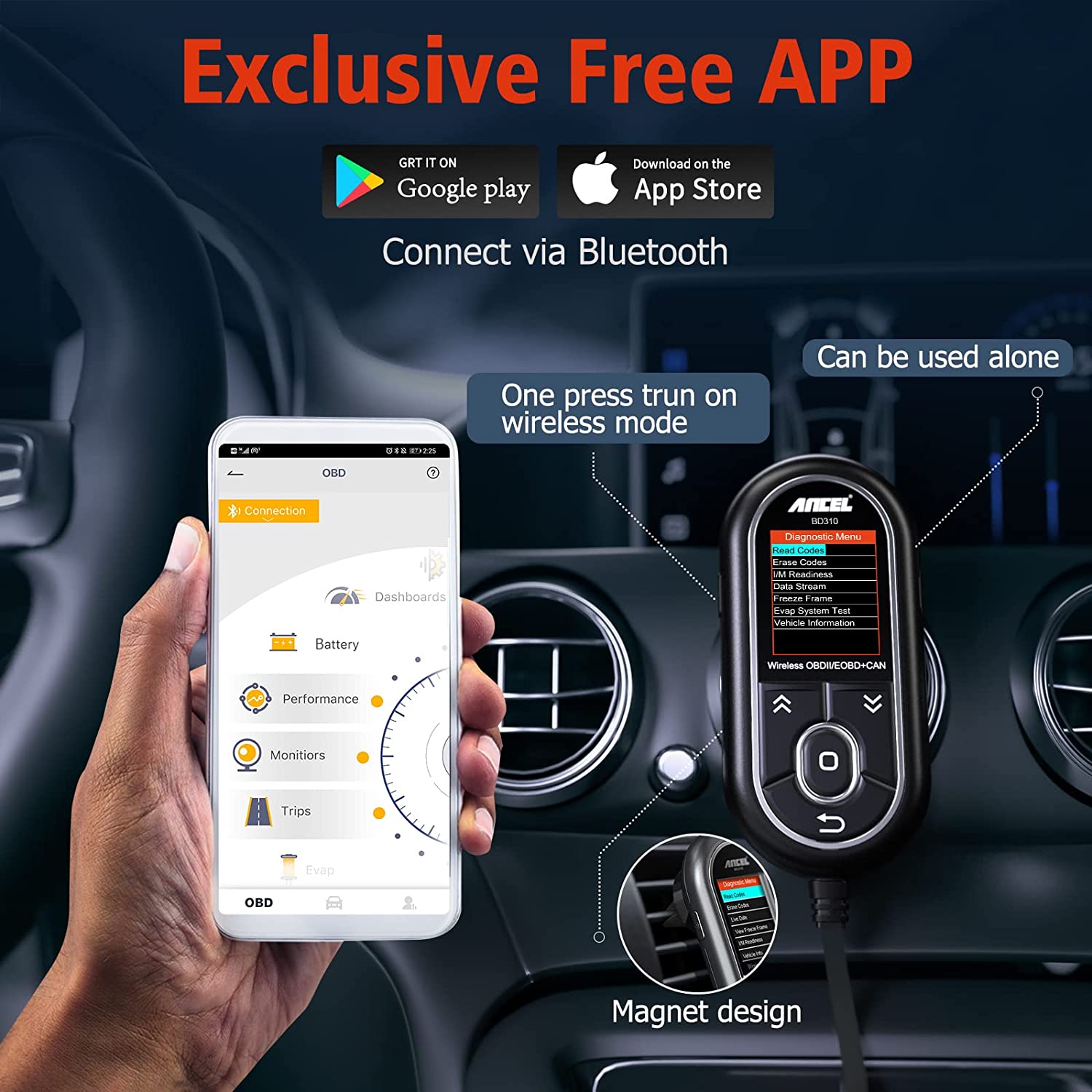


Ancel BD310 OBD2 Automotive Scanner Bluetooth 3 in 1 OBD Gauge Driving On-board Computer Car Diagnostics Tool Code Reader
ANCEL BD310 OBD2 Scanner Bluetooth 3in1 On-Board Computer for Car Digital Meter OBD Car Diagnostic Tool Update For Free



1, On-board computer features (Get App from Seller)
--- Free App universal for iPhone/Android phone. Connect by Bluetooth 4.0 fast, stable.
--- Display (Graph) real-time engine data, include: Coolant temperature, Voltage, Speed, Pressure, Fuel consumption.
2.Brake/Accelerate/Smog emission levels
--- It is also can be a smart trip computer, very easy to manage the trip distance and driving habits data on your phone or tablet
--- In the app, t here are never monthly subscription fees or data plans, in-app purchases free, not have hidden costs, or ads.

--- Support full 10 OBDII engine modules test, can read, clear DTCs from engine. And show live data, I/M readiness, VIN, convenient to clear error code, turn off Engine Check Light
--- Lifetime free updates via Windows PC
--- Support 8 kinds of different languages: English, French, Spanish, German, Italian, Portuguese, Dutch, Finnish
--- Free magnetic car holder as gift, it can work with BD310 main unit and phone.


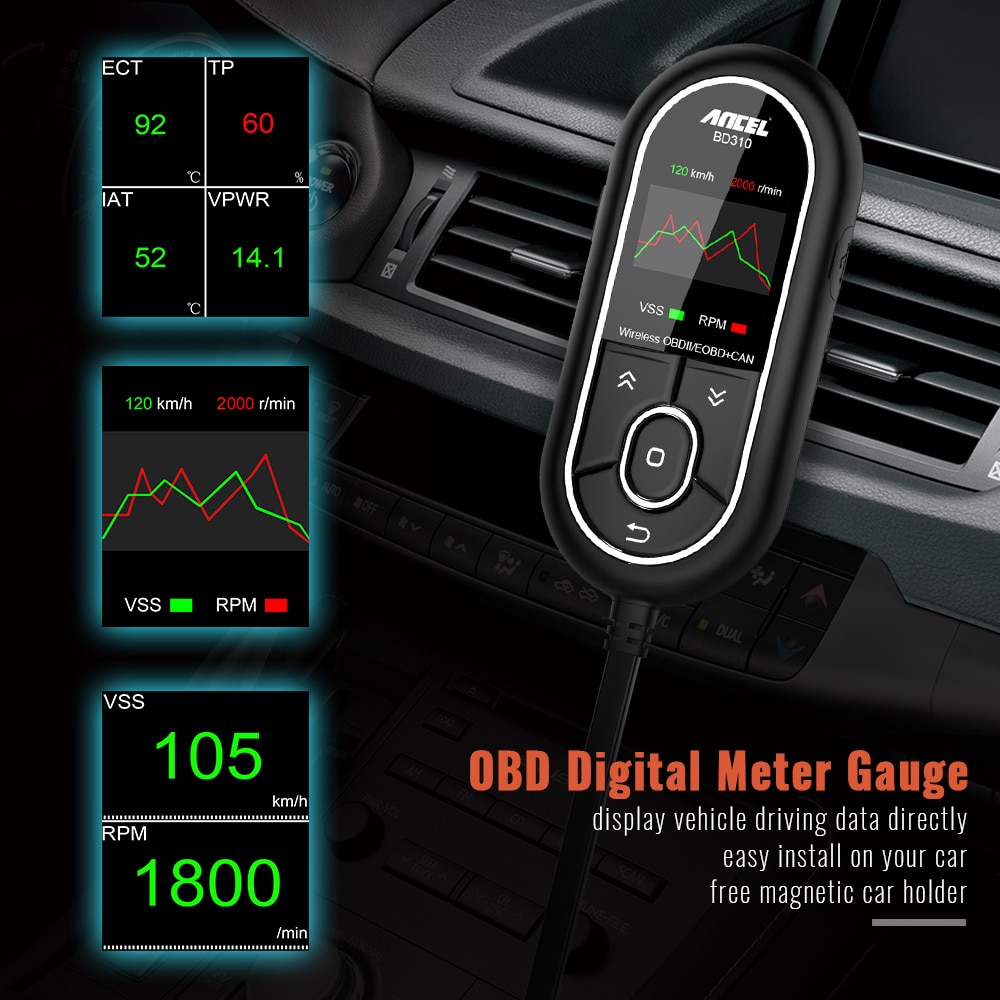

1.Bluetooth mode and cable connect mode can free switching via side blueooth button, only support one work mode
2.Device will enter sleep mode if not have data communicate with vehicle. you can press side bluetooth button and activate it.
Use as a phone car HUD head-up display:
--- Choose one dashboard you want to show
--- One time click the screen, a menu on the right conner show up
--- Chose HUD mode
--- Click the right conner (Show oposite as a Head-up display)