AUTOPHIX OM121 review
AUTOPHIX OM121, one small-size universal OBD OBD2 code reader, is used to check engine system on all cars with all OBD II compliant US (after 1996), European brand(after 2001) and Asian vehicles(after 2005). AUTOPHIX OM121 is multi-language available: English, Russian, German, French, Spanish and Portuguese
2017 Latest AUTOPHIX OM121 OBD2 EOBD CAN Engine Code Reader Diagnostic Scanner is a one of our AUTOPHIX OM121 review Tools, you can buy 2017 Latest AUTOPHIX OM121 OBD2 EOBD CAN Engine Code Reader Diagnostic Scanner from ukobd2.com.
Wholesale Top quality VAS6154, GM Tech2, VCM II For Ford, Handy Baby II Car Key Chip Copier, CDP DS150
images of 2017 Latest AUTOPHIX OM121 OBD2 EOBD CAN Engine Code Reader Diagnostic Scanner








AUTOPHIX OM121 OBD2 EOBD CAN Engine Code Reader
AUTOPHIX OM121, one small-size universal OBD OBD2 code reader, is used to check engine system on all cars with all OBD II compliant US (after 1996), European brand(after 2001) and Asian vehicles(after 2005).AUTOPHIX OM121 multi-language available:
English, Russian, German, French, Spanish and Portuguese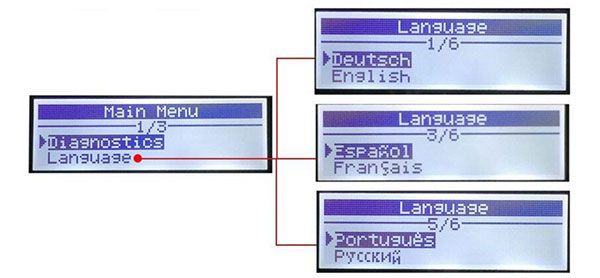
OM121 feature and functions:
Easily determines the cause of the "Check Engine Light ( MIL)"
Reads hard(memory)/pending(intermittent) and historic codes and show definitions
Turns off Check Engine Light (MIL), clears codes and resets monitors
I/M monitor readiness test (SMOG Test)
Retrieves vehicle information (VIN, CIN and CVN).
Coverage:
Works on all OBD II compliant US (after 1996), European brand(after 2001) and Asian vehicles(after 2005)
Supports ALL OBD II protocols: CAN, J1850 PWM, J1850 VPW, ISO9141 and KWP2000.
Auto-scan all OBD protocols:(CAN, J1850 PWM, J1850 VPW, ISO9141 and KWP2000)
America: 1996 or newer model
Chrysler, Ford, GM, Jeep, Scion
Asia: 2008 or newer model year
Acura, Asia GM, Daewoo, Daihatsu, Honda, Hyundai, Nissan, Perodua, Proton, Subaru, Suzuki and Toyota.
Europe: 2001 or newer model year
Alfa Romeo, Audi, Bentley, Benz, BMW, Citroen, Fiat, Ford, Jaguar, Lancia, Land Rover, Mini, Opel, Peugeot, Porsche, Renault, Saab, Seat, Skoda, Smart, Vauxhall, Volvo, VW And More
Australia: Ford , Holden
China: Chery, Geely, Great Wall And More
Autophix OM121 OBD2 Scanner Features and Functions Display:
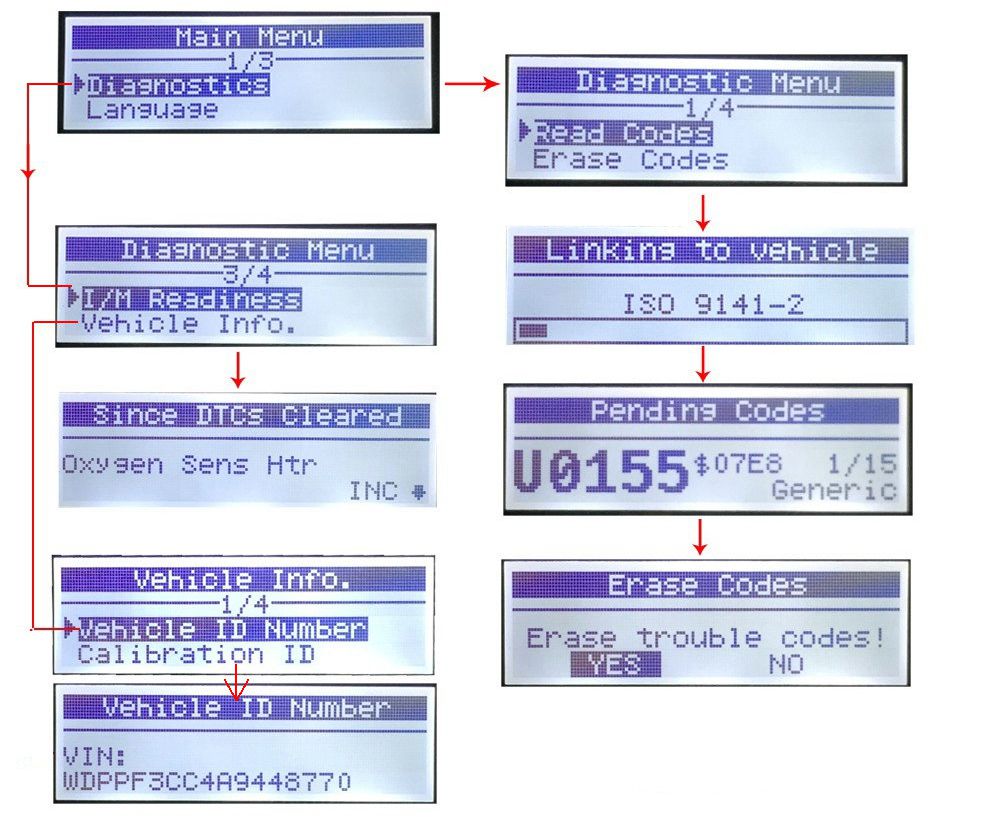
NOTICE:
If you are not sure whether it is compatible with your car, please do not hesitate to contact us firstly,
Some specific vehicles model such as Lada, VAZ, 2112, 2119,2117,2170, 2121, 2123, UAZ, Ssangyong before 2015, Renault-Dacia Logan may not supported, please ensure there is OBD II label under the hood of your car.
Autophix OM121 Specifications:
Display: Backlit LCD, 2 lines, 8 characters each line
Operating Temperature: 0 to 50°C (32 to 122 F°)
Storage Temperature: -20 to 70°C (-4 to 158 F°)
External Power: DC12V provided via the vehicle’s battery
Package includes:
1pc x AUTOPHIX OM121 Scan Tool main unit1pc x User's Manual
FAQ:
1. Vehicle Linking Error?
A communication error occurs if the scan tool fails to communicate with the vehicle’s ECU (Engine Control Unit). You need to do the following to check up:
Verify that the ignition is ON.
Check if the scan tool’s connector is securely connected to the vehicle’s DLC.
Verify that the vehicle is OBD2 compliant.
Turn the ignition off and wait for about 10 seconds. Turn the ignition back to on and continue the testing.
Verify the control module is not defective.
2. Operating Error?
If the scan tool freezes, then an exception occurs or the vehicle’s ECU (Engine Control Unit) is too slow to respond to requests. You need to do the following to reset the tool:
Reset the scan tool.
Turn the ignition off and wait for about 10 seconds. Turn the ignition back to on and continue the testing.
3. Scan tool doesn’t power up?
If the scan tool won’t power up or operates incorrectly in any other way, you need to do the following to check up:
Check if the scan tool’s connector is securely connected to the vehicle’s DLC;
Check if the DLC pins are bent or broken. Clean the DLC pins if necessary.
Check vehicle battery to make sure it is still good with at least 8.0 volts.
4. LED lamps not working?
If you turn on the scan tool and perform the I/M Readiness test but the LED lamps are not working, there may be several possible causes, including bad connection and ignition off. In this case, follow these steps to check the scan tool.
Make sure the cable is connected to the DLC securely.
Verify the ignition key is in the KOER position.
Run the LED Test in the System Setup menu. If the scan tool did not pass this test, there is a problem with the LED lamp. Please contact us.
Go to Buy: 2017 Latest AUTOPHIX OM121 OBD2 EOBD CAN Engine Code Reader Diagnostic Scanner