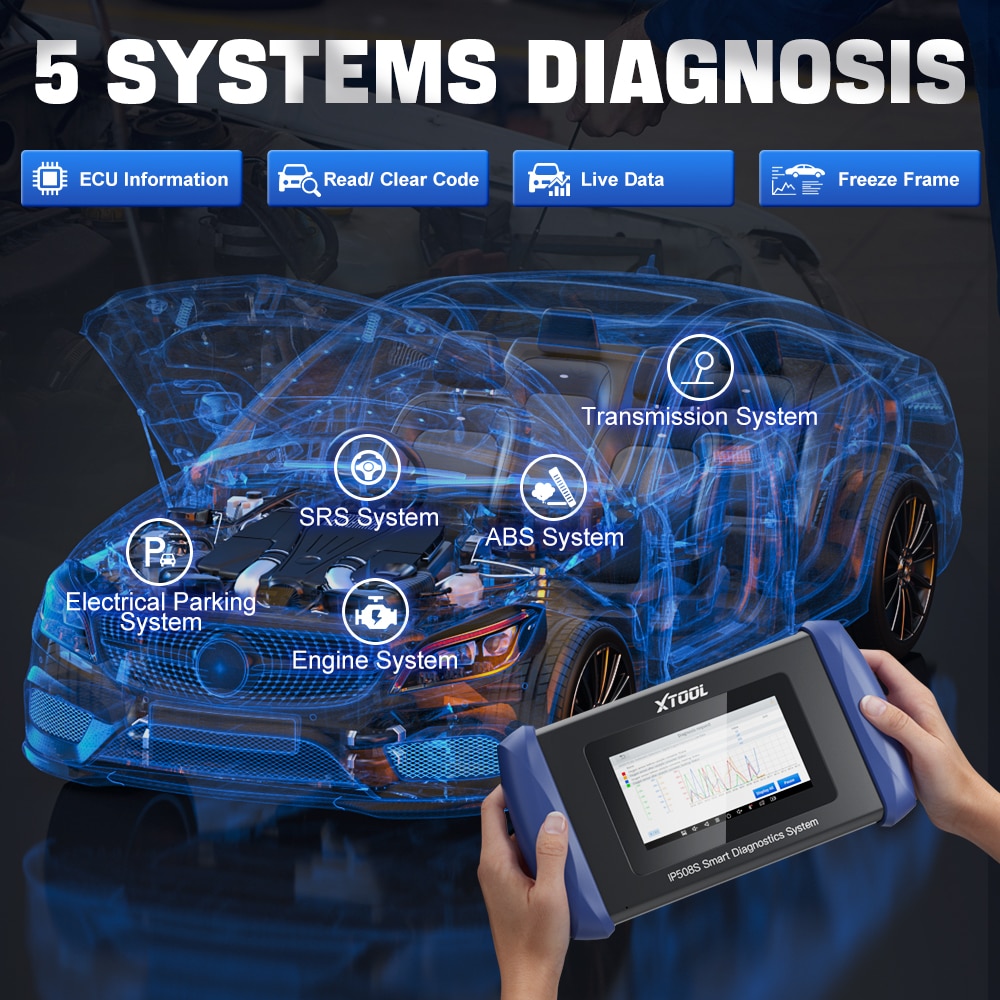- Home
-
Categories
- Car Diagnostic Tools
- Original Brand Tools
- Car Key Programmers
- OBD2 Code Scanners
- Truck Heavy Duty Scanners
- ECU Chip Tuning Tools
- Odometer Correction Tools
- VAG Diagnostic Tool
- Original Launch X431 Tools
- Original Autel Tool
- Original Xhorse Tool
- Key Cutting & Locksmith Tools
- Airbag/Service Reset Tools
- OBD2 Cables and Connectors
- AUGOCOM Camshaft Engine Timing Tool
- Other OBDII Vehicle Tools
- Car Key Blanks
- Car Key Chips
- Car Diagnostic Software
- Automotive Electrical Testers & Test Leads
- Auto HID Xenon Light and LED Light
- Automotive Electronics
- Repair & Maintenance Tools
- MB Star Diagnostic Tools
- Health Care
- Special Deals
- Consumer Electronics
- Home & Garden
- Outdoor
- Expired Tools
- Top Selling
- New Arrivals
- for MB
- for Porsche
- Xhorse
- for TOYOTA
- for FORD
- Order Tracking
- Drop-ship

XTOOL InPlus IP508S OBD2 Diagnostic Tools Automotive ABS SRS Airbag Engine AT Code Reader Scanner Better 129E Online Update
XTOOL IP508S smart diagnostic system is an advanced scanning tool based on the Android operating syste, wholesale XTOOL InPlus IP508S OBD2 Diagnostic Tool.
Item No. COBD211517 Price Down Notice
- Shipping:
- Express Shipping Service
Estimated delivery time: 3-15 working days.See details » - Returns:
- Return for refund within 7 days,buyer pays return shipping.Read details »
- Support:
-
 Online Chat
Online Chat  WhatsApp
WhatsApp  Skype
Skype  Ask a question
Ask a question
- Product Details
- Product's Reviews
- Write a Review
- Related Products

XTOOL IP508S smart diagnostic system is an advanced scanning tool based on the Android operating system. It supports multiple languages, 5 Systems and 9 Reset Function. The advantage XTOOL IP508S is its comprehensive functions and its ability to quickly provide the user with more accurate diagnostic information
Highlight of Newest Inplus IP508S
️Support 5 System Diagnose: XTOOL Inplus IP508S supports entering the 5 systems of Engine, Transmission, SRS, EPB and ABS for diagnosis. Help you solve your vehicle's problems more accurately and quickly.
️9 Maintenance Functions: Oil Rest, TPMS Reset, SAS, EPB, BMS Reset, Injector Coding, DPF, ABS Bleeding, Throttle Relearn.
️8 In 1 Live Data Graph: Support selecting 8 pieces of data at the same time to form a data flow chart, which is convenient for you to understand the status of each module more intuitively.
️Full OBDII Functions: Read/Clear Trouble Codes, Live Data, Read Freeze Frame, Component Test, Read ECU Information, On-Board Monitor Test, O2 Sensor Monitoring Test, I/M Readiness, EVAP System Test.
️Auto VIN Scan: Automatically retrieve vehicle identification nuMBers for quick access to vehicle system diagnostics.
️14 Languages: English, Spanish, German, French, Italian, Finnish, Arabic, Japanese, Korean, Polish, Portuguese, Vietnamese, Russian, Traditional Chinese (pls send us the serial nuMBer of the Inplus IP508S if you need to change the language)
️Wide Coverage of Vehicles: XTOOL Inplus IP508S support 80+ car brands and 10000+ car models for diagnosis and reset.
️Superior Firmware Configuration: 5” Touchscreen + 2G+32G Memory + Android 10
️5 Years Warranty + Free Update
️Professional Pre-sales & After-sales Service: Send us your car VIN before place an order that we can help you check the compatibility. Pls feel fee to contact us whenever you encounter the problem. We could provide you lifetime remotely tech support.
️9 Maintenance Functions: Oil Rest, TPMS Reset, SAS, EPB, BMS Reset, Injector Coding, DPF, ABS Bleeding, Throttle Relearn.
️8 In 1 Live Data Graph: Support selecting 8 pieces of data at the same time to form a data flow chart, which is convenient for you to understand the status of each module more intuitively.
️Full OBDII Functions: Read/Clear Trouble Codes, Live Data, Read Freeze Frame, Component Test, Read ECU Information, On-Board Monitor Test, O2 Sensor Monitoring Test, I/M Readiness, EVAP System Test.
️Auto VIN Scan: Automatically retrieve vehicle identification nuMBers for quick access to vehicle system diagnostics.
️14 Languages: English, Spanish, German, French, Italian, Finnish, Arabic, Japanese, Korean, Polish, Portuguese, Vietnamese, Russian, Traditional Chinese (pls send us the serial nuMBer of the Inplus IP508S if you need to change the language)
️Wide Coverage of Vehicles: XTOOL Inplus IP508S support 80+ car brands and 10000+ car models for diagnosis and reset.
️Superior Firmware Configuration: 5” Touchscreen + 2G+32G Memory + Android 10
️5 Years Warranty + Free Update
️Professional Pre-sales & After-sales Service: Send us your car VIN before place an order that we can help you check the compatibility. Pls feel fee to contact us whenever you encounter the problem. We could provide you lifetime remotely tech support.
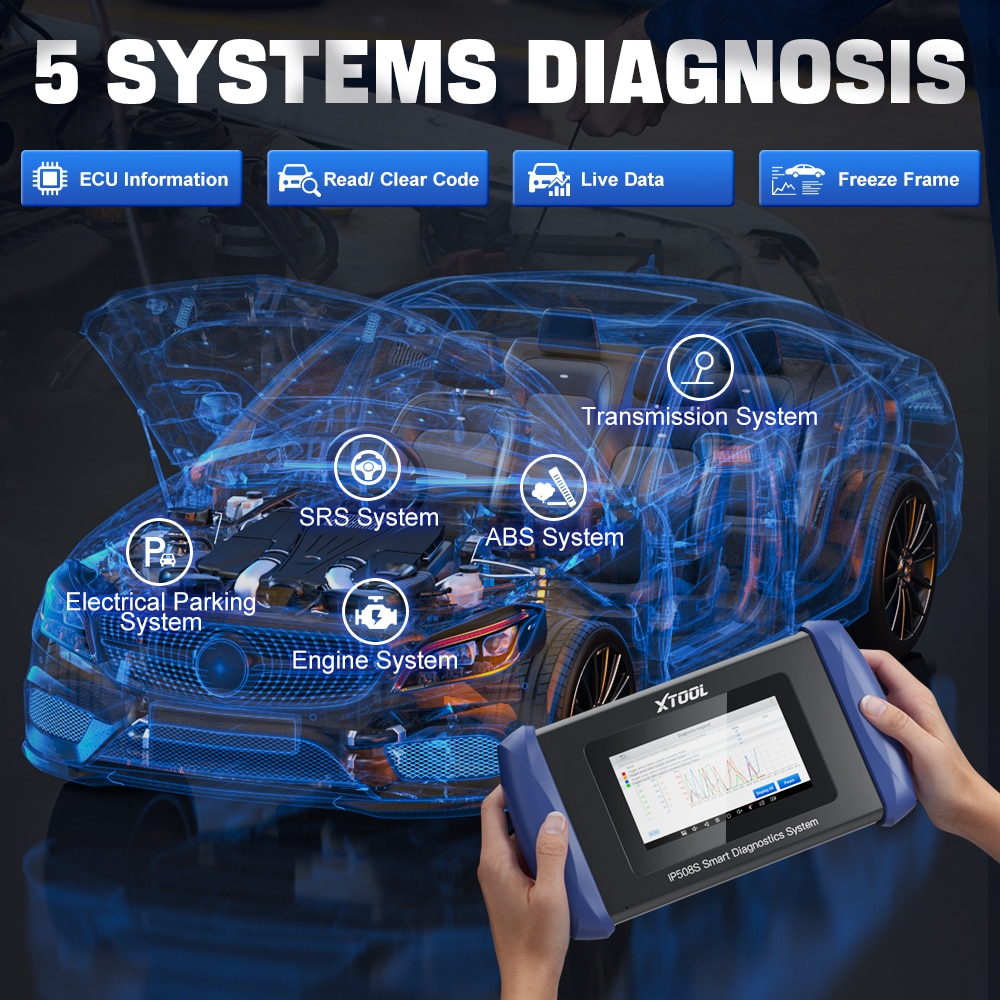
XTOOL Inplus IP508S can access 5 systems to read, clear codes, retrieve live data, freeze frame, ECU information. It can access the system as : ABS System, SRS System, Engine System, EPB System and Transmission System.
ABS System Diagnosis
Retrieve the ABS code to tell you where the problem is and you can fix it.
SRS System Diagnosis
The airbag system consists of a collision sensor, a control module and the airbag itself. The diagnostic equipment can detect each electronic parameter to check its health status.
Engine System Diagnosis
Help detect engine ignition, fuel injection, air-fuel ratio and exhaust emissions in the engine system to improve vehicle performance, save energy and reduce exhaust emissions.
EPB System Diagnosis
If you feel the brake pedal is mushy and notice unusual odor or noise, etc. A properly operating brake system is critical to ensure safe vehicle control and operation
Transmission System Diagnosis
Read and clear the codes in the transmission system and view real-time data so that the transmission system output is optimally adapted to speed and load. Retrieve error information from automatic transmission (AT). Automatic transmission is a motor vehicle transmission that can automatically change the transmission ratio when the vehicle is moving, so that the driver does not need to shift manually.

9 Reset Function Make Repair Easy
Oil Rest: Reset the Engine Oil Life System, which calculates the optimum oil life change interval based on the vehicle's driving conditions and climate. The oil life reminder must be reset each time the oil is changed so that the system can calculate when the next oil change is required.
TPMS Reset: Tire Pressure Monitor System (TPMS) Reset allows you to quickly look up the tire sensor IDs from the vehicle ECU, as well as to perform TPMS replacement and reset procedures after tire sensors are replaced.
SAS: SAS reset supports recalibration of the steering angle sensor. After the calibration is successfully completed, the SAS fault memory will be automatically cleared.
EPB: Reset the electronic parking brake system and brake pads, which also supports the brake pad replacement (retraction, release of the brake pump), G-sensor and body angle calibration.
BMS Reset: The Battery Management System (BMS) allows the scan tool to evaluate the battery charge state, monitor the close-circuit current, register the battery replacement, and activate the rest state of the vehicle.
Injector Coding: Write the identification code of the injector into the ECU so that the ECU can recognize and work normally.
DPF: DPF regeneration is used to clear PM (Particulate Matter) from the DPF filter through continuous combustion oxidation mode (such as high temperature heating combustion, fuel additive or catalyst reduce PM ignition coMBustion) to stabilize the filter performance.
ABS Bleeding: After the gear learning is successful, the MIL will be closed. This function can complete the self-learning of the gearbox and improve the quality of shifting.
Throttle Relearn: Initialize the throttle actuators to the default state for regulating throttle (or idle engine) operations accurately.
TPMS Reset: Tire Pressure Monitor System (TPMS) Reset allows you to quickly look up the tire sensor IDs from the vehicle ECU, as well as to perform TPMS replacement and reset procedures after tire sensors are replaced.
SAS: SAS reset supports recalibration of the steering angle sensor. After the calibration is successfully completed, the SAS fault memory will be automatically cleared.
EPB: Reset the electronic parking brake system and brake pads, which also supports the brake pad replacement (retraction, release of the brake pump), G-sensor and body angle calibration.
BMS Reset: The Battery Management System (BMS) allows the scan tool to evaluate the battery charge state, monitor the close-circuit current, register the battery replacement, and activate the rest state of the vehicle.
Injector Coding: Write the identification code of the injector into the ECU so that the ECU can recognize and work normally.
DPF: DPF regeneration is used to clear PM (Particulate Matter) from the DPF filter through continuous combustion oxidation mode (such as high temperature heating combustion, fuel additive or catalyst reduce PM ignition coMBustion) to stabilize the filter performance.
ABS Bleeding: After the gear learning is successful, the MIL will be closed. This function can complete the self-learning of the gearbox and improve the quality of shifting.
Throttle Relearn: Initialize the throttle actuators to the default state for regulating throttle (or idle engine) operations accurately.

8 in 1 Live Data Graph
You can select 8 values at the same time during the data flow test, and watch their real-time changes at the same time, 2GB ROM can ensure the smooth display of data

Free Update + :14 Languages Supported
Online free upgrade, IP508S maintains weekly model upgrades, XTOOL will continue to update for future updated vehicles, IP508S already supports vehicle diagnosis in most areas of the world, if there are unsupported vehicles, please provide VIN and vehicle model, Then keep it updated. We will add in every update
Language Support
English, Spanish, German, French, Italian, Finnish, Arabic, Japanese, Korean, Polish, Portuguese, Vietnamese, Russian, Traditional Chinese
Language Support
English, Spanish, German, French, Italian, Finnish, Arabic, Japanese, Korean, Polish, Portuguese, Vietnamese, Russian, Traditional Chinese

Support 80+ Car Brands
Inplus IP508S support more than 80 car brands to do diagnostic functions.
It can work for For ABARTH, For ACURA, For ROMEO, For ASTONMARTIN, For AUDI, For BMW, For MINI, For PROTON, For PORSCHE, For PERODUA, For BENZ, For SMART, For TRANSPORTER, For HONDA, For PEUGEOT, For DACIA, For DAIHATSU, For DAEWOO, For VW, For CVVW, For RENAULT, For RENAULTSAM, For HYUNDAI, For HYUNDAICV, For OPEL, For INFINITI, For LANDROVER, For FIAT, For BENTLEY, For LINCOLN, For BUICK, For SEAT, For DODGE, For BUGATTI, For NISSAN, For TOYOTA, For HUMMER, For HOLDEN, For JEEP, For JAGUAR, For CADILLAC, For CHRYSLER, For LAMBORGHINI, For LANCIA, For ROLLS, For LEXUS, For SUZUKI, For MAZDA For MASERATI, For MAYBACH, For AUSFORD, For EURFORD, For USAFORD, For KIA, For PONTIAC, For SAAB, For SCION, For MIT, For SSANGYONG, For SUBARU, For SKODA, For TLISUZU, For GM, For SATURN, For VOLVO, For VAUXHALL, For ISUZU, For CHEVROLET, For CITROEN, For FERRARI, For UAZ, For GAZ, For CHANGCHENG, For YQAUDI, For YQVW, For SHVW, For SQDTZY, For SQMG, For RONGWEI, For QIRUI, For JETOUR, For JIAO, For JILI, For HUACHEN, For JAC, For GMC, For BYD, For LIFAN.
Note: For the compatibility of each function is different, pls send us your car VIN to check the compatibility before place an order.
It can work for For ABARTH, For ACURA, For ROMEO, For ASTONMARTIN, For AUDI, For BMW, For MINI, For PROTON, For PORSCHE, For PERODUA, For BENZ, For SMART, For TRANSPORTER, For HONDA, For PEUGEOT, For DACIA, For DAIHATSU, For DAEWOO, For VW, For CVVW, For RENAULT, For RENAULTSAM, For HYUNDAI, For HYUNDAICV, For OPEL, For INFINITI, For LANDROVER, For FIAT, For BENTLEY, For LINCOLN, For BUICK, For SEAT, For DODGE, For BUGATTI, For NISSAN, For TOYOTA, For HUMMER, For HOLDEN, For JEEP, For JAGUAR, For CADILLAC, For CHRYSLER, For LAMBORGHINI, For LANCIA, For ROLLS, For LEXUS, For SUZUKI, For MAZDA For MASERATI, For MAYBACH, For AUSFORD, For EURFORD, For USAFORD, For KIA, For PONTIAC, For SAAB, For SCION, For MIT, For SSANGYONG, For SUBARU, For SKODA, For TLISUZU, For GM, For SATURN, For VOLVO, For VAUXHALL, For ISUZU, For CHEVROLET, For CITROEN, For FERRARI, For UAZ, For GAZ, For CHANGCHENG, For YQAUDI, For YQVW, For SHVW, For SQDTZY, For SQMG, For RONGWEI, For QIRUI, For JETOUR, For JIAO, For JILI, For HUACHEN, For JAC, For GMC, For BYD, For LIFAN.
Note: For the compatibility of each function is different, pls send us your car VIN to check the compatibility before place an order.

Full OBDII Functions
► Read Trouble Codes: Show the detailed description of the Diagnostic Trouble Code (DTCs)
► Clear Trouble Codes: Turns off Check Engine Light (MIL), clears codes and resets monitors
► Live Data: Show the information of continuous data stream from a vehicle in live graphic (waveform) display.
► Read Freeze Frame: Check the certain vehicle conditions which are recorded by the on-board computer at the time the emission-related fault occurs.
► Read ECU Information: Display the information such as VIN (Vehicle Identification Number), CID (Calibration ID) and CVN (Calibration verification number), etc.
► Component Test: Certain vehicle components can be actuated by commands sent from the scanner to test their operability
► On-Board Monitor Test: Retrieves and displays test results for emission-related powertrain components and systems.
► O2 Sensor Monitoring Test: Allows retrieval and viewing of O2 sensor monitor test results for the most recently performed tests from the vehicle’s on-board computer.
► I/M Readiness: Shows whether the various emissions-related systems on the vehicle
►EVAP System Test: Allow you to initiate a leak test for the vehicle’s EVAP system.
► Clear Trouble Codes: Turns off Check Engine Light (MIL), clears codes and resets monitors
► Live Data: Show the information of continuous data stream from a vehicle in live graphic (waveform) display.
► Read Freeze Frame: Check the certain vehicle conditions which are recorded by the on-board computer at the time the emission-related fault occurs.
► Read ECU Information: Display the information such as VIN (Vehicle Identification Number), CID (Calibration ID) and CVN (Calibration verification number), etc.
► Component Test: Certain vehicle components can be actuated by commands sent from the scanner to test their operability
► On-Board Monitor Test: Retrieves and displays test results for emission-related powertrain components and systems.
► O2 Sensor Monitoring Test: Allows retrieval and viewing of O2 sensor monitor test results for the most recently performed tests from the vehicle’s on-board computer.
► I/M Readiness: Shows whether the various emissions-related systems on the vehicle
►EVAP System Test: Allow you to initiate a leak test for the vehicle’s EVAP system.

FAQ For Normal Questions
Q1: Failed to Generate Diagnostic Report
1. Currently only the following diagnostic functions trigger a diagnostic report: read ECU information, read code and clear code, live data, and freeze frame. Other functions such as immobilization and maintenance services will not generate a diagnostic report.
2. After entering the Diagnostic menu, you need to perform one specific function before the system can generate a Diagnostic report.
3. After the Diagnostic test is completed, you need to go back to the previous menu step by step to generate the Diagnosticreport successfully. If the APP is killed directly, the report cannot be triggered.
4. If the report still cannot be generated after troubleshooting according to the above prompts, please try to exit the APP, enter the system settings, and then choose to clear the APP cache, following the below path: Android System
Setting>>Apps>>Diagnosis>>Clear Cache
Q2: How to Print a Diagnostic Report
The XTOOL device is compatible with third-party print drivers. You can download the printer driver you need in the browser that comes with the tablet to install it, and then set your printer in the OS settings. After the configuration is completed, you can print Reports.
Q3: Failed to Extract Files
Since the XTOOL tablet is equipped with an Android system, you have to confirm the system type of receiver.
For Android: supports transferring files via Bluetooth, USB cable, etc.;
For IOS: only supports transferring files through a wired connection (Bluetooth connection is not available).
Q4: How to Make an Appointment for Remote Support
Please contact us or send an email to the technical support centre. (Email address: support1@xtooltech.com).
Our technical support team will confirm the time of remote support with you.
Q5: How to Generate and Upload Diagnostic Log Files
The tablet will automatically generate and store diagnostic logs. When the device is connected to the Internet, it will automatically upload all the stored diagnostic logs to the backend system.
Q6: How to Switch Languages
1. Contact us and leave a message about the language you need and the S/N of your device. The technician will modify the language configuration for you in the backend system.
2. Settings->Language->Choose language
3. Back to Updates to update all the software again
Q7: Failed To Diagnose Vehicle
1. Contact your dealer to confirm whether the vehicle model is supported by the scan tool.
2. Check whether the vehicle is properly connected (e.g. whether the ignition is ON, and the Diagnostic of some vehicles
need to turn on the engine), If your tablet is equipped with a VCI (Vehicle Communication Interface) box, please check
the status of the VCI box indicator.
3. Confirm whether you have entered the correct Diagnostic menu.
4. Confirm whether the AUTO-SCAN function can assist you to enter the correct Diagnostic menu.
5. Check whether the software is the latest version. If not, please update to the latest version and retest.
Q8: Failed To Activate or Register
For ‘Activation Failed’
This error is generally caused by network instability. Please switch to a more stable network and try to activate it again.
For ‘Registration Failed’
Generally, this error is caused by a connection timeout. Please check whether you have blocked the outgoing network traffic to non-US regions like China. We recommend that you unblock and try to register again.
Q9: Failed To Turn on When Charging
In the charging state, you need to first press the power button to light up the screen (showing the charging status). Then press and hold the power button for 4-5 seconds until the boot animation is shown on the screen.
Q10: Failed To Open The Diagnostic APP
The tablet has to connect to the network every 30 days, otherwise, the Diagnostic app will be locked and disabled until the device is connected to the network. After connecting to the network, the APP will be available again. If the device is still unavailable, please contact XTOOL technical support team for help.
1. Currently only the following diagnostic functions trigger a diagnostic report: read ECU information, read code and clear code, live data, and freeze frame. Other functions such as immobilization and maintenance services will not generate a diagnostic report.
2. After entering the Diagnostic menu, you need to perform one specific function before the system can generate a Diagnostic report.
3. After the Diagnostic test is completed, you need to go back to the previous menu step by step to generate the Diagnosticreport successfully. If the APP is killed directly, the report cannot be triggered.
4. If the report still cannot be generated after troubleshooting according to the above prompts, please try to exit the APP, enter the system settings, and then choose to clear the APP cache, following the below path: Android System
Setting>>Apps>>Diagnosis>>Clear Cache
Q2: How to Print a Diagnostic Report
The XTOOL device is compatible with third-party print drivers. You can download the printer driver you need in the browser that comes with the tablet to install it, and then set your printer in the OS settings. After the configuration is completed, you can print Reports.
Q3: Failed to Extract Files
Since the XTOOL tablet is equipped with an Android system, you have to confirm the system type of receiver.
For Android: supports transferring files via Bluetooth, USB cable, etc.;
For IOS: only supports transferring files through a wired connection (Bluetooth connection is not available).
Q4: How to Make an Appointment for Remote Support
Please contact us or send an email to the technical support centre. (Email address: support1@xtooltech.com).
Our technical support team will confirm the time of remote support with you.
Q5: How to Generate and Upload Diagnostic Log Files
The tablet will automatically generate and store diagnostic logs. When the device is connected to the Internet, it will automatically upload all the stored diagnostic logs to the backend system.
Q6: How to Switch Languages
1. Contact us and leave a message about the language you need and the S/N of your device. The technician will modify the language configuration for you in the backend system.
2. Settings->Language->Choose language
3. Back to Updates to update all the software again
Q7: Failed To Diagnose Vehicle
1. Contact your dealer to confirm whether the vehicle model is supported by the scan tool.
2. Check whether the vehicle is properly connected (e.g. whether the ignition is ON, and the Diagnostic of some vehicles
need to turn on the engine), If your tablet is equipped with a VCI (Vehicle Communication Interface) box, please check
the status of the VCI box indicator.
3. Confirm whether you have entered the correct Diagnostic menu.
4. Confirm whether the AUTO-SCAN function can assist you to enter the correct Diagnostic menu.
5. Check whether the software is the latest version. If not, please update to the latest version and retest.
Q8: Failed To Activate or Register
For ‘Activation Failed’
This error is generally caused by network instability. Please switch to a more stable network and try to activate it again.
For ‘Registration Failed’
Generally, this error is caused by a connection timeout. Please check whether you have blocked the outgoing network traffic to non-US regions like China. We recommend that you unblock and try to register again.
Q9: Failed To Turn on When Charging
In the charging state, you need to first press the power button to light up the screen (showing the charging status). Then press and hold the power button for 4-5 seconds until the boot animation is shown on the screen.
Q10: Failed To Open The Diagnostic APP
The tablet has to connect to the network every 30 days, otherwise, the Diagnostic app will be locked and disabled until the device is connected to the network. After connecting to the network, the APP will be available again. If the device is still unavailable, please contact XTOOL technical support team for help.

Package Including + Tablet Details
Package Including ;
Tablet Details
CPU :1.5 GHz Quad-Core
Screen: 5.0 inch touch screen display
32G On-Broad Memory: enough storage space to save massive diagnostic data for convenient historical data tracking.
2GB ROM :smooth operating system
Android:Android 10.0 latest android system
Battery :3100mAh
Tablet Details
CPU :1.5 GHz Quad-Core
Screen: 5.0 inch touch screen display
32G On-Broad Memory: enough storage space to save massive diagnostic data for convenient historical data tracking.
2GB ROM :smooth operating system
Android:Android 10.0 latest android system
Battery :3100mAh
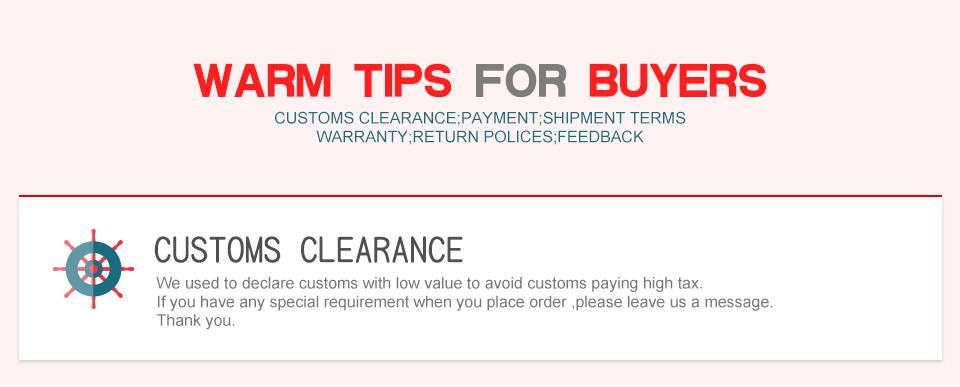
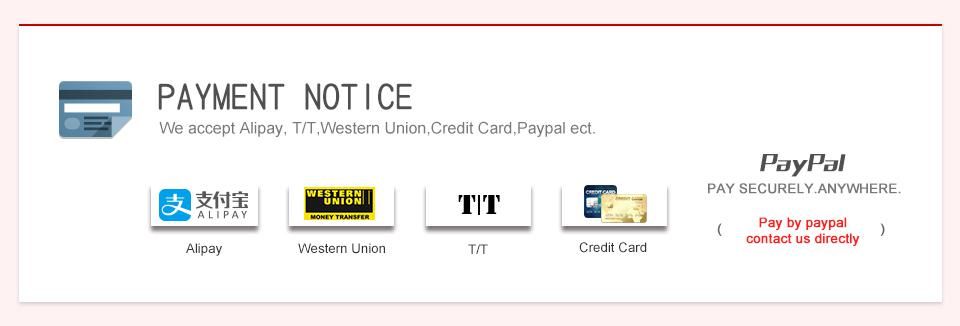
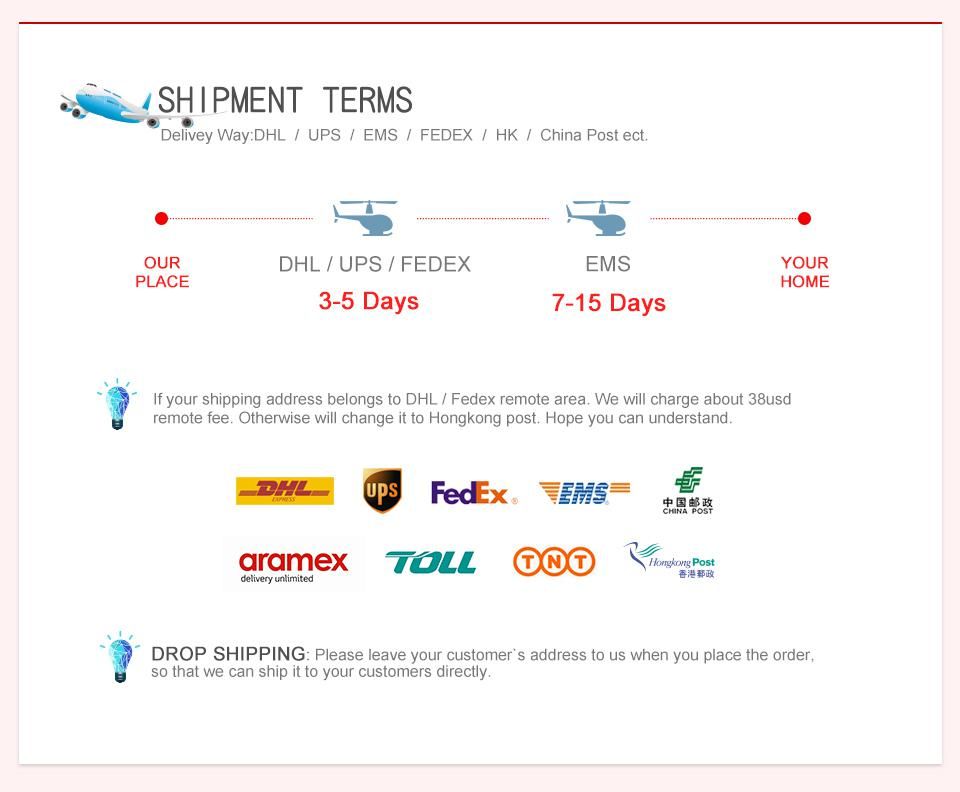
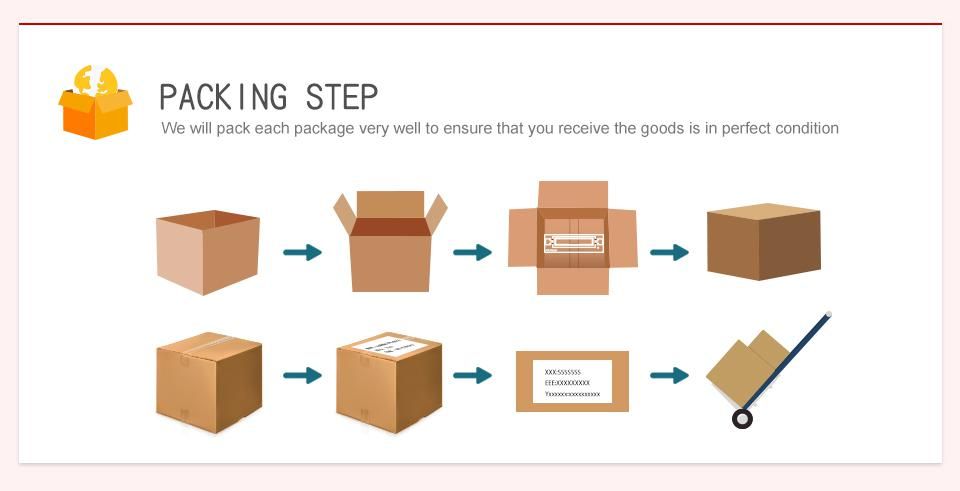
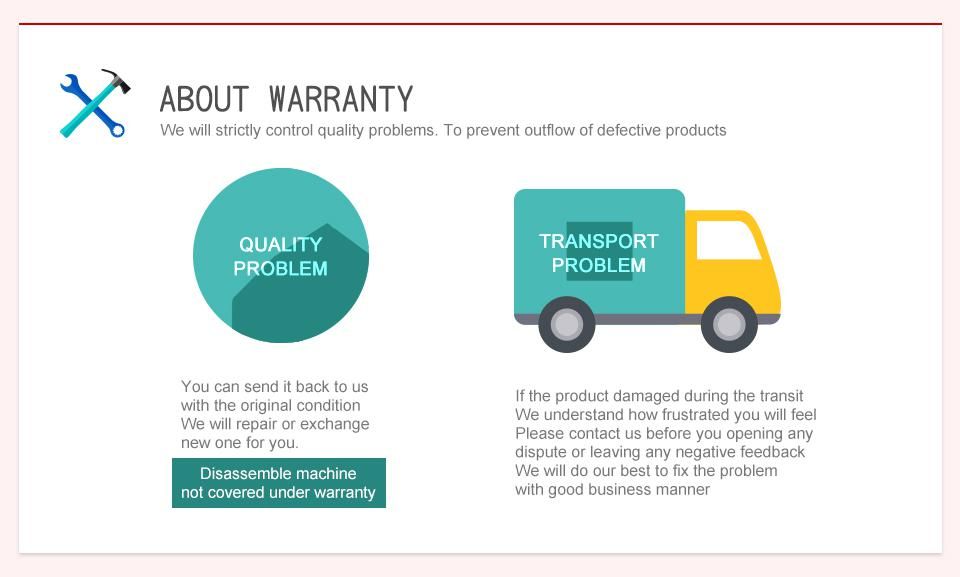
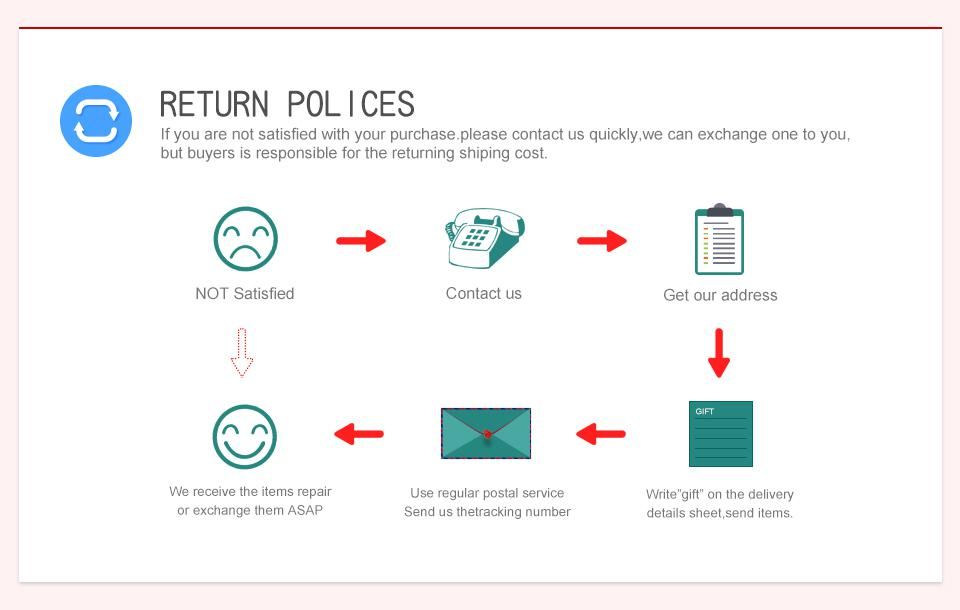
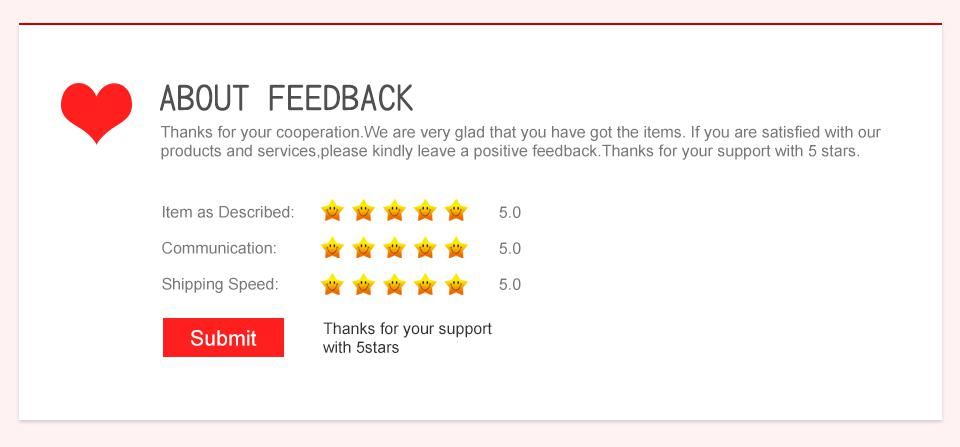
More
More
More
More
More
More
- Related Items
- Recommond Tools
- Hot Sale
- On Sale
- New Arrivals
- Freeshipping Items
-
US$999.00 / piece
-
US$159.00 / piece
-
US$179.00 / piece
-
US$64.99 / piece
-
US$229.00 / piece
-
US$1,699.00 / piece
-
US$859.00 / piece
-
US$25.99 / piece
-
US$119.00 / piece
-
US$4,299.00 / piece
-
US$59.99 / piece
-
US$39.90 / piece
-
US$129.00 / piece
-
US$38.96 / piece
-
US$6.90 / piece
-
US$94.05 / piece
-
US$59.99 / piece
-
US$299.00 / piece
-
US$79.90 / piece
-
US$24.99 / piece
-
US$1,559.00 / piece
-
US$259.00 / piece
-
US$84.99 / piece
-
US$47.49 / piece
-
US$139.00 / piece
-
US$459.00 / piece
-
US$389.00 / piece
-
US$19.99 / piece
-
US$289.00 / piece
-
US$39.00 / piece
-
US$198.55 / piece
-
US$21.99 / piece
-
US$22.00 / piece
-
US$86.99 / piece
-
US$127.99 / piece
-
US$799.00 / piece
Trending Products
- US$129.00 / piece
- US$1,499.00 / piece
- US$409.00 / piece
- US$1,799.00 / piece
- US$259.00 / piece
- US$289.00 / piece
 USD
USD Euro
Euro British Pound
British Pound Australian Dollar
Australian Dollar